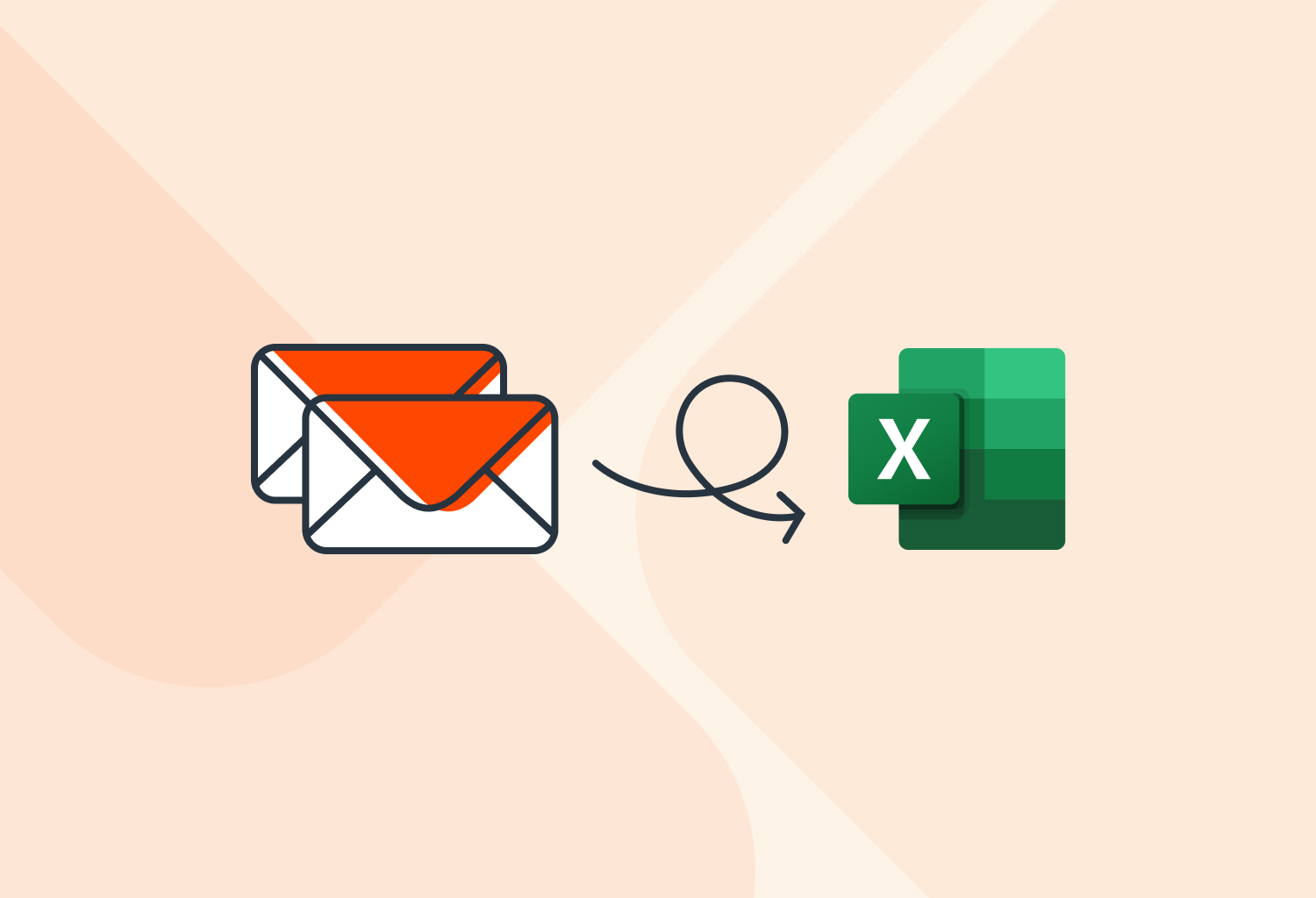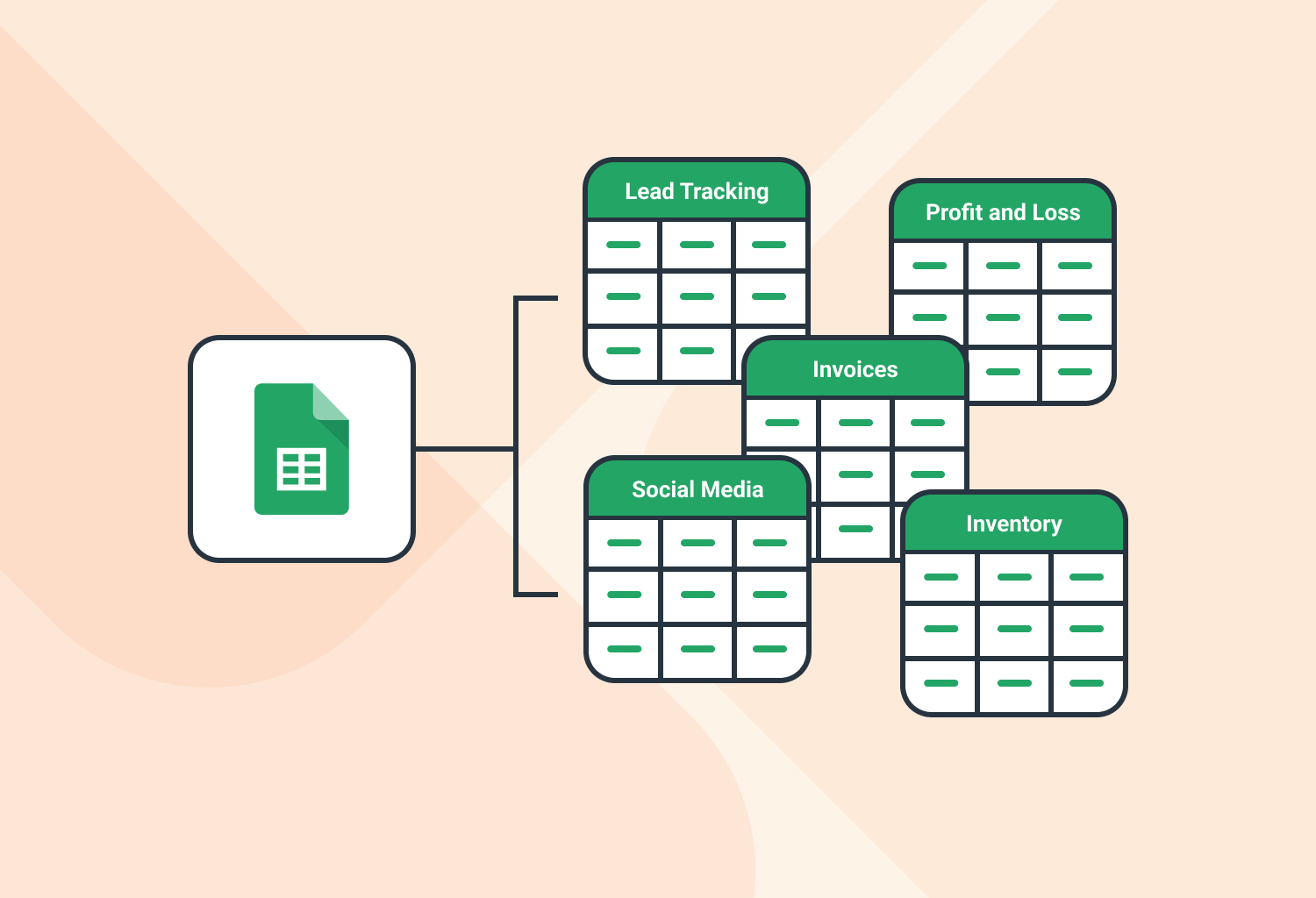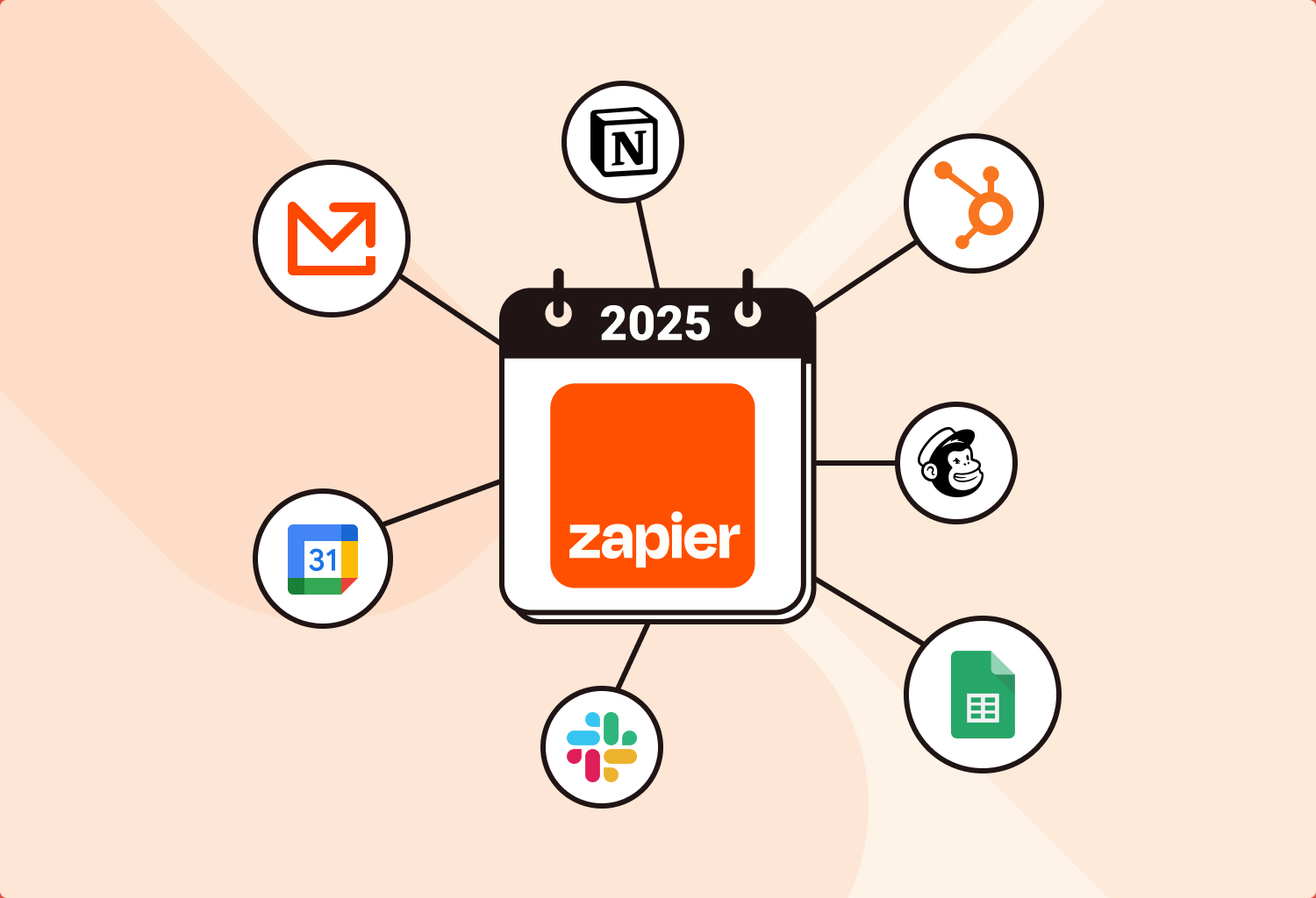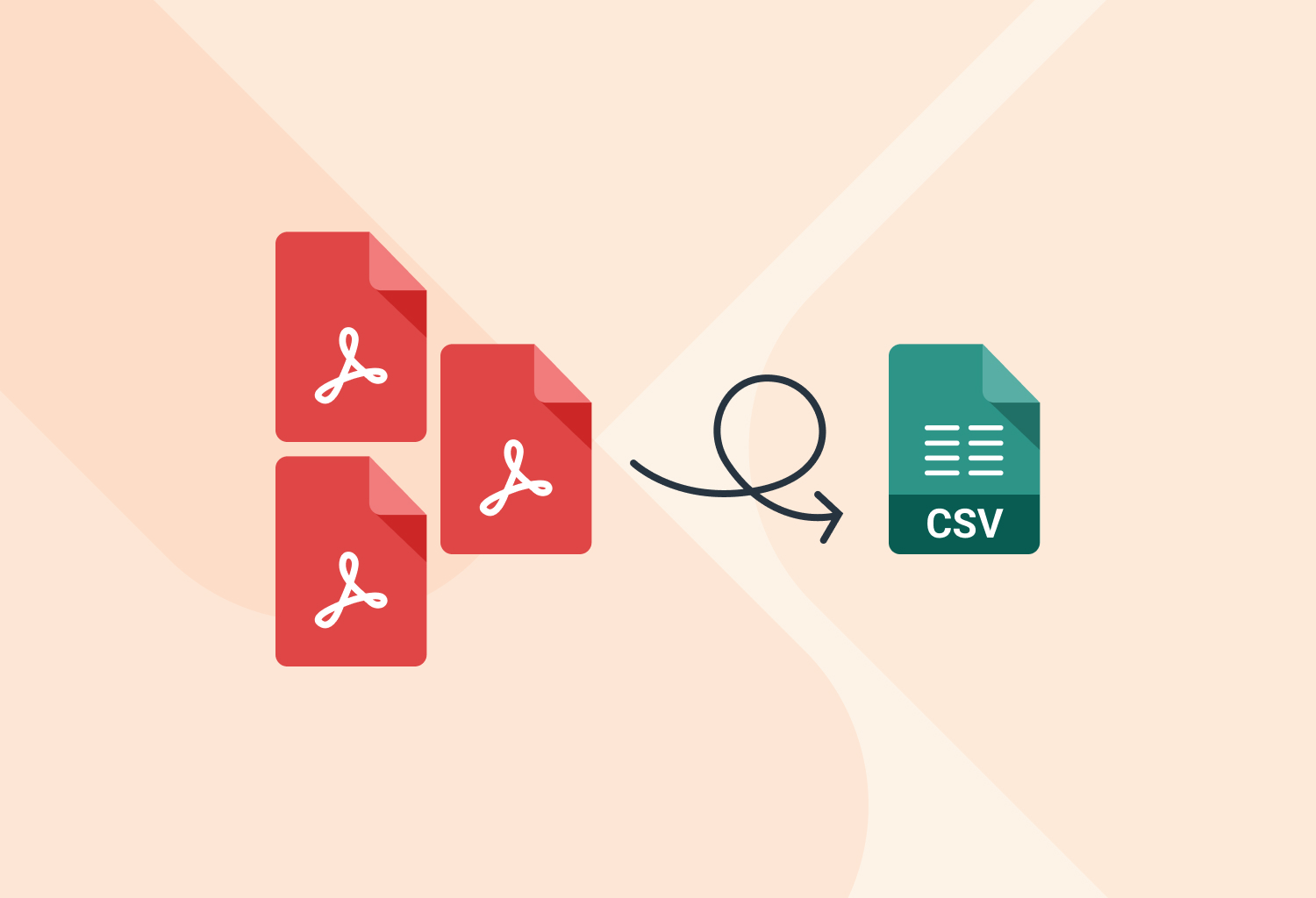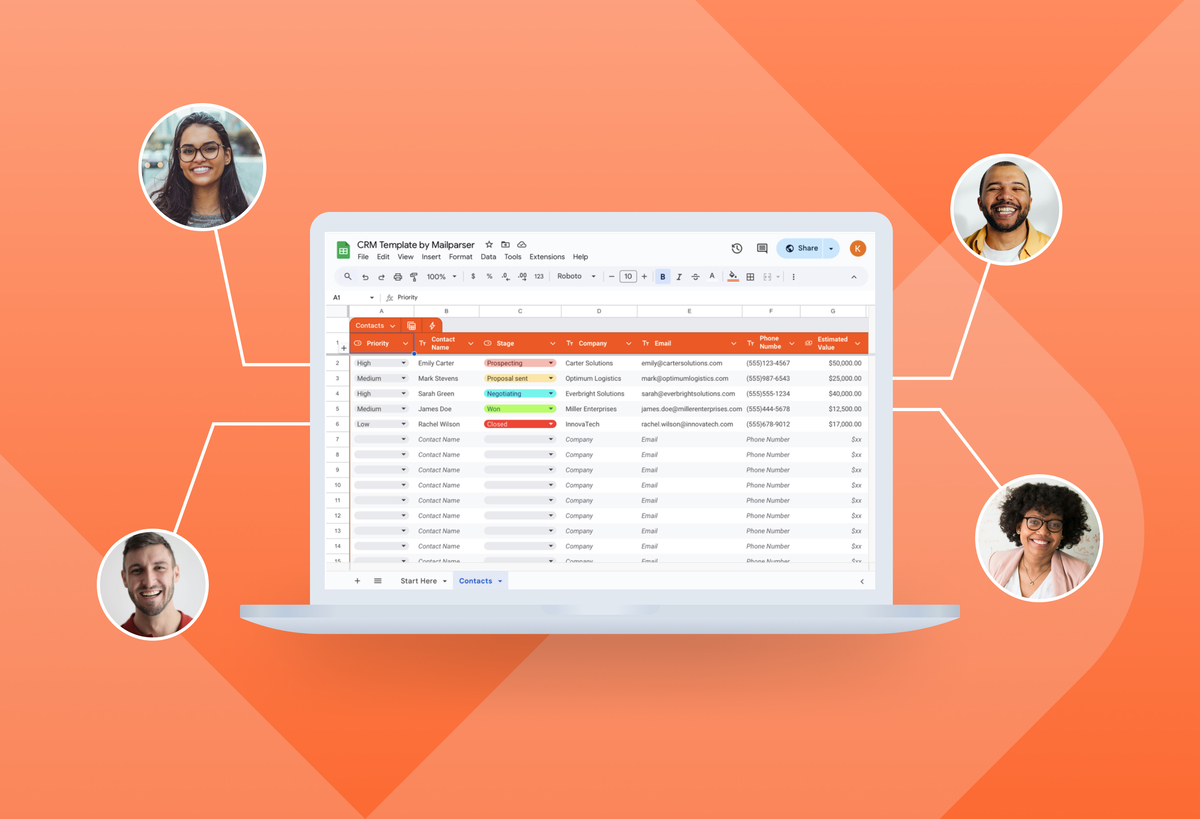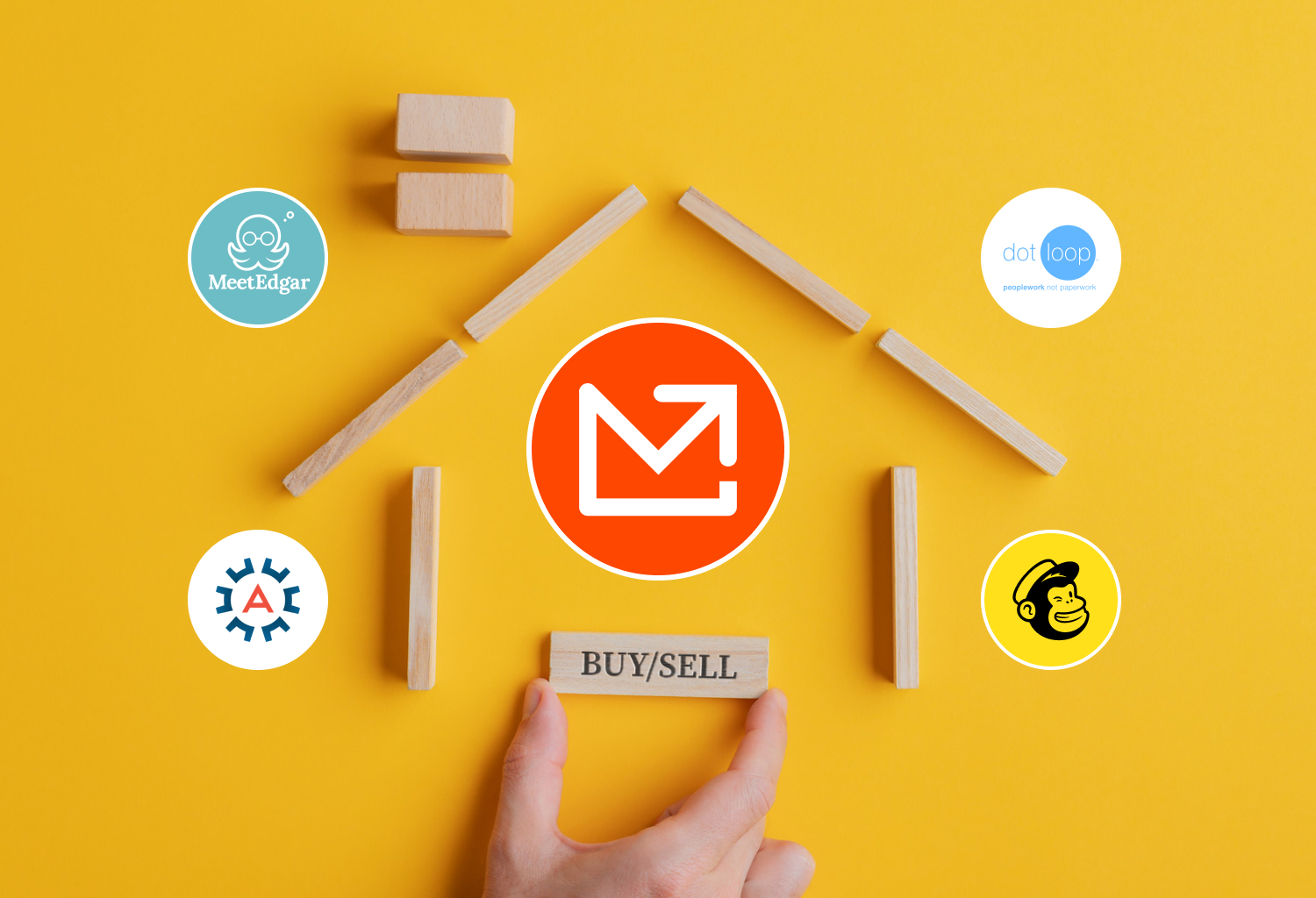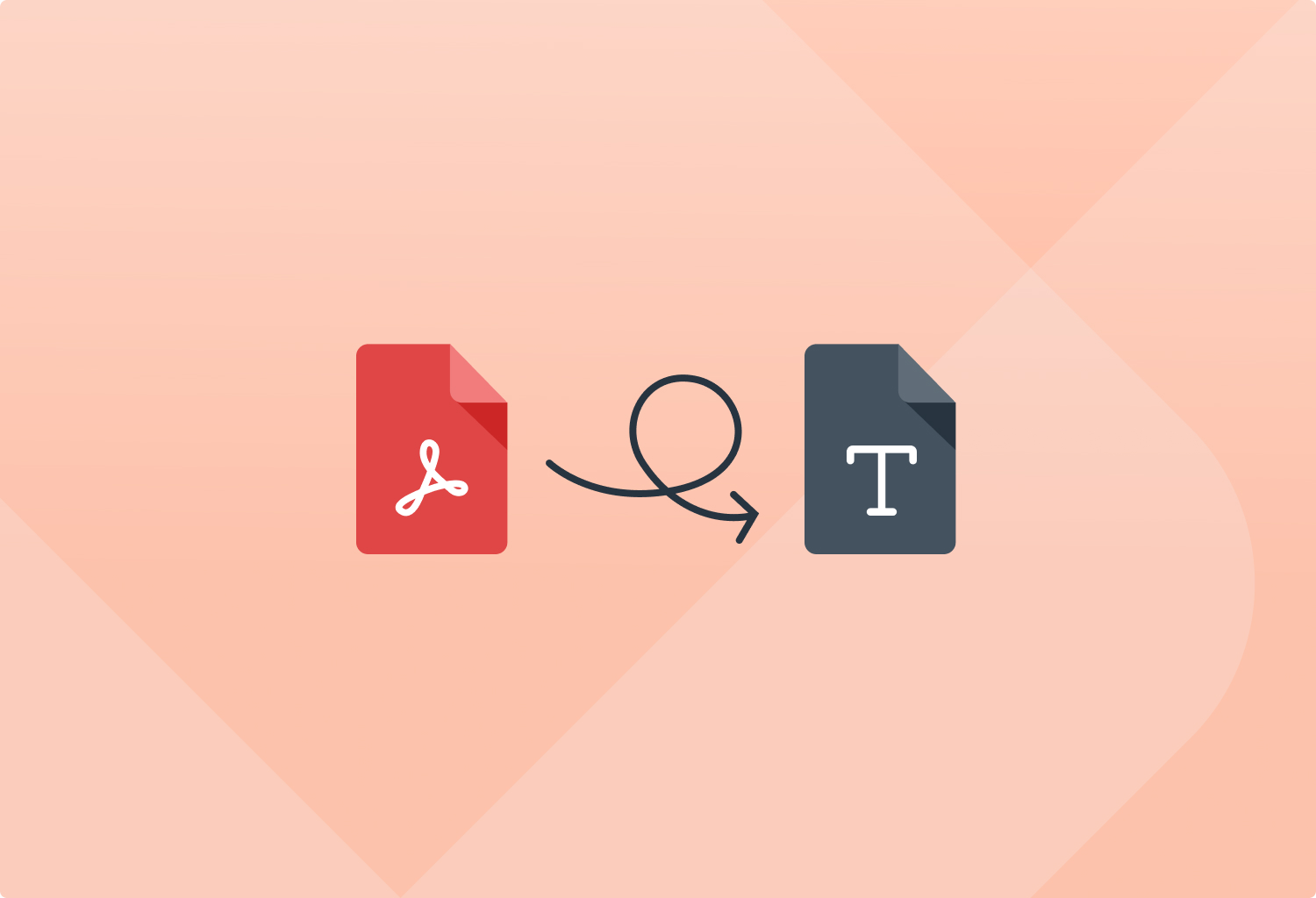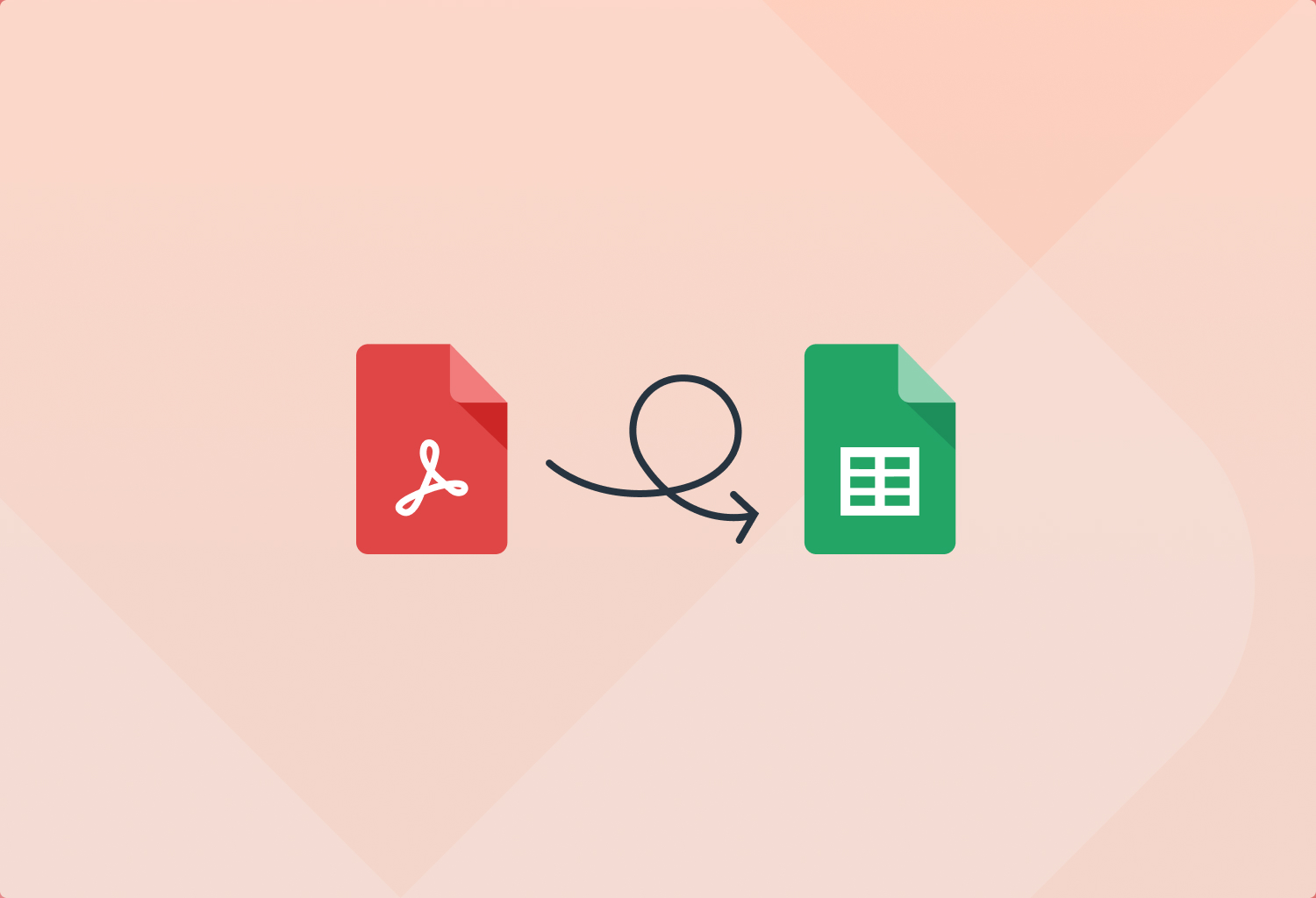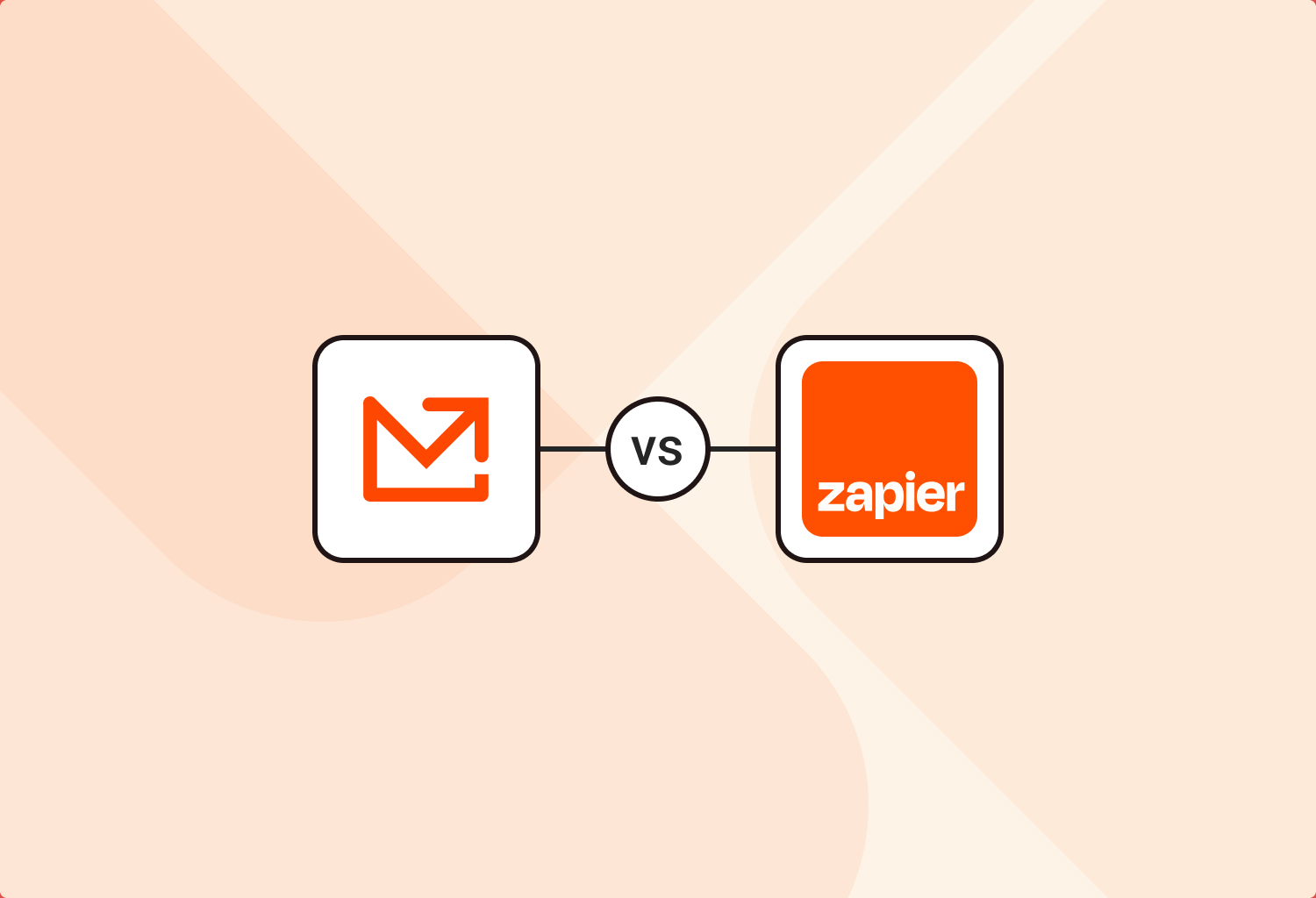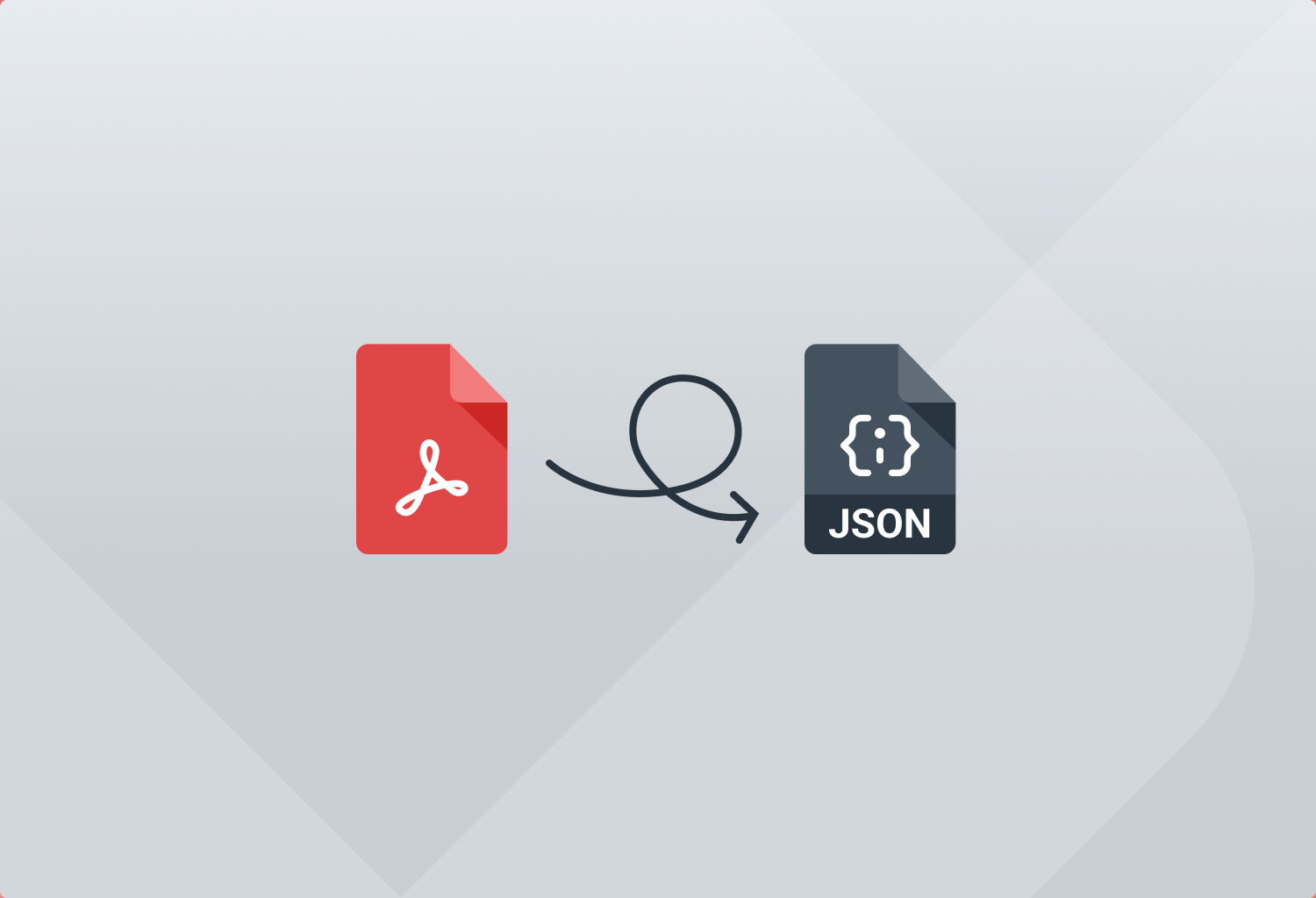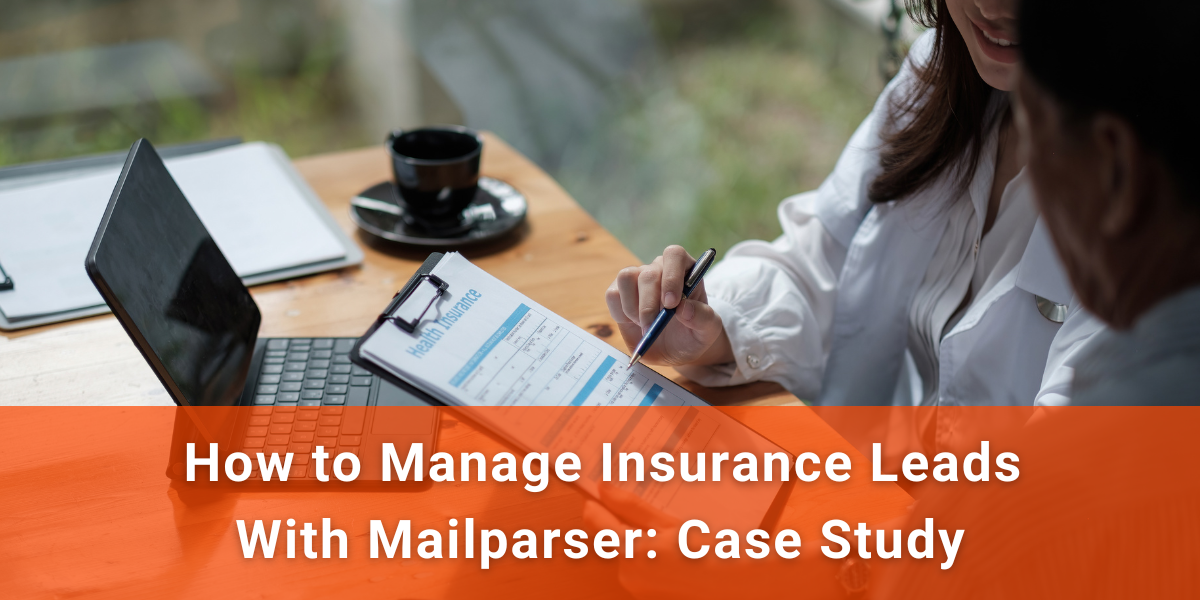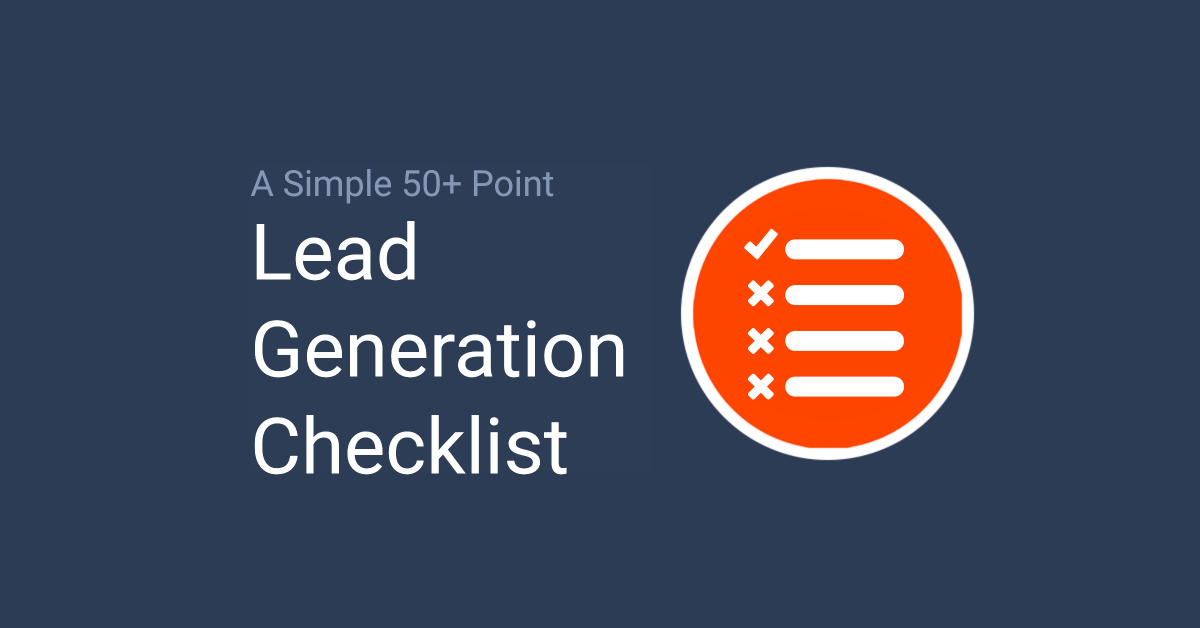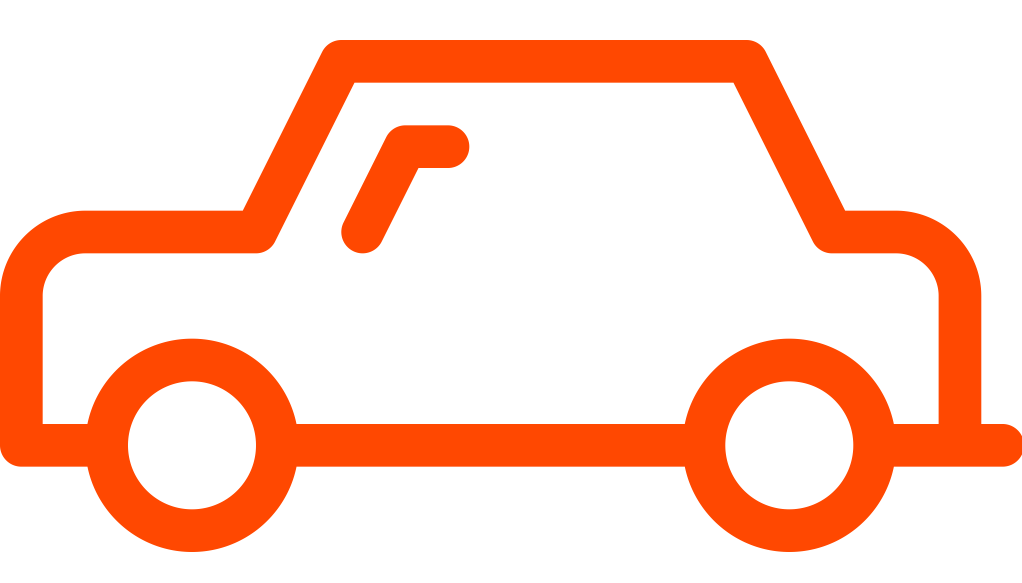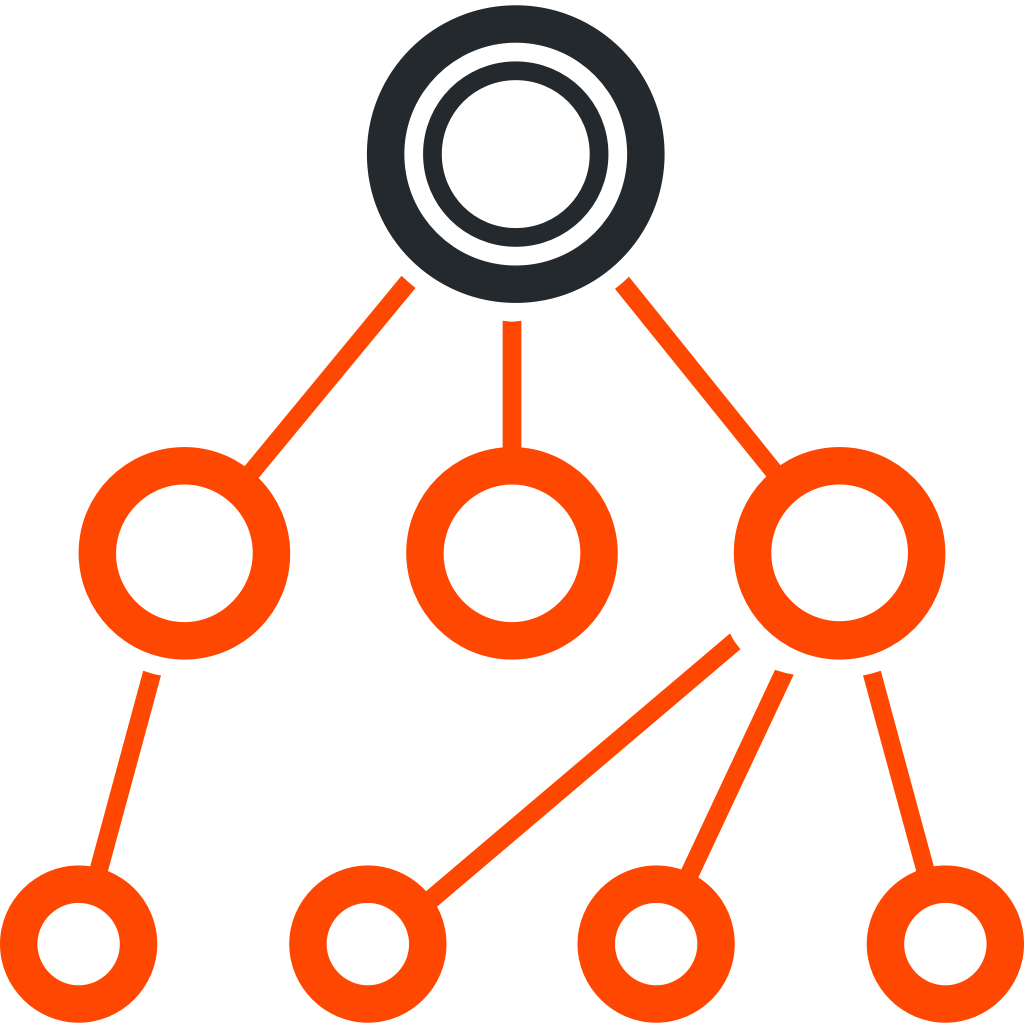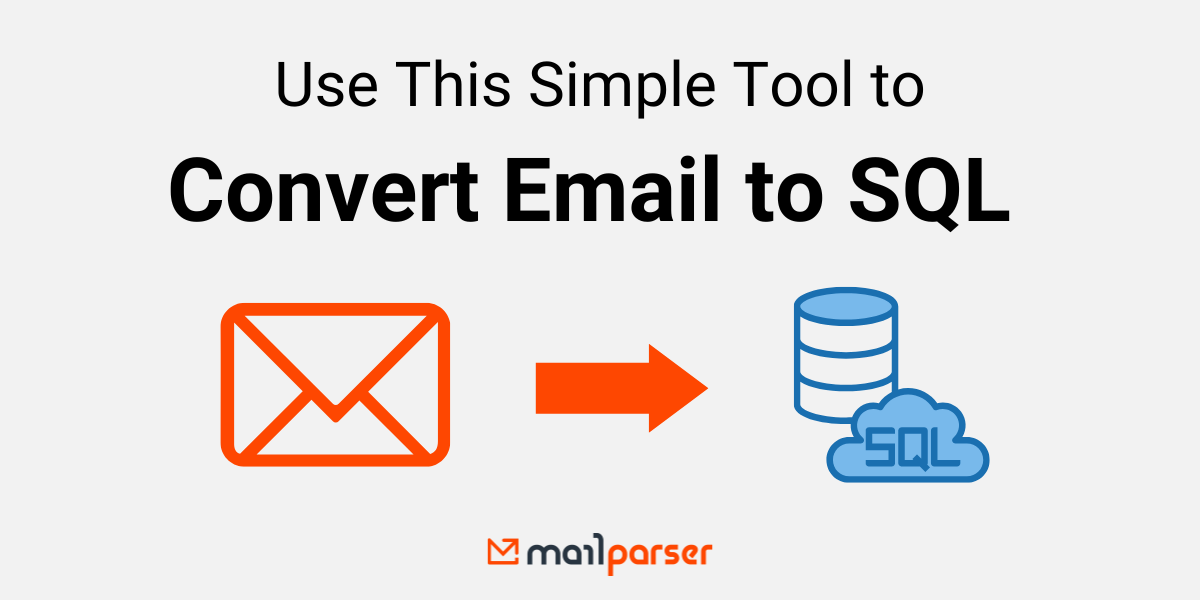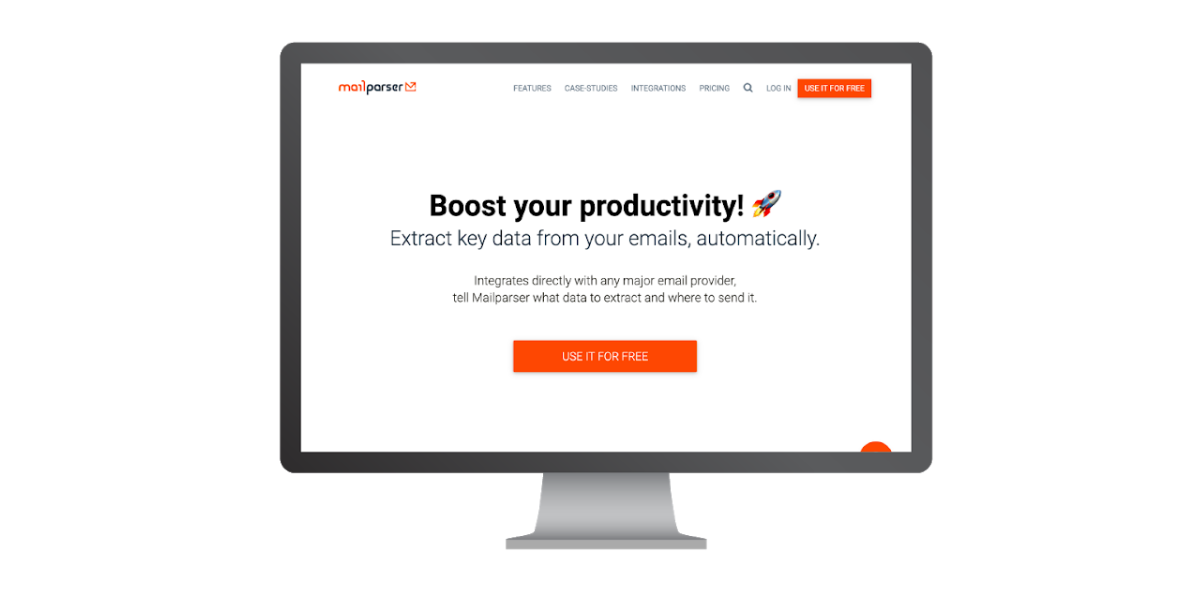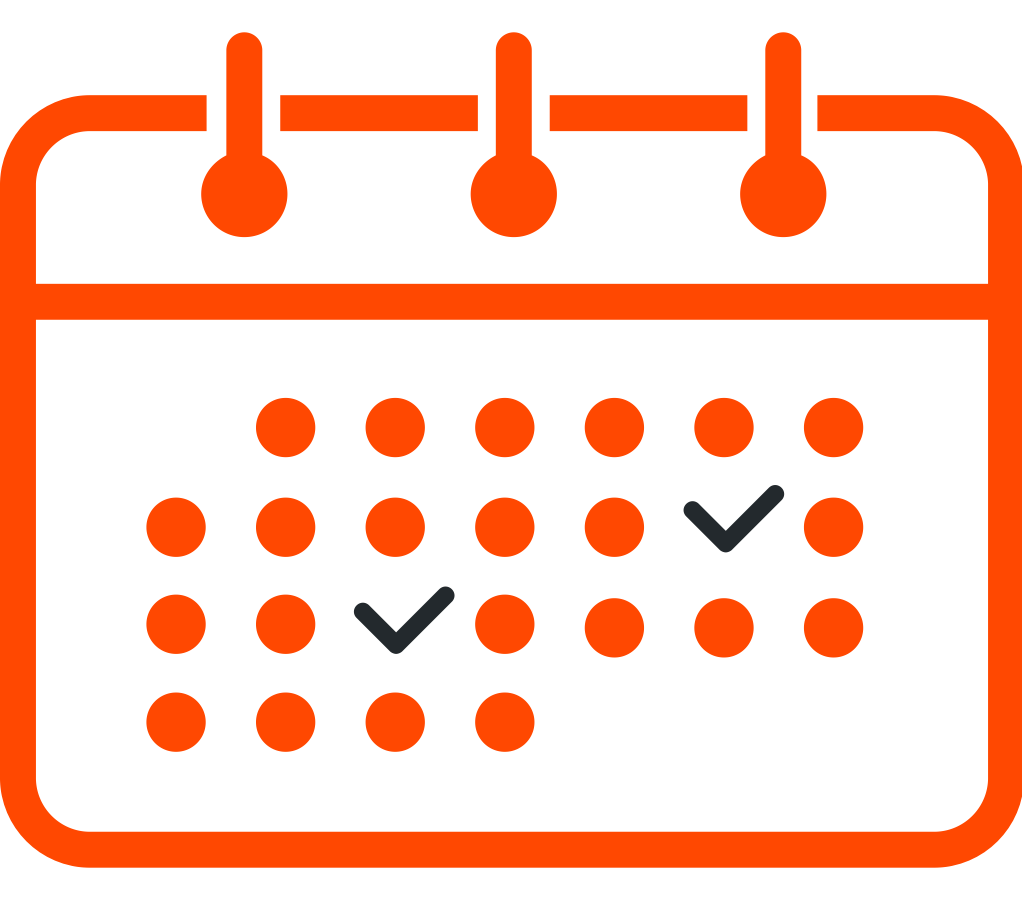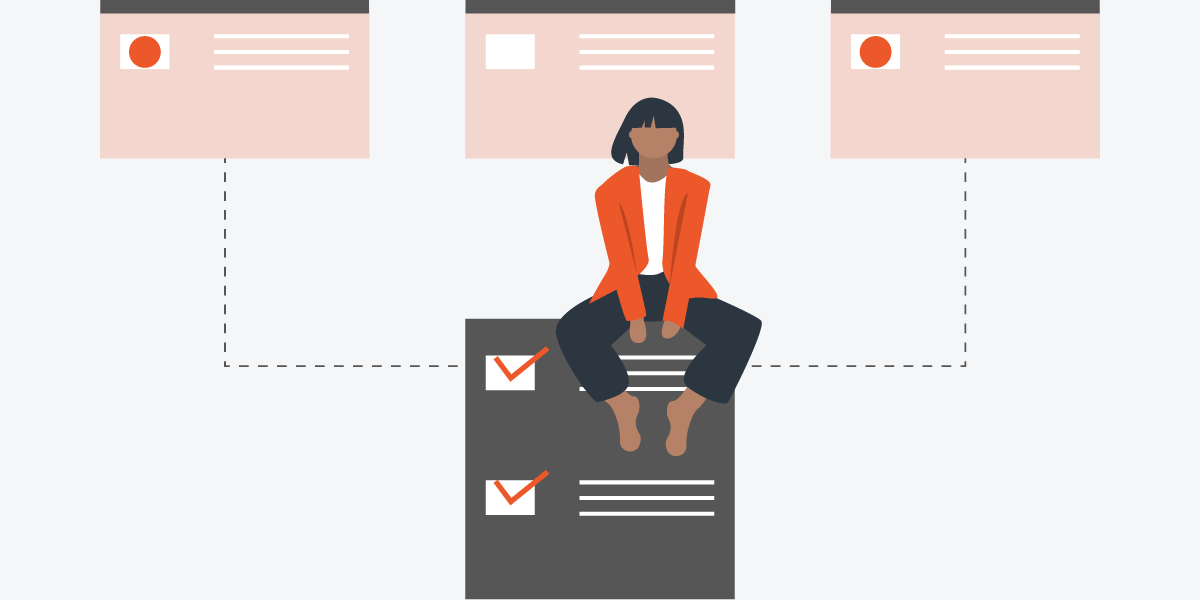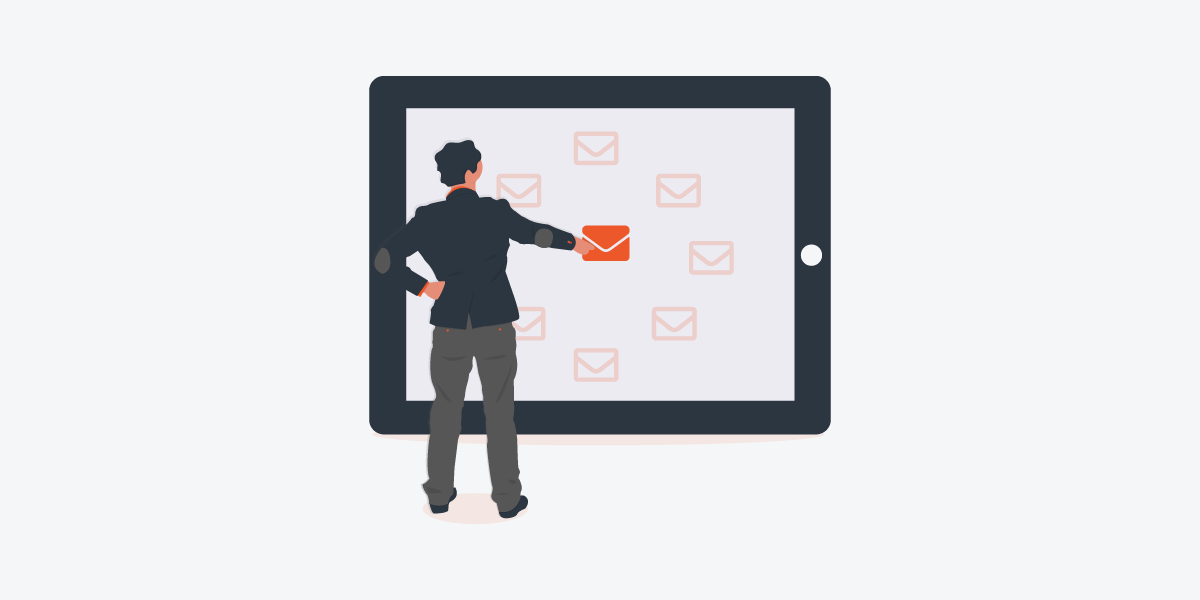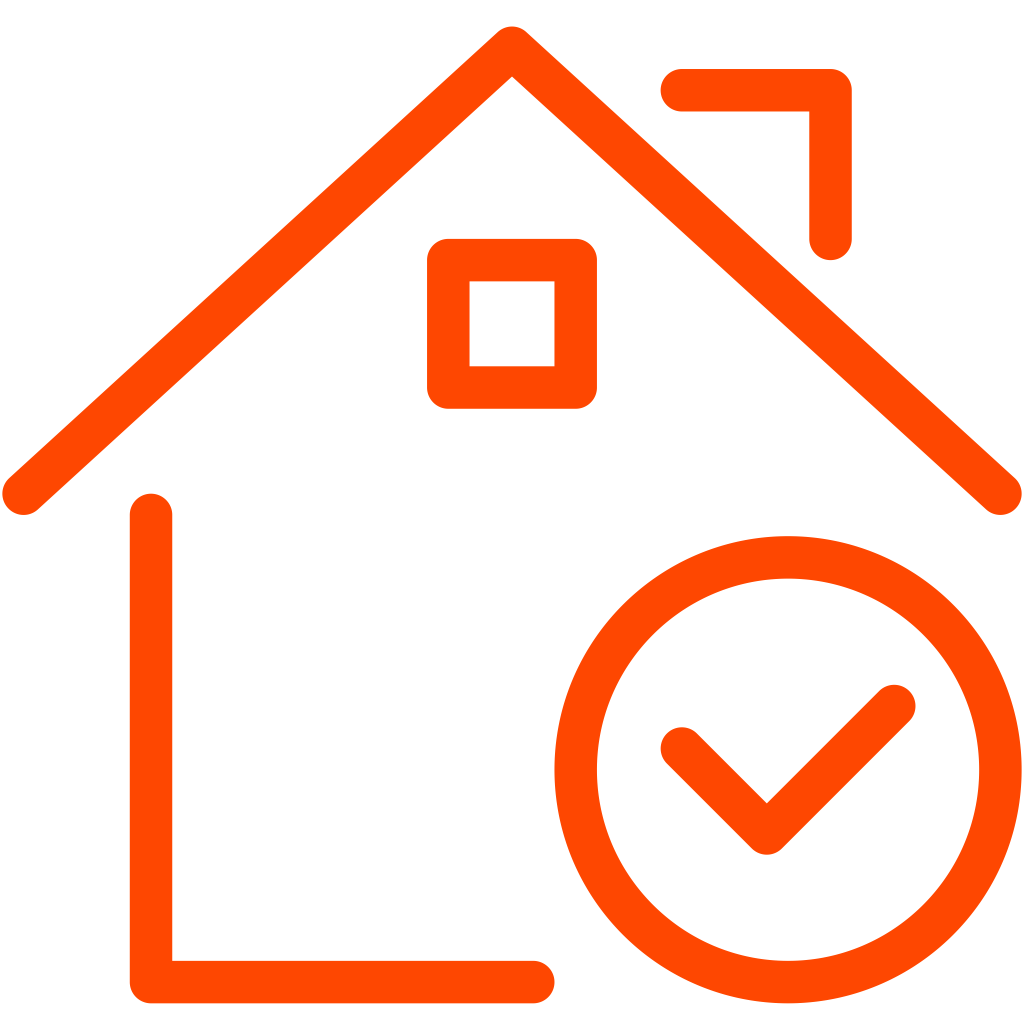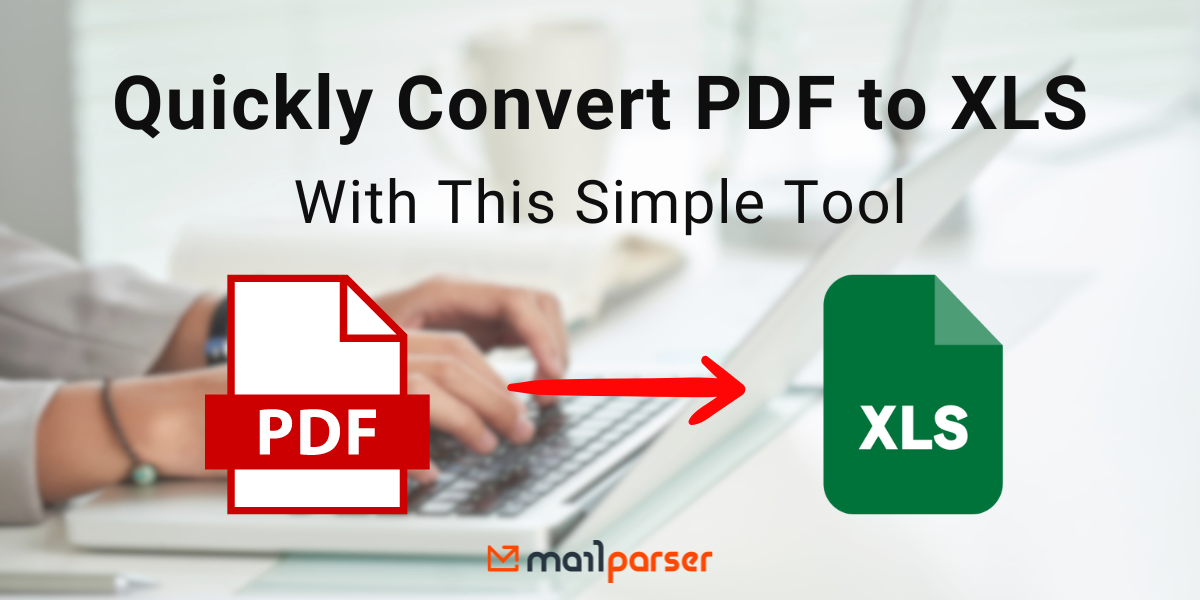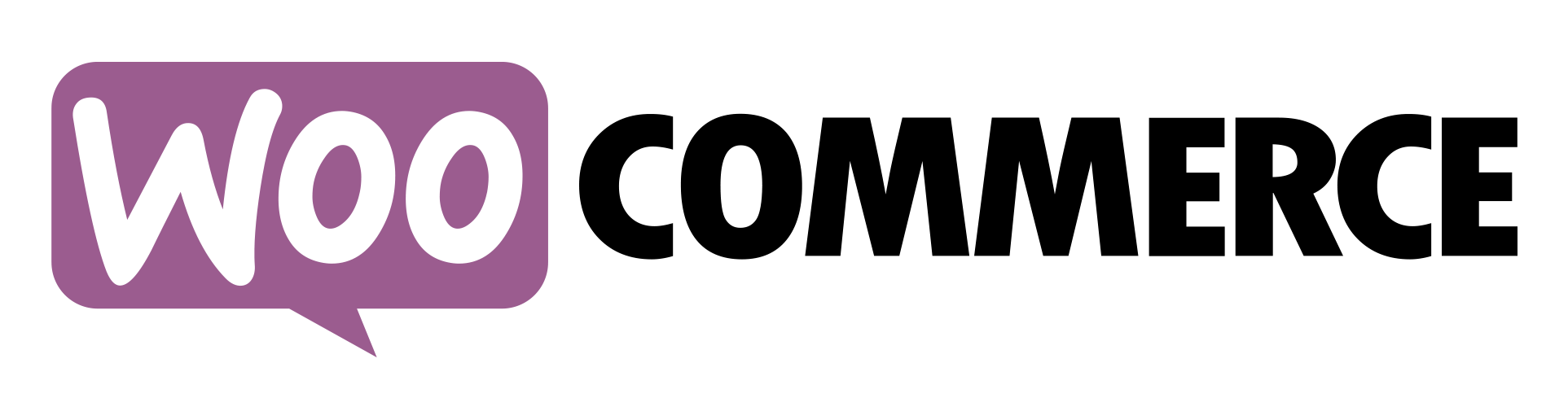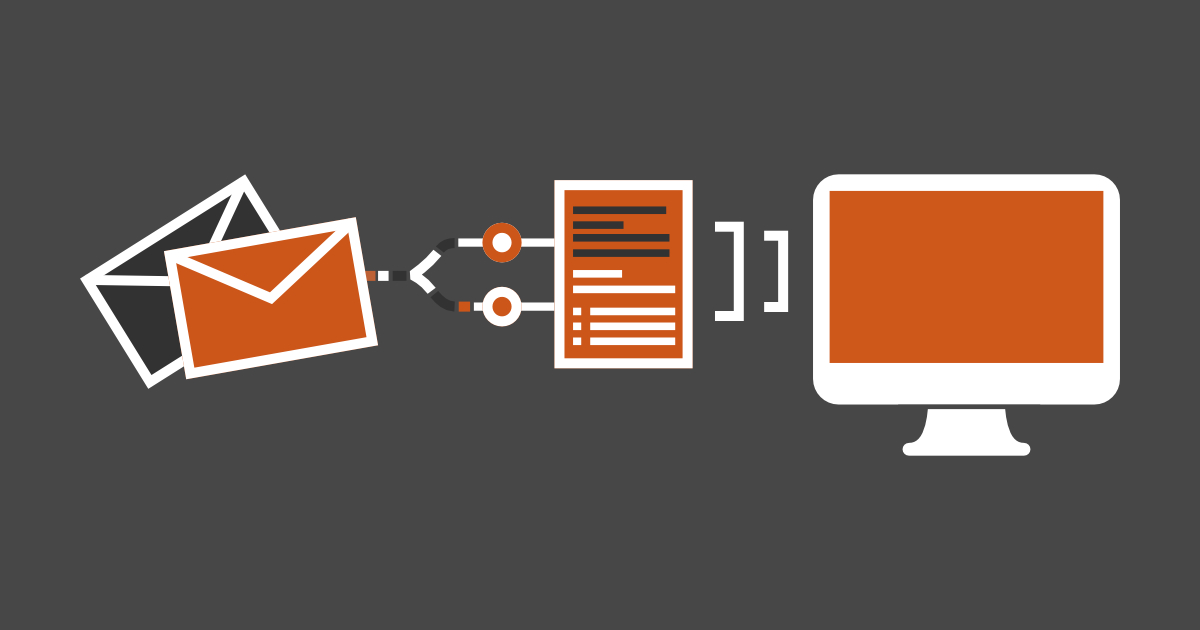How to Easily Send Data from Email to Notion
Are you looking for a simple and reliable way to send data from email to Notion? This is a common hurdle for Notion users — one that Mailparser can solve easily. Notion has gained immense popularity in recent years. Individuals...
How to Easily Send Data from Email to Notion
Are you looking for a simple and reliable way to send data from email to Notion? This is a common…
Use This Free Expense Report Template to Track Costs
From meeting with clients to attending events and office supplies, there are many expenses that companies pay for. Whether you…
How to Convert Email to Excel Seamlessly With Mailparser
Do you have important data in your emails that you need to enter in Excel? This could be new leads,…
Speed Up Your eCommerce Order Processing With Email Parsing
Picture this: you’re an eCommerce store owner or manager and you open your inbox to see dozens of new order…
Automated Data Extraction: What It Is & How to Implement It
Your business generates and receives large amounts of data daily. To stay efficient, you need to have that data neatly…
Extract Data From Email Body to Excel Easily With Mailparser
So much of the information we receive daily comes by way of email. But in order to store, access, and…
5 Free Google Sheets Templates to Boost Your Efficiency
Struggling to keep track of all the moving parts in your business—from invoices to inventory and everything in between? Google…
Extract Data from PDF to Excel Efficiently With Mailparser
Do you have a lot of business data trapped in PDF files? This could be invoices, sales orders, payroll documents,…
Top 5 Business Process Automation (BPA) Software in 2025
Many businesses are struggling to stay competitive and grow due to inefficient processes. Oftentimes, employees are overwhelmed by manual tasks…
You 101 Guide to Email Data Extraction (And How to Get Started)
We send and receive a large amount of emails every day. From order confirmations to lead inquiries and marketing campaigns,…
7 Zapier Integrations to Streamline Your Workflows in 2025
2025 has started, and now is a good time to reevaluate how workflows in your company are handled. Ideally, you…
Convert PDF to CSV Accurately and In Bulk With Mailparser
PDFs are everywhere: bank statements, invoices, forms… you name it. We all know how useful the PDF format is, but…
Use This Free Google Sheets CRM Template to Track Leads
Have you been getting new leads, but have yet to organize all their data in one place? Well, spreadsheets work…
Our Top 5 Real Estate Automation Tools to Use in 2025
In the real estate industry, leveraging technology has become essential to staying ahead. Automation tools in particular are transforming the…
Extract Text from PDFs Efficiently With Mailparser
How much time do you spend copying text from PDFs into your business system? If the answer is “too much”,…
Convert PDF to Google Sheets With Mailparser
So you want to extract table rows from PDF documents and copy them to a spreadsheet? Well, we have the…
Read, Parse, and Process Email File Attachments
Since the beginning of Mailparser, one particular feature request popped up every couple of days. People were asking if it…
The Best Alternative to Zapier Email Parsing
In 2021, the latest report from Statista said that more than 50% of the world’s population uses email (around 4.1…
How to Easily Send Data from Email to Notion
Are you looking for a simple and reliable way to send data from email to Notion? This is a common…
How to Convert Email to Excel Seamlessly With Mailparser
Do you have important data in your emails that you need to enter in Excel? This could be new leads,…
Speed Up Your eCommerce Order Processing With Email Parsing
Picture this: you’re an eCommerce store owner or manager and you open your inbox to see dozens of new order…
Extract Data From Email Body to Excel Easily With Mailparser
So much of the information we receive daily comes by way of email. But in order to store, access, and…
Extract Data from PDF to Excel Efficiently With Mailparser
Do you have a lot of business data trapped in PDF files? This could be invoices, sales orders, payroll documents,…
Convert PDF to CSV Accurately and In Bulk With Mailparser
PDFs are everywhere: bank statements, invoices, forms… you name it. We all know how useful the PDF format is, but…
Extract Text from PDFs Efficiently With Mailparser
How much time do you spend copying text from PDFs into your business system? If the answer is “too much”,…
Convert PDF to Google Sheets With Mailparser
So you want to extract table rows from PDF documents and copy them to a spreadsheet? Well, we have the…
Read, Parse, and Process Email File Attachments
Since the beginning of Mailparser, one particular feature request popped up every couple of days. People were asking if it…
How to Automate Shipping Confirmation Emails (+ Free Template)
If you own an online store where you sell physical goods, you know how time-consuming it can be to send…
Convert PDF to Google Sheets or Excel
So you want to extract table rows from PDF documents and copy them to a spreadsheet? Well, we have the…
How to Export Outlook Emails to Excel Automatically
Many companies use Outlook for their email communications. However, there are times when you need to export an email’s contents…
How to Convert Emails to Google Sheets with Mailparser
If you read through our blog posts, you’ve been through it all with us, mainly through our last article on…
How to Convert Email to Excel
Is part of your business based on data that you receive by email? For example, leads from a lead provider,…
Extract Tables from PDFs Seamlessly With Mailparser
Do you often receive PDFs that contain tables? Do you need to move that table data to your business system…
How to Convert PDF to JSON
Are you looking for a simple way to convert PDF data to JSON? If so, you’re at the right place….
Extract Data from PDF Files Easily Using Mailparser
Have you been trying to extract data from PDF documents but haven’t found the right solution? While there is a…
Extract Email Addresses Easily Using This Gmail Extractor
Like every professional, your inbox has a wealth of information that is important to your business. If you’re one of…
5 Free Google Sheets Templates to Boost Your Efficiency
Struggling to keep track of all the moving parts in your business—from invoices to inventory and everything in between? Google…
Use This Free Google Sheets CRM Template to Track Leads
Have you been getting new leads, but have yet to organize all their data in one place? Well, spreadsheets work…
How to Parse a Table from an Email to Excel with Mailparser
Every day, professionals receive important table information by email that they need to move to an Excel worksheet. That data…
How to Manage Insurance Leads With Mailparser: Case Study
As an insurance broker, leads are the lifeblood of your business. However, managing and organizing leads can be overwhelming when…
Track & Convert Leads With This Free Sales Lead Template
Keeping track of leads effectively is essential to convert them to customers. Sales teams often use spreadsheets to monitor the…
A Simple Lead Tracking Spreadsheet for Follow-Ups
So you’ve started to focus on lead generation. Did you know that you can use a simple spreadsheet to track…
A 50+ Point Lead Generation Checklist for Small Businesses
The goal of a business website is to create more leads for the company.It’s a pretty easy concept to understand,…
Manage Your Car Sales Leads With Mailparser
Manage your website, cars.com, carguru.com and many other digital car sales leads with mailparser.io Why? When you have emails coming in from…
Law Firm Marketing – Automating Lead Generation Extraction
Lawyer advertising and extracting law leads from your law firm marketing platform… Hands down, one of the most competitive marketing…
Zoopla Lead Automation
Real Estate Agents across the UK utilize Zoopla with awesome results Zoopla is a platform for cost effective marketing and lead…
Inbound Lead Management
Focused Automation of Inbound Leads… Well you decided it was time to automate your digital marketing campaigns. Targeted penetration into…
Extract Craigslist Leads
Extract Craigslist Leads with just a few simple steps In this post we will cover how to extract craigslist leads,…
How Movinga Fuels Its Rocket Growth With Mailparser
Founded in Berlin, Movinga is rapidly growing into one of Europe’s preferred moving providers. Moving your business across town, or…
A Powerful Email Parser for Zoho CRM: Add New Leads From Incoming Emails
Is your business receiving sales leads by e-mail? If so, you probably know that you are not alone. Lots of…
Email to Lead in Salesforce – Create New Leads with Data Parsed From Emails
Want a simple email to lead Salesforce solution? Does your business receive hundreds of leads by email, then you find…
Fetch Real Estate Leads From Emails And Automate Your Lead Generation System
If you are a real estate agent, chances are you publish your listings on platforms like Trulia, Zillow, Homes.com or on small…
Extract Data From Email Body to Excel Easily With Mailparser
So much of the information we receive daily comes by way of email. But in order to store, access, and…
The Best Alternative to Zapier Email Parsing
In 2021, the latest report from Statista said that more than 50% of the world’s population uses email (around 4.1…
How to Parse a Table from an Email to Excel with Mailparser
Every day, professionals receive important table information by email that they need to move to an Excel worksheet. That data…
How to Use Mailparser as Your Email to SQL Converter
Business success hinges in large part on keeping a smooth flow of information and acting on it. Email communications are…
How to Manage Auto Leads with Mailparser
Car dealerships and automotive companies receive a steady stream of emails each day—from simple customer inquiries to complex order notifications….
How to Manage Insurance Leads With Mailparser: Case Study
As an insurance broker, leads are the lifeblood of your business. However, managing and organizing leads can be overwhelming when…
Automate Online Food Delivery Orders the Easy Way with Mailparser
With easy setup and an intuitive platform, you can quickly transform the struggle of multiple order systems into an automated,…
5 Ways to Hack Help Desk Automation With Mailparser
If your support team is constantly racing against the clock to respond to customer emails and help requests, it’s likely…
Mailparser – A Flexible Parseur Alternative
Mailparser is a flexible Parseur alternative that conveniently parses important data from emails and automatically imports that data into various…
The Best Alternative to Zapier Email Parser
In 2021, the latest report from Statista said that more than 50% of the world’s population uses email (around 4.1…
Helping Houston Humane
Helping Houston Humane Hurricane Harvey was bearing down on the United States with Texas directly in his sights. Homeowners were…
Parse Restaurant Reservation Bookings
Using online marketing to drive exposure and restaurant reservation bookings? mailparser.io offers email parsing and workflow solutions that allow your…
Online Booking Email Integration Options
The hospitality industry relies on Online Booking & Online Reservations Whether you are using your website, booking.com, tripadvisor.com, flipkey.com, Airbnb,…
Job Recruiters & Companies save time Parsing Applications
Parsing Applications…Are you a Job Recruiter, or a Company with open positions? Then look at the massive Workflow Automation improvement that…
Law Firm Marketing – Automating Lead Generation Extraction
Lawyer advertising and extracting law leads from your law firm marketing platform… Hands down, one of the most competitive marketing…
Parse Form Data from Emails
Have web forms, that send you email responses? Would you like to aggregate all of the responses into a structured…
How Movinga Fuels Its Rocket Growth With Mailparser
Founded in Berlin, Movinga is rapidly growing into one of Europe’s preferred moving providers. Moving your business across town, or…
You 101 Guide to Email Data Extraction (And How to Get Started)
We send and receive a large amount of emails every day. From order confirmations to lead inquiries and marketing campaigns,…
Our Top 5 Real Estate Automation Tools to Use in 2025
In the real estate industry, leveraging technology has become essential to staying ahead. Automation tools in particular are transforming the…
10 Ways Top-Ranking Real Estate Agents Boost Productivity
The real estate business is notoriously busy, and whether you’re representing buyers or sellers, expectations from clients are at an…
10 Simple Ways Mortgage Brokers Can 10x Lead Generation with Automation
If you’re in the mortgage business, you already know the ability to generate and nurture new leads is critical. Today,…
9 Awesome Automation Tools Used by Top Real Estate Agents | Infographic
Between driving all over town, sitting at open houses, and showing new houses that just came on the market, it’s…
Manage your Mortgage Leads Better – Email Parser Automation
Mortgage leads are one of the more costly lead types to generate on 3rd party platforms. Whether you are using…
Process Zillow Leads for Realty & Mortgage
Zillow is a premier portal for searching out Homes & Properties for sale Zillow connects sellers, buyers, real estate agents and…
Zoopla Lead Automation
Real Estate Agents across the UK utilize Zoopla with awesome results Zoopla is a platform for cost effective marketing and lead…
Fetch Real Estate Leads From Emails And Automate Your Lead Generation System
If you are a real estate agent, chances are you publish your listings on platforms like Trulia, Zillow, Homes.com or on small…
How to Easily Send Data from Email to Notion
Are you looking for a simple and reliable way to send data from email to Notion? This is a common…
Use This Free Expense Report Template to Track Costs
From meeting with clients to attending events and office supplies, there are many expenses that companies pay for. Whether you…
How to Convert Email to Excel Seamlessly With Mailparser
Do you have important data in your emails that you need to enter in Excel? This could be new leads,…
Speed Up Your eCommerce Order Processing With Email Parsing
Picture this: you’re an eCommerce store owner or manager and you open your inbox to see dozens of new order…
Extract Data From Email Body to Excel Easily With Mailparser
So much of the information we receive daily comes by way of email. But in order to store, access, and…
5 Free Google Sheets Templates to Boost Your Efficiency
Struggling to keep track of all the moving parts in your business—from invoices to inventory and everything in between? Google…
Extract Data from PDF to Excel Efficiently With Mailparser
Do you have a lot of business data trapped in PDF files? This could be invoices, sales orders, payroll documents,…
Use This Free Google Sheets CRM Template to Track Leads
Have you been getting new leads, but have yet to organize all their data in one place? Well, spreadsheets work…
Extract Text from PDFs Efficiently With Mailparser
How much time do you spend copying text from PDFs into your business system? If the answer is “too much”,…
What is an Email Parser and How Does It Work?
An email parser is software that allows you to extract data from incoming emails. Email parsers can be configured to…
How to Convert PDF to JSON
Are you looking for a simple way to convert PDF data to JSON? If so, you’re at the right place….
Extract Data from PDF Files Easily Using Mailparser
Have you been trying to extract data from PDF documents but haven’t found the right solution? While there is a…
Extract Email Addresses Easily Using This Gmail Extractor
Like every professional, your inbox has a wealth of information that is important to your business. If you’re one of…
Convert PDF to XLS from Your Inbox With Mailparser
A large part of business communications involves sharing PDF files via email, from order confirmations to new leads, sales reports,…
Use This Invoice Scanning Software to Maximize Efficiency
How long does it take your company to process an invoice? Chances are it’s longer than what you’d like. Well,…
Extract Email Addresses Easily With This Email Extractor
Whether it’s sourcing potential leads, managing customer inquiries, or creating targeted marketing campaigns, the ability to extract and organize email…
How to Use Mailparser as Your Invoice Data Capture Software
Here’s a scenario that AP teams dread: you’re inputting invoice data, but it’s taking more time than expected. A day…
Track & Convert Leads With This Free Sales Lead Template
Keeping track of leads effectively is essential to convert them to customers. Sales teams often use spreadsheets to monitor the…
Top 5 Business Process Automation (BPA) Software in 2025
Many businesses are struggling to stay competitive and grow due to inefficient processes. Oftentimes, employees are overwhelmed by manual tasks…
7 Zapier Integrations to Streamline Your Workflows in 2025
2025 has started, and now is a good time to reevaluate how workflows in your company are handled. Ideally, you…
Our Top 5 Real Estate Automation Tools to Use in 2025
In the real estate industry, leveraging technology has become essential to staying ahead. Automation tools in particular are transforming the…
How to Manage Inventory Using Mailparser’s Excel Integration
Many businesses have online stores on sites like Amazon, eBay, or Etsy, and manage their orders and stock levels using…
Microsoft Power Automate Email Parser
Mailparser and Microsoft Power Automate Integration As part of our endeavor to assist clients parsing their emails to various platforms,…
Customize your Shopify workflow with Mailparser & Zapier
Customize your Shopify store workflow with Zapier and Mailparser As an online retailer, you’ve devoted a great deal of care…
Mailparser and Automate.io via Google Sheets
Even the best data in the world fails to meet the mark when you can’t use it to further your…
A great solution for parsing emails to Podio
Podio email parsing solutions ..Clients, from Realtors and Accountants, to Architects and Designers use Mailparser with Podio for huge workflow…
A Powerful Email Parser for Zoho CRM: Add New Leads From Incoming Emails
Is your business receiving sales leads by e-mail? If so, you probably know that you are not alone. Lots of…
Email to Lead in Salesforce – Create New Leads with Data Parsed From Emails
Want a simple email to lead Salesforce solution? Does your business receive hundreds of leads by email, then you find…
Sending new Gmail emails with data parsed from incoming emails
If you want to send a Gmail automatically anytime Mailparser processes an email, you can do that using Zapier.
Creating new MailChimp subscribers from Emails
Automatically create Mailchimp Subscribers from emails you can do that using your Mailparser emails, with Zapier. You will need: a…
Powering an RSS Feed with Data Parsed from Emails
If you want to power an RSS feed with data parsed from emails, you can do that using Zapier and…
Fetch Real Estate Leads From Emails And Automate Your Lead Generation System
If you are a real estate agent, chances are you publish your listings on platforms like Trulia, Zillow, Homes.com or on small…
The Most Popular Mailparser Integrations Just One Click Away
As you probably already know, Email Parsing is just the first step when it comes to automating your business process…
Connect Mailparser to Hundreds of Cloud Services with Zapier
Most of our customers at Mailparser have one simple goal: Automate their business processes and save valuable time!
WooCommerce CRM integration
So your WooCommerce shop is running and orders are coming in. That’s great news! Surely you then know already that…
How Software Development Teams Can Automate Billing Processes With Email Parsing
Businesses that process invoices daily often lose time on manual data entry. To automate this process, sometimes a software development…
How Invoice Automation Improves Your Accounts Payable Workflow
Invoicing can be a tedious and time-consuming process, especially when it’s a fully manual process. In fact, nearly 50% of…
Easily Post an Email to Slack Channel with Mailparser
Slack quickly dominated workplace communication tools with more than 10 million people using the application daily. And if you wonder…