Real Estate Agents across the UK utilize Zoopla with awesome results
Zoopla is a platform for cost effective marketing and lead generation for Agents, and property specialists in the UK. Whether you are listing rental properties, homes, or commercial properties, Zoopla is a favorite of real estate professionals. As of 2016, the Zoopla family attracts over 50 million visitors to their web properties each month, making it an excellent opportunity for getting exposure from quality consumers.
In this post, we will highlight our typical Zoopla lead automation client
Using Mailparser to extract the information from the leads on the Zoopla platform is a snap. Your Zoopla leads will pour in via email, but how do you manage this flow and move these leads where you want them? Mailparser is the answer…
Once you have created an account with Mailparser, you simply create your first Zoopla leads inbox. Follow the in-app prompts to populate the inbox fields, (you can always revise it later should you like), and you are ready to send your first email. Our post on “Getting Started” is a great resource to walk you through each step, with some screen-casts for additional support.
Create a Mailparser account
Upon sending your first email to your newly created inbox you will typically see results like below: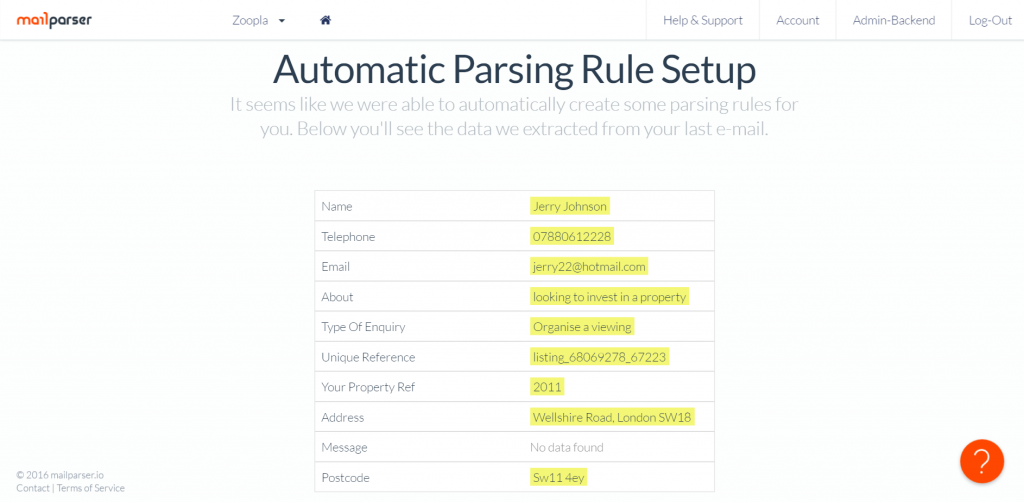
Should you want to extract something additional, you simply accept these rules, and then create additional parsing rules, please visit our knowledge base for additional resources on parsing rules.
Once you have your Zoopla lead automation rules perfected, it is time to start sending some test emails to your inbox parser. You can do this by forwarding emails, or you can CC your Mailparser inbox address on the emails from Zoopla. It is always a good practice to review the parsed emails to ensure things are working properly.
“Where do I want to send this parsed lead data?”
CRM, email campaign software, database, Google Sheets? The list is long, when it comes to potential integration options and solutions with Mailparser.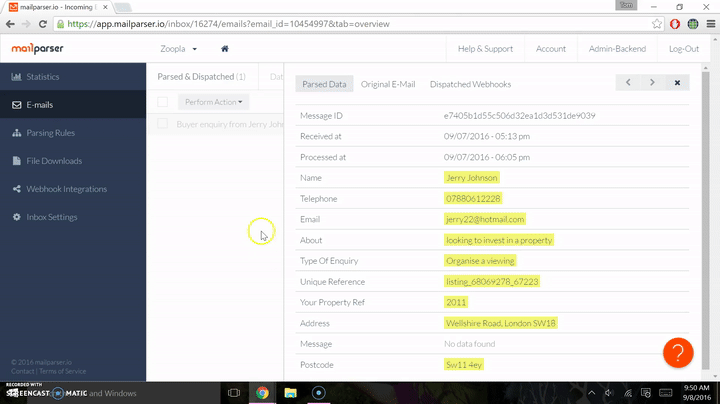
The answer is typically Download, Send it to Zapier (and on to 100’s of other apps), or Webhook it to another endpoint. Well, you can do all of those with Mailparser, the image above is a brief walk-through of the options at your fingertips. Your custom Zoopla lead automation solution is just a click away. To see which plan is best, you can preview our membership plans, and sign up for a free subscription of Mailparser. You can typically be set-up and running in under 10 minutes.
Please reach out to support if you have any questions whatsoever.


