Even the best data in the world fails to meet the mark when you can’t use it to further your business. If your valuable leads are left to sit in a spreadsheet forever, lost in time instead of being used to drive sales, it’s unlikely you’ll see success from any of your marketing campaigns.
How do you find a way to best maximize the information you have available? How you can you utilize streamlined, automated tools to harvest and convert leads?
While there are plenty of ways to move forward, automate.io is a great option. Fully integrated with Google Sheets Integrations, this multi-faceted interface makes it easy to take parsed data or self-collected data and push this information into one of the platform’s myriad of partner apps. Compatibility includes many of the top project management tools in marketing, from Salesforce Google Sheets Integrations to Hubspot, making it easy to send parsed data anywhere you’d like. With help from Mailparser and automate.io, you can now collect every element of email messages and direct your customer leads and other recurring emails, to the proper location. Automate your business with a FREE subscription today!
Create a free Mailparser subscription
A Perfect Partnership: Mailparser and automate.io
Mailparser has long been a favorite among multi-tasking marketers and automation experts seeking an easy way to aggregate and organize email data, providing a simple process to push information into Google Sheets. However, where you go from here is up to you. automate.io takes the range of next steps and condenses them into one straightforward operation, allowing users to run data through the best tools available, including (but not limited to):
• Smartsheet
• Podio
• Trello
• Zoho CRM
• Pipedrive
• Jira
• Xero
• Mailchimp
Whether you use them all or just one, automate.io boasts virtually limitless integration abilities with the software options you already know and love.
Making the Most of automate.io
Leveraging Google Sheets Integrations is one of the most active integrations for Mailparser use-cases, offering a fast and convenient way to push valuable information you encounter to a destination. Once you have an aggregation prepared, however, it’s time to take the next step.
automate.io provides a streamlined opportunity to create one-to-one or multi-step integration bots that connect the data you have on hand with all of your cloud-based apps. Google Sheets integrations can be super simple, like Twitter to Salesforce, or multi-leveled, like Google Sheets to Salesforce to a welcome email sent through Google Mail. With so many ways to harness the power of data, you can now stay connected to every app in your arsenal.
Here’s how to build the perfect bots for your business needs.
1. Sign Up for automate.io
Registration for automate.io couldn’t be easier. Simply go to the homepage and click the Signup button. You can then choose to create an account with the email address of your choosing, or register directly through your Google account for added simplicity.
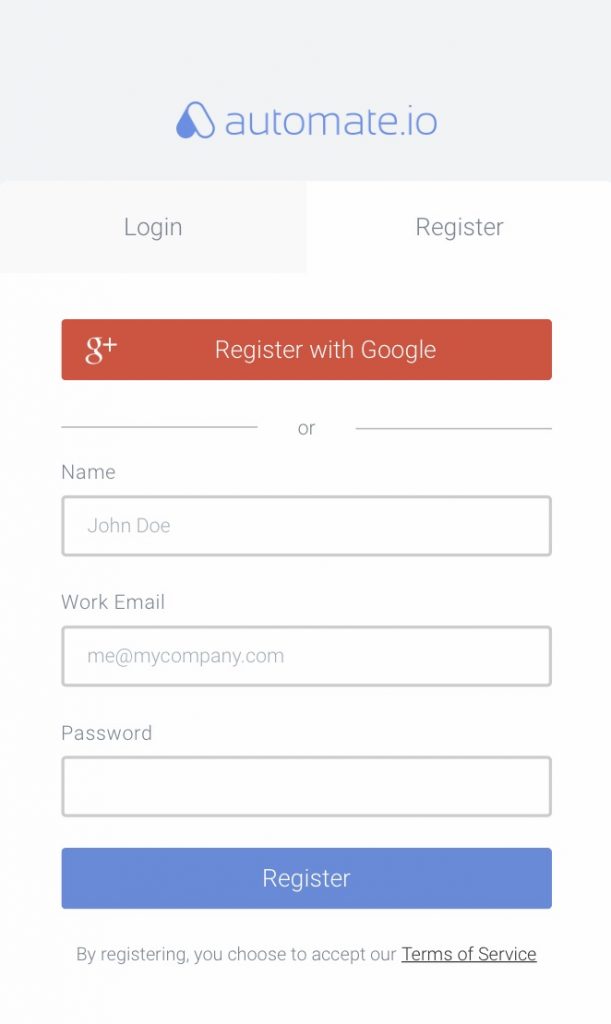
2. Select Your Apps
Upon registration, you’ll have the chance to choose the apps that you use most in your marketing endeavors. The platform suggests adding at least five for a better user experience, but you can choose as many as you’d like.
Once you’re finished registering, you can refine your apps list by selecting the Apps tab along the top. All apps will then be accessible for you to add, which can be accomplished with a single click. Note that some apps are still in beta, while others require premium access to use.
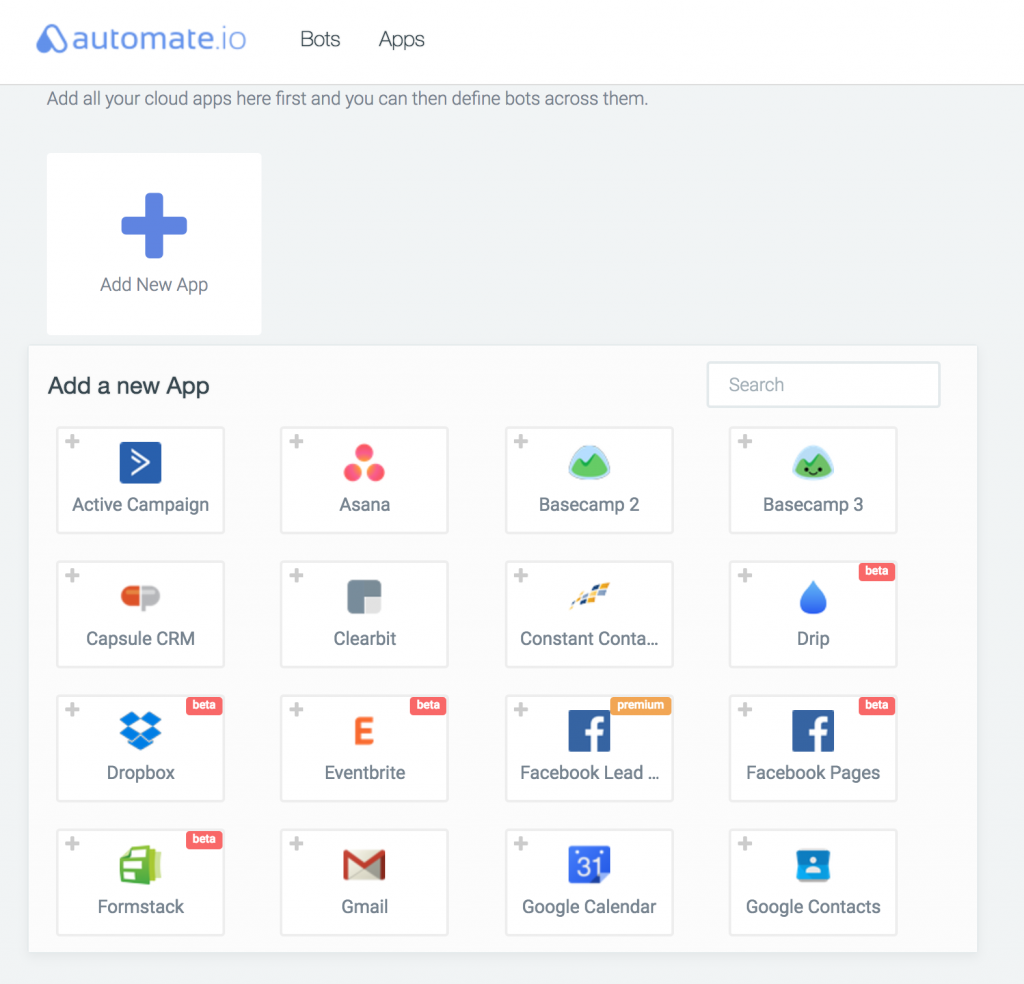
After selecting the apps you use, you’re ready to move on to the bot creation stage.
3. Build Your Bot
While the concept of building bots may sound overly scientific or exceedingly complex, automate.io makes integrating apps and their actions delightfully intuitive.
To begin, select the Bots tab next to the Apps tab, and click on the Create a Bot Button. You will then move to the bot building screen, which allows you to choose trigger apps and action apps.
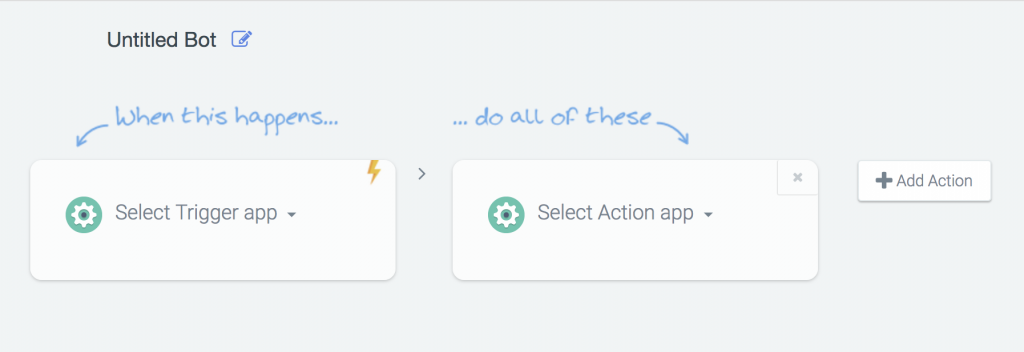
A trigger app starts the bot’s activity. For example, your trigger can be a new row added in your Google Sheet, like when Mailparser parses new information to an existing data set.
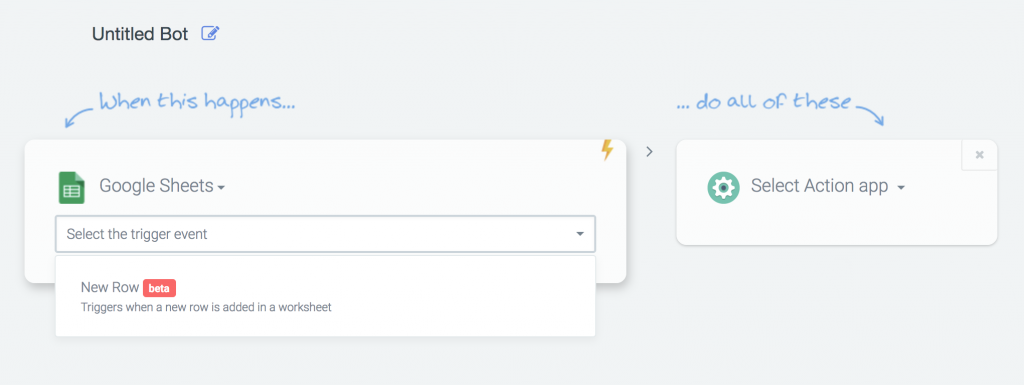
An action app performs the actions promoted by a trigger app. So, if your trigger app is Google Sheets, as illustrated above, you can command Google Mail to send a welcome email using the template provided every time a new line is added to the Google Sheet selected.
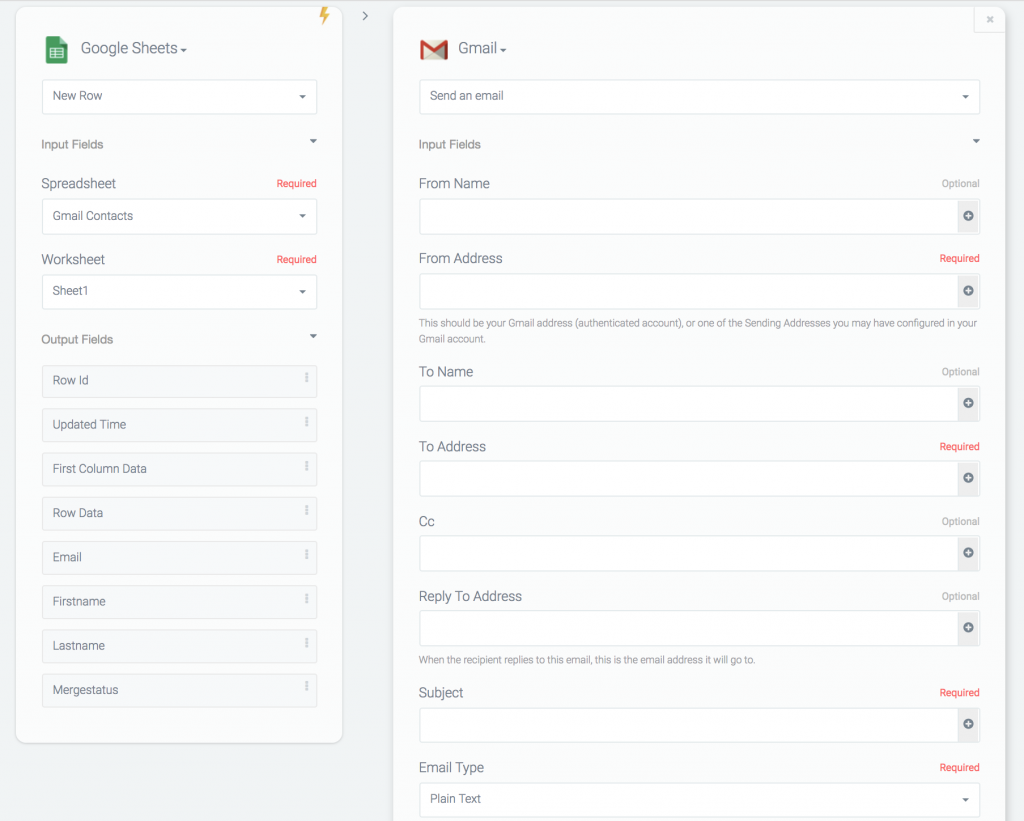
You don’t have to stop at two, either; you can continue adding apps to create a chain reaction that handles all of the marketing activities you’d normally do by hand. For example, after sending a welcome email, you can use any social media information parsed to add users to a new list on Twitter or to send a Tweet to your followers.
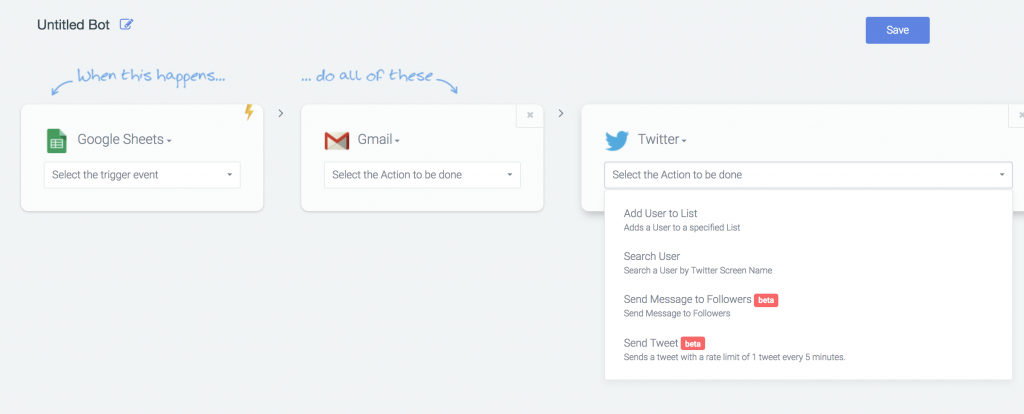
Bot functions don’t just involve marketing apps. You can also add system apps, like a timer to create a buffer between actions, a filter to continue running the bot only if certain conditions are true, or a formatter that handles tasks like changing case or extracting information. No matter the operations you have in mind, automate.io can make it happen.
4. Activate Your Bot
Once your bot is complete, you need to activate it in order to see the results. Click the Save button in the upper right corner to move to the Activate screen.
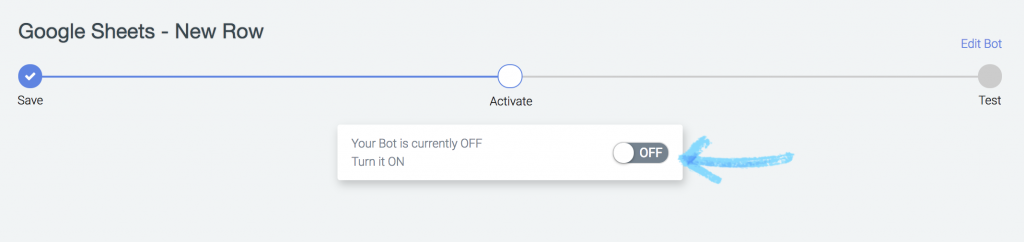
Toggle the switch to the On position to get started on your test action, which will be prompted by a popup.
At this point, you’ll need to complete your trigger action and confirm completion to move on. The bot will then run, and you’ll get an encouraging thumbs up if all went according to plan. And that’s it! Your bot is ready and you can now let the power of automation propel your digital efforts forward.
Let Bots Rule Your Marketing
Sure, you could handle painstakingly copying information from emails into a spreadsheet by hand and crafting marketing messages one by one, but why would you? With the benefits offered by Mailparser coupled with automate.io, a fast and seamless approach to marketing is now a reality. Whether you’re new to the field with limited app use or you’ve been seeking a great automated solution to your marketing needs, automate.io has amazing potential.
Want to the scoop on Mailparser? Contact us today to learn more.


