Most of our customers at Mailparser have one simple goal: Automate their business processes and save valuable time!
In some cases, parsing data from e-mails and saving it to an Excel spreadsheet already does the job and saves tons of time. For the majority of our users however, parsing data from e-mails is rather just the first brick inside a chain of business automation tools. For them, the real magic is happening once Mailparser is connected to other web applications and a fully automated workflow automation is in place with our email parser cloud service. Think about parsing leads from e-mails and automatically adding them to your CRM or mailing list. How does that sound?
So how can you easily send data from Mailparser to other web-applications and automate your process? The answer to that is called Zapier.
In case you don’t know Zapier yet, head over to there right now! If you are working with different cloud applications and you would like to synchronize data between those applications, Zapier will simply blow your mind. Zapier is a platform which lets you connect over 250+ cloud services in any possible way without writing a single line of code. If you haven’t already done so, take the first step to automating your workflows and sign up for a FREE subscription with Mailparser. then head over to Zapier and take advantage of the infinite power Mailparser and Zapier can create for you!
Connect all your apps and fully automate your business
At the moment of writing, Zapier allows you to make hundreds of webservices talk to each other, which means that the amount of use-cases is practically endless.
Like Mailparser, Zapier is a very flexible tool and it’s up to you how to use it. To give you some ideas, you can send data parsed by Mailparser over to Zapier and use it to create a new contact in your CRM (Zoho, Pipedrive, Infusionsoft, Base, Capsule, etc.), add a new contact to your mailing list (e.g. mailchimp) or add a new line to your shared Google Doc Spreadsheet. To check out a full list of all cloud integration possibilities Zapier can offer, visit this page. To see how people are using Zapier in combination with Mailparser, click here.
Setup your e-mail parser cloud service integration in minutes
Once your e-mail parser is working, sending the extracted data to Zapier is quite easy. In case you don’t have a Zapier account yet, head over there and create a free account now. The next thing you need to do is to create a new “Zap”, which basically means to connect two applications with each other. Each Zap exists of a trigger and an action. As a trigger, you simply choose Mailparser and as an action the application to which you would like to send the data. If this sounds a bit complicated, don’t worry! Zapier does a great job guiding you through the process!
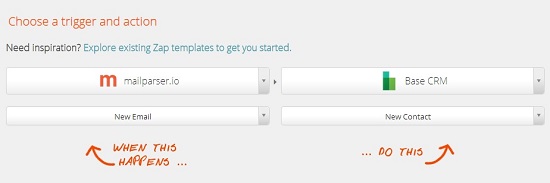
Check out some of our Zaps below (click at bottom to see the entire offering):


