Invoicing can be a tedious and time-consuming process, especially when it’s a fully manual process. In fact, nearly 50% of payables are still processed manually, leading to countless hours and dollars wasted. In this blog post, we will go over how invoice automation improves your accounts payable workflow. To start here are some improvements you can expect to see after automating invoice processing:
- Less time spent on tedious tasks like data entry and matching bank statements
- Eliminating human error in the process
- Improved customer satisfaction due to more timely responses to their requests.
Try it free. No credit card required.
What is Invoice Processing Automation?
Businesses that need to send and receive invoices often find themselves bogged down in paperwork. And invoice processing can be a tedious, time-consuming task with many repetitive steps. This is where invoice automation comes into play. By using a software like Mailparser, you can automate invoice processing entirely, which saves your company time and money.
Benefits of Invoice Automation
In addition to the advantages we mentioned at the beginning of this post, let’s discuss why automating your accounts payable workflow can be a game-changer for your company:
- Better management of supplier accounts
- Faster accounts payable processing
- Fewer hands required to process invoices
- Ability to cut costs & eliminate expensive errors due to manual data entry
- Improve traceability of accounts payable processes with dashboards and instant reports from collected invoicing data.
These five advantages of invoice processing automation take shape almost immediately after the implementation of your new workflow. And in the long run, you get valuable decision-making insights from monitoring trends as they surface from all the data accumulating.
How to Automate Invoice Processing with Mailparser
On average, a mid-sized company can process up to a thousand or more invoices in the span of a month. When left to an employee to manually handle all of this data, there are bound to be costly mistakes involved.

However, automating your invoice processing workflow is quite simple with Mailparser. Mailparser makes it easy to extract specific data from every email you receive, whether it’s supplier details, payment amount, or any other important information you need to parse. You can even pull data that is stuck in an email attachment.
After Mailparser extracts your data from an email, the data is then forwarded to where it needs to go, whether this is an invoicing platform like Quickbooks (more on that in a minute), a spreadsheet, or other application.
Here’s a quick overview of the general process:
- Step 1: Create a Mailparser inbox
This is where you will forward your invoices that need to be parsed. (Create a free inbox) - Step 2: Send a Couple Test Emails
To ensure your invoices are landing in your parser inbox, test forwarding a couple of them to your Mailparser address. - Step 3: Create Custom Parsing Rules
To collect the data you need, you’ll want to set up parsing rules for your invoice emails/attachments, like supplier information, payment amount, etc. - Step 4: Download your data where it needs to go
Mailparser allows you to export/download your parsed data to a number of applications, like Google Sheets, Excel, etc. - Step 5: Automate the process
Once you’ve got your settings how you want them, you can set your email provider to automatically forward your invoices to your Mailparser inbox and move the data to its end location.
Automate Your Accounts Payable Workflow
Try it free. No credit card required.
How to use the Mailparser + Quickbooks Integration for Invoice Automation

Mailparser can also automatically create new invoices through an integration with Zapier and Quickbooks. If you receive sales and receipt notifications via email, Mailparser will automatically create your invoice for you, so you can ditch the manual part of this task.
Similar to the invoice automation workflow above, here’s how it works with Quickbooks + Zapier:
- Step 1: Create a Mailparser inbox.
- Step 2: Send your sales/receipt notifications to your Mailparser inbox.
- Step 3: Create custom parsing rules.
- Step 4: Use your Zapier account to choose the instant Mailparser trigger + QuickBooks Online action.
In addition to creating invoices in QuickBooks Online, you can also create customers, payments, and more.
Now, let’s quickly look into how one company uses Mailparser to auto-generate invoices.
Invoice Automation Case Study
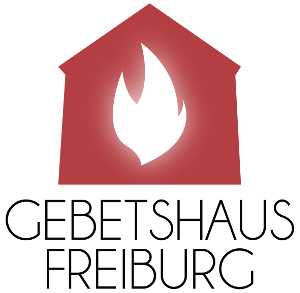 Gebetshaus-Freiburg’s website, like many others, couldn’t auto-generate invoices whenever customers ordered products online.
Gebetshaus-Freiburg’s website, like many others, couldn’t auto-generate invoices whenever customers ordered products online.
Adding Mailparser into the workflow captured invoice-ready data from order confirmation emails and exported them into Excel files. Now customers can view their orders and print out their invoices from the files generated by Mailparser.
“Our previous order process took 4-8 hours/week. With Mailparser we reduced this to less than one hour weekly. This made mailparser.io an easy decision to use.” – Dr. Matthias Wegner – Gebetshaus-Freiburg
Pricing & Implementation
Mailparser offers a free trial, and our pricing plans are based on the number of emails you parse each month.
- Free – $0/Month
- Professional – $39/Month
- Business – $99/Month
- Business++ – $299/Month
If you plan to use Zapier and/or QuickBooks integrations, you’ll need to plan for that additional cost. However, when you put everything together, the total savings you’ll experience from eliminating manual tasks is worth the upfront investment.
Start a free Mailparser account
No credit card required.
FAQS – Invoice Processing Automation Support
How do you automate invoices?
To automate the creation of invoices, you’ll need to set up the Mailparser + Quickbooks Online integration through Zapier. Read this article for a step-by-step walkthrough of the integration process with Zapier and QuickBooks.
What is Accounts Payable Automation?
Accounts Payable Automation is the process of removing manual steps in the processing of company invoices and monetary transactions. Where typing would have been the way to capture information, a tool like Mailparser steps in to streamline all collection efforts.
How do you automate a billing process?
You can automatically create invoices with Mailparser and send them to your invoicing platform. From there, your invoicing tool will need to push them out to their rightful recipients automatically.
Note: If you want to learn more about parsing bulk PDF invoices, check out our sister company, Docparser it’s their invoice scanning solution.


