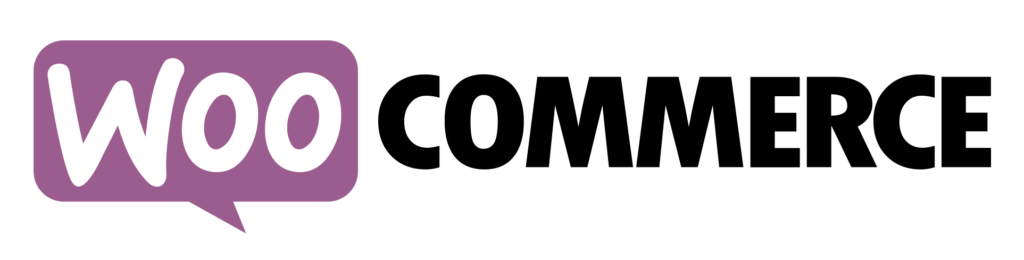So your WooCommerce shop is running and orders are coming in. That’s great news! Surely you then know already that running an online store is a pretty time-consuming activity. So how does automating recurring tasks and saving valuable time sound to you? How would you like for example a fully automated WooCommerce CRM integration?
About the WooCommerce CRM Integration
Optimizing your workflow and automate recurring tasks connected to your activity is the secret sauce which leads to more income and long weekends. Think about automatically adding new customers to your mailing list or to the CRM solution you are using. Those tasks should be fully automated and not take any of your valuable time, right?
But how do you automate this kind of task?
One great solution is to parse data from the order confirmation emails you receive each time a new order comes in. mailparser.io is an easy to use web service which allows you to do exactly that. All you need to do is to route your incoming purchase orders or order confirmations to mailparser.io and set up some parsing rules. You can start parsing your order confirmations within minutes thanks to our templates for the most common tasks.
Each time mailparser.io processes one of your emails, the extracted data is available for download as an Excel spreadsheet or you can send it directly to other web-applications. That way you can integrate WooCommerce to any other web application like Salesforce, Zoho, PipeDrive, Capsule, Mailchimp, etc.
The possibilities are endless! Don’t hesitate to contact us if you questions about specific integrations!
Create a Mailparser account