Parsing Applications…Are you a Job Recruiter, or a Company with open positions?
Then look at the massive Workflow Automation improvement that Mailparser provides. Posting jobs on LinkedIn, Monster, Indeed, craigslist and other job boards, offers you a diverse pool of talent to present your job posting to. However, there is no uniform presentation of the information submitted by applicants. Simply put, you will get emails from each job board, that is structured differently, in different places in your email inbox and with different headers and categorization terminology. This can be a real headache when consolidating this information. Unless you are using Mailparser to parse the emails, and send the data where you want.
Create a free Mailparser subscription
Extract the information of each applicant and automate the insertion into your CRM, Google Sheets, wherever
mailparser.io will allow you to extract the email data (Name, email address, notes, etc.) and pass that information to your CRM, or whatever platform you are using to track your applicants, via data downloads, native integrations or Zapier integrations. Furthermore, you have the ability to normalize the data from multiple sources (LinkedIn, Monster, Indeed, etc), and insert the candidate information to one endpoint, regardless of which platform the job application/submission originated from. Parsing applications has never been more efficient, (and easy). Please see a sample LinkedIn inbox below.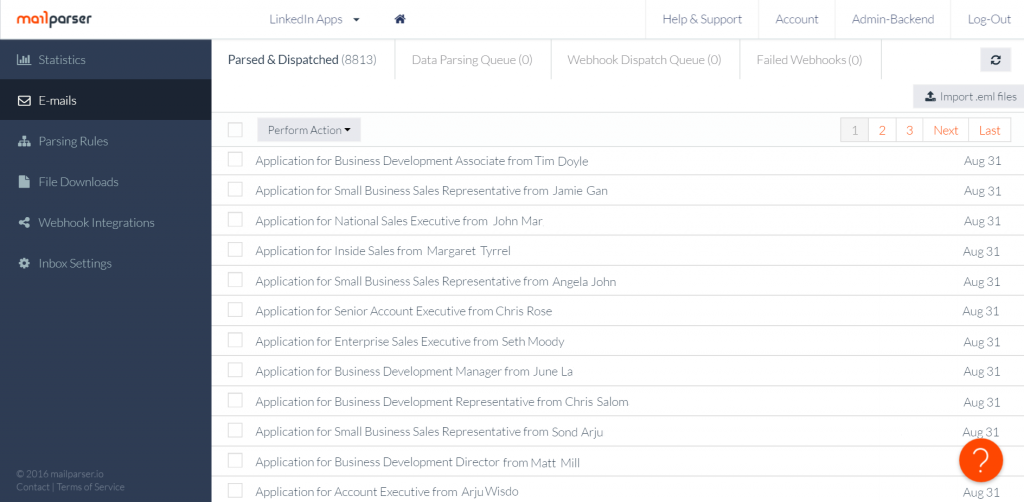
With your Mailparser account, just create a unique “inbox” from each Job Board and set up your parsing rules to extract exactly what you want, from each email notification. Not only can you select the information from each email, but you can name the fields whatever you like and set conditional filters on the data, the list goes on and on, though most just keep it simple. Below is a typical email after the parsing rules have been assigned to the email. This is just a snippet of the parsed email for reference.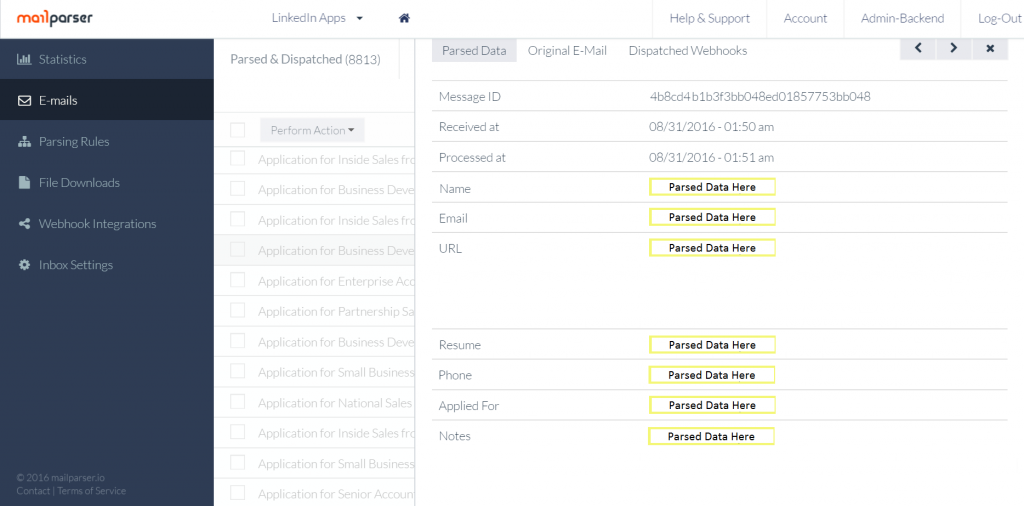
All you need to decide is where to send the parsed application data
Many of our clients simply send this information on to their CRM (Salesforce, Zoho, etc.) and remove any need to manually input any data into their in-house system. This data is “sent” via our native integrations, Zapier or a generic webhook to your database. This eliminates manual input, the time it takes, removes any typos or accuracy issues and allows you to have the information you want, right at your fingertips, automatically. Once you set-up your inbox and start sending emails there, you are done and life is good! How do you get your emails to the inbox? Read more about getting your emails to mailparser.io here.
We have a free subscription, and our pricing is based on usage, so there is a plan for everybody. Our “Getting Started” article is a really great place to start for a preview of the service, and should you need any additional information, feel free to reach out for support.


