
Easily Post an Email to Slack Channel with Mailparser
Slack quickly dominated workplace communication tools with more than 10 million people using the application daily. And if you wonder why, their mission is nothing less than to “change the way we communicate”. Slack is an excellent tool if you want to ditch internal emails and improve communication within your team. But did you know
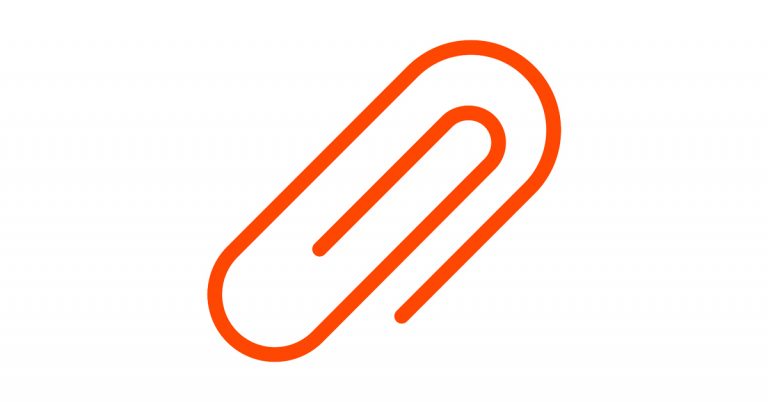
How to Parse Email Attachments
Since the beginning of Mailparser, one particular feature request popped up every couple of days. People were asking if it was possible to automatically read and process text stored inside e-mail attachments. Quickly it became clear to us that this is something we wanted to build for our customers! Read on to find out how

Getting started with Mailparser
This article is a step-by-step guide on how to use Mailparser. You’ll learn how to set up your account, import your e-mails, and set up your first parsing rules. Getting started with Mailparser is simple.

How to Mass Forward Multiple Emails in Gmail?
A question we get quite often at Mailparser is how to forward multiple emails in Gmail to another email address. With forwarding multiple emails we mean sending them individually, one by one. This question comes not as a surprise to us because a lot of our customers are using Mailparser in combination with Google Mail

Connect mailparser.io to Hundreds of Cloud Services with Zapier
Most of our customers at mailparser.io have one simple goal: Automate their business processes and save valuable time!
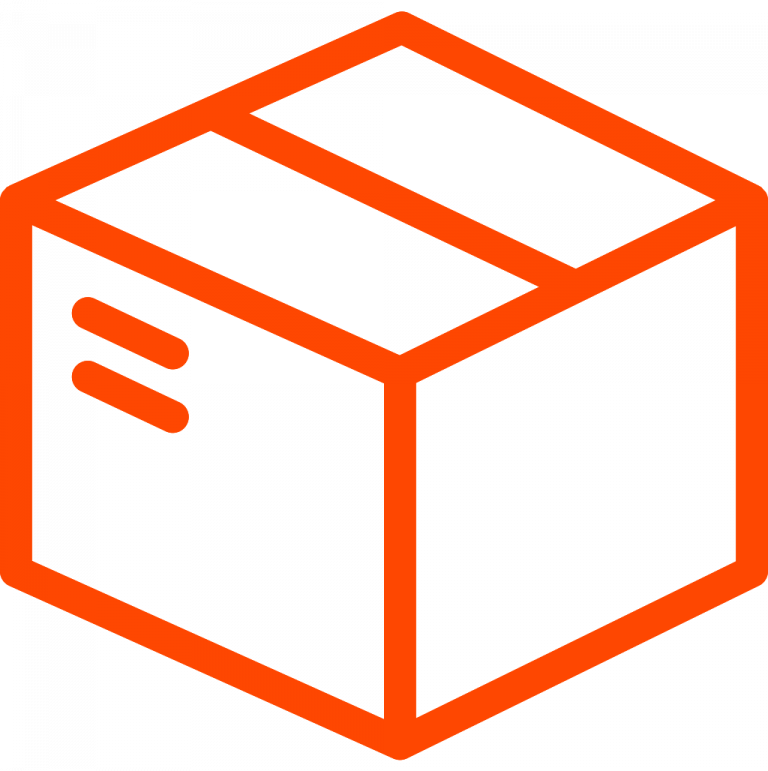
Extract FedEx and UPS Tracking Numbers from Emails
Do you manually copy & paste tracking numbers from emails to other software products on a regular basis? Mailparser can parse tracking numbers from FedEx, UPS, USPS, and other sources, directly from your incoming emails. Mailparser is a web application that makes it really easy to parse tracking numbers from incoming emails. All you need