Move Invoice and Purchase Order Data from Emails to Your ERP System with Mailparser
Mailparser lets you easily extract invoice and purchase order data from emails and move it to your ERP system. Automate data entry to boost productivity and profitability.
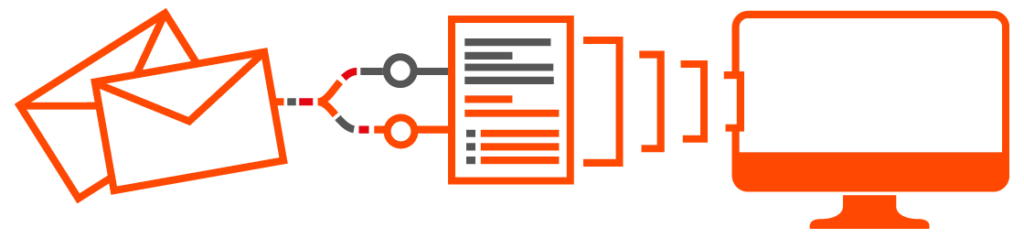
How Much of Your Productivity is Lost to Manual Data Entry?
Raise your hand if you receive invoice and purchase order emails with data you need to copy into your ERP (Enterprise Resource Planning) system. You must open each email, examine it, manually copy data to an ERP system like NetSuite or Sage, and double-check it before moving on to the next email. Rinse and repeat, every day. Hiring humans to do this boring and uninspiring work is costly. Plus, there is more impactful work that humans can do!
On top of wasting countless hours and hindering productivity, manual data entry inevitably also leads to human error, which then affects data quality, decision-making, and customer satisfaction. This means more and more costs down the line.
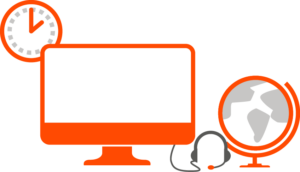
Furthermore, as your business grows, the amount of data to process will grow as well. So manual data entry is not only costly in the present but also impractical in the long term. If you are facing this issue, the solution is – as you can guess – to invest in automation.
Automation Lets You Extract Invoice & Purchase Order Data from Emails and Move it to Your ERP System Easily and Quickly
Chances are your business is already relying on some form of automation. If you have already used an automation tool to streamline a process and save time, why not do the same for invoice and purchase order data entry?
Imagine cutting down hours upon hours of tedious work down to a few minutes. Wouldn’t that help you become much more productive? You (and your team) could focus on more valuable and rewarding tasks like customer service, marketing, sales, product development and more.
Automating data entry also helps you:
- Significantly decrease the costs of data entry
- Eliminate human error
- Make the most out of your ERP’s capabilities thanks to reliable, real-time data
- Make timely and informed decisions
- Free up the time for creative work that leads to innovation and generates revenue
- Achieve better compliance

Enter Mailparser: Your Solution for Data Entry
Mailparser is a cloud-based platform that can identify the data embedded in emails and extract it with 100% accuracy. You can extract data from an email body, subject line, sender, and even attachments.
To do this, Mailparser follows instructions called ‘Parsing Rules’. You can set up Parsing Rules with pre-built templates or create your own from scratch. You can then extract data like invoice number, PO number, date, sub-total, tax, total and even the line items. Once you have configured Mailparser correctly, you just need to forward your invoice and purchase order emails directly to Mailparser.
Enter Mailparser: Your Solution for Data Entry
Setting up your Mailparser account is a quick and simple process, as shown in the steps below:
Step 1: Sign up for a Mailparser free trial
First, create a free trial account. You can all the core features right away with a limit of 30 credits per month. This is enough to allow you to set up a proof of concept to test the solution.
Step 2: Create your Mailparser inbox
Right after you create your trial account, you will see a button that prompts you to create your first Mailparser inbox. Click on it and type a name for your inbox. Mailparser will create a unique email address, which is where you will send the emails that contain the data you want to extract. Note that you can several inboxes, each for a different use case.
Step 3: Forward an email to your inbox
Send an invoice or purchase order email to your Mailparser inbox address. You will be given a unique email address right away so you can start configuring Mailparser.
Step 4: Create Parsing Rules
It’s time to create your Parsing Rules. Go to the ‘Rules’ section on the left-side menu, then click on the ‘Try Automatic Setup’ button. Mailparser will take you to a screen where you can choose from a number of templates.
For this example, select your email and the type of email then choose the ‘Generic Machine Generated Email’ from the drop-down list on the right. Mailparser will show you a preview of what the extracted data looks like.
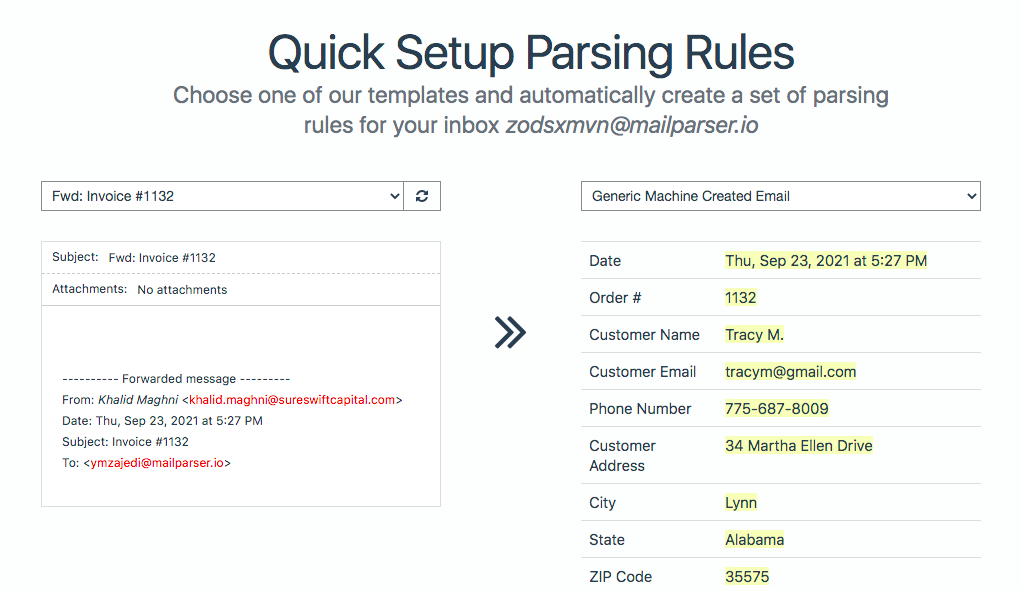
After that, scroll down and confirm the Automatic Setup by clicking on the ‘OK, Start with This’ button. As you can see, creating Parsing Rules is simple and requires no coding skills. You can edit the rules to ensure the right data is extracted. You can also add new rules to get other pieces of data that you need.
Step 5: Check the accuracy of the extracted data
Check the results of the parsing process from the ‘Emails’ section of your dashboard. Check to see if all the data has been extracted accurately. You can edit your Parsing Rules anytime to refine the results. There are powerful filters within the rules to help you narrow your selection down to the exact piece of data you need. There are also formatting options and the ability to manipulate your data.
If the pre-built templates don’t give you what you need, then choose a “custom” template and create the exact rules you need.
Step 6: Send your data to your ERP system
Mailparser allows you to send your data directly to any HTTP API endpoint, including ERP systems like Oracle ERP Cloud.
To send your data to your ERP system, go to ‘Integrations’ and click on the ‘Add New Integration’ button. Scroll down and select ‘Generic Webhook’. Type a name for this new webhook, and paste the target URL where you want your data to go.
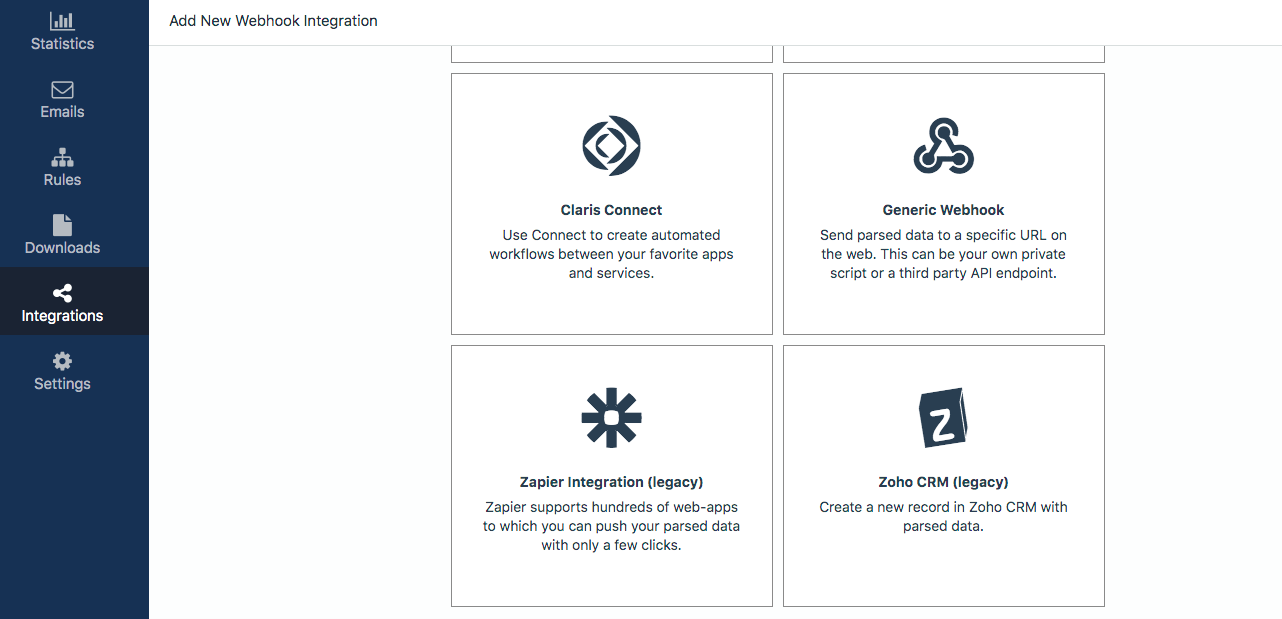
This is it! Your invoice or purchase order data has been extracted with complete accuracy and sent to your ERP system. You can continue fine-tuning your rules and your webhook settings until things are functioning the way you need them to. But once Mailparser is configured properly and your integration is working properly, you will now have a fully automated “set it and forget it” process in place. Your email system will forward your invoice and purchase order emails to Mailparser, the data will be extracted, and it will be sent to your ERP system right away.
Frequently Asked Questions
Can I extract other types of data?
Absolutely. You can extract all sorts of data, like lead data or customer support tickets, from plain text or HTML email.
Can I extract data from email attachments?
Yes. On top of the subject line and body, you can extract data from attached files in different formats like Word, Excel, PDF, CSV and more.
Can I send data to any ERP system?
Maybe! Your system needs to be a cloud-based system or connected to the Internet and support the ability to use webhooks. Mailparser allows you to send extracted data via a webhook.
We also have integrations with Zapier, Microsoft Power Automate, Google Sheets and other cloud-based services. iPaaS (Integration Platform as a Service) services like Zapier and Power Automate allow you to send your data to thousands of other applications without needing to know a single line of code. If webhooks are beyond your abilities, try one of these no-code integration platforms.
Can I download my parsed data as a file?
Yes, you can download parsed data to a file in XLS, CSV, JSON, or XML format. To do this, go to the ‘Downloads’, choose the format you want, and type a name for your file. Mailparser will generate a download link; click on it and you’ll be able to save your file on your computer.
What Mailparser Users Have to Say

“We scrape incoming orders, post to web (CSV) and import into our ERP. To license all the APIs is ridiculous… Your product is amazing and customer service is awesome.”
Kevin Budzynski – Monroe Engineering

“Mailparser.io has been a crucial tool in helping us organize our leads. Instead of having to manually search through countless emails, mailparser.io saves us hours by parsing out the information we need and, through Zapier, automatically connecting it to the back end of our choosing. We are able to seamlessly receive incoming leads, capture the information we need, and have it automatically entered into our CRM, our project management system, email marketing system, and more!”
Kendall Kunz – Forms on Fire

“With our current backend system we regularly had to handover a programming task to our external developers whenever we had a new web form that needed some automated data processing. Needless to say that this is not optimal from a time and cost perspective.
After evaluating various online services, we ended up with the combination of Mailparser.io and Zapier.com which can be set up by us within a few hours. Mailparser.io is the perfect online tool to parse and enrich the incoming web form data and zapier.com as well as the tool responsible for distributing the data to various other online tools. Mailparser.io proves to be innovative by regularly implementing new features and their support team is very responsive and helpful. Thumbs up…”
Andres Hess – BMC Switzerland
Try Mailparser for Free and Automate Data Entry
By using Mailparser, you can quickly and easily extract invoice and purchase order data from emails to your ERP system, so you won’t have to process multiple emails and type data into your ERP every day. Your productivity will increase by leaps and bounds as you save numerous hours per week. Additionally, you and your collaborators will be able to make faster and better decisions based on accurate, real-time data. Start your free trial today and discover the power of automated data entry.
Try Mailparser for FreeNo Credit Card Required