Accounts payable is a critical function for every business. AP teams are responsible for keeping accurate records, paying suppliers on time, and preventing unplanned expenses. However, if your AP team is relying on manual invoice processing to track and pay invoices, they must be facing several challenges like slow processing, lost invoices, or double payment to name a few. These issues arise because processing invoices manually is inefficient and error-prone. Despite this, many businesses keep relying on it. But there’s a better way.
This post will take a look at the challenges of manual invoice processing and how automation with Mailparser can help you streamline your accounts payable workflows to save time and money.
No credit card required
The Many Challenges of Manual Invoice Processing
Any AP team has their share of challenges to wrestle with. When these accumulate, work becomes particularly stressful and high-stakes. To overcome these issues and prevent them in the future, you need to understand their causes and consequences beforehand. So let’s review the challenges of manual processing.
1. Delays in payment
Despite the ongoing digital-first disruption, many companies worldwide still rely on the traditional approach of paper-based invoice processing. Invoices travel back and forth between departments, going through a lengthy approval cycle that leads to delays in payment.
Delayed payments hurt the cash flow of suppliers, create frustration, and affect your relationship with them. Moreover, they burden your accounts payable staff with stress and a heavier workload. You may even have to pay financial penalties. While you can take steps to minimize delays, like improving the coordination between departments and forecasting future payments, human error will always occur as long as invoices are handled manually.
2. Risk of fraud
According to the Association of Certified Fraud Examiners, organizations lose 5% of revenue to fraud each year, with the median loss amounting to $125,000. Accounts payable departments are particularly vulnerable to fraud.
Internal fraud. Frauds committed within a company are more frequent that you’d think. Cases of internal fraud include embezzlement of cash, fraudulent payments, and financial statement manipulation.
External fraud: This type of fraud is committed by outside parties, with the common example being phishing. Cyberattacks have become very prevalent in recent years due to the rise of the digital-first economy. In fact, 74% of organizations were targets of payment scams in 2020. Cyber-criminals typically impersonate executives and suppliers to receive payments.

3. Matching errors
Three-way matching is a common practice that involves checking the purchase order, goods receipt note, and the supplier’s invoice before payment is approved. The goal of three-way matching is to detect discrepancies between these three documents.
Accounts payable teams often have to do this manually, so human error can take place in the form of incorrect or missing information. Even worse is when the AP department pays an invoice despite the goods not having arrived. Resolving mistakes like that is tedious and time-consuming.
4. Missing invoices
Paper invoices can easily be lost on their way to the office or in a mass of paperwork. And missing invoices cannot be paid until they are retrieved. Finding them will take time and cause a great deal of stress for the AP staff. On top of that, it affects your supplier’s cash flow and damages your relationship with them (as we’ll see in a bit).
The same problem can happen with purchase orders; if they are missing or unissued, it can be hard to prove an agreed upon amount when an invoice mentions a different amount. Issuing purchase orders is skipped because it’s a time-consuming task.
5. Double payment
Double payment is a frequent issue caused mostly by a data entry error, misused financial software, or an invoice left unpaid. In the case of a payment delay, a supplier sends a second invoice since the first was not paid and so the AP team ends up paying both.
In any of these scenarios, the supplier gets paid twice, and that creates friction between both parties and more work for the AP team. The root cause of this issue is manual invoice processing because it leaves the door open to all sorts of mistakes.
Duplicate payments aside, there are other similar occurrences like an incorrect amount that results in the AP department paying more than it should for an invoice.

6. Stained supplier relationships
All of the challenges above cause supplier relationships to suffer. An invoice problem that happens once can be overlooked. But if issues persist, it will hurt your relationship with your suppliers. Cooperation will be poor and you will miss discounts. Even worse, losing access to raw materials or goods can compromise your competitiveness.
Therefore, an impeccable processing of invoices (and by extension all documents) is necessary to keep your business running smoothly and successfully.
We reckon you must have faced at least one of these challenges before. Thankfully, you can minimize these risks by streamlining your workflows with automation.
Why You Need Automation to Streamline Your Accounts Payable Workflows
The traditional approach to invoice processing will keep you exposed to the risks we explained above. By and large, the best investment you can make to solve and prevent invoicing challenges is an automated system that handles invoice processing.
Specifically, you can use an extraction tool that extracts data from invoices. The data can then be sent to an accounting system that handles the rest of the AP workflow, like invoice matching and approval.
Automation is a game-changer for accounts payable teams because it eliminates the risk intrinsic to manual tasks and reduces the number of steps and people involved in AP workflows.
Here is how your AP team will benefit from automation:
1. Save time
When the number of invoices increases, so does the time needed to process them manually. And during periods of heavy workload, employees are more likely to make mistakes or forget to process invoices.
By automating invoice processing, though, you can drastically reduce the amount of time required for this task. The data extracted from invoices can easily be sent to any accounting or financial system. The hours saved thanks to automation can then be allocated to more important work. The morale of your team members will improve as they focus their time and energy on tasks that are more rewarding to perform.
Furthermore, since invoice processing will take less time, you will be able to pay suppliers earlier, meaning you can get early payment discounts. You will save money, which is another big benefit of automation.

2. Save money
If you were to take the hourly wage of employees and multiply it by the number of hours they spend processing invoices manually, you could be surprised at the figure that comes up.
Manual invoice processing has not only a high labor cost but also incurs other costs like using snail mail to send invoices and payments.
By automating tasks like manual data entry, the costs of processing invoices significantly goes down. Plus, you won’t have to hire more staff if the volume of invoices increases in the future. And on top of that, you will prevent the cost of human error – fixing incorrect information costs additional time and money.
3. Pay on time
Automated AP workflows make the approval cycle much shorter since approvers directly receive invoices and notifications. Moreover, you can search invoice data for payment delays and send reminders to approvers.
This makes it much easier for the accounts payable department to pay invoices on time or even early. By doing so, you can avoid bottlenecks and late payment fees as well as benefit from early payment discounts.
4. Improve data quality and visibility
AP automation allows you to virtually nullify the amount of incorrect data caused by manual data entry, therefore greatly improving data quality. This, in turn, will help the AP team:
- Easily track payments
- Improve the accuracy of financial forecasts
- Surface insights that help optimize cash flow and budgeting
- Facilitate auditing
- Improve compliance
Furthermore, you will also benefit from enhanced visibility as your system is promptly updated with real-time data. You can easily access any information you need and make quick decisions based on it.

5. Minimize the risk of fraud
The Association of Certified Fraud Examiners (ACFE) conducted a survey in December 2020 and found that 90% of participants expected fraud to increase within the twelve following months. This trend most likely won’t stop in 2022.
The good news, though, is that automation helps introduce more transparency and security in your systems. It centralizes AP processes to give you full visibility on payments. You can track payments made by AP employees and find out who paid what and when. This leaves would-be fraudsters with less room for tampering with invoices and financial statements.
Automation will also strengthen security by requiring dual-factor authentication for funds to be released. This reduces the number of employees who can perform this action to one and protects the AP department from external fraud.
Furthermore, you can implement the principle of segregation of duties by separating tasks among several different employees. For example, one person receives invoices while a second one approves them and a third one authorizes payment. This prevents any one person from having the power to commit internal fraud. This system of checks and balances is easy to set up with an AP automation solution.
6. Maintain healthy supplier relationships
Using an automation solution will result in a drastic reduction of late, missed, or duplicate payments.
Happy suppliers will then show better cooperation and communication. Moreover, you will be able to benefit from early payment discounts, negotiate more beneficial terms, and quickly resolve issues.
Overall, by strengthening your relationship with suppliers, you can establish strategic partnerships that will enhance your competitiveness in your industry – especially during uncertain times.
How to Solve the Challenges of Manual Invoice Processing with Mailparser
Mailparser is an email parsing tool that can automatically extract data from your emails and send it to your accounting system.
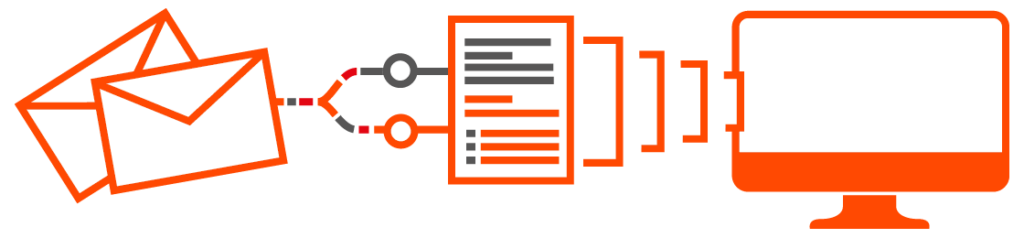
To do this, Mailparser uses Parsing Rules. These are instructions set up by the user that tell Mailparser how to identify and extract data from an email’s contents – including attached files. So if you typically receive invoices by email, Mailparser can take most if not all of the processing work off your shoulders.
Furthermore, you can integrate Mailparser with your accounting system to directly send the extract invoice data there.
Using Mailparser will help you save a lot of time and money, streamline your accounts payable processes, and keep your AP function running smoothly.
To automate invoice processing with Mailpser, you just have to take the following steps:
- Create a free Mailparser account.
- In your account, create an inbox for your invoices.
- Forward a sample email to your inbox.
- Set up Parsing Rules with the Automatic Setup. Mailparser has a number of automatic setups with pre-built Parsing Rules.
- Add custom Parsing Rules if needed. You don’t need to code anything; you just have to set up filters that isolate and extract data. Learn more here.
- Start the Parsing process.
- Verify that all data has been accurately extracted, then send it to your accounting system.
After following these steps, you will be ready to fully automate invoice processing.
To learn more about creating Parsing Rules, you can read this guide.
Manual Invoice Processing: Final Thoughts
Businesses that embrace the paperless revolution are able to solve the challenges of manual invoice processing. This lets them streamline their processes, reduce costs, and ultimately become more competitive. Accounts payable departments in particular can benefit from an automation solution that replaces manual processing.
To automate your accounts payable transactions, you don’t need to invest in costly AP software or hire a developer to build an automation tool from scratch. You can use Mailparser to extract data from invoices sent by email and export it to your accounting system. Mailparser is easy to set up and use. Sign up for a free account today and start automating your accounts payable workflows.
No credit card required


