Is your business receiving sales leads by e-mail? If so, you probably know that you are not alone. Lots of businesses in various sectors are receiving leads by e-mail. Be it e-mails generated by a website contact form or leads bought from third party lead providers. They come from various sources, in different quantities and formats and are ultimately what makes your sales machine run.
Automate Your Lead Generation with our Zoho CRM Email Parser
In an ideal world those leads would not be sent to you by e-mail but automatically added to your Zoho CRM. But this is by far not the reality for everyone. E-mail is still one of the most used channels when it comes to receiving sales lead data.
If you ever had to deal with incoming e-mail leads on a CRM project, you know what this means: Tedious manual data entry! But as you probably also know, changing an existing IT process can quickly become an expensive endeavour.
We should also mention that parsing email leads to Zoho CRM is not limited to a specific business sector. We see clients from various sectors such as real estate, house moving, trucking, etc. Our list of email parsing case studies will give you a good overview on how email parsing helps businesses to automate and streamline their business processes. Get started today with a FREE subscription and see how Mailparser can automate your lead generation!
Create a free Mailparser subscription
This article shows you how you can transform e-mails containing leads into structured data fields which can then automatically be added to your Zoho CRM. Once setup, you’ll have a fully automated workflow and you can say good bye to manual data entry. Setting up this process can be done is less than an hour and no coding is required.
Sounds interesting? Keep on reading, or watch the video directly below!
A Robust and Powerful Email Parser for Zoho CRM
Emails leads come in a various forms and of formats. Sometimes the lead data can be found inside the e-mail body text, sometimes PDFs or Excel file attachments are used to store the data.
A very simple example could look like the image shown below. But as you can imagine, not all email parsing jobs are that simple. Luckily, Mailparser allows you to create custom parsing rules which will allow to to extract all relevant data fields.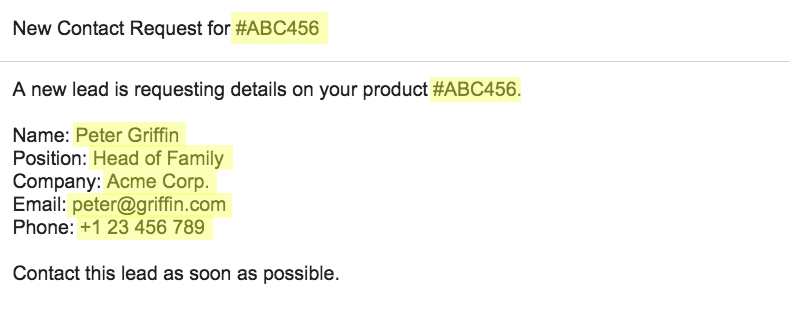
On top of providing very generic tools which allow you to parse any kind of data from incoming e-mails, Mailparser also provides some power tools adapted to parsing leads data. For example, the possibility to normalise postal addresses and handy filters which help you splitting up names into first and last name.
Easy Setup And No Coding
The setup of this system will take you less than one hour to set up. The step by step guide below will show you how you can create a custom email parser with Mailparser and move your email leads to Zoho CRM with just a few clicks.
These are the steps to follow:
- Create a free account with Mailparser
- Confirm your email address
- Create an inbox for each e-mail layout to be parsed
- Forward some sample e-mails to your newly created @mailparser.io inbox
- Create parsing rules tailored to your e-mail layout
- Connect a Zoho CRM account via an API token
- Forward new e-mails and see the magic in action!
You will be guided through the first three steps when creating an account with Mailparser. You can also check out our Getting started with Mailparser guide which includes screencast videos.
Create New Records With Data Parsed From Incoming Emails
Once your email parsing rules are created, incoming e-mails are automatically transformed into easy-to-handle structured data. This means you should see something like this in the Mailparser app: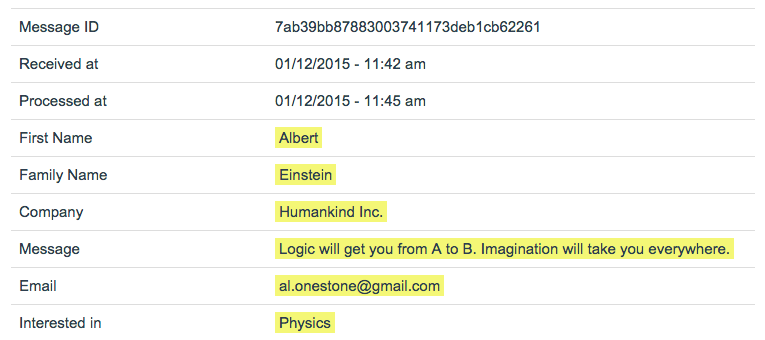
Now that your lead data is available in separated fields, it’s time to push this data to your CRM. Mailparser lets you push parsed data to literally hundreds of apps thanks to Zapier. In this case however, we’ll use the native Zoho API Webhook Integration.
All we need to do is to go to the section “Webhook Integrations” of our inbox and to create a new “Zoho CRM Integration”. If using Zoho’s legacy API v1.0, scroll down and select “Zoho CRM (Legacy)”.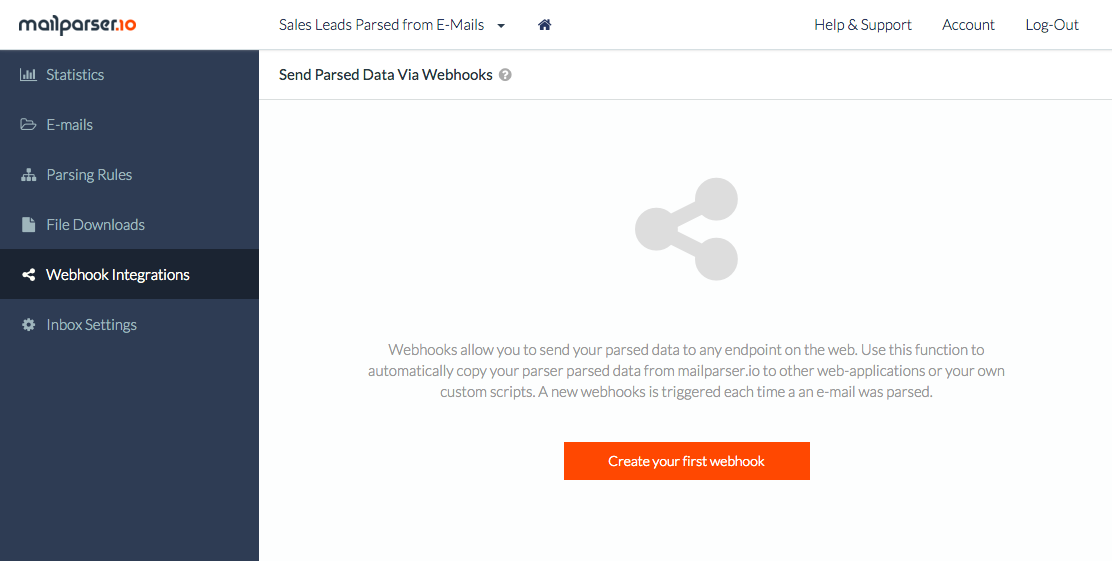
For 1.0 API users only: Once we’ve done that, we are asked to enter our Zoho API token, choose what kind of object we want to create and how to handle duplicate entries. There are several ways to generate an Zoho API token and we recommend the URL Format Method. You’ll probably want to create new Leads, Accounts or Contacts records in your CRM. It is however also possible to create other Zoho records like Tasks, Cases etc.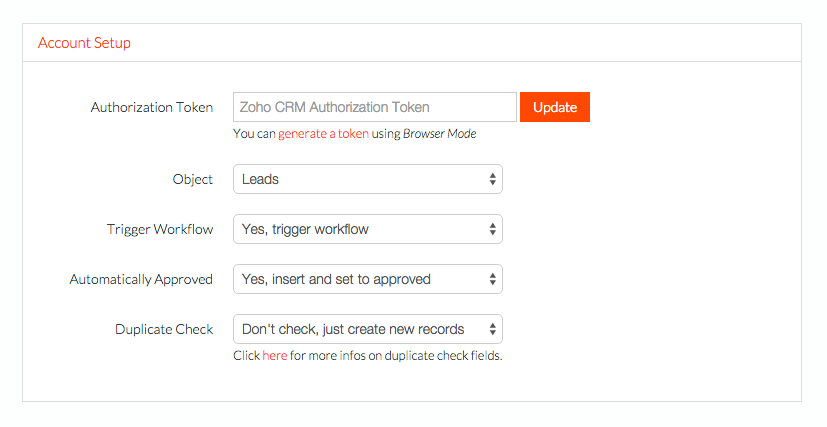
The final step of the setup is the data mapping between the two systems. Every parsing rule in your @mailparser.io inbox represents one data field, e.g. First Name, Last Name, Delivery Address and so on. All you need to do is to link every Mailparser field to the corresponding field in Zoho CRM.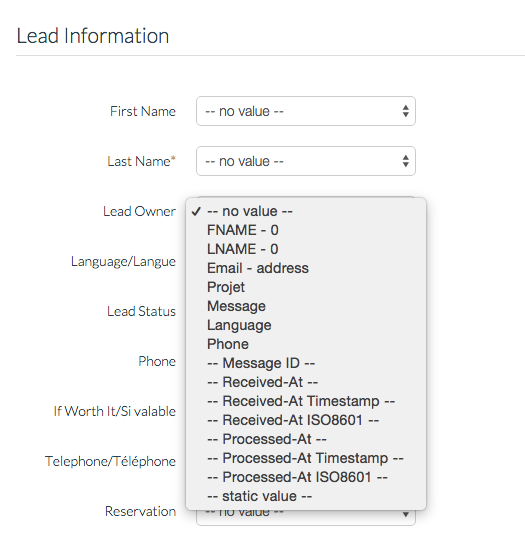
That’s it! After saving your webhook you’ll be asked whether you want to test the integration. Choose “Test Integration” and check your CRM. If everything went well, a new record should be visible in your Zoho CRM.
Want to give it a try yourself? You can create a free Mailparser subscription right now. When ready, you can subscribe to one of our affordable monthly plans – of course only if you are convinced that Mailparser is worth the money. 🙂


