Are you looking for a simple and reliable way to send data from email to Notion? This is a common hurdle for Notion users — one that Mailparser can solve easily.
Notion has gained immense popularity in recent years. Individuals and companies use it for various purposes, from making to-do lists, tracking tasks, managing projects, streamlining HR processes, building knowledge centers, etc. However, centralizing information from outside sources, like emails or PDFs, is often a painful challenge for Notion users. So if you want to send email to Notion without hassles, Mailparser is the way to go. Read this blog post to learn how to use it in minutes to streamline your workflows, stay organized, and boost your productivity.
Capture Data from Emails Effortlessly
Save countless hours of tedious data entry and streamline your workflows.
No credit card required.
How to Send Email to Notion With Mailparser
Mailparser is an email parsing solution that lets you extract data from emails and send it wherever you want, including Notion. To learn how to use it, watch this short video tutorial:
To sum it up, follow these steps:
- Create an inbox in Mailparser;
- Send a sample email to your inbox;
- Create parsing rules with the Automatic Setup and edit them if needed;
- Connect Mailparser to Notion via a Zapier integration;
- Enjoy! Whenever you forward emails to your Mailparser inbox, data is extracted and sent to your Notion database.
Once set up, Mailparser will send every new email to Notion without data inaccuracies or formatting issues. This way, you streamline your tasks and communications, which, in turn, allows you to focus more on high-impact work.
Capture Data from Emails Effortlessly
Save countless hours of tedious data entry and streamline your workflows.
No credit card required.
Use Cases of Sending Data from Email to Notion
Notion is an attractive tool for people who want to streamline various tasks and communications without having to invest in several dedicated solutions. This creates the need to send data from email to Notion efficiently. Let’s take a look at a few use cases of parsing emails and sending data to Notion to streamline tasks.
Adding leads to a CRM
If you have built a CRM on Notion, you need a quick way to add new leads there. Otherwise, you might get stuck inputting information by hand and, consequently, fail to reach out to leads promptly. Worse, leads may fall through the cracks entirely if emails are overlooked or forgotten.
By automatically extracting lead data, like name, company, email, and phone number, from incoming emails into Notion, you eliminate that bottleneck. As seen in our video tutorial, Mailparser makes this process seamless. As a result, you and your team stay organized, follow up faster with leads, and build connections that convert them to happy customers.
Tracking customer orders
Online stores typically receive order confirmations via email, whether from their websites or third-party platforms. Some small businesses choose Notion to track customer orders because of its simplicity and flexibility. But juggling inboxes and spreadsheets can be tedious and error-prone, leading to delays or errors in orders fulfilment.
The good news is that Mailparser can serve as the link between email notifications and your order tracker. By extracting order details — like customer information, order details, and shipping info — and exporting them to Notion, you prevent mistakes and facilitate fulfillment. This will increase customer satisfaction and encourage them to buy again from you.

In addition to tracking orders, you can use Mailparser in combination with Notion to streamline other tasks as well, from inventory management to managing purchase orders, etc.
Managing support tickets
Another use case of Notion is building a ticketing system where you can track and manage customer issues in one place. Notion can serve as this system that provides customer support teams with visibility into what’s been addressed, what’s pending, and what needs escalation.
By extracting key details from support emails and sending them to Notion, you and your team can address tickets faster than before. So every issue can be tracked and resolved efficiently. In turn, customers feel heard and supported — this is an important part of delivering a stellar experience.

So those examples are but a few of the many potential use cases of sending data from email to Notion databases. But what makes Mailparser the best tool to do this?
Here is what you need to know about Mailparser.
Why Mailparser Is The Best Tool for Sending Emails to Notion
Add emails from providers other than Gmail
Currently, Notion can only connect directly with Gmail, so if you use another email provider, like Outlook, you’ll probably have to search for an integration tool to connect the two platforms.
With Mailparser, however, you don’t need to keep looking. No matter what email provider you use, you just forward emails to your Mailparser inbox and Mailparser takes care of the rest: extracting data points and exporting them to Notion via a Zapier integration. Moving data from email to Notion has never been easier.
Extract data from PDF attachments to Notion
Another pain point expressed by Notion users is struggling to move data from email attachments to their database. Well, Mailparser was built to solve this sort of problem. You can extract data from email attachments, like PDF invoices, and move it to your Notion database seamlessly.
Extract data from tables
Mailparser allows you to extract tables from an email’s body or attached file. This means you can continually update a table in Notion with rows from your latest emails. That way, your Notion table stays organized and up-to-date with little to no input from you or colleagues.
Clean up and format your data before sending it to Notion
One aspect of Mailparser that users have been praising for years is its customizability.
By adding filters to a parsing rule, you can do a lot of things such as:
- Change capitalization
- Change the formatting of a phone number or date
- Remove unwanted characters
- Alter a table’s structure
- And so much more.
As an example, take a look at this simple table that got refined by adding a couple of table filters:
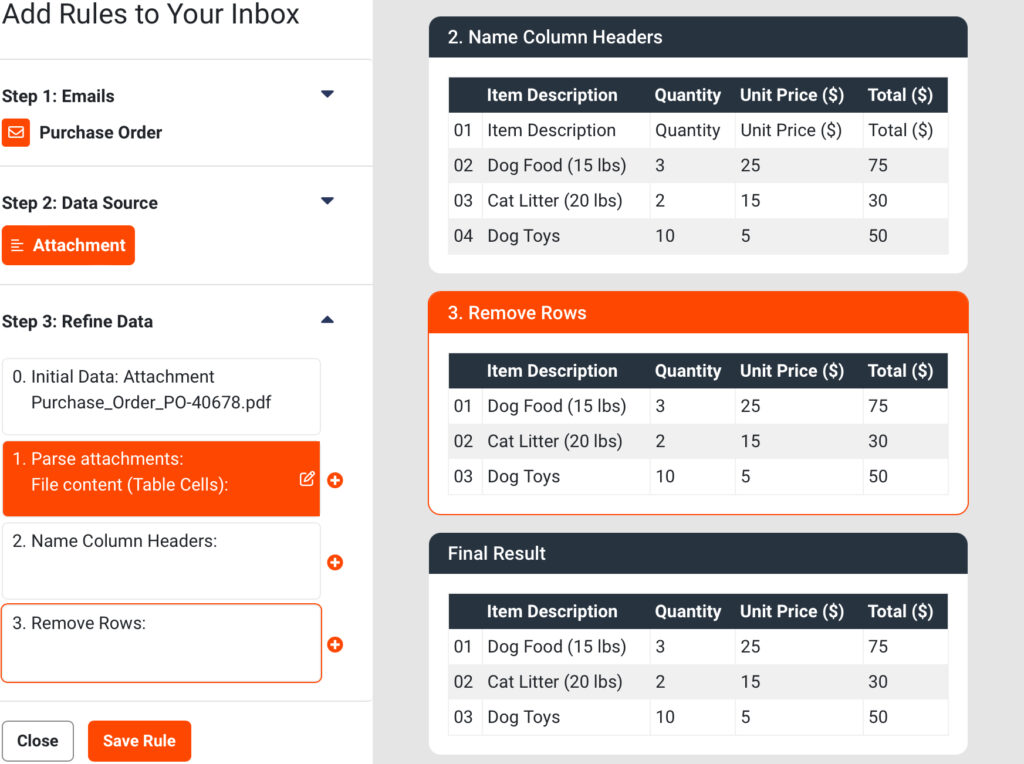
Send data from multiple emails in one go
Another handy functionality is the ability to parse several emails at the same time. For example, you can set your inbox to parse the last 100 emails, or all the emails received in the last week. So you won’t have to move data from your emails to Notion one by one.
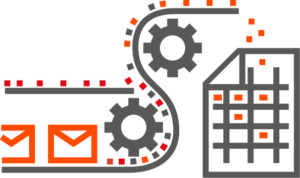
Export data to other cloud apps and APIs
If you ever decide to switch from Notion to a different platform (like a dedicated CRM), you can just make a new integration that ties Mailparser to that new platform and you’ll retain the same automated workflow. Mailparser is flexible enough to adapt to future changes in your workflows.
“When integrating multiple 3rd party tools, software, SAAS programs, and systems so they can all talk, you will ultimately run into hurdles. However, Mailparser has never once failed to deliver. Once it was set up properly I have run MailParser for years without a single issue.”
— Brandon M., Creative Strategist in Marketing and Advertising
Download parsed data
Aside from exporting data to a cloud app or API, you can also download it in four formats: XLS, CSV, JSON, and XML.
Mailparser FAQ
In addition to sending data from email to Notion, you can use Mailparser whenever you need to extract data from emails and move it to a spreadsheet, a database, cloud application, or API. Common use cases include lead management, invoice data capture, web form processing, and more.
Yes, you can sign up for a 30-day free trial that gives you 30 credits. No credit card information is required and you can access all core features.
Yes. We take data security very seriously and our system is compliant with the latest web security standards. For more details on data security, please read this page.
Ready to Get Started?
Mailparser is a flexible solution for sending data trapped in emails to Notion and other apps. It fits within your existing systems and workflows and requires no technical knowledge. If you have been struggling with the process of moving information that is trapped in your inbox where it belongs, it’s time for you to discover the efficiency of email parsing. Sign up for a Mailparser free trial and set up your email to Notion parser in minutes. You will save so much time and energy, streamline your workflows, and massively improve your productivity.
Capture Data from Emails Effortlessly
Save countless hours of tedious data entry and streamline your workflows.
No credit card required.


