Grow Your Talent Pool with LinkedIn Lead Management Templates
Ready to revolutionize your candidate search? Mailparser’s LinkedIn lead management templates automate incoming emails and resumes, so you can find your ideal candidate faster!

Recruiters use Mailparser to…
Save Time
![]()
Mailparser allows you to pull data from LinkedIn emails when they come in and send them straight to your spreadsheet or chosen CRM.
Get Organized
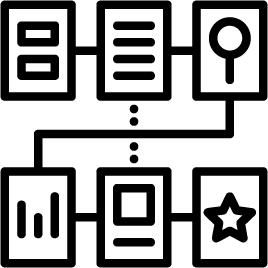
Easily parse important data automatically from emails and email attachments. No need to hunt through a cluttered inbox for applicant contact details ever again.
Grow Your Talent Pool
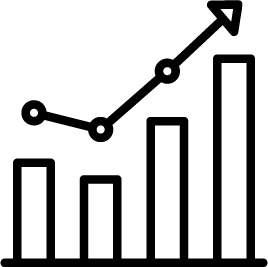
Utilize Mailparser’s automated data extraction to build out your list of qualified leads. Save hours of manual data input!
Manage Applicants
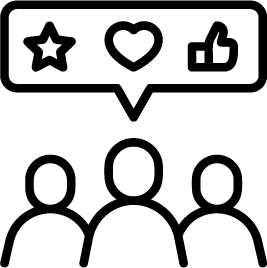
Create an automated database of potential hires with key data ordered and organized to your specifications.
Hire the Best Candidate
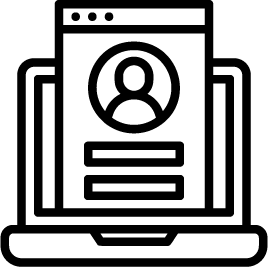
Quickly sort and filter data from all incoming sources, so you can centralize every candidate option and make the best choice for the job position!
How It Works
Mailparser extracts data from emails you receive from LinkedIn and other similar websites, such as Indeed, ZipRecruiter, CareerBuilder, and iHire.
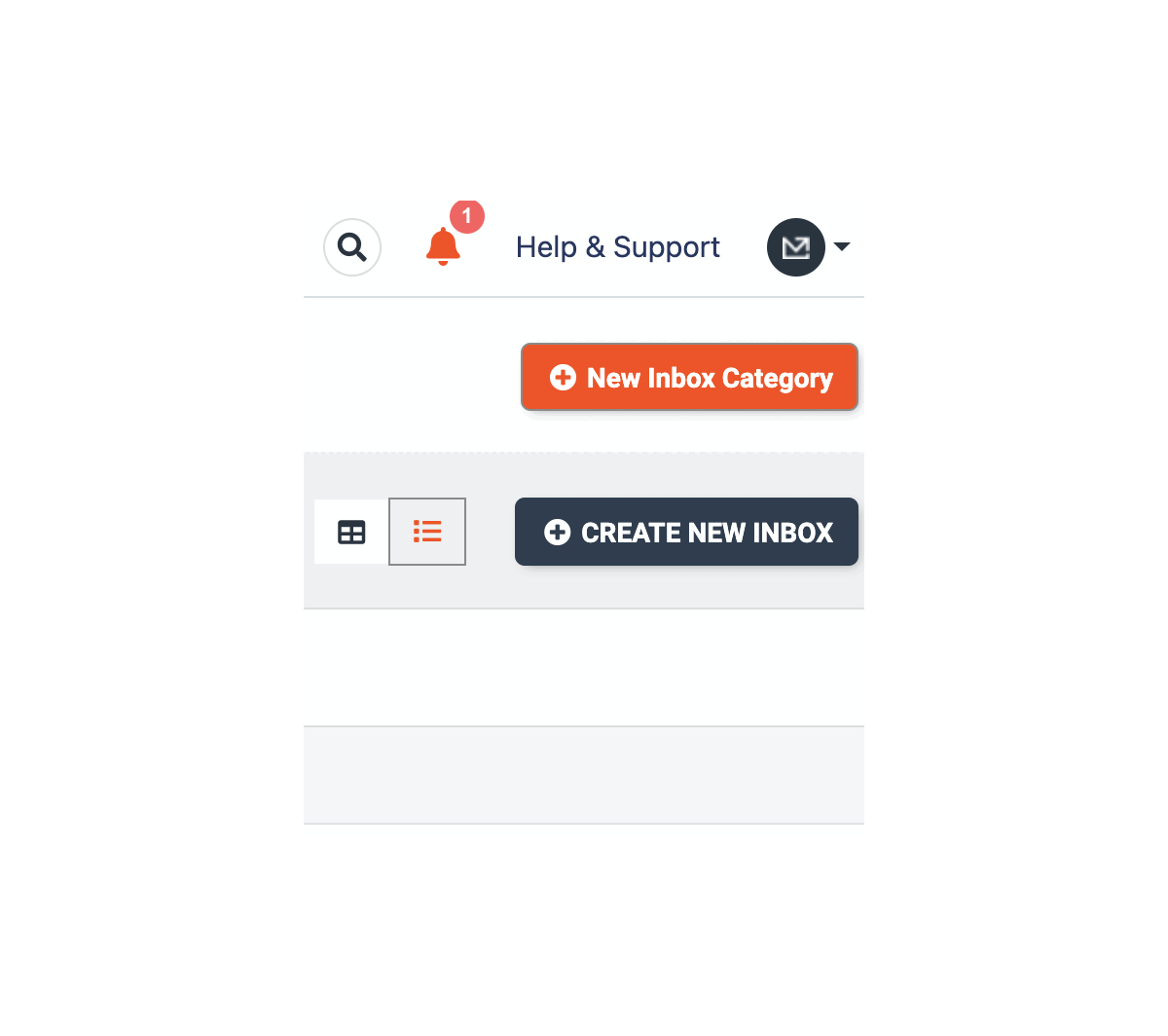
Setting Up A Mailparser Inbox
To get started with our LinkedIn Lead Management Parsing Templates,
- Create an Inbox for each type of email you receive from LinkedIn.
- Add an Inbox Name, Category, and any Notes.
- Upload a few sample emails, either via manual upload or from email forwarding.
- Next, Select “Try Automatic Setup” from the “Parsing Rules” section.
Follow These Steps For Blazing Fast Data Extraction
Step 1: Choose a Sample Email
Choose a sample email from the dropdown
Step 2: Choose a Category
Select the category that best describes your sample email to find the closest template to your emails, then watch as Mailparser pulls data with complete accuracy.
Step 3: Select a Template
Mailparser will automatically select the correct parsing template for you. If your sample email matches more than one template, then you’ll be able to select the template that matches your needs better.
Step 4: Start with this Template
Select the “Start with this Template” Button and all of the emails in this inbox will enter the parsing queue, extracting data in just seconds. All subsequent emails added to this inbox will automatically be parsed based on the template you have chosen.
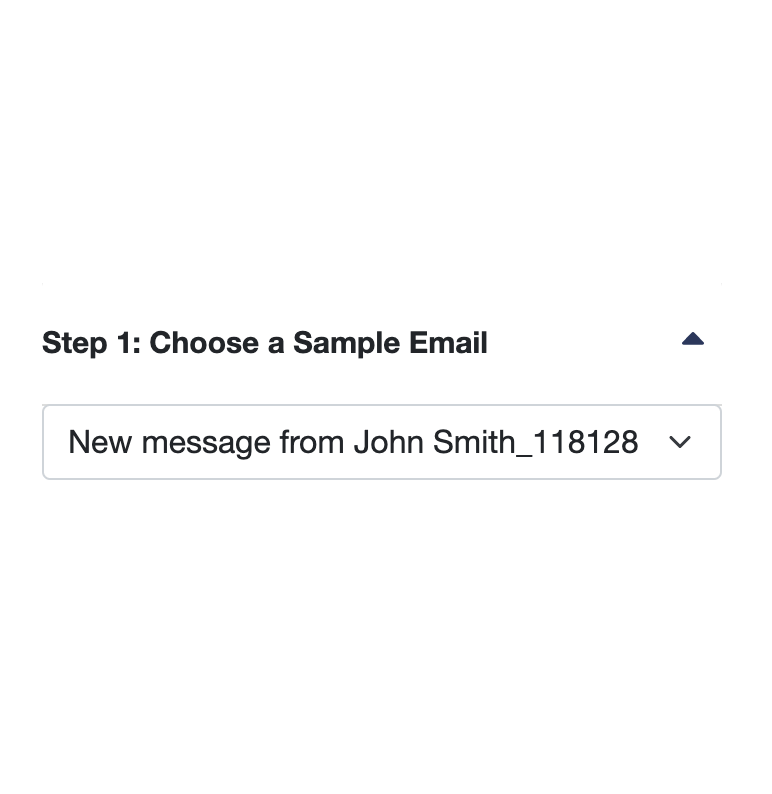
Save Time on LinkedIn Lead Management with Mailparser
Spend more time hiring and less time reading resumes with Mailparser’s
LinkedIn Lead Management Parsing Templates.
Automatically extract potential candidate data from your inbox, no coding knowledge required!
Key Benefits
Seamlessly Extract Data From Job Applications
When you’re searching for the right candidate, the sheer volume of applications can be overwhelming. Fortunately, Mailparser automates your work processes through our easy parsing rule templates.
You can create your own set of rules or use our pre-made LinkedIn New Applicant template to extract data and send it directly to your spreadsheet, CRM, or cloud app. Simple, fast, time-saving!
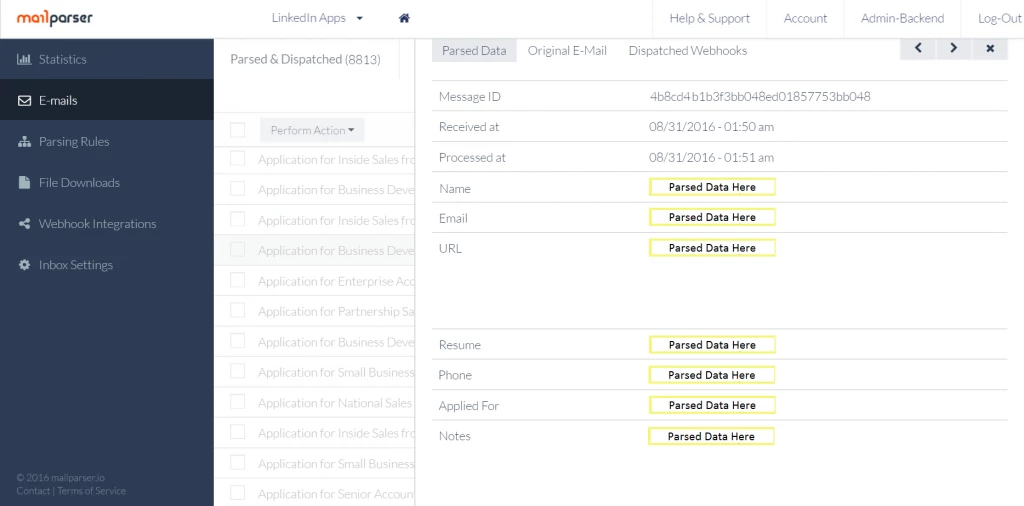
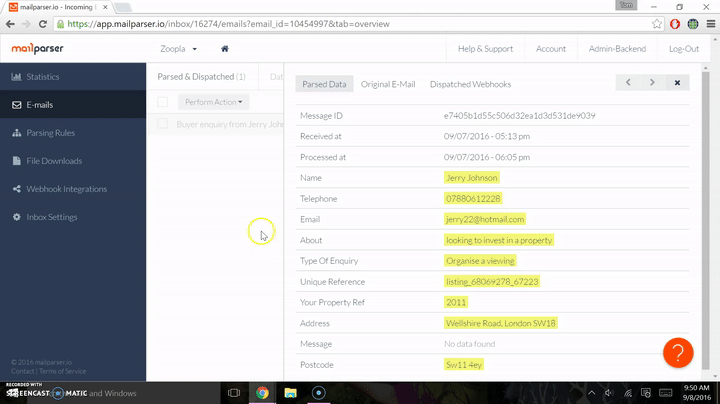
Transfer Applicant Information Directly to Your CRM or Cloud App
Once you’ve parsed applicant emails, you can easily download it as an Excel file, export it to Google Sheets, or integrate it with your CRM or cloud app. Streamline your workflow with ease!
Hire the Right Candidate With Less Busywork
Pull candidate data quickly and easily without having to spend time combing through your inbox. Mailparser helps organize and centralize your incoming data, so you can choose the right person for the job faster than before!
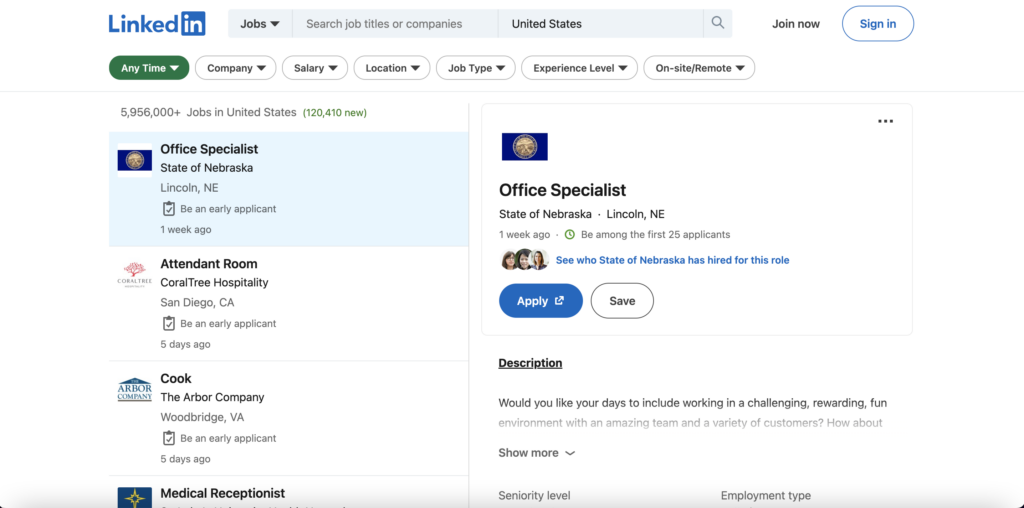
Save Time on LinkedIn Lead Management with Mailparser
Spend more time hiring and less time reading resumes with Mailparser’s
LinkedIn Lead Management Parsing Templates.
Automatically extract potential candidate data from your inbox, no coding knowledge required!