Boost Your Shipping Speeds with DHL Lead Management Templates
Looking for a way to grow your client roster without investing hours of additional time? Mailparser is the tool you need! Speed up your data process with our DHL lead management templates and save thousands of hours a year!

Shipping Agencies use Mailparser to…
Save Time
![]()
Extract client data from DHL order emails and send it automatically to your CRM, spreadsheet, or cloud app.
Reduce Errors
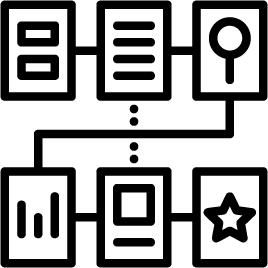
Use our data extraction tools to ensure accuracy across the board in your data capturing process. Put an end to costly manual data errors!
Refine Customer Service
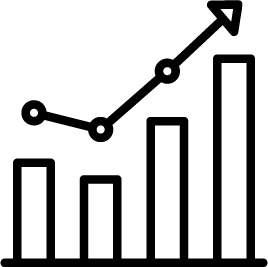
Monitor high-value leads, discover trends in shipping, and establish an automated order confirmation process!
Manage Orders
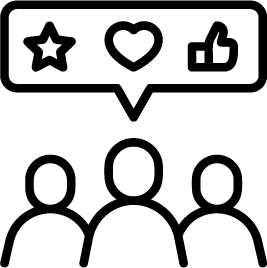
Establish more effective lines of communication with customers and third-party services, so you can address any issues before they can cause delays.
Boost Sales
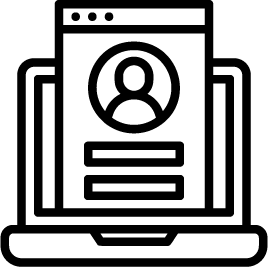
Pace up your shipping workflow with data automation, so you can get to clients faster and more efficiently than the competition!
How It Works
Mailparser extracts data from emails you receive from DHL and other similar websites, such as FedEx, Moving.com, and Amazon.
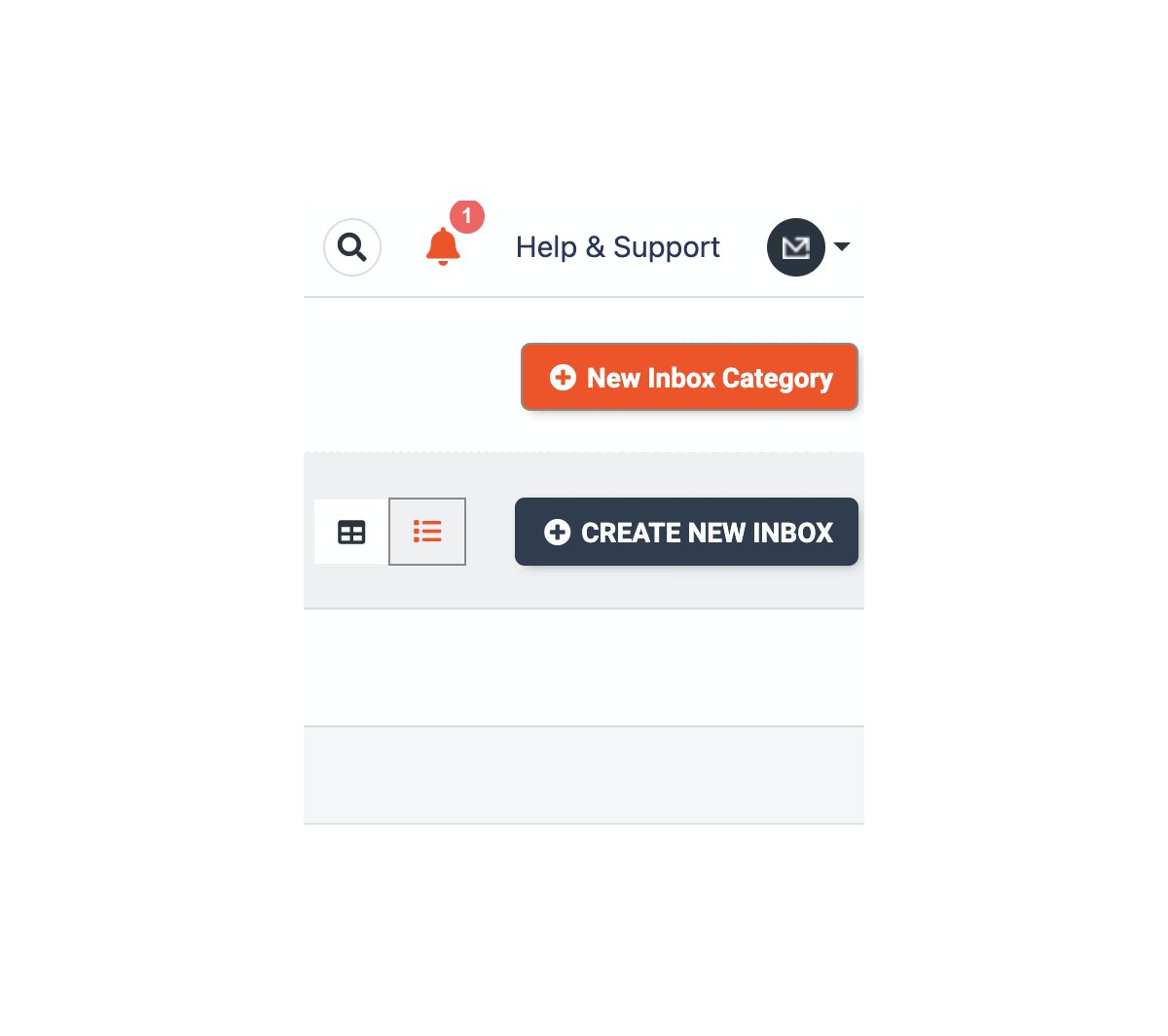
Setting Up A Mailparser Inbox
To get started with our DHL Lead Management Parsing Templates,
- Create an Inbox for each type of email you receive from DHL.
- Add an Inbox Name, Category, and any Notes.
- Upload a few sample emails, either via manual upload or from email forwarding.
- Next, Select “Try Automatic Setup” from the “Parsing Rules” section.
Follow These Steps For Blazing Fast Data Extraction
Step 1: Choose a Sample Email
Choose a sample email from the dropdown
Step 2: Choose a Category
Select the category that best describes your sample email to find the closest template to your emails, then watch as Mailparser pulls data with complete accuracy.
Step 3: Select a Template
Mailparser will automatically select the correct parsing template for you. If your sample email matches more than one template, then you’ll be able to select the template that matches your needs better.
Step 4: Start with this Template
Select the “Start with this Template” Button and all of the emails in this inbox will enter the parsing queue, extracting data in just seconds. All subsequent emails added to this inbox will automatically be parsed based on the template you have chosen.
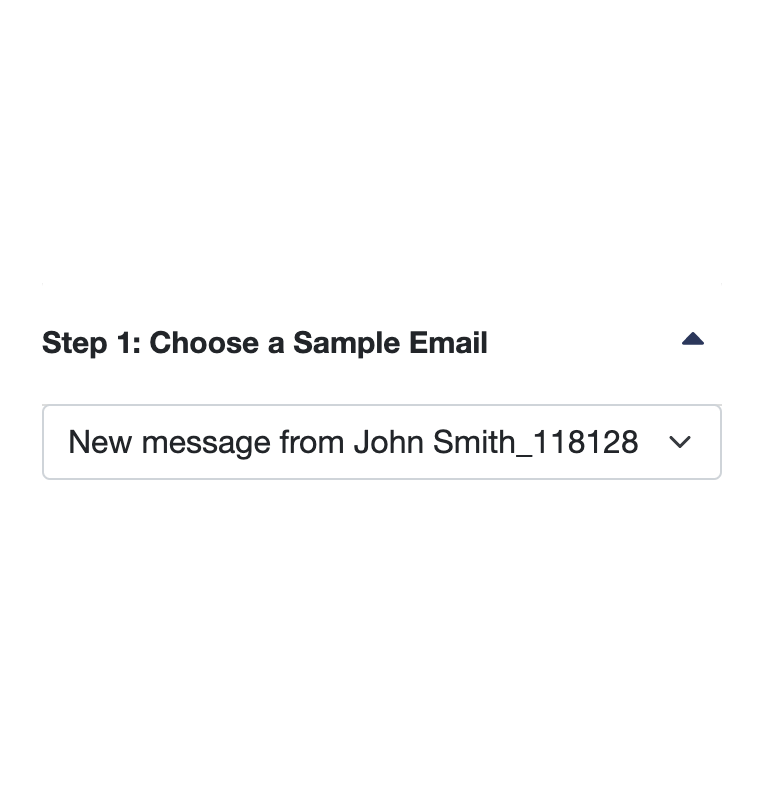
Save Time on DHL Lead Management with Mailparser
Boost your customer service with Mailparser’s DHL Lead Management Parsing Templates.
Automatically extract shipping data from your inbox, no coding knowledge required!
Key Benefits
Seamlessly Extract Data From Incoming Emails
Revolutionize your order workflow with Mailparser and say goodbye to endless manual data tasks. Mailparser helps companies process orders and leads, send shipping confirmations, and streamline client/third party communications.
Adding Mailparser to your workflow is easy! Simply decide which data you want to parse and extract it using our parsing rule templates. Try our pre-made DHL Tracking template or create your own.
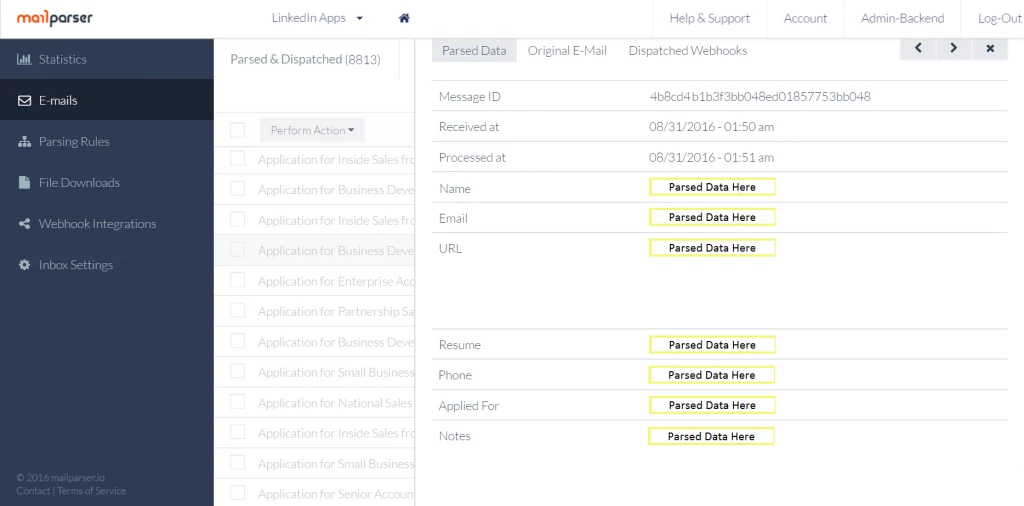
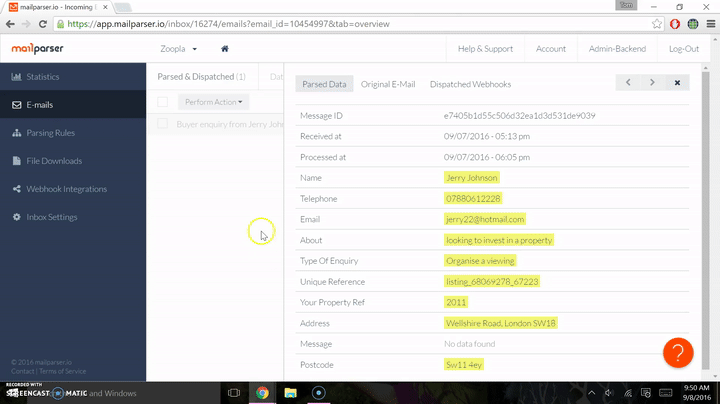
Send Data Straight To Spreadsheet, CRM or Clients
Parsed data from DHL emails can be downloaded as an Excel file, exported to Google Sheets, or sent to your CRM or cloud app. Automate your communications, so you can provide your services at the highest speeds possible!
Minimizing Delays to Maximize Time Savings
With fewer data errors, stronger communication channels, and an established automated lead nurturing system, Mailparser can up-level your business processes in record time!
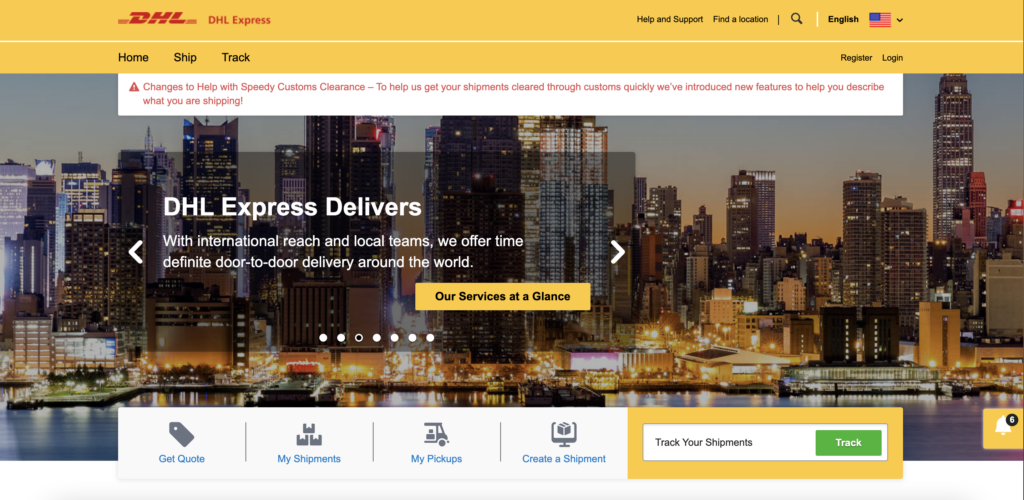
Save Time on DHL Lead Management with Mailparser
Boost your customer service with Mailparser’s DHL Lead Management Parsing Templates.
Automatically extract shipping data from your inbox, no coding knowledge required!