How many invoices do you process per month? For many businesses, this number is already in the hundreds and even thousands. And as your company grows, the volumes of invoices will increase as well — to a point where only automation can keep up with it. In fact, if you are still relying on manual data entry, then you are losing a massive amount of time and money. Thankfully, the solution is simple: use an invoice parser.
With invoice parsing, you can automatically extract key data from invoices and send it straight into your accounting or ERP system. And that’s precisely what Mailparser does.
In this guide, you’ll learn what an invoice parser is, how Mailparser works, and why it’s one of the best tools for automated invoice processing. You will streamline your workflows, lower costs, and win back valuable time. Let’s begin.
Capture Data from Invoices Effortlessly
Save countless hours of tedious data entry and streamline your workflows.
No credit card required.
What Is an Invoice Parser?
An invoice parser is a software tool that automatically extracts data from invoices: invoice number, date, supplier details, line items, total amounts, due date, etc.
Instead of manually typing invoice details, you upload your invoices and instantly get structured data. You can then export this data to your accounting system via an integration.
As you can imagine, using an invoice parser allows you to save hours of work and prevent errors like typos. But the benefits of invoice parsing don’t stop here:
- Lowers the total cost of invoice processing.
- Speeds up approvals and payments.
- Handles high volumes without adding staff.
- Enables automation of approvals, payments, and reconciliation.
- Improves cash flow visibility with real-time data.
- Strengthens supplier relationships.
For all these reasons, invoice parsing beats traditional data entry every day of the week. And since most invoices today arrive by email, the next step is choosing a tool that can take incoming emails and parse the invoices attached to them.
Enter Mailparser, the leading choice for email data extraction. Many businesses use it to extract data from invoices and send it to their accounting systems. Here is how it works.
How to Use Mailparser to Parse Invoices
To see how Mailparser works and how you can set it up to build your own invoice parser, watch this short video tutorial:
Essentially, you’re going to follow these simple steps:
- Create an inbox.
- Send a sample invoice to your Mailparser address.
- The Automatic Setup Wizard creates parsing rules for you — you can edit them on a click-on-point interface and add more rules if needed.
- Create a download link or an integration to export your data to your accounting cloud app.
You can complete this entire process within minutes and without needing any technical knowledge — Mailparser is entirely code-free, after all.
Take a look at the data we extracted after setting up our parser:
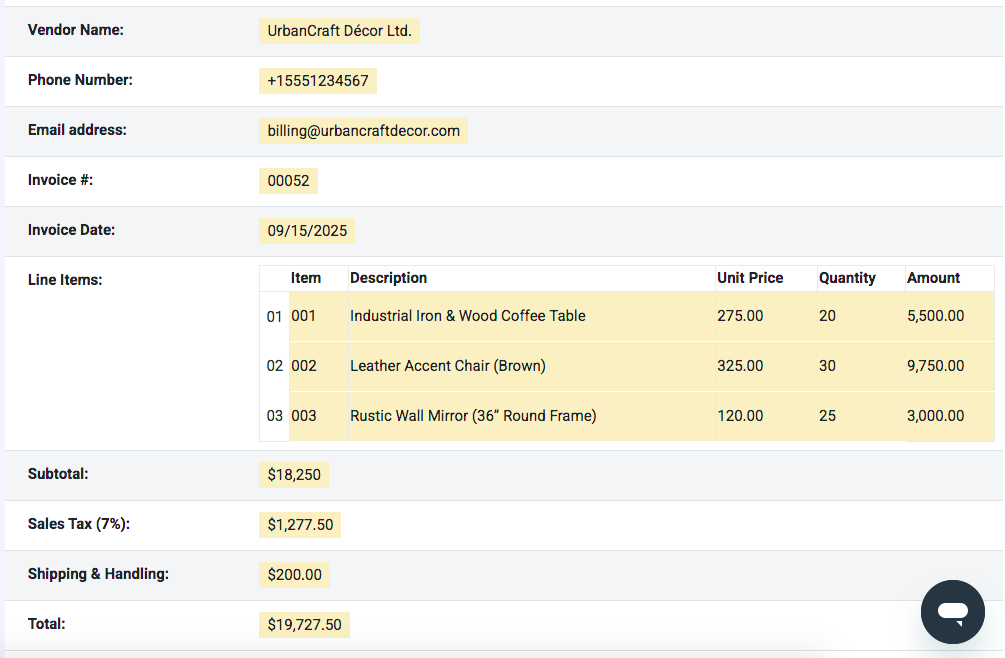
For more tutorials, feel free to explore Mailparser Academy.
In case you need help setting up your parser, our Customer Success team is happy to assist you, so don’t hesitate to reach out.
Capture Data from Invoices Effortlessly
Save countless hours of tedious data entry and streamline your workflows.
No credit card required.
Why Choose Mailparser?
When you search for an invoice parser, you’ll find many tools. However, some solutions have usage caps, others require technical setup, and many fall short when it comes to integrating them smoothly with your existing systems. That’s where Mailparser stands out.
Build your invoice parser in minutes
Mailparser was built from day one to be a simple, no-code parsing tool that only takes minutes to set up. No need to build a custom API from scratch; just log in and set your invoice parser as shown in our tutorial.
Customize your invoice data extraction
Users often praise Mailparser for how customizable it is while still being user-friendly.
The rule editor is where the magic happens. It shows you a preview of the parsing results at each step of the process, so you can see how each tweak will impact the output and adjust it accordingly.
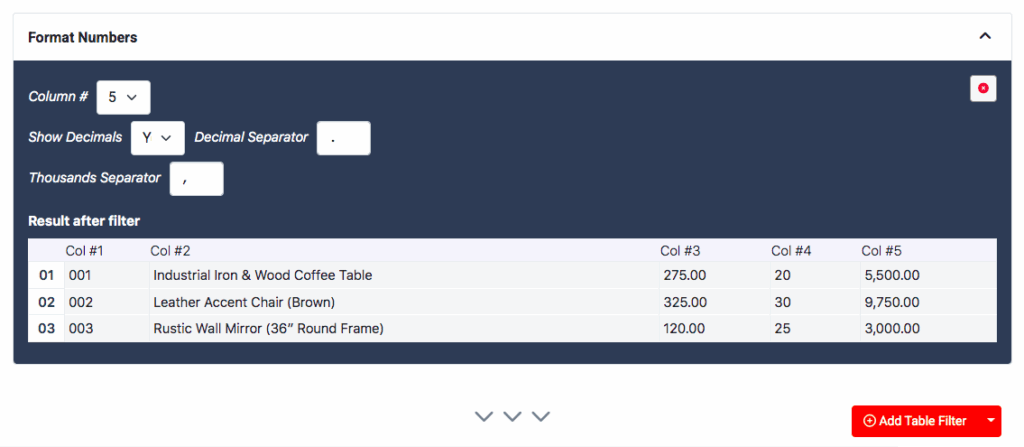
As a result of being thoroughly customizable, Mailparser extracts data points with precision, preventing mistakes that cost a lot of time and money to fix.
“The use of Mailparser eliminated all the errors we had when the processes of reading emails and registering information were made manually.”
— Mailparser user
Send invoice data to the cloud apps you use
In many cases, vendors don’t have a platform that directly integrates with the accounting systems of their clients. They send invoices by email — hence the need for a PDF invoice parser. So Mailparser can act as a bridge between scattered email attachments and your accounting platform.
In addition to native integrations with platforms such as Google Sheets, Microsoft Power Automate, and Airtable, you can also use our third-party integrations (like Zapier) to connect Mailparser to your cloud accounting software e.g. QuickBooks Online and Notion to mention a few.

Process up to thousands of invoices each month without issues
High-volume invoice processing, if done manually, will eat up entire workdays, cause errors, and detract AP teams from more important tasks like vendor management, cash flow planning, and financial reporting.
The good news is that Mailparser relieves you from the burden of data entry. The more invoices you need to process and the more value you will get out of using Mailparser as your invoice extraction solution.
“It would be impossible to organize the data I need without using Mailparser to extract it from emails. It would take hours and hours daily.”
— Mailparser user
By removing these pain points from your workflows, team members are free to focus on what truly drives value: negotiating better payment terms, analyzing spend to uncover savings, etc. With automated invoice processing, you can handle any invoice volume without delays or added stress.

AP teams love Mailparser
Invoice data extraction is a common use case among our customers. Accounts payable professionals across industries rely on Mailparser to handle hundreds and thousands of invoices each month with accuracy and speed. Many describe it as the tool that finally freed them from wasted time and processing delays. Instead of chasing down errors and delays, they now enjoy smoother processes and faster approvals.
Here is what one user said about Mailparser on G2:
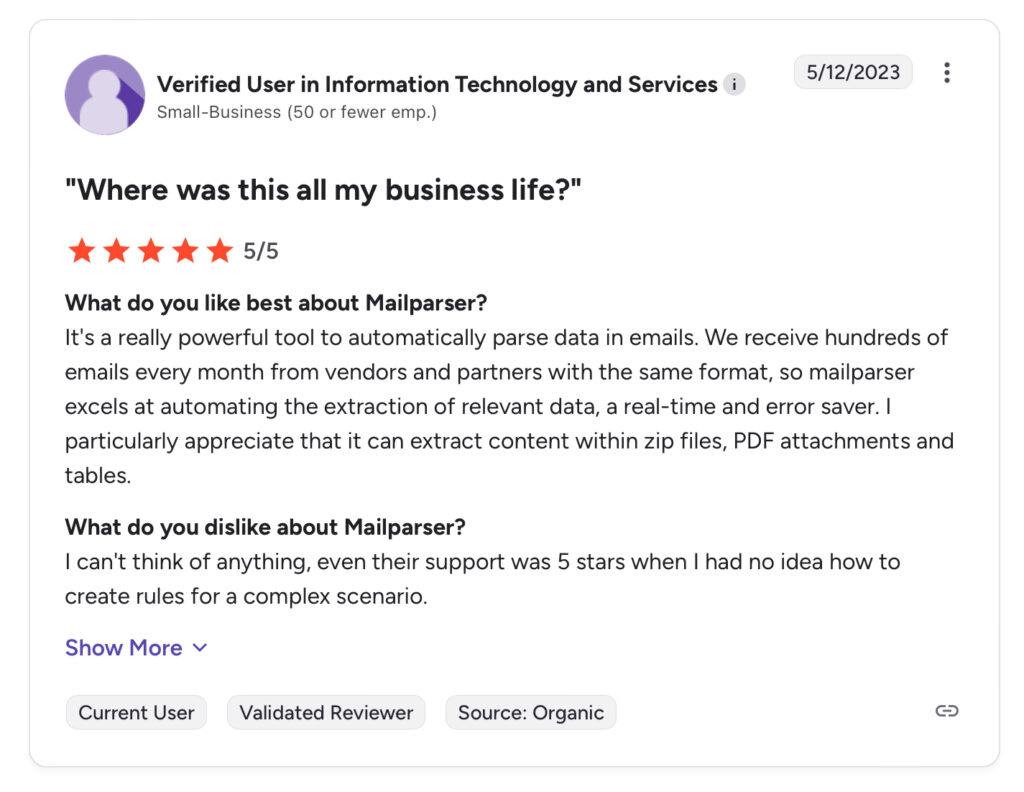
FAQ
Mailparser supports the following file formats: PDF, DOC, DOCX, XLS, XLSX, CSV, TXT, and XML.
No, Mailparser does not have OCR capabilities. If you need an OCR tool to extract data from paper invoices in PDF or image format, we highly recommend that you use Docparser, our companion app that comes with powerful OCR capabilities.
Mailparser doesn’t have AI capabilities yet, but it’s more than capable of parsing your invoices accurately. In fact, businesses have been using Mailparser for years to parse their invoices. If you are looking for AI-powered parsing features, such as handwriting recognition, then DocparserAI is going to be a great fit for you. We will add AI features to Mailparser in the future though, so be sure to keep an eye on it!
Yes, we take data security very seriously. Our system is compliant with the latest web security standards. For more details on data security, please read this page.
Sure, sign up for a 30-day free trial and start using Mailparser right away. No credit card information is required.
In Conclusion
Invoice parsing opens the path to invoice automation. If manual data entry has been bogging down your processes, or if you are struggling with an inefficient data extraction tool, give Mailparser a try. Sign up for a free trial and parse your invoice in just a couple of minutes. Beyond extracting data, Mailparser helps you build an automated workflow that moves invoice data from email attachments to your accounting software quickly and reliably. Give it a try and say goodbye to the woes of manual processing.
Capture Data from Emails Effortlessly
Save countless hours of tedious data entry and streamline your workflows.
No credit card required.


