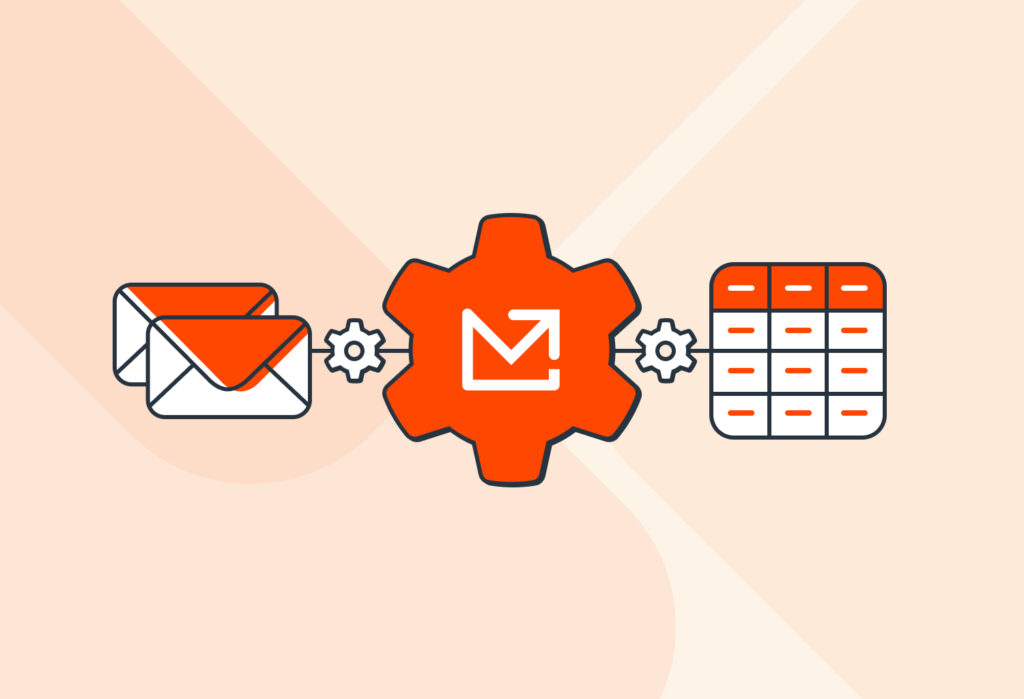Your business generates and receives large amounts of data daily. To stay efficient, you need to have that data neatly organized in your systems, but it’s often trapped in emails, documents, and files—making extraction challenging. Automated data extraction solves this using advanced technology to capture and structure data.
From finance to healthcare and retail, businesses rely on automation more than ever to eliminate manual data entry, improve accuracy, and boost workflow efficiency. If you are looking for the right tool to achieve that, this guide can help.
So join us as we explore automated data extraction, the types of data it handles, its key benefits, industries that leverage it, how to choose the right tool for your needs, and why Mailparser might just be that tool. Sounds good? Let’s dive in.
Capture Data from Emails Effortlessly
Save countless hours of tedious data entry and streamline your workflows.
No credit card required.
What Is Automated Data Extraction?
Automated data extraction is the process of using advanced technology to automatically capture, organize, and transfer data from various sources—such as emails, PDFs, spreadsheets, and other documents—without manual input. In other words, instead of spending hours copying and pasting information, you can have an automated tool pull it for you quickly and accurately.
What is the difference between data extraction and automated data extraction?
Wait, isn’t data extraction inherently automated? Well, not exactly. The term “data extraction” can refer to a wide range of methods, some of which require manual effort. For instance, copying and pasting data is a form of data extraction. The same goes for typing information. Some other methods, like web scraping and OCR, are commonly referred to as data extraction for the sake of simplicity even though they often work automatically.
The term “automated data extraction”, on the other hand, emphasizes the automation of the data extraction process. You provide a data source, like an email attachment, and you get structured data in return. Clearly, this eliminates time-consuming work and makes data extraction scalable.
But how does this work exactly? Good question.
What are the technologies used for automated data extraction?
Automated data extraction software uses a range of advanced technologies to capture data efficiently and with high accuracy. Let’s take a quick look at the key technologies used to extract data:
- Rule-based parsing: this approach allows you to define specific rules to extract data from structured or semi-structured sources. For example, you can set up a rule to automatically identify a consistent label like “Invoice #” followed by a number. The rule then extracts that invoice number.
- Optical Character Recognition (OCR): OCR converts printed or handwritten text or tables from scanned documents into machine-readable data. This is very useful for processing paper-based documents like receipts.
- Artificial Intelligence (AI): AI enhances data extraction by automating the identification, extraction, and structuring of data with great speed and accuracy;
- Machine Learning (ML): machine learning can learn from large data sets to improve its performance over time. Through training, ML algorithms can handle unstructured data, recognize patterns, increase accuracy, and more.
- Natural Language Processing (NLP): this technology goes beyond extracting data to understand its meaning and context. This makes it possible to automate post-extraction tasks such as summarizing content, analyzing sentiment, and categorizing documents.
While not an exclusive list, these are the most widely used technologies for automated data extraction.
Capture Data from Emails Effortlessly
Save countless hours of tedious data entry and streamline your workflows.
No credit card required.
What Are the Types of Data That Can Be Extracted?
Automated data extraction can handle different types of data depending on its structure and format. Understanding these categories can help you choose the right extraction tool for your needs. Let’s review them briefly.
Structured data
As the name indicates, structured data is highly organized and stored in a predefined format, making it the easiest to extract and process. Think of customer order details, financial transactions, and inventory lists—essentially, information that is found in databases, spreadsheets, and forms. By extracting structured data from documents, emails, or business systems, a business can easily store, access, track, and analyze that data. The consistency of structured data makes it the foundation of efficient, automated workflows that enhance accuracy and productivity.
Semi-structured data
Semi-structured data sits between structured and unstructured data—it has some organization but lacks a fixed format. Common examples include emails, invoices, receipts, resumes, XML files, etc. While these data sources follow identifiable patterns, their varying structures make extraction more complex. To capture data reliably, you will likely turn to tools that use rule-based parsing, OCR, pattern recognition, and even AI.
Unstructured data
Unstructured data lacks a fixed format, making it the most difficult to extract. It includes freeform text, images, audio, and social media content, such as customer reviews, legal contracts, and scanned documents. Because it doesn’t follow a structured pattern, you might need AI-enhanced technologies like ML and NLP to extract it. Once you can do that, not only you’ll enjoy efficient data processing but you will also uncover a wealth of valuable insights: customer sentiment, business intelligence, legal analysis… all of which help you make better strategic decisions.
3 Key Benefits of Automating Data Extraction
Manual data entry is notoriously slow, costly, and prone to errors. Automated data extraction, on the other hand, solves these issues by capturing information instantly. As you can imagine, the potential benefits are massive:
1. You save time and costs
Imagine cutting down hours and hours of data entry to minutes of automated processing. You’d be able to save so much time, effort, and money. Try to calculate the hourly cost of data entry and multiply it by the number of hours spent every month on that task. That will give you a clear idea of how much you stand to save.

Moreover, automated data extraction allows you to handle larger volumes of data without having to hire more people or spend more time verifying data to ensure no errors slip through the cracks. Speaking of errors…
2. You eliminate human error
Even the most meticulous data entry specialists make mistakes. To err is human! But typos, misplaced data points, and incorrect amounts have costly consequences. You may have to spend extra hours finding and rectifying errors. Or you might find yourself in an embarrassing situation with a customer. Thankfully, the right automation tool will minimize these risks by extracting data accurately.
3. You enjoy more efficient workflows
By integrating your data extraction solution with a CRM, collaboration platform, accounting software, or other systems, your data travels seamlessly from its source to the tools you rely on. This, in turn, allows you to automate entire workflows: sending notifications, creating new records on a CRM, etc.
With automation in place, routine tasks can be triggered instantly. For example, when an invoice is received, a new record can be created in accounting software, or when a customer submits a form, their details can be added to your CRM. Notifications, approvals, and reports can also be generated without manual input. These streamlined workflows not only reduce errors and inefficiencies but also free up your team to focus on higher-value tasks.
Capture Data from Emails Effortlessly
Save countless hours of tedious data entry and streamline your workflows.
No credit card required.
5 Industries that Leverage Automated Data Extraction
Most industries have already adopted automated data extraction to reap its benefits. Let’s take five of them and see how automation unlocks unprecedented levels of efficiency.
Healthcare
Healthcare workers can process patient records, insurance claims, medical bills, and other documents faster than ever. By extracting data into their systems, they reduce administrative burdens and have timely access to patient information. This allows them to provide better patient care, reinforce data security and compliance, and improve billing accuracy.

Banking
The banking sector relies on automated data extraction to process large volumes of bank statements, loan applications, credit reports, and other financial documents. By automating data entry processes, bank employees can onboard clients quickly, minimize errors, detect fraud, and maintain compliance. This enables financial institutions to provide faster services and be more competitive overall.
eCommerce
From transactions to customer details, stock levels, shipping information, and more, eCommerce businesses have a lot of data that needs to go from point A to point B. Automation helps them move data from invoices, email notifications, customer surveys, and other sources to their business tools without hurdles. As a result, they can keep track of sales much easier, optimize inventory levels, fulfill orders faster, and enhance the overall customer experience. They can even uncover customer insights and sales trends to improve marketing strategies.

Logistics
This is one of the industries that have benefited the most from automation. Huge amounts of data are generated every day in shipping notes, bills of lading, tracking details, and more. So fast and reliable extraction is a necessity for smooth operations. Automation allows for real-time data updates, which enhances decision-making and enables better management of resources, ultimately leading to improved delivery times and customer satisfaction.
Insurance
Insurance companies use automated data extraction to process data found in claims, policy applications, underwriting documents, etc. By implementing automation into their workflows, companies can massively accelerate claims processing, improve regulatory compliance, and provide faster turnaround times for clients. This helps them overcome common challenges like meeting customer expectations and scaling the business.
How to Implement Automated Data Extraction
Implementing automated data extraction in your organization can significantly improve efficiency and accuracy in data management. Here’s a step-by-step guide to help you get started:
1. Identify your data extraction needs
Before selecting a tool, you want to determine what data you need to extract and where it’s found. Are you dealing with structured data like spreadsheets, semi-structured data like invoices and emails, or unstructured data? Identifying these factors helps you determine the best extraction approach. Additionally, consider how frequently data extraction is needed—real-time, daily, or periodically—so you can align your choice with your workflow requirements.
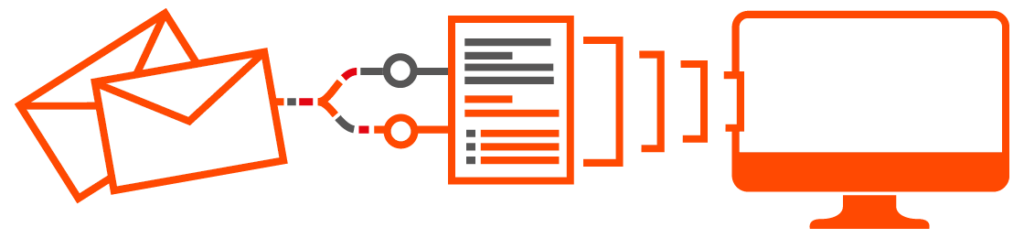
2. Choose the right automated data extraction software
Select a data extraction software that aligns with your goals and requirements. Consider factors such as ease of use, integration capabilities, scalability, and security features. Look for solutions that offer customizable parsing rules, strong support, and a proven track record in your industry.
3. Set up your chosen solution
To extract data, you have to configure the rules that determine what information gets captured. Many tools allow you to:
- Define specific fields to extract (e.g., invoice numbers, dates, customer names).
- Use pre-built templates or train AI models to recognize patterns in your documents.
- Apply data validation checks to minimize errors.
Setting up the data extraction parameters properly prevents inaccuracies that require manual correction. So be sure to run some tests with sample data and make refinements where needed.
4. Integrate and automate workflows
Once your solution is set up, the last step is to integrate it with your existing systems. You’ll be able to move data from emails, PDFs, or other files into your CRM, accounting software, database, etc. Once automation is up and running, you can:
- Auto-populate databases with extracted information.
- Trigger actions like sending invoices, creating customer records, or flagging anomalies.
- Eliminate manual data entry and streamline operations across departments.
By following these steps, you can successfully implement automated data extraction in your organization, resulting in much-improved efficiency, minimized errors, smoother operations, and better decision-making.
Get Started With Mailparser
Whether you need to extract transaction details, new customer orders, forms filled out by leads, or any other information you receive regularly, automation can do wonders for your productivity. So how about you try it using Mailparser?
Mailparser uses parsing rules to extract data from emails—including the subject line, recipient or sender, body, and attachments like PDFs. So you can move data from your inbox to your favorite business apps in a snap. Our users can parse emails in minutes, saving hundreds of hours of work and thousands of dollars each year. Sign up for a free trial and start extracting data from your emails.
Capture Data from Emails Effortlessly
Save countless hours of tedious data entry and streamline your workflows.
No credit card required.