Automatically Move Trulia Leads to Excel and Google Sheets with Mailparser
Extract Trulia leads and move them to Excel with our email parser. Automate data entry, boost productivity, and grow your real estate business.

Entering Trulia Leads into Your Database Can Be Overwhelming
Many home sellers, buyers, and renters go to Trulia to look for listings in their area. But while this website is great for acquiring leads, processing the recurring inquiry emails can be an overwhelming task. Examining every single email and inputting the lead data into Excel or a CRM is tedious and takes away from you the time you could spend connecting with leads.
What’s more, inputting large amounts of data means you will inevitably make mistakes at some point, and this can lead to extra costs, lost opportunities, and unhappy leads or clients.
If this is a challenge you are currently facing, there is a better way. You can start using an email parser like Mailparser to automate lead capture and spend more time converting your leads into clients.
Extract Trulia Leads & Move them to Excel
Streamline Your Lead Capturing Workflow with Automation
Being able to follow up quickly with real estate leads is essential to succeed in a hyper-competitive industry. But manual data entry will hinder your responsiveness and detract from other important tasks.
Automation will help you achieve a significant boost in productivity by handling data entry faster and with higher accuracy. You will be able to:
- Save time and money
- Avoid human errors
- Free up the time for higher-value tasks
- Build a large database of leads
- Spend less time processing emails and more time selling
- Close more leads and grow your brokerage
- Etc.
You won’t have to spend countless office hours typing or double-checking data while worrying about all the tasks you still have left on your plate. Using an automation tool helps you streamline your lead capturing workflow so you can focus on what matters the most: responding to leads, connecting with them, and converting them into happy clients.
Getting started with data entry automation is easy with Mailparser. Let’s take a look at how you can use it to extract your real estate leads to Excel.
How to Extract Trulia Leads to Excel with Mailparser
We designed our email parser to automatically recognize and extract data from any email’s subject line, body, and attachments. To do that, Mailparser follows instructions set by the user. We call them “parsing rules” and you can set them up to extract data with complete accuracy.
To go even further and automate your lead capturing workflow, you can set up your email provider to automatically forward emails coming from Trulia to your Mailparser inbox. After that, you can configure Mailparser to forward parsed emails to a cloud software you might use.
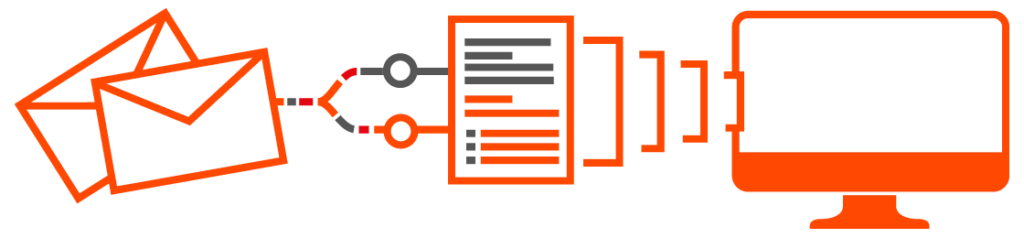
Here is how you can extract Trulia leads to Excel using Mailparser:
1. Sign up for a Mailparser free trial
Start by signing up for Mailparser free trial. You can try all features right away – no credit card information required.
Sign up for a free Mailparser trial
2. Create an inbox
Create the inbox where you will send your Trulia emails. You can have up to 10 inboxes in your free account which will come in handy if you get your leads from different websites. You will get an email address per inbox. Note that you can have one separate inbox for each email source.
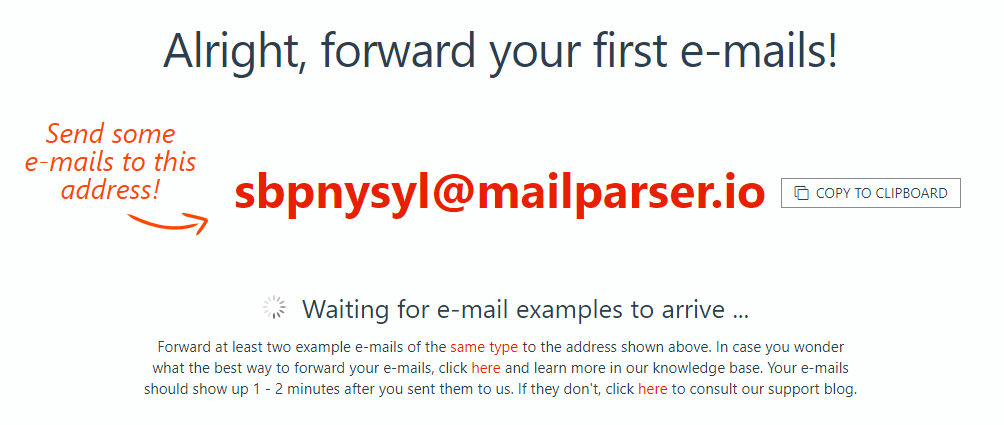
3. Forward a Trulia email to your Mailparser inbox
Forward an email received from Trulia to your Mailparser inbox address. You will find it afterward in the ‘Emails’ section of the left-hand side panel.
4. Set up Parsing Rules with the Automatic Setup
Next, head over to the ‘Rules’ section, right below ‘Emails’. Click on the ‘Try Automatic Setup’ button. In the next screen (pictures below), select your test email then choose the ‘Trulia – New Message’ option from the drop-down list.
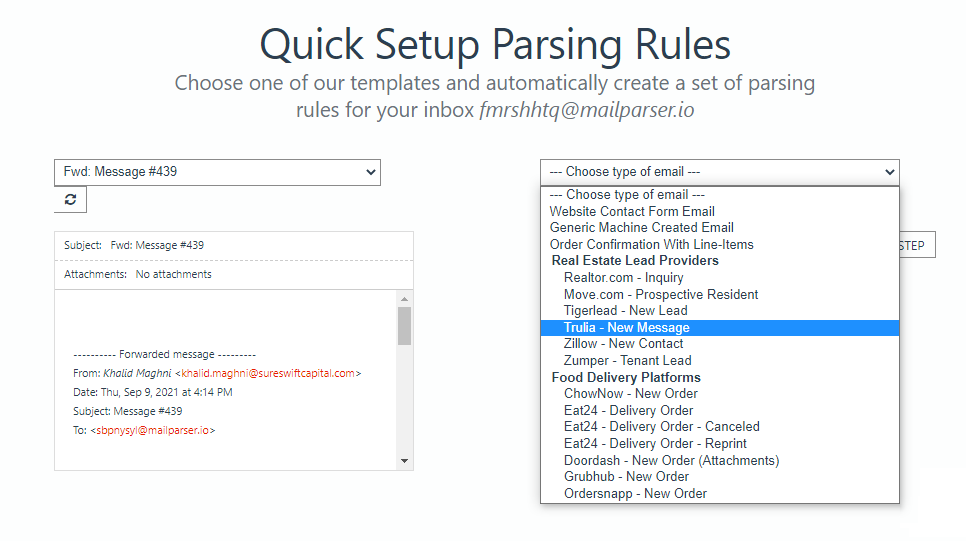
5. Check your parsed lead data
You can see the preview of the parsing process right away. Check the parsed data to see everything has been extracted the way you want it. Click on the ‘OK, Start with This!’ button to start the email parsing.
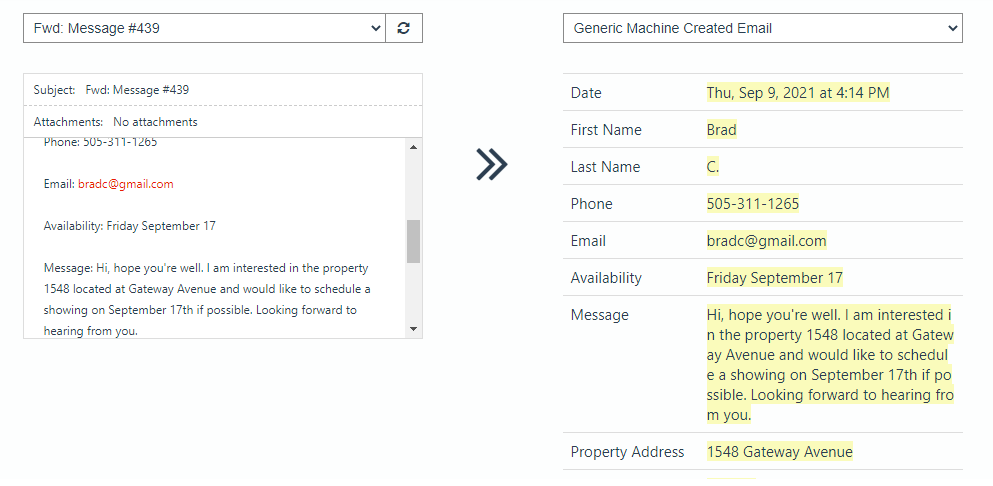
If you go back to the ‘Emails’ section and click on your test email, you will be able to see the parsed data there as well. This lets you preview the parsing results for any email sent to your Mailparser inbox before exporting them to Excel.
Note that you can create custom parsing rules to make the email parsing process more comprehensive and accurate. To learn how to do this, follow this guide.
6. Download your lead data to Excel
All you have left to do is to go to ‘Downloads’ and click on ‘Create First Download Link’. Select ‘MS Excel Spreadsheet (XLS)’, type a name for your Excel file, and click on ‘Save’. You will see a download link for your Excel file. That’s it!
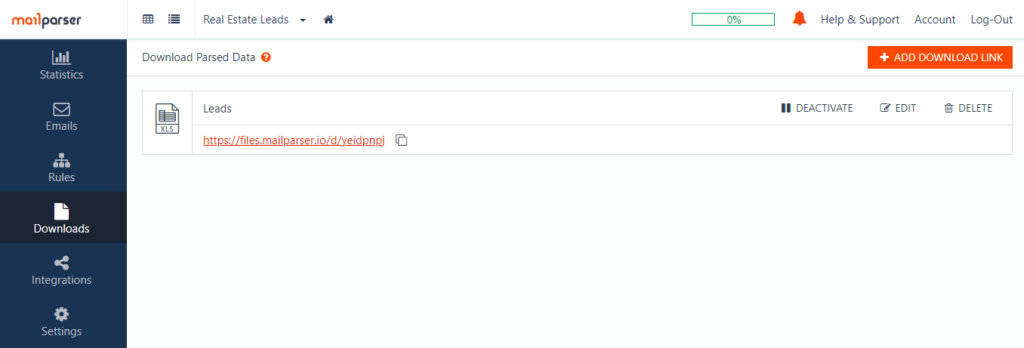
FAQ
Can I extract lead data from other real estate listing websites?
Yes, you can use Mailparser to extract lead data in emails routed from other real estate listing websites like Zillow or Redfin. You can also extract data from contact forms submitted on your own website.
Can I extract data from email attachments?
Mailparser can extract data from email attachments, whether it’s a Word, Excel, TXT, or XML file. If you process business documents regularly, feel free to visit Docparser, our sister site.
Can I extract Trulia leads to a CRM?
Yes, you can extract Trulia leads to 1,500+ cloud applications, including Google Sheets, Zapier, and more. If you don’t find your preferred CRM (like BoomTown) among our integrations, contact us and we will set up a custom integration for you.
What Mailparser Users in the Real Estate Industry Have to Say
We have customers in the real estate industry that use Mailparser to extract lead data quickly and accurately. Below are a couple of reviews:

“Mailparser.io service is something our company has been attempting to find for some time now. We receive dozens of email leads each day from multiple lead-generating websites. Each website email has a different presentation of the lead data they provide us. We use mailparser.io to extract the information we need and populate our CRM solution. It has enabled us to move from a disconnected email mess to a centralized, organized Lead Capture and Management implementation. Our Agents are loving it and so are we!”
Travis Foote – inetorealtors.com

“Distributing real estate inquiries and leads from multiple websites to our agents in a fair and timely fashion was fast becoming a big headache as our brokerage grew. We tried other email parsing engines that were either unable to reliably parse email leads or the service in general suffered outages and leads were lost.
We’ve fully automated our lead distribution system and mailparser.io has been instrumental in that project’s success. Gmail filters first forward leads to mailparser.io where the lead emails are quickly processed, forwarded to Zapier, then to our SQL Server where the lead information is inserted into our CRM and distributed to the next eligible sales agent for prompt follow-up. This seems like a lot of puzzle pieces to make the process work, but everything plays nicely with each other surprisingly well.
Our agents are happy that they conveniently get leads and our clients are happy that they get a quick response to their inquiry! Success!”
Shawn C. Eaton – eatonrealtyllc.com
Capture Trulia Leads and Grow Your Brokerage
Using Mailparser will help you capture Trulia leads with high speed and accuracy so you can follow up with them and close more deals faster and at a lower cost. Get started today for free with a trial account and take advantage of automation to grow your brokerage.