Automatically Move Redfin Leads to Excel with Mailparser
Learn how to easily move Redfin leads to Excel using Mailparser. Automate your lead capturing workflow, close more deals, and grow your brokerage.
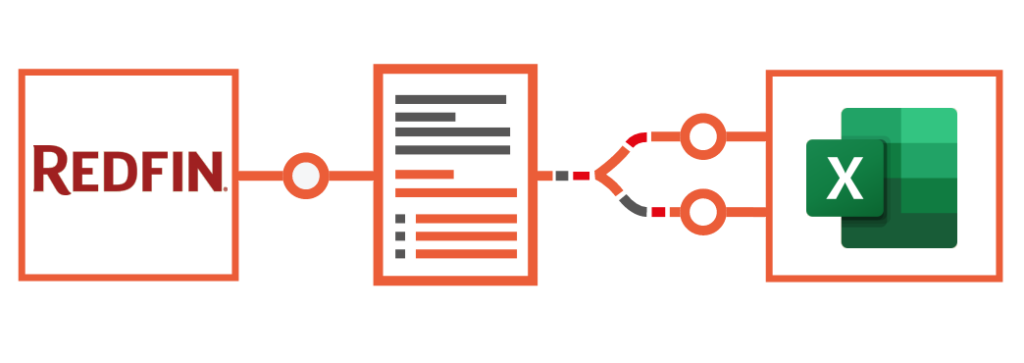
You Don’t Have to Lose Time Inputting Redfin Lead Data
Redfin is a great source of leads for real estate professionals. But every time you receive an email with lead information, you have to manually enter this data into a spreadsheet or CRM. Doing this whenever a lead contacts you is a time-consuming task that detracts you from other responsibilities like meeting clients, filing paperwork, and networking to mention a few.
What compounds this issue is that your sales agents need the lead data to quickly follow up with leads, or risk losing them to other brokers. On top of that, having a large amount of data to manually input can be stressful which leads to costly errors.
The good news is that you can use an automated data capture tool like Mailparser to extract Redfin leads to Excel quickly and accurately.
Automate Your Lead Capturing Workflow and Close More Deals
The conventional method of manually processing emails is simply too inefficient for you to stay competitive – especially since more businesses are embracing automation. You can lose opportunities, or act based on incorrect information that causes you to lose customers. So you end up overwhelmed, stressed, and ultimately not as productive as you could be.
Automation, on the other hand, handles the tedious tasks of data entry at a much greater speed than humans. This allows you to:
- Save work hours and boost productivity
- Free up the time to perform other tasks
- Quickly build a large database of leads
- Follow up with leads faster
- In fine, convert more leads and grow your revenue
To start extracting lead data from Redfin emails to Excel or your lead management system, look no further than Mailparser.
How to Extract Redfin Leads and Move them to Excel with Mailparser
Mailparser is built to accurately extract data from an email’s subject line, body, and attachments. To identify and pull data, it executes instructions known as “parsing rules”. You just have to set up these rules to extract lead data from Redfin emails.
Additionally, you can set up your email provider to forward emails coming from Redfin to your Mailparser inbox. Furthermore, you can configure Mailparser to automatically forward all extracted data to virtually any cloud software you use. Doing this will help you automate your lead capturing workflow and further streamline your real estate business.

Here is how to extract Redfin leads to Excel with Mailparser:
Step 1: Create a Mailparser account
Firstly, sign up for a free Mailparser trial. You don’t have to enter any credit information, all features are available for free.
Sign up for a free Mailparser trial
Step 2: Create an inbox for your Redfin emails
Upon creating your account, Mailparser will prompt you to create your first inbox. Click on the button and Mailparser will create an inbox along with an email address. Note that you can have multiple inboxes for different types of email.
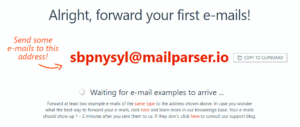
Step 3: Send a Redfin email to your Mailparser inbox address
Forward an email received from Redfin to your Mailparser inbox address. You will find it in the ‘Emails’ section of your inbox.
Step 4: Choose the Automatic Setup
Mailparser has a number of pre-built parsing rules setups for different email parsing needs. In this case, go to the ‘Rules’ section and click on ‘Try Automatic Setup’. Select your email then select the ‘Generic Machine Created Email’ option.
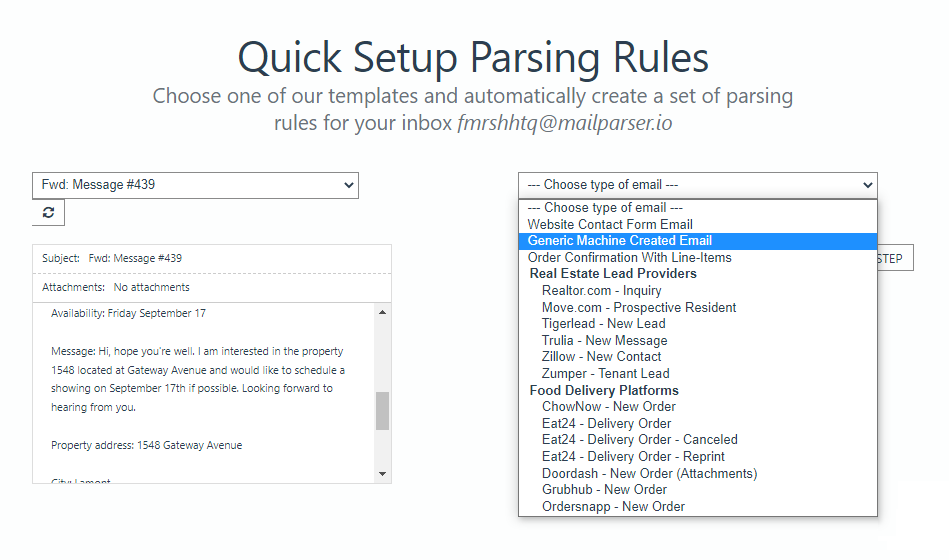
Step 5: Check the parsed data for accuracy
Mailparser will parse your email and show you the extracted data. Check if everything is good to go. Keep in mind that you can always add custom rules – this guide will show you how to do it.
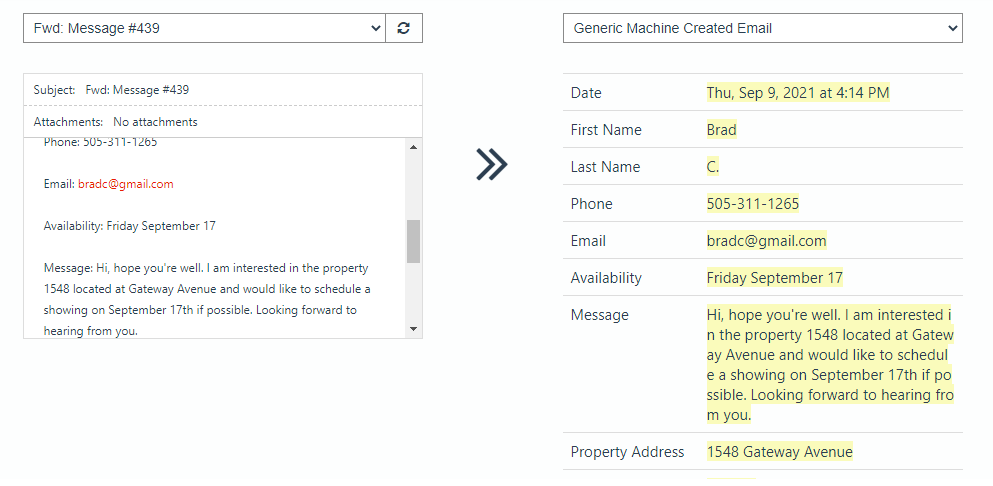
Step 6: Download your lead data to Excel
After making sure all your data has been extracted the way you want it, go to ‘Downloads’ and click on ‘Create First Download Link’.
You will find four download options. Select ‘MS Excel Spreadsheet (XLS)’, type a name for your Excel file, and click on ‘Save’. Mailparser will generate a download link; click on it and voila! You can save your Excel file with all your Redfin lead data extracted, structured, and ready to be used.
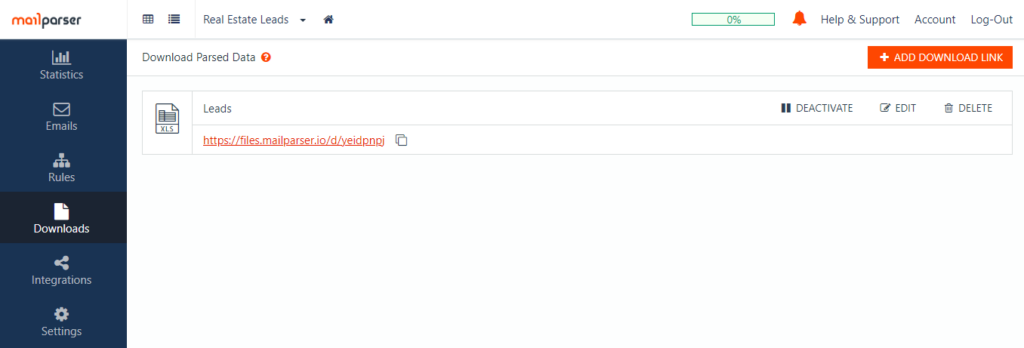
FAQ
Can I extract leads from other listing websites?
Yes, you can use Mailparser to extract lead data in emails routed from other real estate listing websites like Zillow or Realtor. You can also extract data from contact forms submitted on your own website.
Can I extract data from attached files?
Yes, Mailparser is built to extract data from an email’s subject line and body as well as any attachment like Word, Excel, TXT, or XML, files. If you process documents regularly, you might want to try Docparser, our companion app and dedicated document parser.
Can I extract Redfin leads to a cloud application like my CRM?
Absolutely. Extracting your data to Excel is only one option among many. You can extract Redfin leads to Google Sheets and over 1,500+ cloud applications. We designed Mailparser to allow real estate brokerages to effortlessly move their parsed data to CRMs like Contactually and LionDesk.
What Mailparser Users Have to Say
Companies that operate in the real estate industry choose Mailparser mainly for its ease of use, reliable email parsing, seamless cloud integrations, and affordable pricing. Let’s hear it directly from users:
“As a web development company, the Real Estate Market is one of the main sectors we do business. We provide a CRM tightly integrated with our clients’ websites which makes it very efficient for them to manage their generated leads.
Telling our customers that we can grab leads from 5-10 different international portals they advertise and feed the data directly into their CRM solution has literally been a key selling point for our solution. Utilising mailparser.io in order to do so has been really easy for us since it was done in a single day. We have simply created a simple API endpoint on our CRM where mailparser.io posts data. The whole process works really fast so there is no delay. Mailparser.io makes it easy to grab an email, clean the html and drill down to each field we need to grab, and make sure data is parsed correctly.

Our clients are happy that the hundreds of leads they receive on a monthly basis are entered automatically into the CRM eliminating any delays or errors from manual data entry! It simply helps them get their job done faster and more effectively without wasting time on data entry.”
Paris Paraskeva – United Worx

“Trying to get developers to parse mails into our CRM correctly just wasn’t happening, until one day I found this tool mailparser.io and I knew I had come to the right place… We pull leads & inquiries from a variety of different websites and systems, and centralise them into our CRM, ready for distribution to our agents. Clean, simple, and effective. The guys are super helpful and knowledgeable, give them a shot!”
James Woolley – cometocapetown.com
Automate Lead Capturing and Streamline Your Real Estate Business
Processing emails manually is too inefficient to make sense when you have tens if not hundreds of leads contacting you regularly. Being able to respond quickly is essential to the success of your business, so your best option is to automate lead capturing and focus on what you do best: closing deals.
Mailparser will process your Redfin emails with unmatchable speed and accuracy. You can try it for free and start extracting leads within minutes. Leverage the power of automation and streamline your real estate business.