Extract Realtor.com Leads to Excel and Google Sheets with Mailparser
Are you struggling to process Realtor.com emails? Extract Realtor.com leads to Excel and Google Sheets with Mailparser to save time and close more deals.
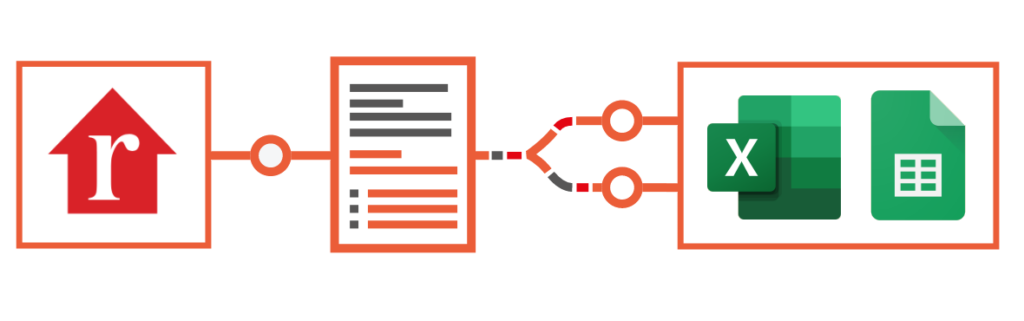
Entering Realtor.com Leads into Your Database Can Be Overwhelming
It’s not uncommon for real estate professionals to find themselves overwhelmed by the countless emails and notifications they receive from leads. Even more stressful is the fact that when it comes to following up with leads, time is of the essence. You or your sales agents need to respond quickly to leads to convert them into clients. But entering lead data into Excel or Google Sheets can take a lot of time and hinder your ability to follow up promptly.
The solution to this problem is to use Mailparser, the email parser that allows you to extract Realtor.com leads to Excel and Google Sheets.
Extract Realtor.com Leads to Excel
Leverage Automation to Save Time, Get More Done, and Grow Your Brokerage or Real Estate Business
Opening each Realtor.com email, examining the information inside, and inputting it into Excel or Google Sheets is a tedious task. On top of that, you or your staff may make mistakes during this process, causing you to make a wrong decision, miss a deal opportunity, or even end up with a disgruntled customer.
Automation prevents costly human errors by handling simple but repetitive tasks. Additionally, you will be able to save many hours per week which you can use for more impactful, human-worthy work:
- Meeting and negotiating with clients
- Property showings
- Networking
- Handling paperwork
- Doing market research
- And more
Using automated data extraction will help you get more things done, close more deals, and beat the competition in an industry where time is money. To start extracting lead data from Realtor.com emails, look no further than Mailparser.
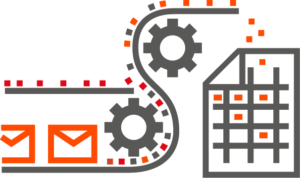
How to Extract Realtor.com Leads to Excel and Google Sheets with Mailparser
Mailparser can accurately extract data from an email’s subject line, body, and even attachments. Below are the steps you need to follow to extract Realtor leads to Excel and Google Sheets:
1. Create a Mailparser account
The first step is to sign up for a free trial account. You don’t have to enter your credit card information and all features are available.
Sign up for a free Mailparser trial
2. Create an inbox where your Realtor.com emails will go
Create a new inbox for Realtor.com emails. Mailparser will give you a unique email address for that inbox. Note that you can have multiple inboxes, each for a specific type of email.
3. Forward a Realtor.com email to your Mailparser inbox address
Send an inquiry email you received from Realtor to your Mailparser inbox address. It will quickly appear in the ‘Emails’ section of your dashboard.
4. Choose the Automatic Setup for Realtor emails
Mailparser uses a set of instructions that we call “parsing rules” to identify and extract data. You simply have to set up the parsing rules that work for you and Mailparser will take care of the rest. There are several automatic setups you can choose from, including one made specifically for Realtor. Select it and confirm.
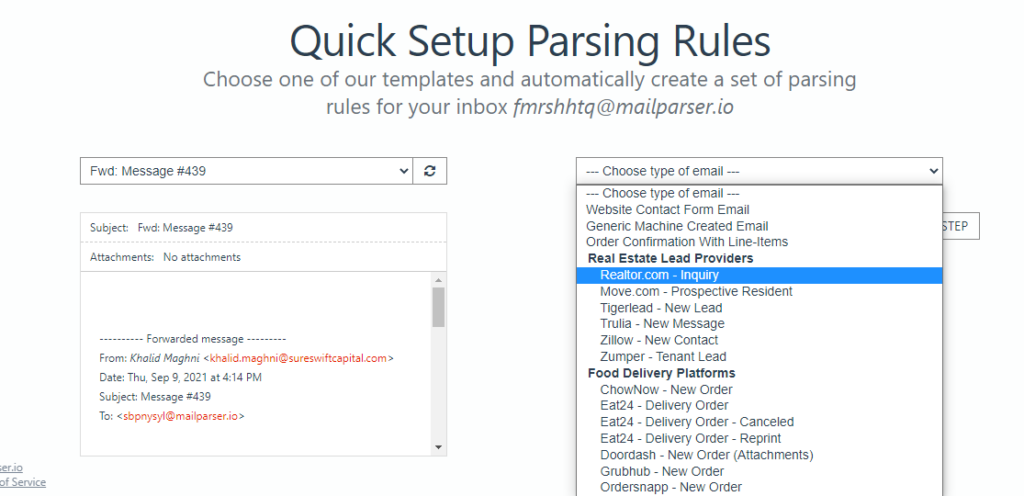
5. Check the parsed data for accuracy
Mailparser will parse the data in your email and show you the result. Make sure that everything is parsed the way you want it. If not, you can always add custom parsing rules. Don’t worry – it’s simple and requires zero coding skills. You can learn how to create custom rules here.
6. Download your parsed data to Excel or send it to Google Sheets
Now that Mailparser has extracted the lead data successfully, choose where you want to send your data: Excel or Google Sheets (you can do both if you want). Here is how it’s done:
Export your parsed data to Excel
- Go to ‘Downloads’
- Click on ‘Create First Download Link’
- Select ‘MS Excel Spreadsheet (XLS)’
- Type a name for your download link then click on ‘Save’
- Click on the download link
Export your parsed data to Google Sheets
- Go to ‘Integrations’
- Click on ‘Add New Integration’
- Select ‘Google Spreadsheets’
- Add your Google account
- Choose the spreadsheet and worksheet where you want the data to go
- Click on ‘Save & Test’
- Click on ‘Send Test Data’
To see how Mailparser works in action, watch this video:
Extract Realtor Leads to Excel and Google Sheets – FAQ
Can I extract leads from other real estate listing websites?
Absolutely. Mailparser can extract the data from emails you receive from other real estate listing websites, like Zillow or Trulia.
Can I extract data from email attachments?
Yes, you can extract data from email attachments, including file formats like Word, Excel, TXT, XML, and others.
Can I extract Realtor.com leads and send the data to my CRM?
Definitely! Excel and Google Sheets are just two of the many options you have for exporting your lead data. Mailparser is integrated with Zapier and Microsoft Power Automate, which are two no-code services that allow you to send your Mailparser data to thousands of cloud-based CRMs like Hubspot, Microsoft Dynamics, Pipedrive and others.
What Real Estate Professionals Have to Say About Mailparser
Mailparser users chose it over other data extractions for a number of reasons ranging from its simplicity to the accuracy of the parsed data, the affordable pricing plans, and more.
Below are a couple of customer reviews detailing how companies in the real estate industry benefited from Mailparser:

“Mailparser.io service is something our company has been attempting to find for some time now. We receive dozens of email leads each day from multiple lead-generating websites. Each website email has a different presentation of the lead data they provide us. We use mailparser.io to extract the information we need and populate our CRM solution. It has enabled us to move from a disconnected email mess to a centralized, organized Lead Capture and Management implementation. Our Agents are loving it and so are we!”
Travis Foote – inetorealtors.com

“Trying to get developers to parse mails into our CRM correctly just wasn’t happening, until one day I found this tool mailparser.io and I knew I had come to the right place… We pull leads & inquiries from a variety of different websites and systems, and centralise them into our CRM, ready for distribution to our agents. Clean, simple, and effective. The guys are super helpful and knowledgeable, give them a shot!”
James Woolley – cometocapetown.com
Automate Data Extraction and Grow Your Real Estate Brokerage
The traditional way of inputting data is inefficient and costly. By adopting automated data extraction, you will free up the time needed to follow up with leads promptly and close more deals, thus effectively outperforming the competition and growing your real estate brokerage.
Mailparser will help you achieve this with its simplicity and accuracy. You can get started with our free trial and access all of Mailparser’s features without providing any credit card information. It only takes a few minutes to set up Mailparser and extract Realtor.com leads to Excel and Google Sheets. Test the power of automation today and streamline your real estate business.