An email parser is software that allows you to extract data from incoming emails.
Email parsers can be configured to pull specific data fields from incoming emails. By doing so they allow you to convert an unstructured email into easy-to-handle structured data.
Most email parsers will let you parse data fields from the email body and email headers. More advanced solutions, like Mailparser, can also parse data from email attachments such as PDF, Word, and Excel files. Try it for yourself with our FREE subscription!
Parse Emails Automatically
Save hours of time extracting data from emails.
Try it free. No credit card required.
What are typical use-cases for an email parser?
An email parser can be used to pull data fields from any kind of machine-generated email such as:
- Purchase orders
- Contact form emails
- Emails sent by lead providers
- and many other types.
This makes it an efficient and reliable solution for a variety of use-cases.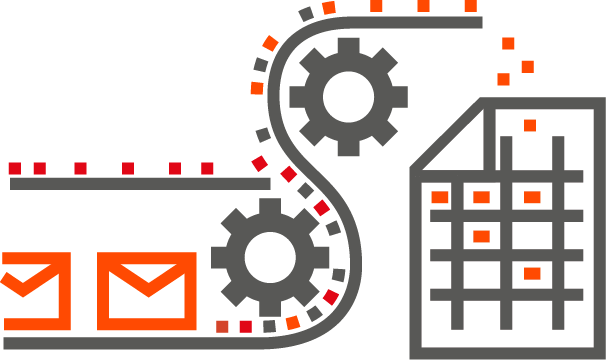
Popular use-cases for email parsing are:
- Automating the order fulfillment in e-commerce
- Automating a lead generation process
- Centralizing data that is sent by email from different web forms.
Have a look at this list of email parser case studies and learn how email parsing can be used to automate business processes.
Once an email gets parsed, the data is available in an easy-to-handle format such as CSV, JSON, or XML. The data can then be downloaded or be used to automatically update other apps.
Is email parsing like web scraping?

Yes, email parsing is very similar to scraping the web. Email parsing works like web scraping but instead of extracting data from HTML websites, it allows you to scrape data from emails. You can parse email header content, body content, and even the signature of incoming emails. Data you want from emails is piped to the location you need it, based on your email parser rules. It’s as simple as that.
How does email parsing work?
Most email parsers allow you to either pull specific emails directly from your mailbox or provide you an email address to which you can forward the emails you want to parse. Once the emails are available to the email parser, a parsing algorithm will extract the data fields you are after from the email. Most email parsers are rule-based and allow you to create custom parsing rules. Creating a parsing rule is usually straight forward and no coding is required. Below is a short video introduction to Mailparser, the industry-leading email parser.
To read more on our email parsing features, integrations, case studies, or pricing please click through. Can’t find what you are looking for or have a question? Please contact us directly.
The Most Trusted Email Parsing Software
Save hours of time extracting data from emails.
Try it free. No credit card required.


