Are you searching for an invoice spreadsheet template to create invoices that look professional and are easy to fill out? If so, you’re in luck: we’ve got you covered with a free template.
In this post, you will learn the advantages of using a spreadsheet template for invoices and what it should include. You will also find a link to download a free template that you can use right away. Ready? Let’s dive in.
Why Use An Invoice Template?
With an invoice template, you don’t have to create a new invoice for every order. You just pick your template and enter the order details, thus saving much time. And the faster you issue invoices, the more likely it is to get paid promptly.
A recent QuickBooks research, conducted on 2,000 US mid-sized businesses, revealed that most businesses’ growth is hampered by late payments.
76% of businesses said that their company must address its late payments before they could focus on growth.
– QuickBooks
Additionally, having an invoice template with essential information already written on it – like your company’s address or a client’s name and contact details – will prevent the risk of future invoices missing that information.
Furthermore, uploading an invoice template to your accounting software can help you automate the invoicing process, as we will see further below.
Quick note: if you frequently receive invoices and other documents via cloud storage, you can use Docparser, the companion software to Mailparser that extracts data from documents whether they are sent via emails or other means.
Download Your Free Invoice Spreadsheet Template
Create invoices that look professional and are easy to use with this free template.
Why Use a Spreadsheet for Your Invoice Template?
Spreadsheets are a wonderful tool for basic data processing needs. They help you keep large amounts of data structured and easy to navigate. Whether you are using Excel or Google Sheets, you can (among other things):
- Automate calculations – this is a huge time-saver
- Easily find the data you need
- Share spreadsheets with coworkers and departments
- Create charts and graphs
- Upload data to your software
Having a few formulas and functions for calculating amounts is the biggest advantage of using a spreadsheet as opposed to a Word document.
Admittedly, neither tools are perfect. There are pitfalls one can fall into, but countless businesses worldwide still rely on Excel and Google spreadsheets for their simplicity and flexibility.

Note that you can also use spreadsheets to store and organize data from other documents as well, like lead tracking and bank statements.
Luckily, you don’t even have to design a spreadsheet template from scratch: just use the one we have made. More on that in a bit!
How Will an Invoice Template Help You Automate Invoice Processing?
Even with an invoice template at your disposal, manual data entry can be very time-consuming. Moreover, the person who enters data can – and will – make mistakes at some point, resulting in inaccurate invoices, unexpected costs, and strained customer relationships.
Thankfully, you can automate invoice processing by using our template along with Mailparser, the email parser that automates data entry and sends your data where it needs to go.
Your invoice template will help you automate invoice processing. Here is how the process goes:
- Upload your invoice template to your accounting software
- Sign up for a free Mailparser account
- Create custom rules to extract invoice data from emails
- Mailparser receives order confirmation emails and extracts invoice data
- Mailparser sends your invoice data to your accounting software through an integration
- Your software automatically generates invoices with accurate data
As you can see, invoice automation starts with having a template in your accounting system. And automation is the best tool to solve issues like late payments. The aforementioned QuickBooks study shows that 65% of businesses lose 14 hours every week chasing payments.
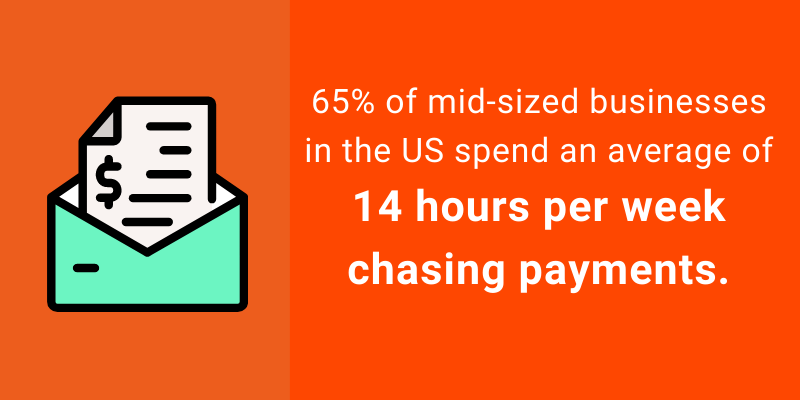
After you save a copy of our invoice template, you can start using it right away to keep your invoice data organized in one place.
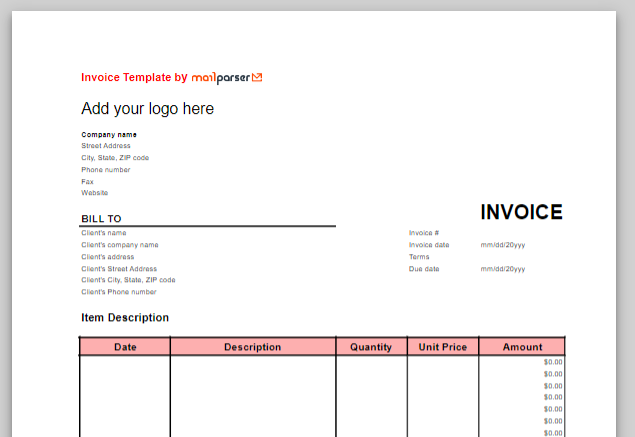
What You’ll Find in This Spreadsheet Template
You must already know what an invoice includes, but for the sake of completeness, we’ll list all the information you may need to produce your invoices.
In this template, you will find data fields where you can enter the information typically contained in invoices:
Company name and information
Start filling out your template by entering the information related to your company:
- Company name
- Address
- Phone number
- Fax
- Website
Once you enter this information, you probably won’t have to change it for a long time.
Invoice information
- Date
- Invoice number
- Customer ID (optional)
- Terms (e.g. 14 days, end of month, etc.)
- Due date
If your client issues purchase orders, you should add a section for them as well.
Also, make sure to not forget the due date while issuing an invoice.
Billing information
- Client’s name
- Company name
- Address
- Phone number
Shipping information
This section is used when businesses ship goods to an address that’s different from the billing address. The shipping and billing addresses are often the same, most notably in the case of B2C businesses shipping to individual customers.
If you need to include shipping information, simply copy and paste the data fields for billing on the next column. You may want to add information like the tracking number.
In case your business provides mainly services, you may not need to include shipping information in your invoice.
Item description
This is the section in which information will most likely be different every time you issue a new invoice. Here is what we have included:
- Description – the goods or services you provided
- Quantity
- Unit price
- The amount for each item
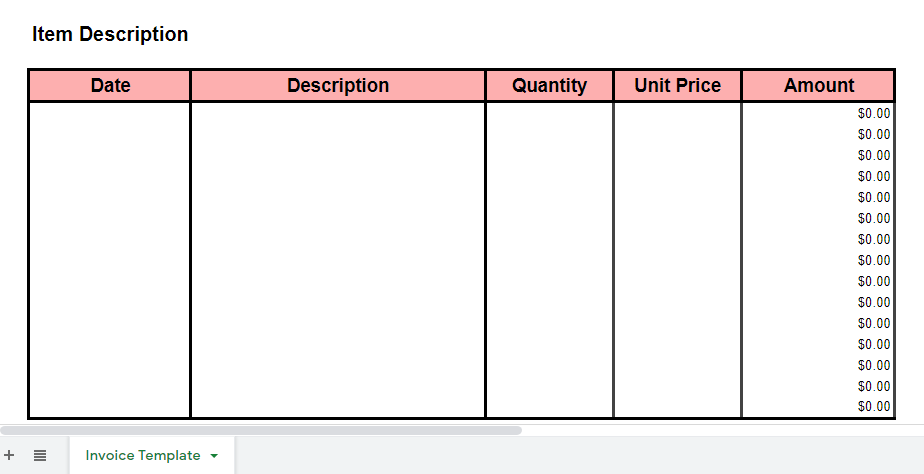
Make sure the descriptions are both specific and concise. You can even make a list of recurrent descriptions in a separate sheet for quick reference and faster input.
At the bottom of the table, you’ll find the subtotal, tax, and total amount to pay:
- Subtotal
- Taxable
- Tax rate
- Tax due
- Total
These are standard data fields; feel free to simplify this subsection as much as you like.
Optional details
In addition to the item details you will find in our free template, you can insert more columns and rows for additional information such as:
- Currency: if you deal with clients from foreign countries, you may want to add a column for currencies to the left the one for amounts.
- Taxable and non-taxable: you can add an extra column to the left of item amounts to distinguish between taxable and non-taxable items.
- Discounts: if you frequently offer discounts to your customers, then it makes sense to add a row below the subtotal for discounts.
- Shipping: you can add the shipping fee right above the total amount to pay.
Depending on your industry and the information you need to record in your books, you may include these details in your invoice. If you do so, make sure that all formulas are properly set up so that all figures are correct.
Comments
You will find in our template a large empty cell made of several merged cells where comments can be added. This field should be large enough to comfortably write a couple of sentences by hand if the invoice gets printed.
Invoice footer
Write your contact information, including a phone number and email address.
Also, be sure to include a short Thank you message like “Thank you for your business!”. Expressing your appreciation always makes a good impression on your clients and helps foster a good relationship.
Get Your Free Invoice Spreadsheet Template Here
Click here to save a copy of your free invoice template.
You will find all the data fields we explained above along with simple formulas and functions that handle calculations for you. Open your copy and fill out your company details.
We have included a few formulas and functions to help you quickly calculate:
- Item amount (quantity x unit price)
- Subtotal
- Tax due
- Total amount
If you want to add more rows to the Item Description table, we recommend that you insert rows from anywhere except below the last row. That way, the amount function will still include all items and come up with a correct subtotal amount.
Of course, feel free to customize the formatting to your liking! Specifically, you can:
- Add your logo
- Change fonts and sizes
- Use colors that match your branding
- Add an image for payment options
- Create or remove data fields
- Add a legal reminder
Our template will save you the time needed to create data fields and formulas from scratch. That said, the more you tweak it to reflect your branding, the better of an impression it will make on your customers. So edit your template until you’re satisfied with it!
Download Your Free Invoice Spreadsheet Template
Create invoices that look professional and are easy to use with this free template.
You can use this spreadsheet on Google Sheets to keep it accessible to coworkers. Or, as we mentioned above, you can upload your invoice template to your accounting software and then use Mailparser to:
- Extract data from order confirmation emails
- Send that data to your accounting software (provided it’s cloud software)
- Automatically create invoices containing the extracted data
Need to Extract Data from Invoices? Give Mailparser a Try
Do you – or anyone in your team – struggle to enter invoice data manually?
If you thought “yes”, you’ll be glad to know that this entire process can be automated by using Mailparser. On top of saving you hours upon hours of tedious work, Mailparser helps prevent human error, meaning your invoice data will become much more accurate and reliable.
So after you grab your free invoice template, sign up for a free Mailparser account.
No need to code anything or go through a steep learning curve. You set up your account and Parsing Rules in minutes then start extracting data from your emails, including attached files.
And there’s more: you can have Mailparser automatically send your data to any cloud app that you use like billing and accounting software.
If this sounds like it can make your work easier and faster, start your free account today and try the power of email parsing first-hand.
Automate Invoice Data Entry
Manual data entry is tedious and error-prone. Use Mailparser to extract your invoice data from emails to Excel, Google Sheets, or your accounting software.
No credit card required


