Cut Down Your To-Do List with DoorDash Order Management Templates
Want to minimize your front-of-house workload? Use Mailparser’s DoorDash order management templates to save time and fulfill orders faster, without having to bring on extra help!


DoorDash Orders
Track and manage the details of every incoming order, including contact info, pricing, line items, tips, and timing.

DoorDash Receipts
Organize delivery information and keep record of valuable customer info.
Optimize Restaurant and Food Delivery Operations with Mailparser
Speed Up Service
![]()
Extract data from DoorDash order notification emails as they come in. Mailparser automates order management by organizing and transferring email data directly to your business CRM or delivery system.
Get Organized
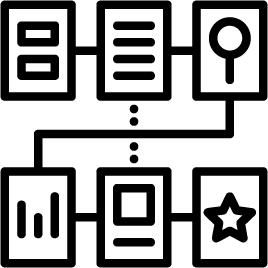
Convert order details into an easy-to-use formatted spreadsheet that can assist with completing deliveries, tracking analytics, and keeping accounting records.
Reduce Errors
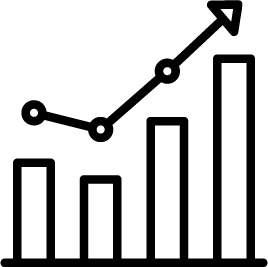
With automated data extraction through Mailparser, you can eliminate virtually all manual errors, while saving hours of time typically spent inputting data.
Track and Manage Reservations
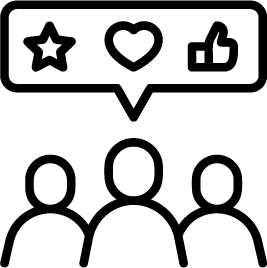
Create an organized database of valuable customer contact information, so you can nurture loyal clients and drive exposure for new bookings.
Grow Your Restaurant Business
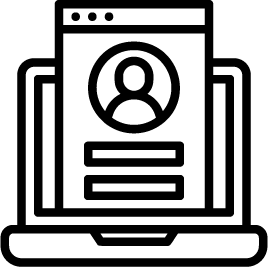
Establish a centralized database that sorts and filters order information from multiple third-party services and your own website. Save time, make more sales, and provide top-notch customer service!
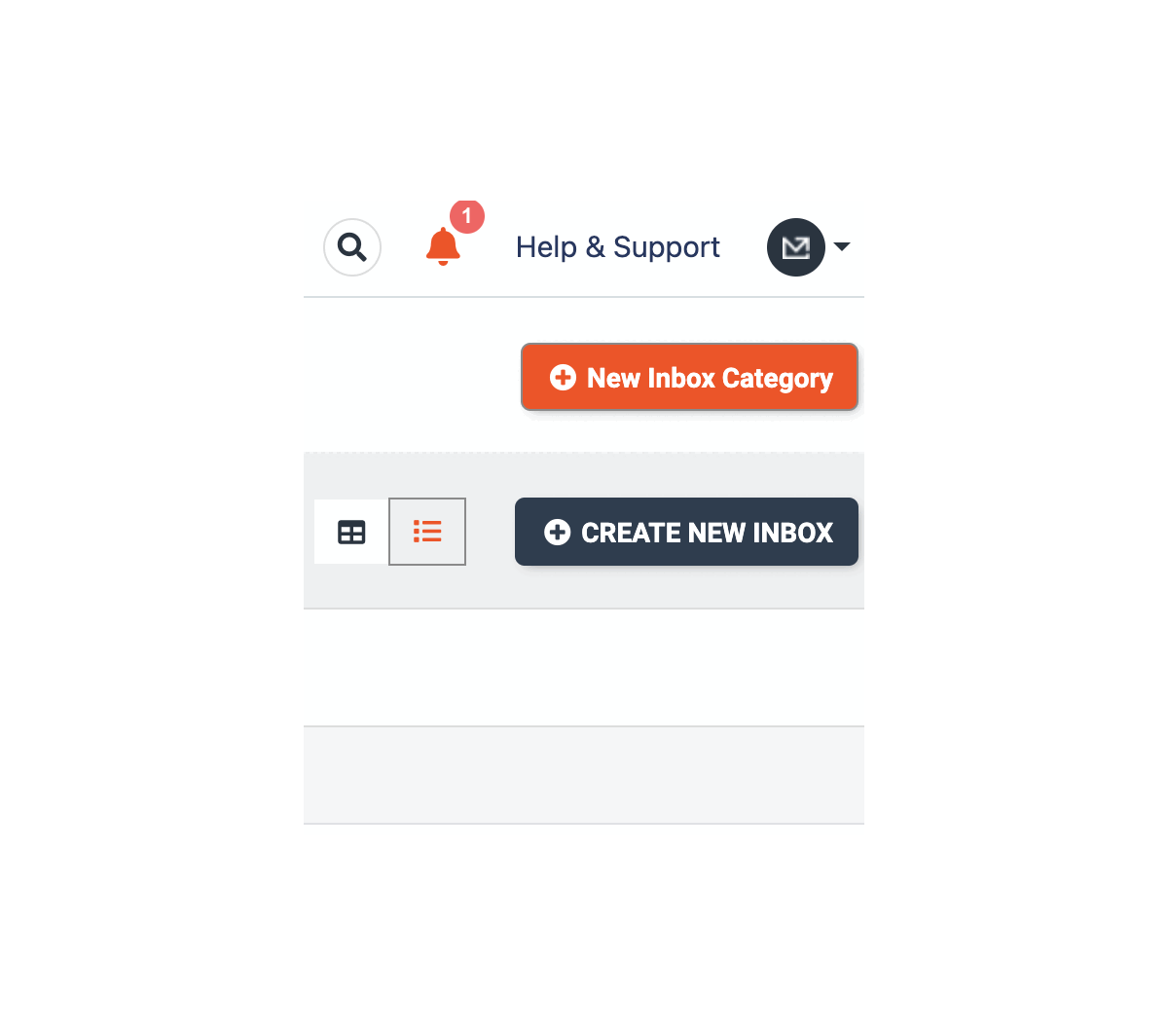
Setting Up A Mailparser Inbox
To get started with our Doordash Order Management Parsing Templates,
- Create an Inbox for each type of email you receive from Doordash.
- Add an Inbox Name, Category, and any Notes.
- Upload a few sample emails, either via manual upload or from email forwarding.
- Next, Select “Try Automatic Setup” from the “Parsing Rules” section.
Follow These Steps For Blazing Fast Data Extraction
Step 1: Choose a Sample Email
Choose a sample email from the dropdown
Step 2: Choose a Category
Select the category that best describes your sample email to find the closest template to your emails, then watch as Mailparser pulls data with complete accuracy.
Step 3: Select a Template
Mailparser will automatically select the correct parsing template for you. If your sample email matches more than one template, then you’ll be able to select the template that matches your needs better.
Step 4: Start with this Template
Select the “Start with this Template” Button and all of the emails in this inbox will enter the parsing queue, extracting data in just seconds. All subsequent emails added to this inbox will automatically be parsed based on the template you have chosen.
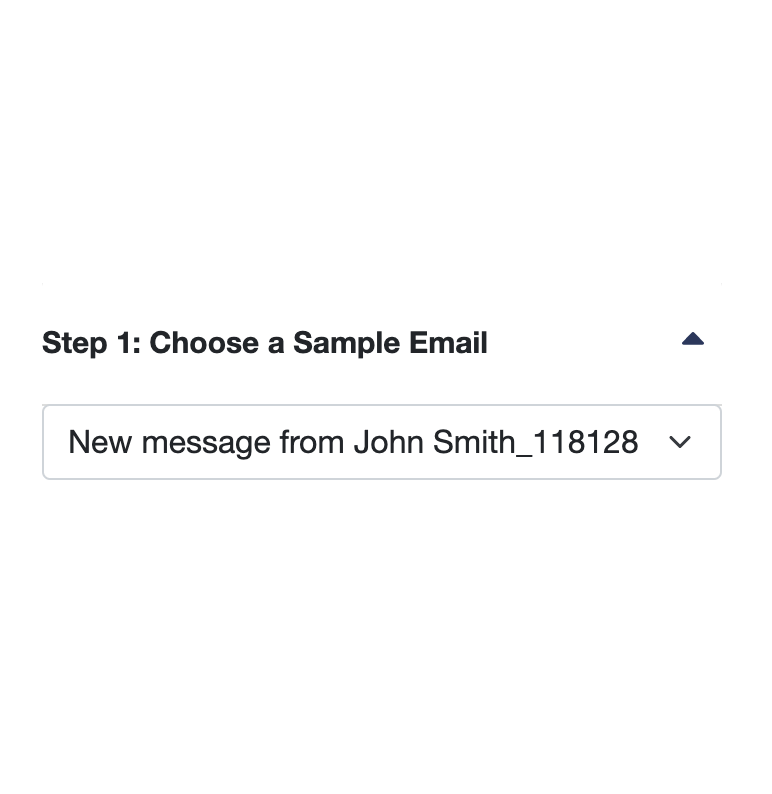
Save Time on Doordash Order Management with Mailparser
Spend more time with customers and less time typing orders with Mailparser’s
Doordash Order Management Parsing Templates.
Automatically extract order notifications from your inbox, no coding knowledge required!
Key Benefits
Seamlessly Extract Data From Order Notifications
It’s tedious being forced to manually transfer DoorDash orders from email notification to your CRM over and over.
Instead, use Mailparser to extract order data automatically through our simple parsing rule templates. Send organized order data straight to your restaurant delivery system, so you can spend your time doing more important tasks.
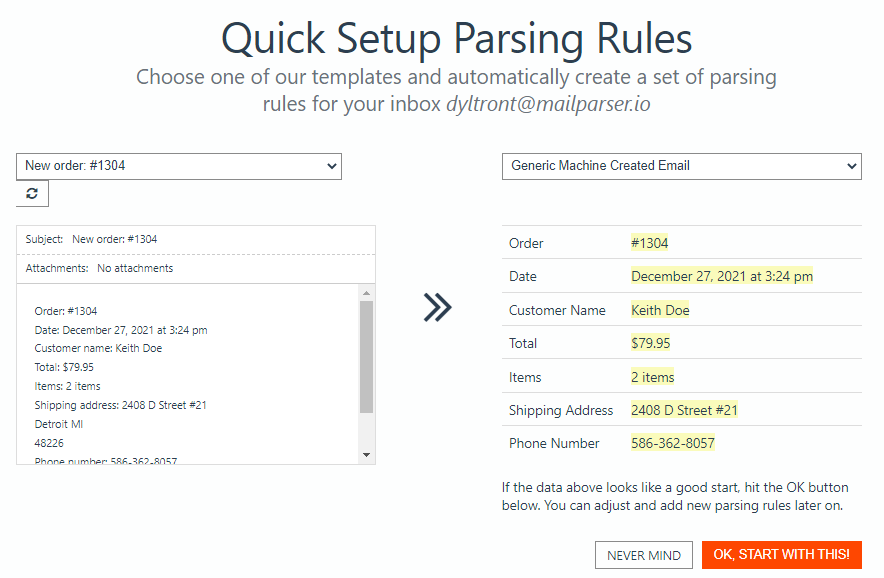
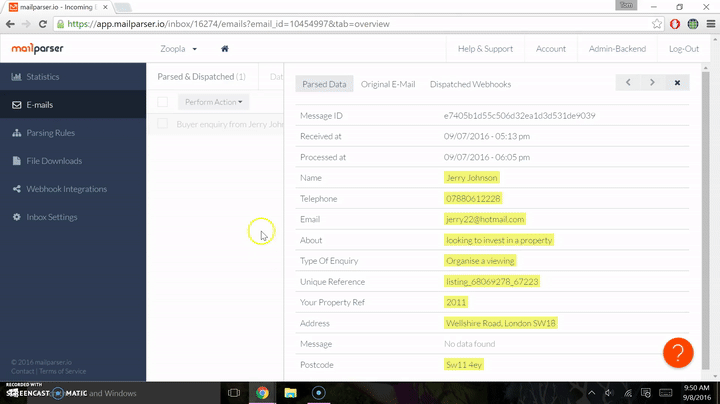
Transfer Customer Orders Directly to Your CRM or Delivery System
As you parse incoming DoorDash emails, they can easily be downloaded as an Excel file, exported to Google sheets, or integrated into your delivery management system or cloud app. Save time while keeping detailed records on order information and restaurant reservations.
Escape Tablet Hell and Make More Sales
Automate your DoorDash order management workflow, so you can minimize time spent transferring orders from different tablets to your delivery system. Work faster, not harder!
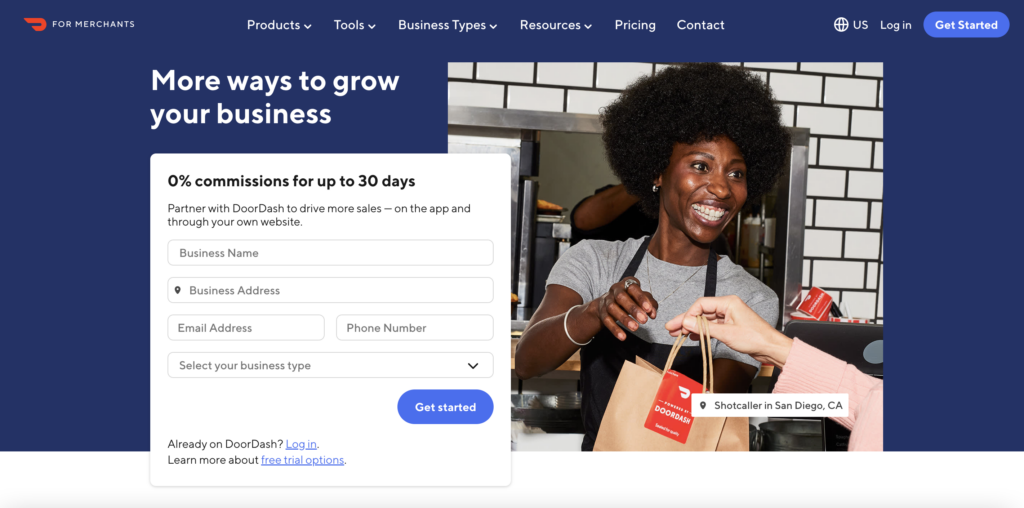
Save Time on Doordash Order Management with Mailparser
Spend more time with customers and less time typing orders with Mailparser’s
Doordash Order Management Parsing Templates.
Automatically extract order notifications from your inbox, no coding knowledge required!