Streamline Your Manual Tasks with Metorik Lead Management Templates
Boost your eCommerce data organization and up-level your customer service with Mailparser’s Metorik lead management templates. Organize your lead data in seconds with this integration power combo!
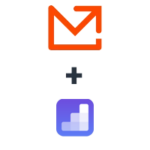

Metorik to ESC Metrics Parsing Template
Parse and organize metrics as they come in.

Metorik Order Report Parsing Template
Parse addresses, line item details, billing info, and more!
Online Stores use Mailparser to…
Save Time
![]()
Extract lead data and deliver it straight to your CRM with Mailparser’s simple Parsing Rules. Sort and categorize leads the easy way!
Reduce Errors
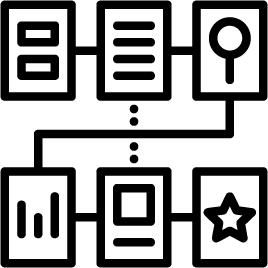
Ensure complete data accuracy with Mailparser’s automated data extraction tools. Never lose out on profits from a manual error again!
Track Data
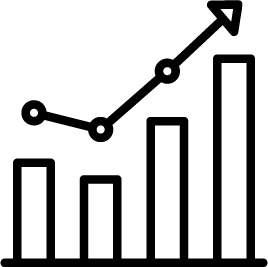
Systematize your data as it hits your inbox, discover new sales trends, and track sales and revenue with ease.
Improve Customer Support
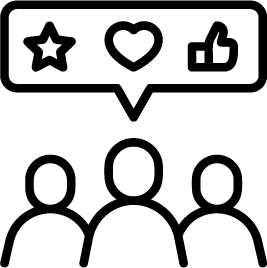
Automatically organize customer service requests and inquiries with Mailparser’s data extraction feature. Address customer inquiries faster and follow up with leads more promptly.
Boost Profits
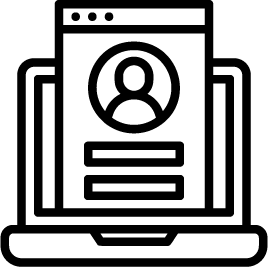
Oversee suppliers, customers, and order details easily with Mailparser. Overhaul your manual workflows for a more efficient and scalable business model!
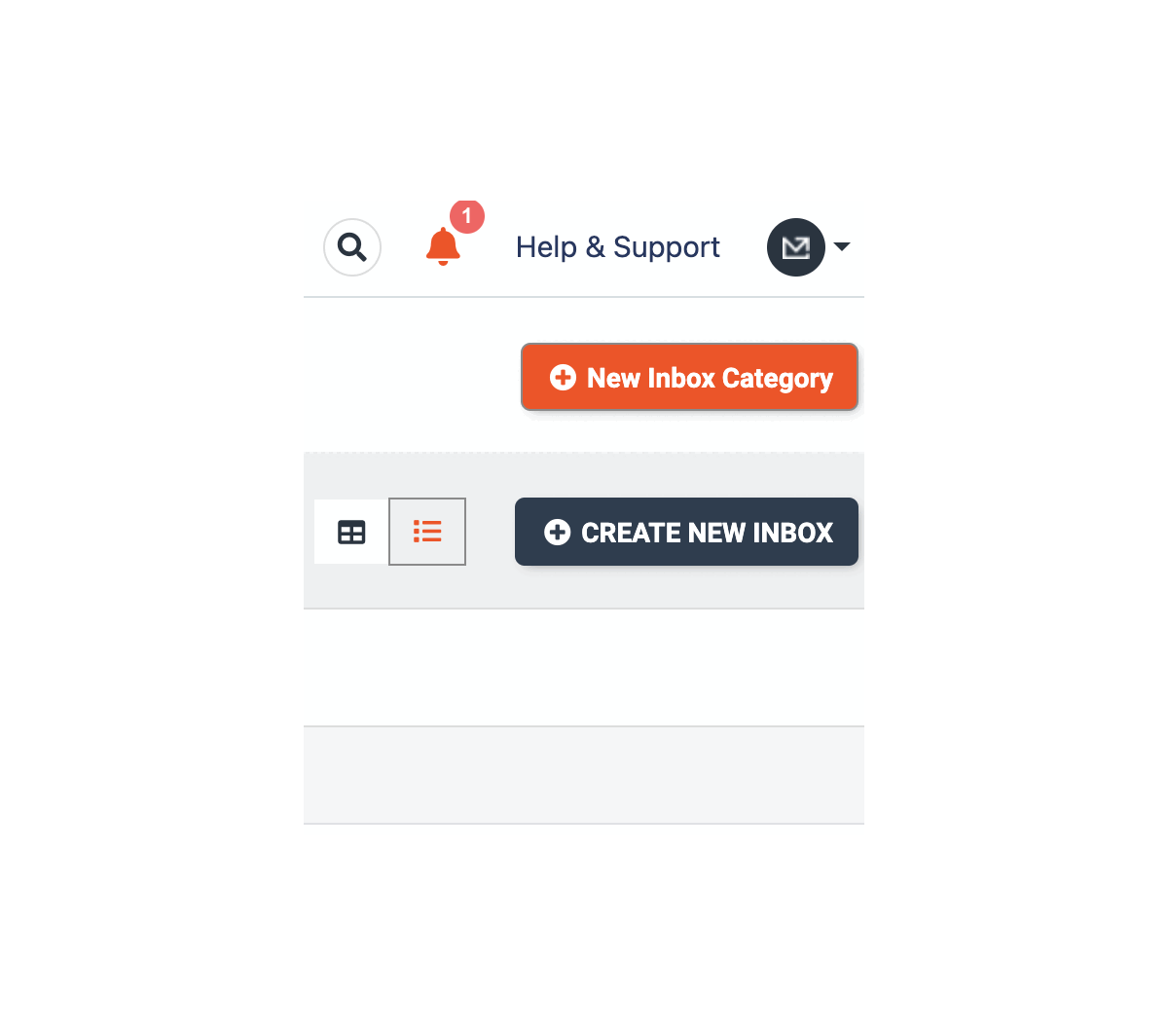
Setting Up A Mailparser Inbox
To get started with our Metorik Lead Management Parsing Templates,
- Create an Inbox for each type of email you receive from Metorik.
- Add an Inbox Name, Category, and any Notes.
- Upload a few sample emails, either via manual upload or from email forwarding.
- Next, Select “Try Automatic Setup” from the “Parsing Rules” section.
Follow These Steps For Blazing Fast Data Extraction
Step 1: Choose a Sample Email
Choose a sample email from the dropdown
Step 2: Choose a Category
Select the category that best describes your sample email to find the closest template to your emails, then watch as Mailparser pulls data with complete accuracy.
Step 3: Select a Template
Mailparser will automatically select the correct parsing template for you. If your sample email matches more than one template, then you’ll be able to select the template that matches your needs better.
Step 4: Start with this Template
Select the “Start with this Template” Button and all of the emails in this inbox will enter the parsing queue, extracting data in just seconds. All subsequent emails added to this inbox will automatically be parsed based on the template you have chosen.
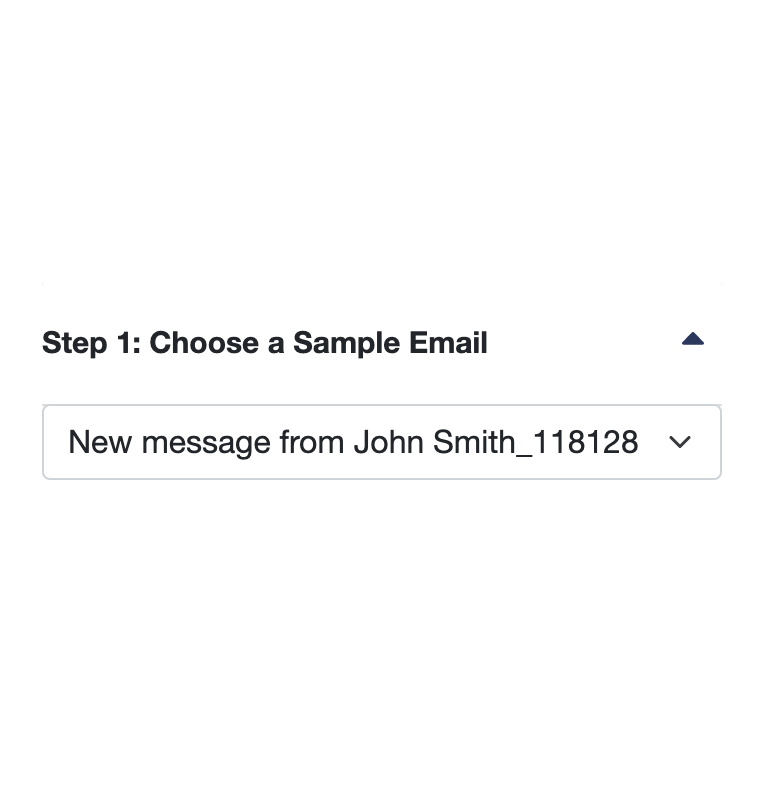
Save Time on Metorik Lead Management with Mailparser
Spend more time with customers and less time filling in data with Mailparser’s
Metorik Lead Management Parsing Templates.
Automatically extract data from your inbox, no coding knowledge required!
Key Benefits
Seamlessly Extract Data From Incoming Emails
Handling eCommerce orders manually can take hours off your busy schedule. And the task of copying and pasting them into your CRM and spreadsheets is not only time-consuming, but it can lead to costly data errors.
Here’s the good news! We’ve made it easy to extract data and deliver it to your chosen integration with our quick setup parsing rule templates. Simply choose one of our pre-made parsing templates or easily create your own.
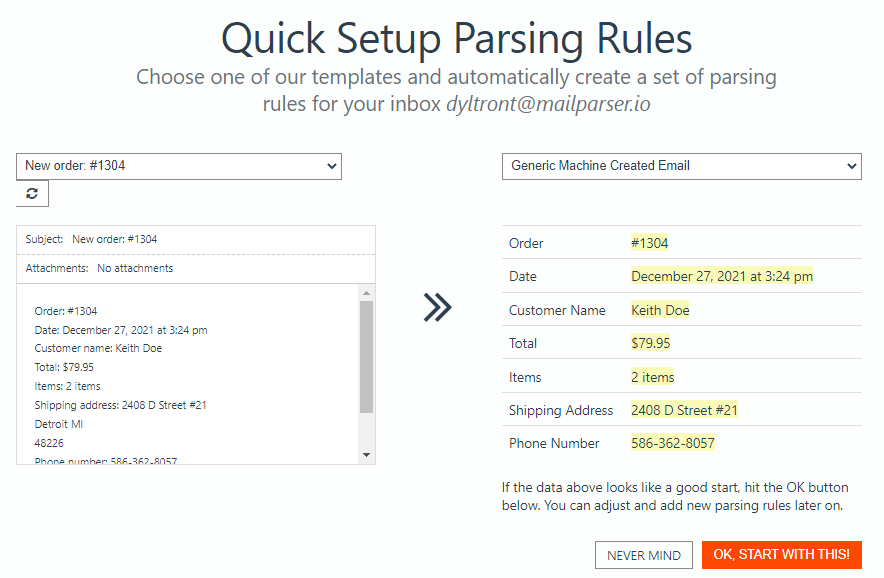
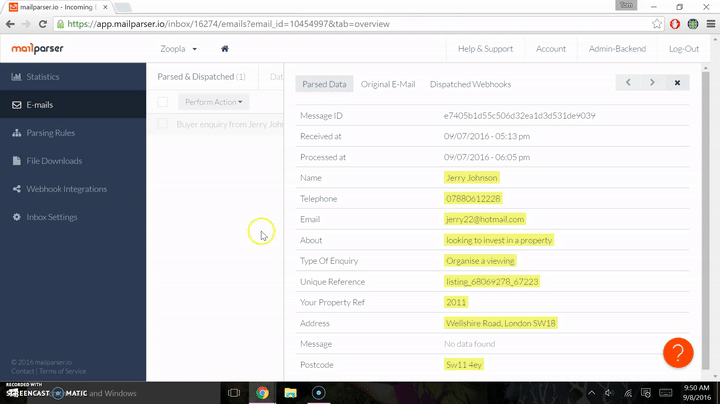
Transfer Data Directly to CRM or Spreadsheet
After parsing Metorik emails, you can download them as an Excel file, export them to Google sheets, or integrate them directly into your CRM or chosen cloud app. Metorik integrates easily with Mailparser for an enhanced data organization experience for your eCommerce business.
Automate the Sales Process and Outpace the Competition
Automate your lead management workflow by integrating Metorik with Mailparser and save thousands of hours a year! Streamline your business processes and speed past your competitors.
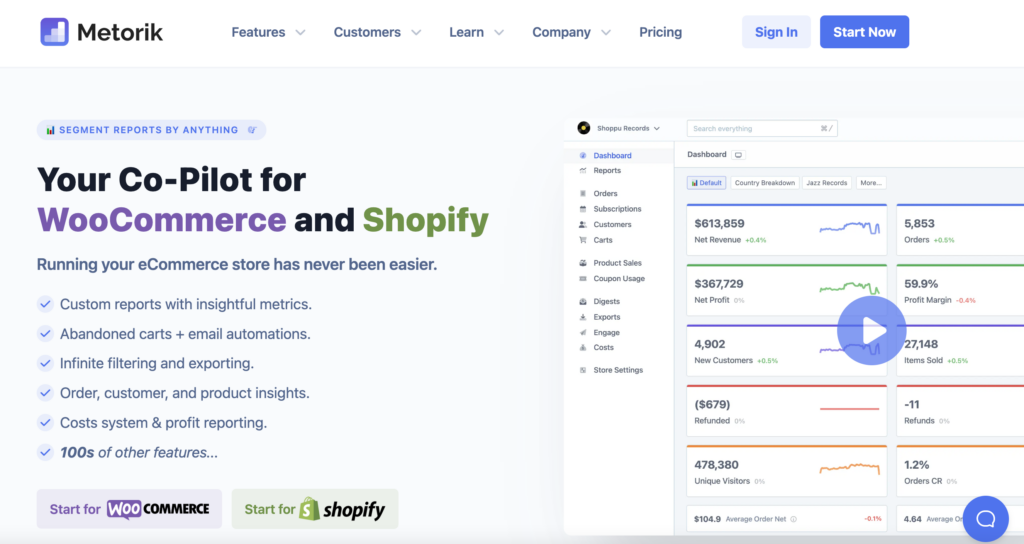
Save Time on Metorik Lead Management with Mailparser
Spend more time with customers and less time filling in data with Mailparser’s
Metorik Lead Management Parsing Templates.
Automatically extract data from your inbox, no coding knowledge required!