Organize Your Inbox with Eventbrite Lead Management Templates
Want to save time on manual event management tasks? Streamline the organization process with Eventbrite lead management templates, grow your client base, and boost overall productivity!

Event Management businesses use Mailparser to…
Save Time
![]()
Automatically extract data from Eventbrite emails and have it sent to your CRM, spreadsheet, or cloud app.
Reduce Errors
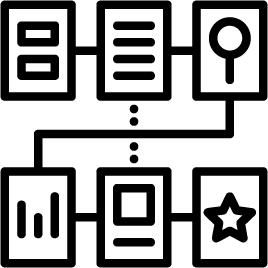
Mailparser’s data extraction process ensures 100% accuracy when it comes to customer data and event information.
Refine Vendor Services
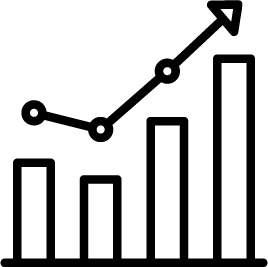
Extract important details from vendors and stakeholders, including speaker bios, invoices, contracts, and sponsorship info. Easily deliver, organize, and store key information in your integrated business databases.
Manage Events
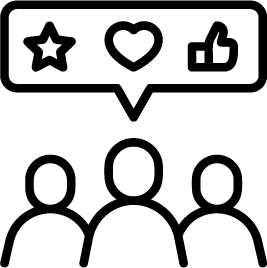
Parse registration and ticket purchases, extracting customer details and integrating them directly with your event management or ticketing system. Reduce the time spent on manual data entry to seconds!
Improve Future Events
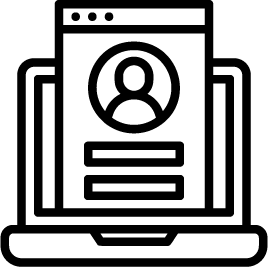
Automate the process of collecting post-event insights from attendees, speakers, or clients, so you can continue to refine your future events.

Eventbrite Reservation
Parse customer information, event details, order data, and more!

Eventbrite Cancellation
Parse order details, event information, and refund amounts.
How It Works
Mailparser extracts data from emails you receive from Eventbrite and other similar websites, such as Fever, Groupon, and Calendly.
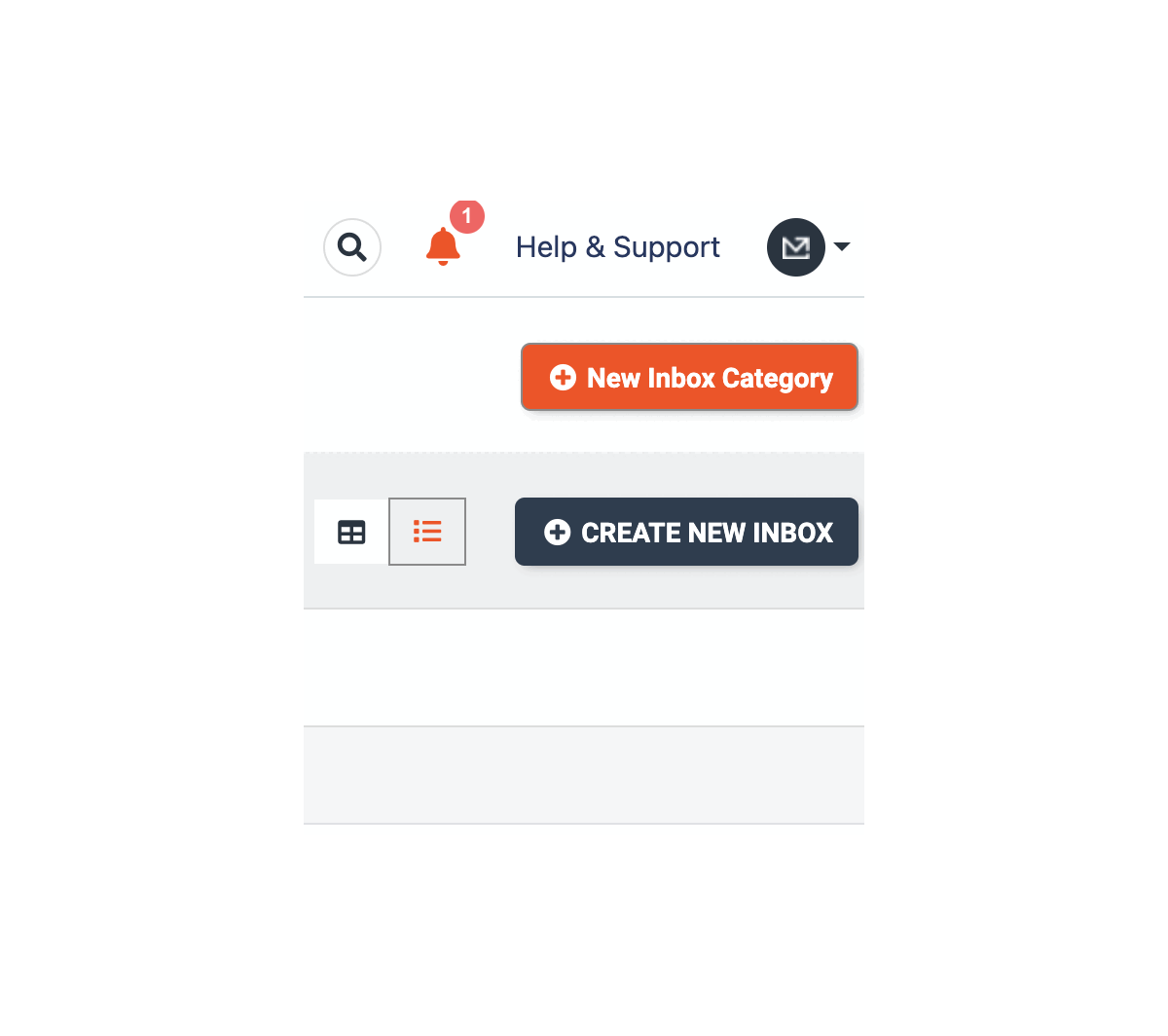
Setting Up A Mailparser Inbox
To get started with our Eventbrite Lead Management Parsing Templates,
- Create an Inbox for each type of email you receive from Eventbrite.
- Add an Inbox Name, Category, and any Notes.
- Upload a few sample emails, either via manual upload or from email forwarding.
- Next, Select “Try Automatic Setup” from the “Parsing Rules” section.
Follow These Steps For Blazing Fast Data Extraction
Step 1: Choose a Sample Email
Choose a sample email from the dropdown
Step 2: Choose a Category
Select the category that best describes your sample email to find the closest template to your emails, then watch as Mailparser pulls data with complete accuracy.
Step 3: Select a Template
Mailparser will automatically select the correct parsing template for you. If your sample email matches more than one template, then you’ll be able to select the template that matches your needs better.
Step 4: Start with this Template
Select the “Start with this Template” Button and all of the emails in this inbox will enter the parsing queue, extracting data in just seconds. All subsequent emails added to this inbox will automatically be parsed based on the template you have chosen.
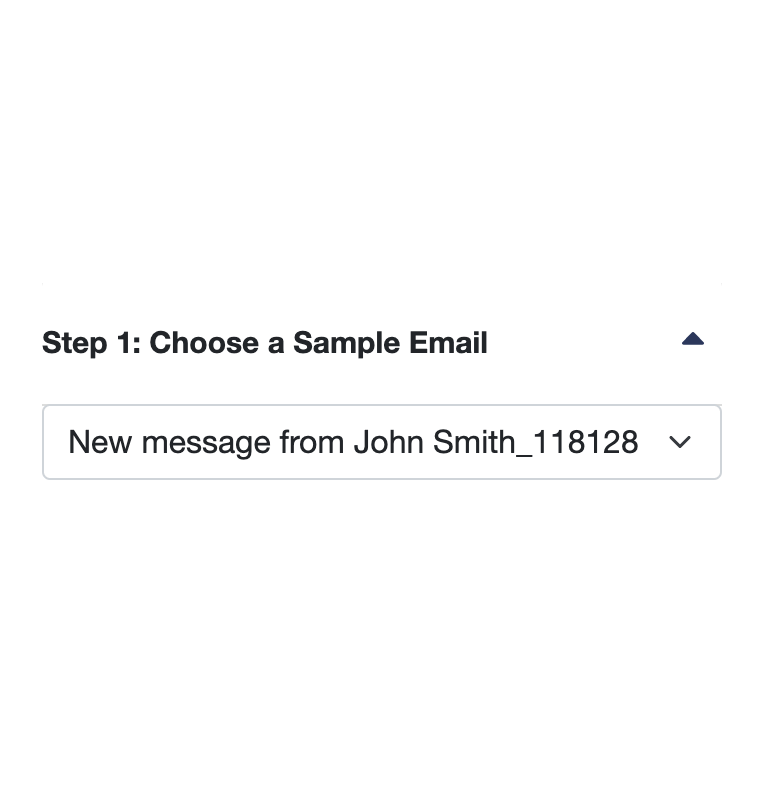
Save Time on Eventbrite Lead Management with Mailparser
Spend more time selling and less time processing with Mailparser’s
Eventbrite Lead Management Parsing Templates.
Automatically extract customer data from your inbox, no coding knowledge required!
Key Benefits
Seamlessly Extract Data From Incoming Inquiries
Mailparser organizes email data as soon as it hits your inbox, delivering it automatically to your CRM or customer database. Never lose track of an order or inquiry!
Plus, getting started is easy! Choose one of our pre-made parsing rule templates or easily create your own by choosing the data you’d like parsed and saving it to your account.
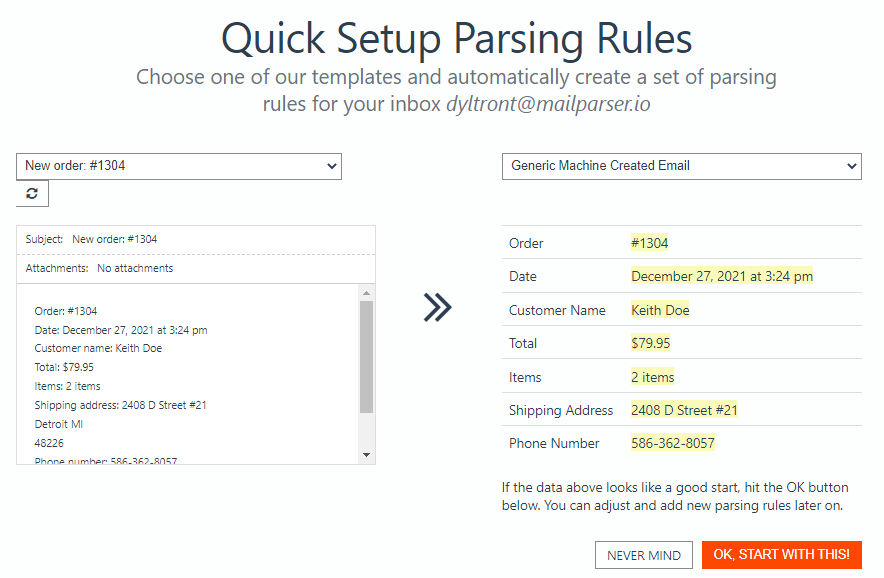
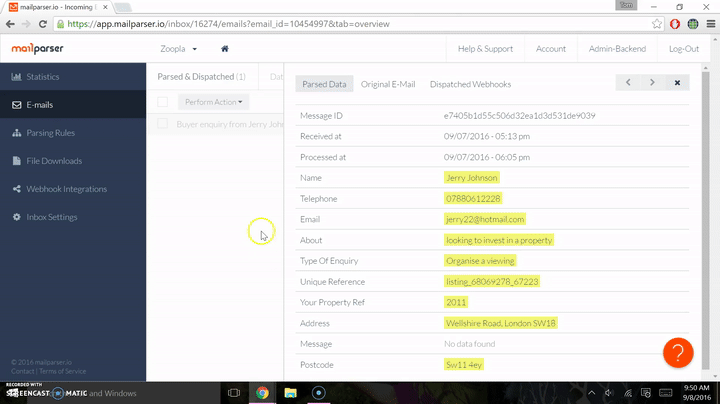
Transfer Data Directly to CRM or Spreadsheet
Parsed data from Eventbrite emails can be downloaded as an Excel file, exported to Google Sheets, or sent to your CRM or cloud app. Mailparser automates the manual data process, so you don’t have to spend your precious time copy-and-pasting ever again!
Sell Faster, Manage Sales More Easily
Remove manual data input from the equation and watch how quickly your business grows with data automation. Plus, Mailparser’s integrations can help standardize shipment-related communication with your customers, so you can offer shipping notifications straight from your brand, even while using different shipping services.
Mailparser’s simple parsing software is a game-changer for shipping processes!
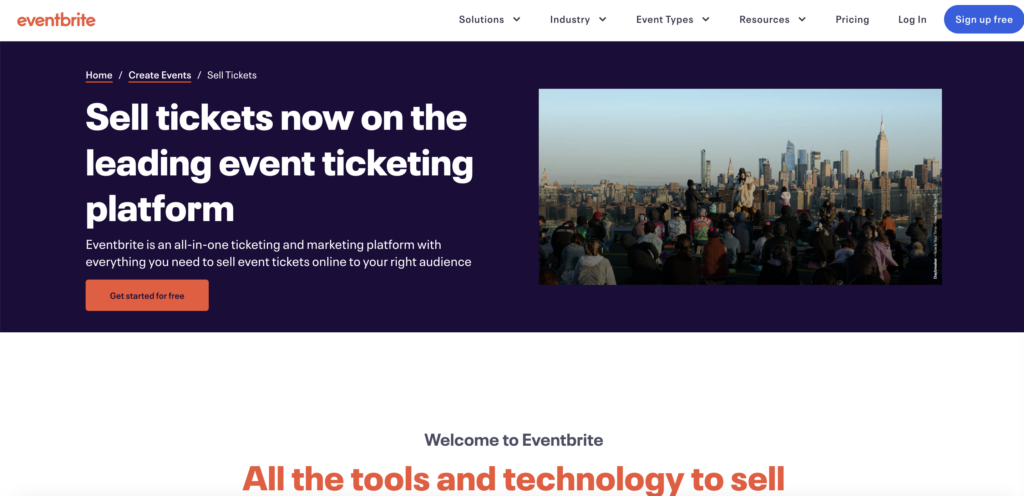
Save Time on Eventbrite Lead Management with Mailparser
Spend more time selling and less time processing with Mailparser’s
Eventbrite Lead Management Parsing Templates.
Automatically extract customer data from your inbox, no coding knowledge required!