Capture Data from Emails With This Simple Parserr Alternative
Looking for a more powerful Parserr alternative? Use Mailparser to capture data found in emails and send it to spreadsheets, databases, CRMs, APIs, and more. Parse emails effortlessly and without inaccuracies.
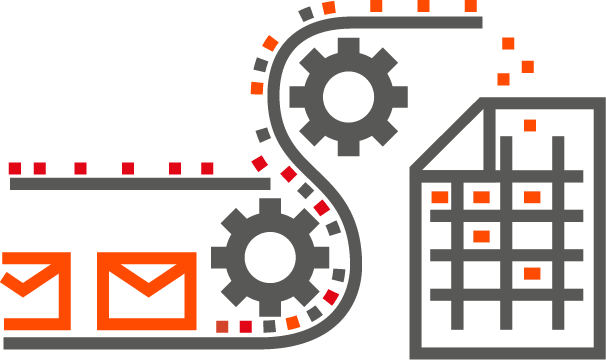
Businesses use Mailparser to…
Extract Data from Emails
![]()
Got data stuck in your inbox? Extract it within moments instead of wasting time typing it. Replace data entry with email parsing and save your time for what you do best.
Send Data Anywhere
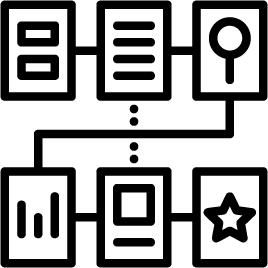
Mailparser comes with multiple download formats and countless integrations. Get up-to-date, accurate data in your business systems to boost productivity.
Prevent Data Entry Errors
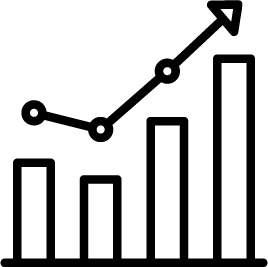
Incorrect data hurts your decision-making and costs a lot of time and money to rectify. Mailparser helps you prevent human error so you can lower costs, make better decisions, and serve customers better.
Streamline Workflows
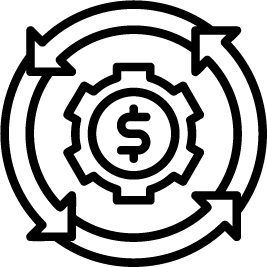
From lead management to order processing, customer support, and more, Mailparser fits easily within your existing workflows and streamlines them. Unlock more efficiency and get more done every day.
Mailparser vs Parserr Comparison
| Mailparser | Parserr | |
| Pricing | ||
| Paid plans |
Starter: $24.95/month
Professional: $33.95/month Business: $83.95/month Premium: $243.95/month Enterprise: quote upon request |
Personal: $49.99/month
Growth: $99.99/month Business: $149.99/month Corporate: $249.99/month |
| Features | ||
| Parsing templates | ✓ | X |
| Parsing rules | ✓ | ✓ |
| Email attachment parsing | ✓ | ✓ |
| Table parsing | ✓ | ✓ |
| Email attachment formats | PDF
Spreadsheets (XLS, XLSX, CSV) Word (DOC, DOCX) TXT XML |
PDF
Spreadsheets (XLS, XLSX, CSV) Word (DOC, DOCX) TXT RTF HTML |
| Download formats | XLS
CSV JSON XML |
XLS
CSV Word |
| Direct integrations | Google Sheets
Salesforce CRM Zoho CRM Suite CRM Microsoft Excel Online Airtable |
Google Sheets
Salesforce CRM Sharepoint Dynamics CRM Hubspot |
| Third-party integrations | Zapier
Microsoft Power Automate Claris Connect |
Zapier
Microsoft Power Automate |
| Custom integrations | Webhooks
API |
Webhooks |
| Training | ||
| Knowledge base | ✓ | ✓ |
| Webinars | ✓ | X |
| Customer support | ||
| Email support | ✓ | ✓ |
| Chat | ✓ | X |
| Phone support | ✓ | ✓ |
| Parsing assistant | ✓ | ✓ |
Follow These Steps For Blazing-Fast Data Extraction
1. Create an inbox
Sign up for a free trial account and create your first inbox. You will get an email address where you can forward your emails.
2. Create parsing rules
Forward a sample email to your inbox. After that, try Mailparser’s automatic setup and add custom parsing rules to extract all the relevant data fields. Our point-and-click interface makes it easy to add text and table filters to isolate each data field from the rest of the email (or attachment).
3. Download or export your data
Download parsed data as a file in XLS, CSV, JSON or XML format. Alternatively, add an integration with a cloud-based application to export parsed data there.
Why Choose Mailparser?
Hundreds of Parsing Templates
Use this Parserr alternative from your browser and create email parsers within minutes — no coding knowledge needed.
Start with the automatic setup then add parsing rules. Plus, Mailparser has templates for common use cases like real estate and online stores.
Need help with setting up your email parser? Request our Parsing Assistant service and we will build your parser for you.
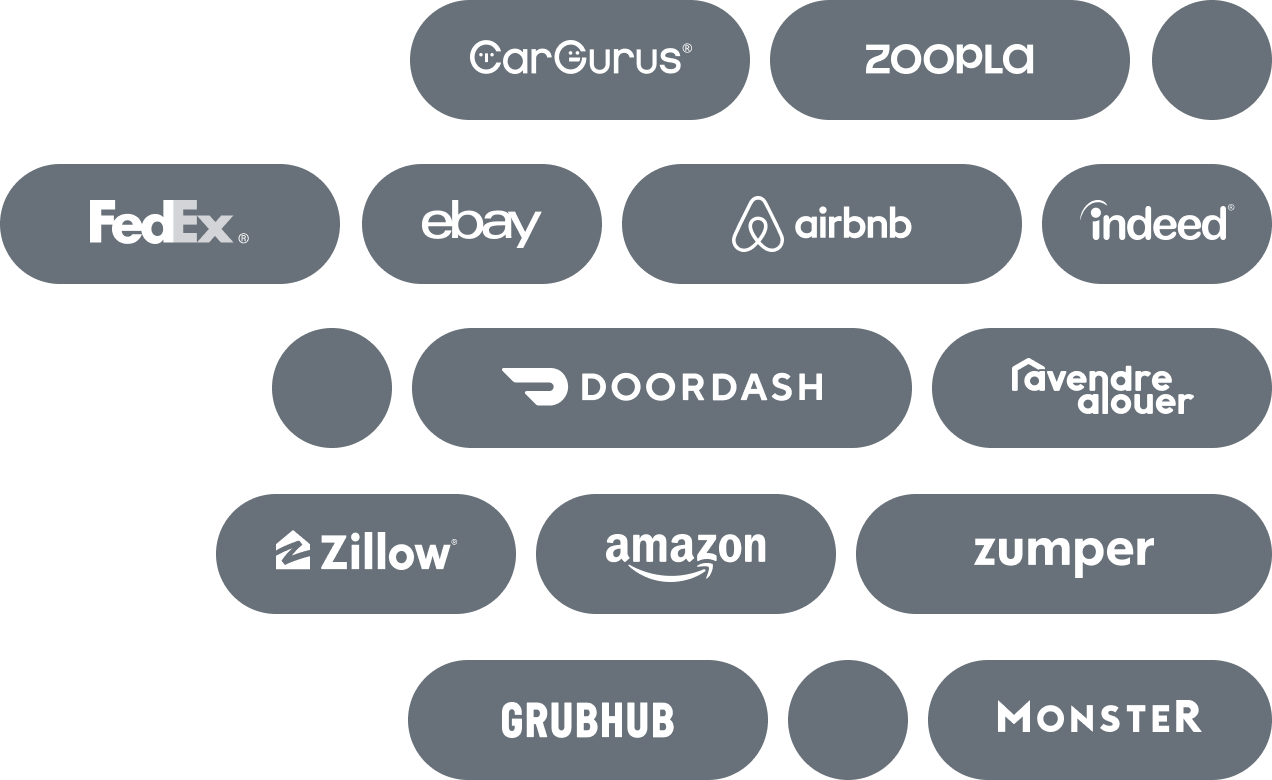
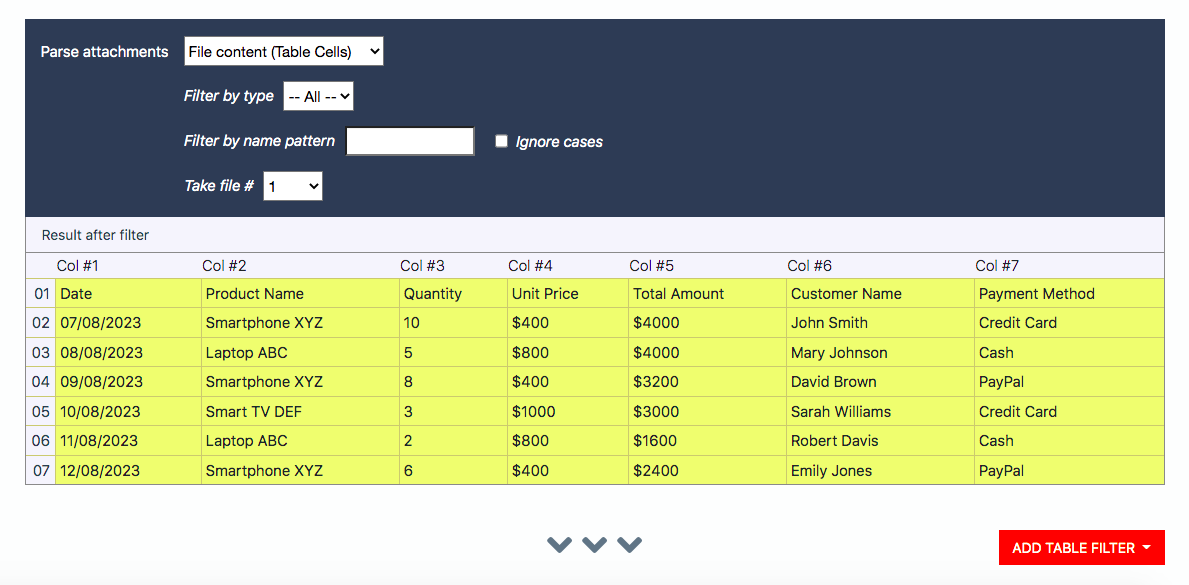
Fully Customizable
What sets Mailparser apart from other email parsers is how thoroughly customizable it is. Explore a wide variety of text and table filters to crop, clean, and refine every data field until it’s perfectly accurate. You can also reformat or restructure data, and even perform arithmetic operations and calculate new table columns.
Thousands of Integrations
Connect Mailparser with thousands of cloud applications, from Google Sheets to Salesforce, Slack, QuickBooks, and more. So whenever new emails are forwarded to your Mailparser inbox, data is extracted and sent to your app of choice. You can also create webhooks to send data to any URL endpoint.
Once you automate data entry and streamline workflows, you and your team will have a lot more time to perform high-impact work.
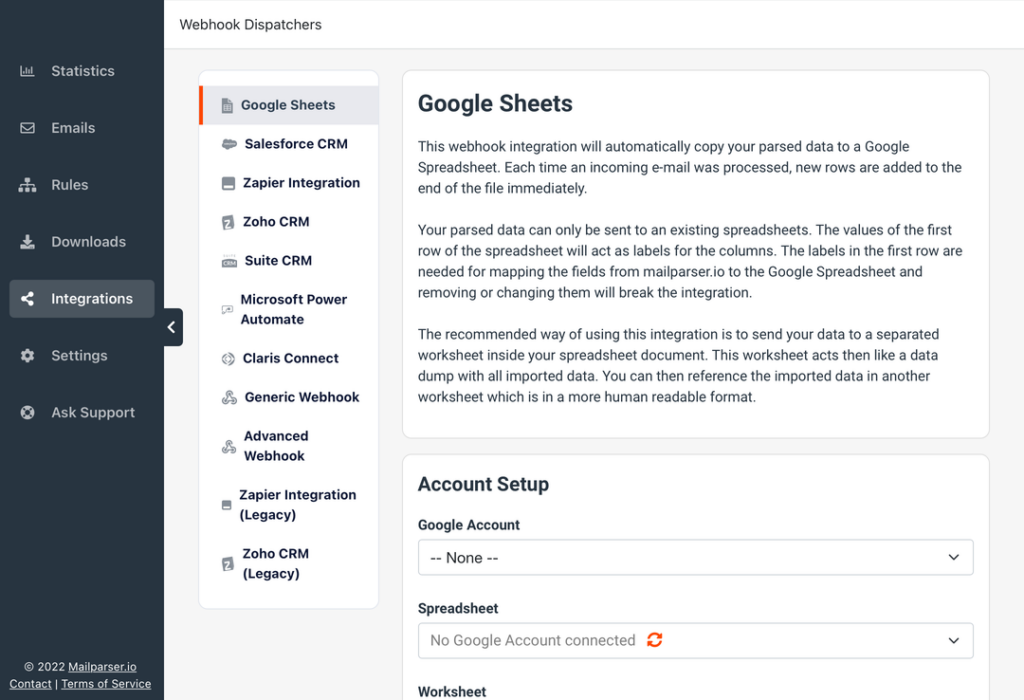
What Customers Say About Mailparser
“After a short trial period, it became clear that Mailparser was far more trustworthy and easy-to-use than the alternative. We then switched over to Mailparser and haven’t looked back! We’ve been using the tool for a year and a half and have no plans of ever switching. Mailparser makes it so simple for us to parse customer information from their emails and automatically import it into our CRM, saving us time and making it easier to make our customers happy.”
Matt Dalley, Co-founder – Simply Eloped
“It just works! When integrating multiple 3rd party tools, software, SAAS programs, and systems so they can all talk, you will ultimately run into hurdles. However, Mailparser has never once failed to deliver. Once it was set up properly I have run Mailparser for years without a single issue. One time I had to reach out to support because it had been over 3 years since I spoke to them or created a new needed integration, they answered quickly and showed me what I forgot. Never a single issue, always a pleasure, fast to reply, super friendly and the cost is minimal in comparison to other products, and you have the brand name king of the sphere when choosing Mailparser!”
Brandon M., Creative Strategist
“We receive work orders to perform pavement repairs throughout the United States and in the past would spend large amounts of time entering information from these work orders into Salesforce. Now that manual entry is no longer needed. The work orders from our clients route through Mailparser, have the relevant information striped out and sent automatically to Salesforce through a webhook. This has saved us countless hours of manual data entry freeing our account teams to use more of their time to deliver exceptional service to our customers.”
Joe Stolz — Rabine
Frequently Asked Questions
You can extract data from an email’s subject line, recipient, body, and attached files. In case the email attachments are scanned documents in image format, we recommend that you use Docparser, our sister app.
We have a webinar available as well as a support page with hundreds of articles and a YouTube channel covering our most requested topics. You can also explore our blog where we cover various use cases.
Mailparser can be integrated directly with popular CRMs like Salesforce, with platforms such as Zapier or Power Automate, and to any API via our advanced webhook integration.
Yes, you can get started with a free trial for 30 days.
Yes. At Mailparser, data privacy and security are a core priority. We use bank-level encryption and our system is compliant with the latest web security standards. Plus, your data is deleted after a retention period of your choosing. For more details, you can read our security statement.
Start Parsing Your Recurring Emails in Minutes
Sign up for a free Mailparser account and start extracting data from emails in as little as 15 minutes. No credit card information required.