Parse Emails Easily With This No-Code Mailgun Alternative
Do you need an email parser that doesn’t require coding and has more parsing functionalities than Mailgun? Use this Mailgun alternative to extract data from emails and send it anywhere in the cloud. Get started within minutes for free.
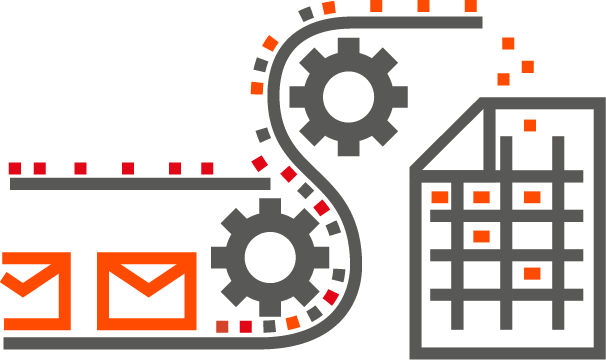
Businesses use Mailparser to…
Extract Data from Emails
![]()
You don’t have to spend hours every week typing data and double-checking it for errors anymore. Say goodbye to manual data entry and hello to automated data extraction.
Send Data to Their Systems
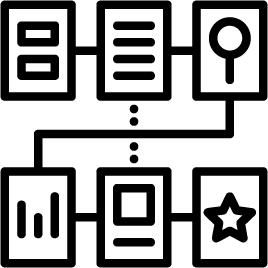
Mailparser moves email data where you need it to be: a Google spreadsheet, CRM, database, API, etc. You can also download parsed data to a file in various formats.
Prevent Data Entry Errors
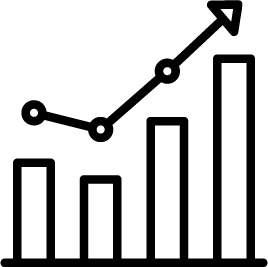
Incorrect data costs a lot of time and money to fix. It can also create embarrassing situations with customers. Switch to email parsing to eliminate human error and perform better work, from sales to customer service, inventory management, etc.
Streamline Workflows
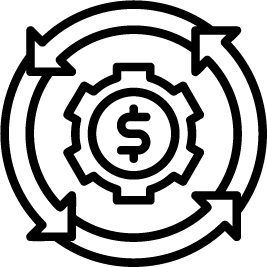
Use Mailparser’s integrations to automate pretty much any workflow that involves data coming from emails: get notified on Trello or Slack, add a new lead on Salesforce… explore the automation possibilities and get more work done in less time!
Mailparser vs Mailgun Comparison
| Mailparser | Mailgun | |
| Pricing | ||
| Paid plans | Starter: $24.95/month
Professional: $33.95/month Business: $83.95/month Premium: $243.95/month Enterprise: quote upon request |
Foundation: $35/month
Scale: $90/month Custom: quote upon request |
| Features | ||
| Parsing templates | ✓ | ✓ |
| Parsing rules | ✓ | ✓ |
| Email attachment parsing | ✓ | ✓ |
| Text filters | ✓ | X |
| Table filters | ✓ | X |
| Email attachment formats | PDF
XLS XLSX CSV DOC DOCX TXT XML |
Unspecified |
| Download formats | XLS
CSV JSON XML |
Unspecified |
| Direct integrations | Google Sheets
Salesforce CRM Zoho CRM Suite CRM Microsoft Excel Online Airtable |
Unspecified |
| Third-party integrations | Zapier
Microsoft Power Automate Claris Connect |
Zapier |
| Custom integrations | Webhooks
REST API |
Webhooks
REST API SMPT |
| Training | ||
| Knowledge base | ✓ | ✓ |
| Webinars | ✓ | ✓ |
| Customer support | ||
| Email support | ✓ | ✓ |
| Chat | ✓ | ✓ |
| Phone support | ✓ | X |
| Parsing assistant | ✓ | X |
Follow These Steps For Blazing Fast Data Extraction
This Mailgun alternative is built for non-technical users who need a user-friendly and intuitive email parser. To use Mailparser, follow these steps:
Step 1: Sign up for a free trial
No credit card required.
Step 2: Create an inbox
This is where your emails will go to get parsed. After you create an inbox, Mailparser generates a unique email address for it.
Step 3: Forward an email to your Mailparser inbox
Step 4: Create Parsing Rules
Mailparser’s algorithms rely on your instructions to identify and extract data. Once Mailparser receives your email, it will pick a corresponding template then create a set of Parsing Rules. You can edit and add Rules as needed. Feel free to play around with text or table filters to get the perfect results you want.
Step 5: Download or export your data
Download your extracted data as a file in XLS, CSV, JSON, or XML format. Or create an integration with a cloud application that you use to move your data there.
Why Choose Mailparser?
No Coding Needed
Mailgun is designed primarily for developers, so non-technical users will find it difficult to get an email parser up and running. With Mailparser, anyone can build custom email parsers for their specific needs without any coding knowledge.
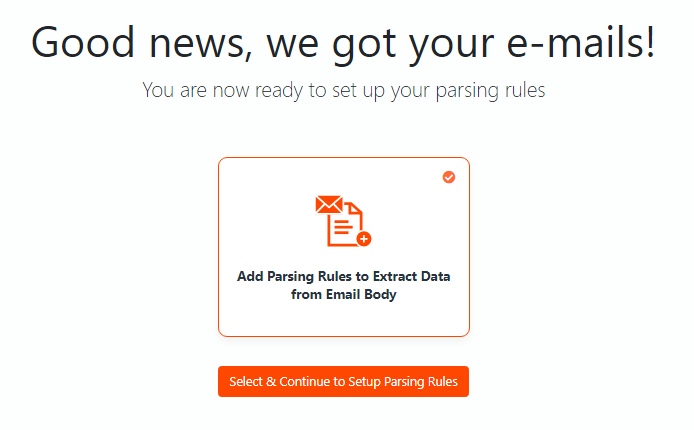
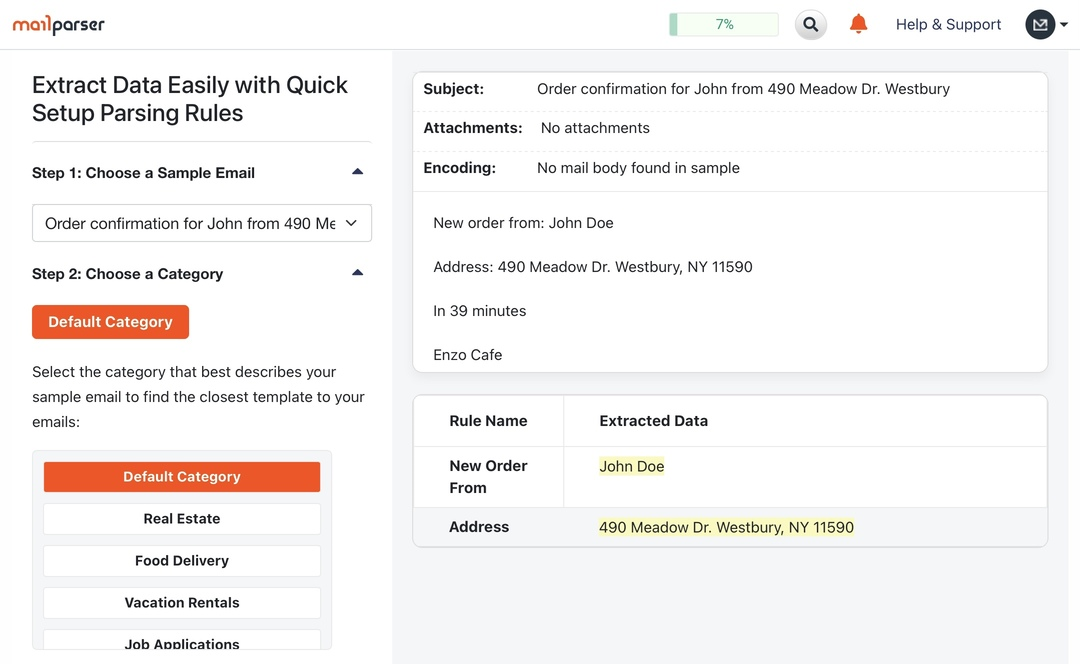
Quick and Easy to Set Up
Use this Mailgun alternative from your browser, without installing anything. No need to dabble with domains or lines of code either. Anyone can create Parsing Rules and set up integrations in a matter of minutes.
Build custom parsers for multiple use cases (invoice processing, customer support, etc.) and boost productivity across your organization.
Need a hand with setting up Parsing Rules? Our Mailparser Assistant can set up everything for you.
Fully Customizable Parsing Rules
Use Mailparser’s drag-and-drop interface to build Parsing Rules for all the data fields you want to extract: names, contact information, line items, messages, tables, etc.
We have a library of ready-to-use templates for common use cases. Pick one to get started, then add custom Rules to parse all the data fields you need. Mailparser stands out with its text and table filters that allow you to crop, clean, and refine your data until it’s 100% accurate.
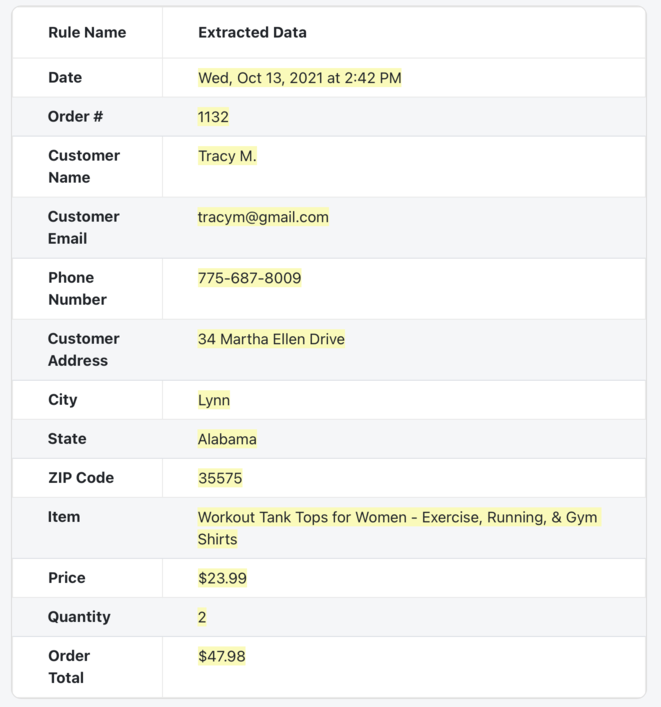
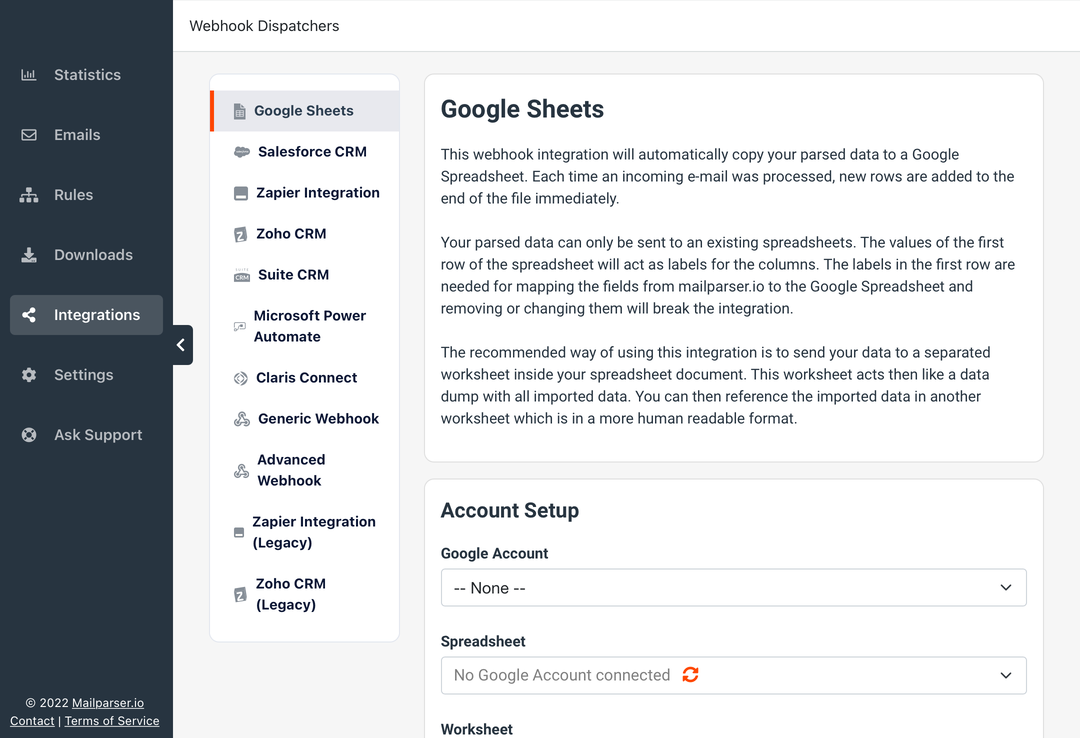
Limitless Integrations
With over 1,500 integrations, Mailparser seamlessly connects with cloud applications like Google Sheets, Salesforce, Slack, and even Mailgun itself. Zapier in particular lets you send extracted data to virtually any cloud app, making it easy to automate your workflows across multiple platforms. Additionally, you can also download data or create webhooks to send data to any HTML endpoint.
With the hassle of data entry gone from your workflows, employees can dedicate their time and energy to performing work that’s more valuable and rewarding.
What Customers Say About Mailparser
“We’ve fully automated our lead distribution system and Mailparser has been instrumental in that project’s success. Gmail filters first forward leads to mailparser.io where the lead emails are quickly processed, forwarded on to Zapier, then to our SQL Server where the lead information is inserted into our CRM and distributed to the next eligible sales agent for prompt follow-up. This seems like a lot of puzzle pieces to make the process work, but everything plays nicely with each other surprisingly well.
Our agents are happy that they conveniently get leads and our clients are happy that they get a quick response to their inquiry! Success!”
Shawn C. Eaton — Eaton Realty
“Mailparser has been an absolutely brilliant addition to our workflows here at Print Storm. Using the very intuitive user interface of Mailparser, we can take data from a whole range of incoming emails, and use the Mailparser app to pick out the specific pieces of information that we require. Coupled with Zapier, we can then insert that data into the appropriate fields in our Podio workspace, saving us literally hundreds of hours worth of work every single month. For a print and design company, words cannot describe how great this is for our business!”
Paul Cavalier – Print Storm
“We receive work orders to perform pavement repairs throughout the United States and in the past would spend large amounts of time entering information from these work orders into Salesforce. Now that manual entry is no longer needed. The work orders from our clients route through mailparser.io, have the relevant information stripped out and sent automatically to Salesforce through a webhook. This has saved us countless hours of manual data entry freeing our account teams to use more of their time to deliver exceptional service to our customers.”
Joe Stolz – Rabine
Frequently Asked Questions
You can extract data from an email’s subject line, recipient, body, and attached files. In case the email attachments are images or scanned documents, we recommend that you use Docparser.
You can send your documents as email attachments to your Mailparser account and extract the data inside. Alternatively, you can use Docparser, our sister app, to extract data that is built specifically for document parsing. Docparser works similarly to Mailparser and lets you import your documents in different ways.
Yes. At Mailparser, data privacy and security are a core priority. We use bank-level encryption and our system is compliant with the latest web security standards. Plus, your data is deleted after a period of time that you determine. Read our security statement to learn more.
Yes, you can try Mailparser for free by signing up for a free trial account. The trial lasts for 30 days and gives you 30 credits.
Start Parsing Your Recurring Emails in Minutes
Sign up for a free Mailparser account and start extracting data from emails in as little as 15 minutes. No credit card information required.