Boost your productivity! 🚀
Extract key data from your emails, automatically.
Integrates directly with any major email provider, tell Mailparser what data to extract and where to send it.
Save time and money with a fully automated business process
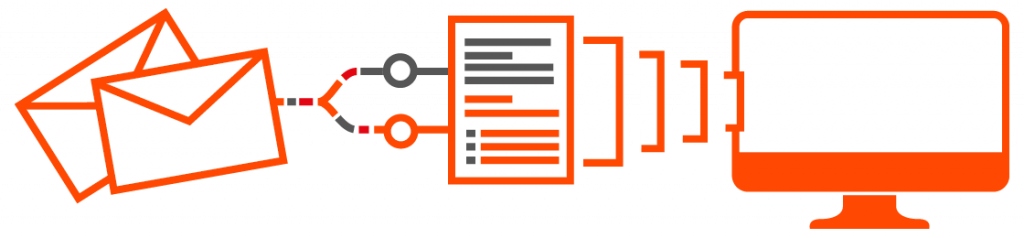
Forward emails, with data trapped in their body or attachments, to our email parser
mailparser.io extracts all relevant data fields based on your custom parsing rules
Data gets automatically sent to applications you already use, or is available to download

Capture data from incoming emails and move it to where it belongs
Our email parser automatically grabs important data from recurring emails based on your own custom parsing rules. Once a new email is processed your data gets transferred to where it belongs – the business applications you are already using every day. Send your data to Salesforce or countless other integrations. You can also roll your own integration based on webhooks or download parsed email data to Excel, CSV, JSON and XML.
Watch our introduction screencast and learn how easy it is to get started

Email to Excel
Mailparser automatically extracts data from recurring emails and stores them as structured data in Excel. Once your rules are set up, forward your emails to Mailparser and we’ll do the rest.

Email to Lead
Email to Lead Forward all new leads to Mailparser and we will extract and record the data in your favorite CRM, including Salesforce, HubSpot and Pipedrive.

Email to Google Sheets
Mailparser can extract data from Email, PDF, DOC, DOCX, XLS or CSV and automatically import the data into Google Sheets. Common uses include copying email leads, parsing orders and shipping notifications.

1,500 Integrations
We offer 1,500+ integrations with your favorite applications through Zapier. Automatically extract and send data from recurring emails to the apps you already use and love.

File Attachments to Excel
Process text stored inside email attachments, then store as usable data. Extract text from PDF, DOC, DOCX, XLS, XLSX, CSV, TXT, and XML file formats.

Email to Slack
Use Webhooks to automatically send important notifications to Slack. Parse important notifications (alerts, new sales) from emails and send them to any Slack channel.
Don’t take just our word. Read what some of our happy customers have to say!
Our company has been a satisfied mailparser.io customer since 2012. During this time we have been able to automate the work of a full time employee by integrating their features with other software. We consider Moritz and his team a valued partner of Linen Finder.
Jeff Wile – linenfinder.com
I’m using mailparser.io to extract data from applications that are sent to me via email. I hooked it up to Zapier to load them into a Google Doc for easier processing and filtering. Big time saver!
Shane Reiser – startupgenome.com
Within 20 minutes I was able to automate a process that used to take an hour of manual time. mailparser.io is a no brainer for getting out data trapped in emails.
Ophir Prusak – blazemeter.com
Boost your productivity! 🚀
Extract key data from your emails, automatically.
Integrates directly with any major email provider, tell Mailparser what data to extract and where to send it.
Save time and money with a fully automated business process
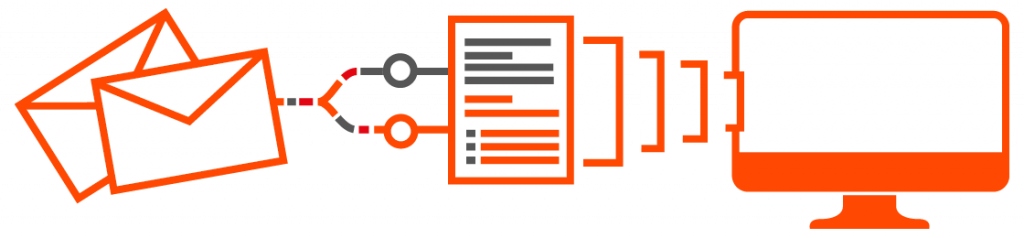
Forward emails, with data trapped in their body or attachments, to our email parser
mailparser.io extracts all relevant data fields based on your custom parsing rules
Data gets automatically sent to applications you already use, or is available to download

Capture data from incoming emails and move it to where it belongs
Our email parser automatically grabs important data from recurring emails based on your own custom parsing rules. Once a new email is processed your data gets transferred to where it belongs – the business applications you are already using every day. Send your data to Salesforce or countless other integrations. You can also roll your own integration based on webhooks or download parsed email data to Excel, CSV, JSON and XML.

Email to Excel
Mailparser automatically extracts data from recurring emails and stores them as structured data in Excel. Once your rules are set up, forward your emails to Mailparser and we’ll do the rest.

Email to Lead
Email to Lead Forward all new leads to Mailparser and we will extract and record the data in your favorite CRM, including Salesforce, HubSpot and Pipedrive.

Email to Google Sheets
Mailparser can extract data from Email, PDF, DOC, DOCX, XLS or CSV and automatically import the data into Google Sheets. Common uses include copying email leads, parsing orders and shipping notifications.

1,500 Integrations
We offer 1,500+ integrations with your favorite applications through Zapier. Automatically extract and send data from recurring emails to the apps you already use and love.

File Attachments to Excel
Process text stored inside email attachments, then store as usable data. Extract text from PDF, DOC, DOCX, XLS, XLSX, CSV, TXT, and XML file formats.

Email to Slack
Use Webhooks to automatically send important notifications to Slack. Parse important notifications (alerts, new sales) from emails and send them to any Slack channel.
Don’t take just our word. Read what some of our happy customers have to say!
Our company has been a satisfied mailparser.io customer since 2012. During this time we have been able to automate the work of a full time employee by integrating their features with other software. We consider Moritz and his team a valued partner of Linen Finder.
Jeff Wile – linenfinder.com
I’m using mailparser.io to extract data from applications that are sent to me via email. I hooked it up to Zapier to load them into a Google Doc for easier processing and filtering. Big time saver!
Shane Reiser – startupgenome.com
Within 20 minutes I was able to automate a process that used to take an hour of manual time. mailparser.io is a no brainer for getting out data trapped in emails.
Ophir Prusak – blazemeter.com