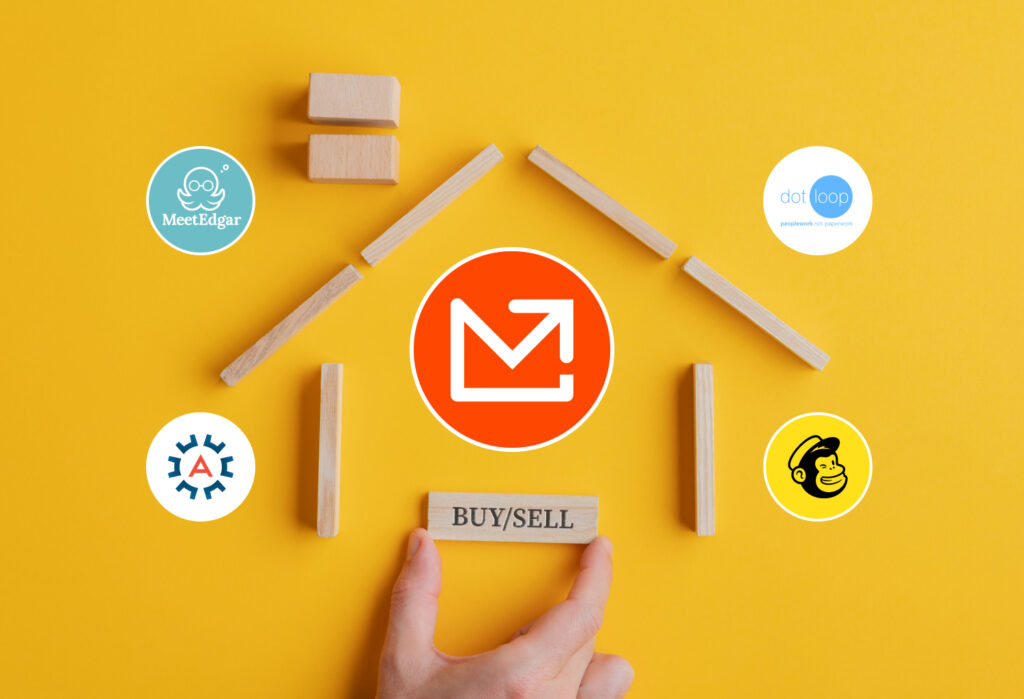In the real estate industry, leveraging technology has become essential to staying ahead. Automation tools in particular are transforming the way agents and brokers handle their daily tasks. From lead management to email marketing and transaction management, real estate automation can help you minimize manual work, streamline workflows, and work with clients faster and better.
As we look ahead to 2025, the industry is expected to adopt even more advanced solutions, making it essential for agents to choose the right tools to stay efficient and responsive. In this blog post, we’ll highlight the top 5 real estate automation tools we think realtors should use in 2025 and beyond. If you work in this industry, using one or more of these tools will help you save time, nurture client relationships, and close deals faster. Let’s discover them.
Extract Rea Estate Leads from Emails to Your Database
Save countless hours of tedious data entry and streamline your workflows.
No credit card required.
1. Mailparser
Realtors typically receive lead notifications in their inbox, with information like name, phone number, email address, address, message, etc. That crucial data must go promptly to a CRM or database so that agents can proceed with the next step in the sales cycle.
But there’s a catch: data entry is time-consuming and prone to errors. This is where Mailparser comes in: it can extract lead data from your emails and send it to your favorite apps in a snap. No more time wasted entering names, contact details, and other information by yourself.
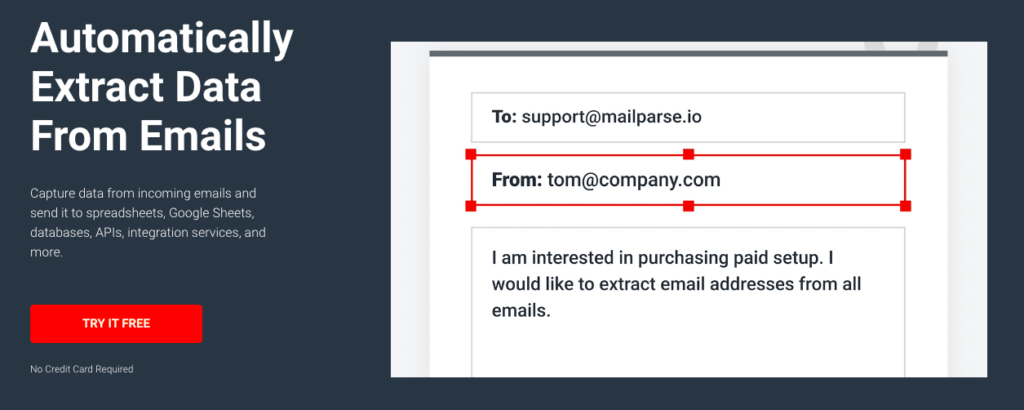
In fact, many of our customers are real estate professionals. They use Mailparser to move lead information from incoming emails to their CRMs and distribute them to agents for prompt follow-ups. They automate data entry, save valuable time, and prevent errors.
Standout features
- Email parsing made easy: no coding required, a user-friendly interface, accurate data extraction.
- Customizable data extraction: refine the parsing results as much as you want by chaining up text or table filters.
- Integrations with popular CRMs and other apps: send lead data effortlessly to popular apps like Zoho CRM, Monday, Google Sheets, etc.
What you can automate with Mailparser
- Extract crucial lead data from incoming emails into your CRM.
- Send extracted lead data where you need it to be: a CRM, an email marketing platform like Mailchimp, or other apps like Google Sheets or Agent Legend. This ensures your lead information is quickly available for follow-up.
- Organize leads from multiple inboxes and sources in one place where data is structured, eliminating the need to manually sort through emails.
Extract Real Estate Leads from Emails to Your Database
Save countless hours of tedious data entry and streamline your workflows.
No credit card required.
2. MeetEdgar
Next on our list is MeetEdgar, a top social media scheduling tool that you can use for real estate workflow automation.
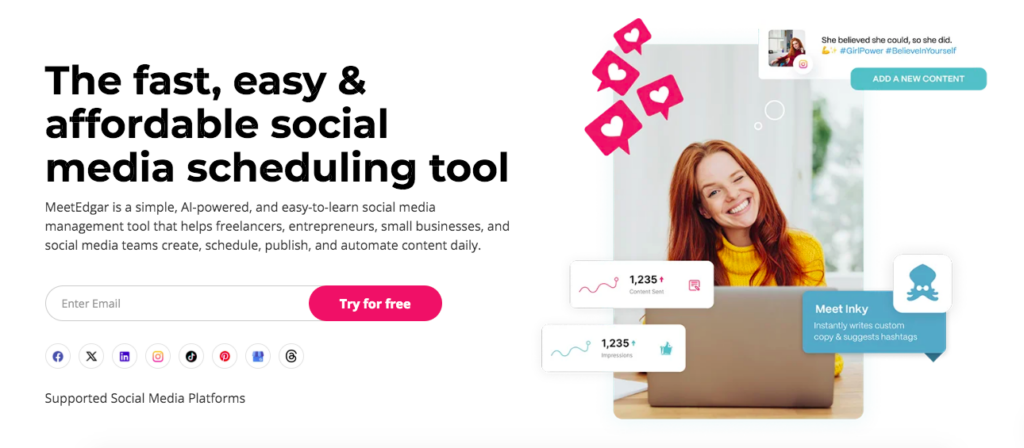
One issue that a lot of realtors struggle with is postponing their social media efforts because it requires a lot of time and they always have to prioritize more urgent tasks. Well, MeetEdgar helps you stay present on social media platforms and engage with potential customers there without having to do everything by yourself.
How, you ask? It’s simple: you create and schedule automated social media posts on the platforms we all know: Facebook, Instagram, X (formerly Twitter), LinkedIn, etc. Essentially, you create a content library including posts and/or curated content, organize it into categories, and then set a posting schedule for each post. For instance, you can have a LinkedIn post scheduled to be published on the second Tuesday of every month at 11 AM.
By using MeetEdgar to post content consistently, you increase your visibility on social media, build authority, and connect with prospects — all without having to spend hours doing it.
Standout features
- Create, organize, and schedule automated social media posts.
- Generate content with Inky, your AI assistant.
- Track and analyze content performance to optimize your social media efforts.
- Integrations with popular social media platforms.
What you can automate with MeetEdgar
- Send social media posts on a set schedule.
- Post the same content on multiple platforms.
- Re-share evergreen content to get more engagement out of it.
- Create social media content with generative AI.
3. Mailchimp
Building an email list is essential for nurturing leads and progressing them through the sales cycle. With consistent email marketing, you stay top of mind when clients are ready to buy or sell. And — you probably have heard of it — Mailchimp is one of the most widely used email marketing services out there.
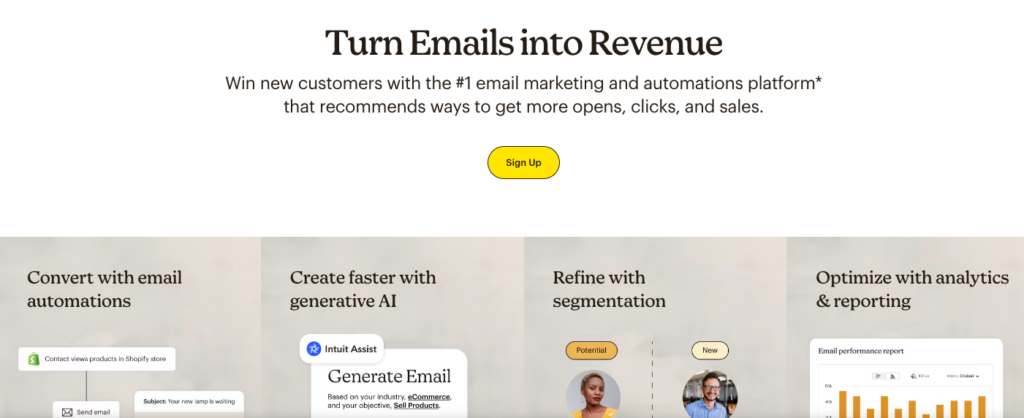
Many realtors use Mailchimp to manage their email lists, nurture and follow up with leads, provide market updates, send a newsletter, request referrals, and close more deals. It has an intuitive drag-and-drop UI that lets you easily design emails, segment your list, set up automated sequences, analyze data, and more.
Standout features
- A user-friendly interface.
- Audience segmentation.
- A/B testing for subject lines and email content.
- Automated email campaigns.
- Generative AI.
- Lots of integrations with popular CRMs and other platforms.
- Extensive reporting and analytics features.
What you can automate with Mailchimp
- Create and send automated email campaigns to your client list: welcome emails, drip campaigns, property alerts, etc.
- Send invitations and reminders for open houses to interested prospects.
- Set follow-up emails after showings, open houses, or property inquiries.
- Automate personalized emails on important dates like client birthdays or anniversaries of their home purchase.
Note that you can use Mailparser to add leads from your inbox to your Mailchimp list. Those two apps work great together to move data from lead sources to your email list.
4. Agent Legend
Agent Legend is a popular lead management solution built for real estate professionals. It uses AI to analyze your lead database and identify the leads most likely to become clients. That way, you won’t waste your time qualifying a lot of cold leads and will focus instead on those who are ready to buy or sell. But that’s not all — far from it: you can also automate the process of following up with leads.
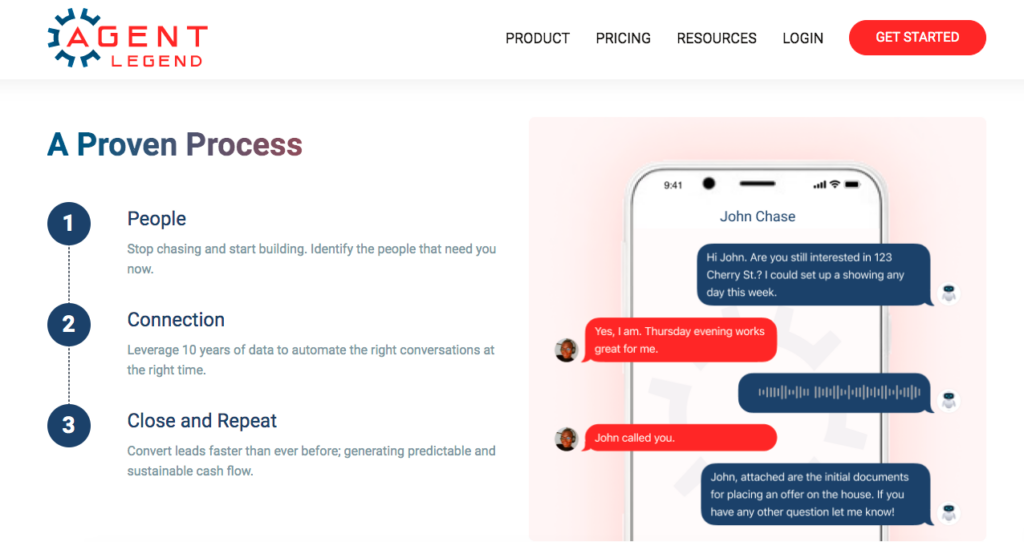
Agent Legend can follow up with leads via email, text, and voicemail in your own voice to achieve higher response rates. Agents who are quick to respond have higher conversion rates than competitors, so speeding up follow-ups is key to closing more deals, and Agent Legend helps you with that.
Standout features
- Import your lead database from third-party CRMs and platforms: Zillow, Realtor.com, Wise Agent, etc.
- Automated follow-ups
- Lead Intelligence: analyze your database to identify the right leads and score them
- Integrations with CRMs, lead sources, website providers, and more
- Intuitive reporting that helps you evaluate lead sources
What you can automate with Agent Legend
- Sending personalized emails, text messages, and voicemails to your leads and clients on a set schedule.
- Analyze leads, segment them, and assign them scores.
5. Dotloop
Last in our recommendations for real estate automation is a tool often recommended for transaction management: Dotloop.
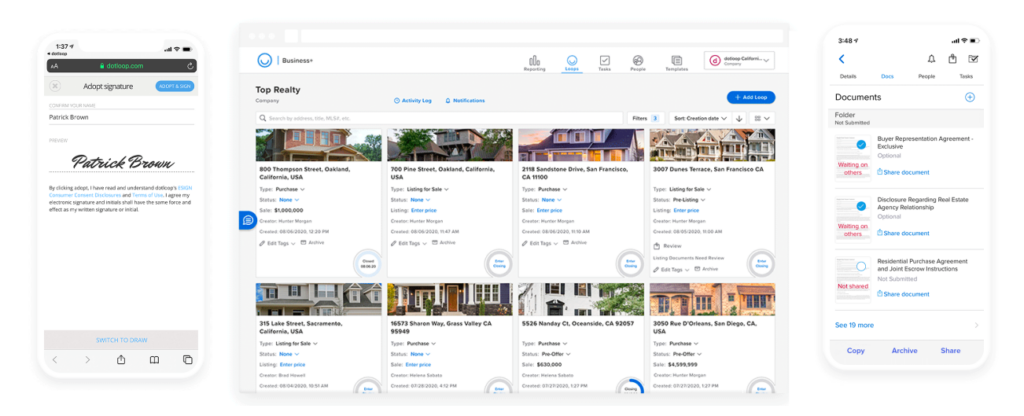
Dotloop is a real estate transaction management application that makes it easy for professionals to communicate with clients, eSign documents, manage tasks, accelerate paperwork, and more. Over a half million agents use it every month across North America. Users love Dotloop because it’s user-friendly, feature-rich, and all-around a lot more efficient than legacy manual processes. We recommend using this real estate automation software for your transaction management since it will help you streamline several processes and save a lot of overhead expenses.
Standout features
- Sharing, editing, and eSigning documents with a texting interface.
- Creating task lists with due dates and assigned team members.
- Reporting and instant notifications for updates on the status of transactions.
- Integrations with cloud apps commonly used by realtors, like Follow Up Boss, Zapier, and more. By integrating Dotloop with other platforms, you can automate workflows.
What you can automate with Dotloop
- Sending notifications to people who need to take a certain action like a commission payout or closing a document.
- Compliance process: turn in paperwork digitally to have it reviewed and submitted.
- Building automating workflows by integrating Dotloop with other real estate apps.
Get Started Today
So these are our top 5 tools for real estate automation that you should try out. We recommend that you review your manual processes and determine which ones are time-consuming. By automating those processes, you gain more time for more important tasks, whether it’s connecting with leads, conducting home tours, negotiating offers, and so on. You will never feel like you’re going to burn out because of tedious, never-ending work.
In short, you will get more done in less time and grow your real estate business to the next level. You don’t have to wait for 2025 – in fact, you can get started today with Mailparser. Extract lead data from your email notifications and move it to your CRM or database within minutes. Then, you can proceed with managing leads until they convert to clients.
Extract Real Estate Leads from Emails to Your Database
Save countless hours of tedious data entry and streamline your workflows.
No credit card required.