Airbnb has become the go-to platform for travelers seeking quality lodgings at good prices. Some hosts use the vacant space in their homes as an extra source of income, while others have made hospitality their full-time business. Either way, a common hurdle for hosts is the overwhelming amount of email notifications from potential guests. So tracking and managing booking inquiries can easily become an arduous, time-consuming task. If this is a challenge you are facing, read this article to learn how you can implement airbnb automation to save time and effort with Mailparser, the email parser that captures data from emails and sends it anywhere you want.
What is Airbnb Automation?
Whether you rent a room in your home or you work as an Airbnb property manager for other homeowners, you need to track and manage booking emails. To do this, you might be using a property management software or a simple app like Google Sheets.
In either case, you need to enter the inquiry information from Airbnb emails into your database. But typing or copying and pasting data becomes more and more time-consuming as the number of listings and inquiries increases. And in the hospitality industry, response times are crucial to securing bookings.
This is where Airbnb automation comes in: it’s the process of automating routine tasks to increase the efficiency and profitability of your Airbnb business. Some of these tasks include:
- Sending messages to guests (check-in information, check-out message, review reminder, etc.)
- Cleaning services
- Adjusting listing prices
- Entering booking data into your database
Maybe you have already automated some of your daily tasks. If so, you know how useful automation is for streamlining your property management and becoming more competitive overall.
In the case of processing booking emails, all you have to do is delegate data entry to an automated tool that can accurately capture data from emails and move it to your database.
4 Benefits of Automating Your Airbnb Property Management
Automating the booking process will make your Airbnb business a lot easier to run and more profitable. Specifically, here’s what you’ll achieve thanks to automation:
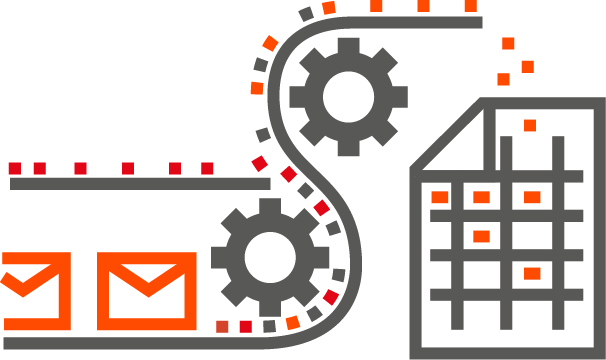
1. Save time and effort. Running an Airbnb business can take much of your time. Using airbnb automation helps you track and manage booking emails much faster and easier. You can then free up time to grow your business, work on other ventures, or simply focus on your personal life.
2. Keep all bookings in one database. With the right automation tool, you can have all bookings neatly organized in one database. This is particularly useful if you have listings on other platforms like Booking, VRBO or FlipKey and you don’t want to switch between multiple spreadsheets. It’s also convenient for keeping backups.
3. Secure more bookings. Granted, attracting guests hinges on having a compelling listing description and great photos, but fast response times are very important as well. Travelers feel more confident about choosing a host who is available to quickly answer questions and confirm bookings. The more time you take to confirm bookings, the more guests are likely to go with another host. So automation will help increase your occupancy rate, leading to higher profits from your Airbnb business.
4. Grow your Airbnb business. Fast response times attract more guests, which leads to more positive reviews, making your spaces even more competitive on Airbnb. As you fully automate your property management, you will be able to grow this business without it becoming a full-time endeavor.

How to Use Airbnb Automation for Booking Emails with Mailparser
Mailparser is an email parser that can extract data from emails and send it where you need it to go.
To extract data, Maiparser relies on Parsing Rules that are configured by the user. Think of them as instructions that tell Mailparser where to find each data field.
With Parsing Rules, you can freely determine what data to extract and how it should be structured. That way, when the parsing process is done, you get your data exactly how you want it to be organized.
I am going to provide a specific example of using Mailparser to automate Airbnb property management. So you’ll have a clear idea of how easy it is to use Mailparser and how it fits your need for Airbnb automation. Let’s start:
Step 1: Create your Mailparser account and inbox
The first thing to do is to sign up for a free Mailparser account (you don’t have to enter credit card information). All features are available from the get-go and you can use them indefinitely.
Once you sign up, you’ll see a prompt to create your first inbox. Click on it and type a name for your inbox.
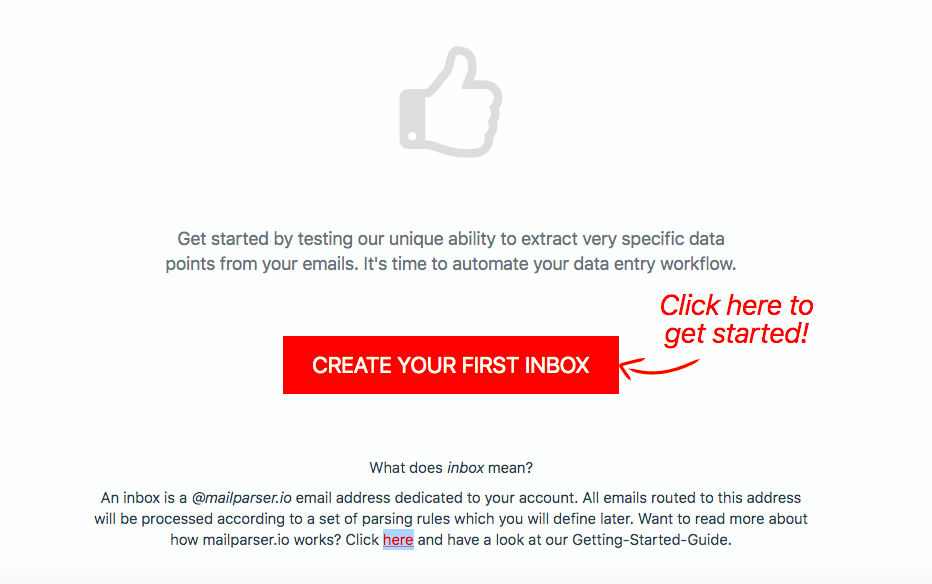
Mailparser will then generate a unique email address to which you can forward your Airbnb emails.
Step 2: Send a few booking emails to your Mailparser inbox
Head over to your inbox, select one or several emails sent by Airbnb, and forward them to your Mailparser inbox. For best results, we recommend choosing at least two emails.
Go back to your Mailparser account and click on the Mailparser icon at the top left of your screen to go to your dashboard. Click on the ‘Emails’ section on the left-hand side panel and you’ll find your Airbnb emails.
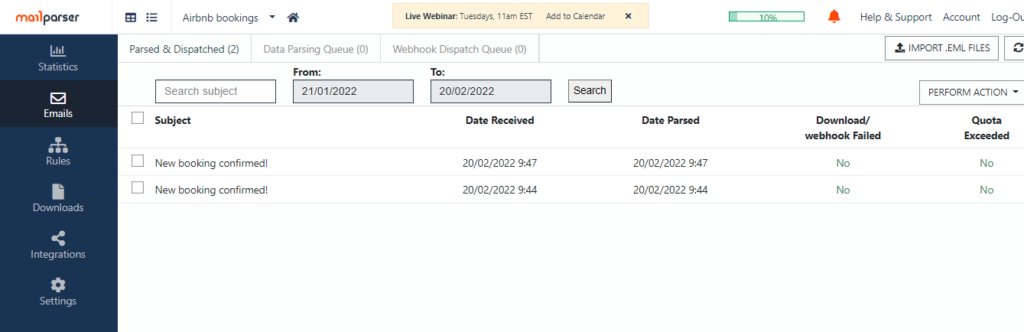
Step 3: Create Parsing Rules
Creating Parsing Rules on Mailparser requires no coding knowledge. You just have to create a Parsing Rule for each data field you want to extract. Each Rule will have one or several filters that isolate the data you need with complete accuracy.
To start creating Parsing Rules, go to the ‘Rules’ section on the left-hand side panel and click on ‘Create a Parsing Rule’.
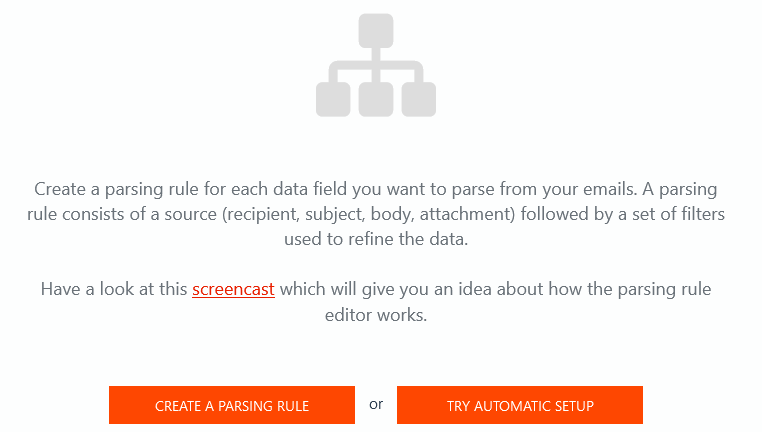
Mailparser will take you to the ‘Rules’ section of your dashboard. Click on the ‘Add New Parsing Rule’ button at the top right of the screen.
Create a Parsing Rule to extract the guest’s name
Now, select both ‘Body’ and ‘Plain Text’ as the data source. You will see the body of the email in plain text right below.
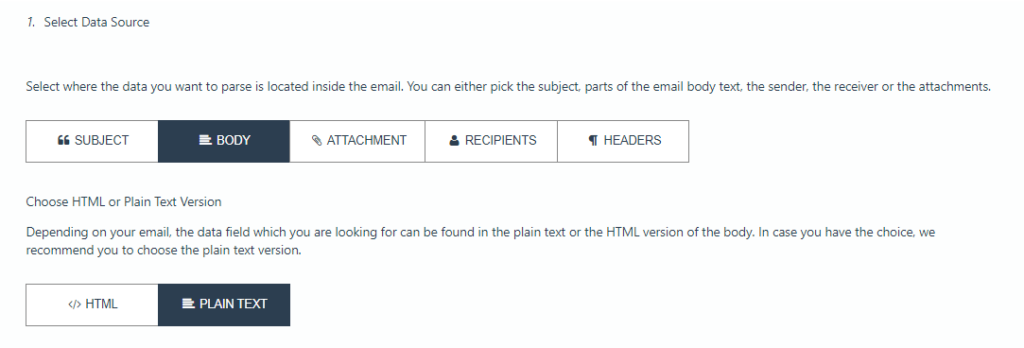
So click on the ‘Add Text Filter’ button on the right, move your cursor to ‘Set Start & End Position’, and select ‘Find Start Position’.
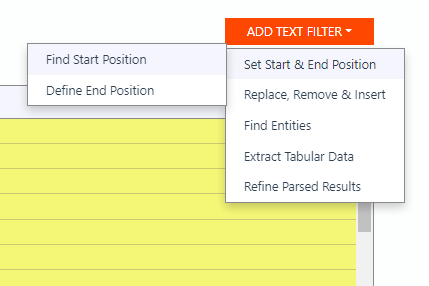
Scroll down and you’ll see a dropdown list. Select ‘Text match: before’. Next, type ‘ arrives on’ and the filter will remove all the text that comes after the guest’s name.
The Rule Editor will show you a preview of the text filter:
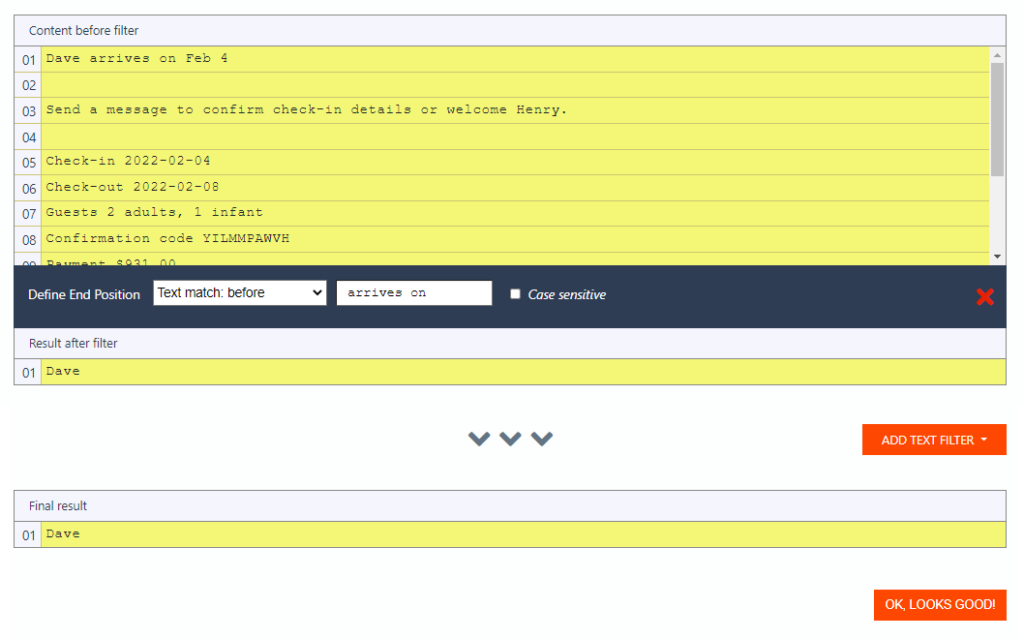
As you can see, the guest’s name has been isolated from the rest of the data. Now, save this Parsing Rule by clicking on the ‘OK, Looks Good!’ button.
After that, type a name for the Parsing Rule – in this case, it’s “Guest Name” – and click on ‘Validate & Save’. The first Parsing Rule is now complete!

Next, we want to extract the check-in date.
Create a Parsing Rule to extract the check-in date
Mailparser will take you back to the Rules section of your dashboard. Click on the button ‘+ Add Parsing Rule’.
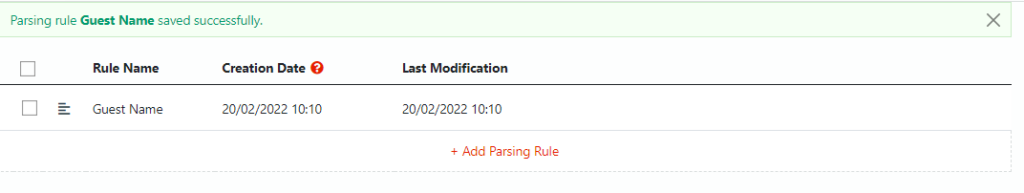
Once again, choose ‘Body’ and ‘Plain Text’ as the data source.
Like for the first Rule, click on the button ‘Add Text Filter’ on the right and move your cursor to ‘Set Start & End Position’. But this time, select ‘Find Start Position’. This is because we want to remove the data that comes before the check-in date.
In the dropdown list, select ‘Text match: after’ then type “check-in ” (don’t forget the blank space at the end).
The word “check-in” is mentioned twice in the email, so we want the filter to find the one that is mentioned right before the date. To do that, tick the box ‘last match of [x]’ and the filter will focus on the second (and last) instance of the word “check-in”.
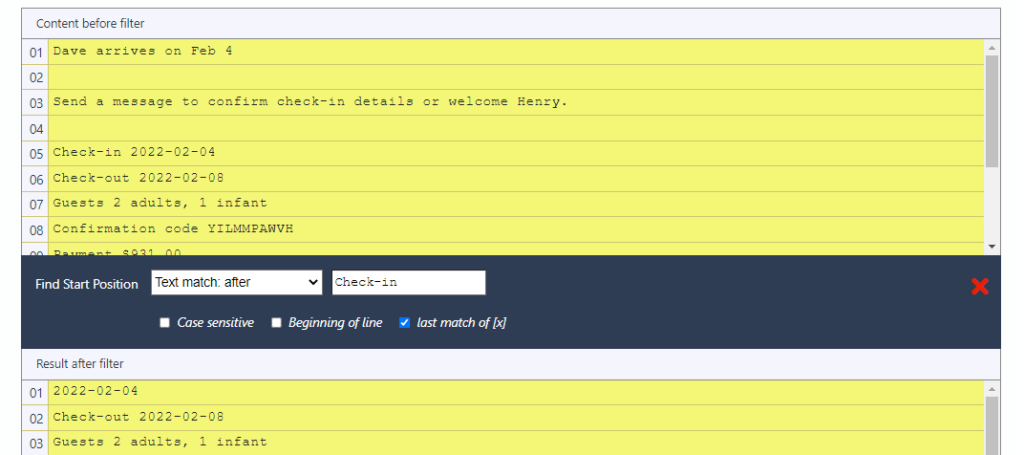
Now, we need to remove the data that comes after the date. To do that, scroll down and create a new text filter by clicking on ‘Add Text Filter’. Go to ‘Set Start & End Position’ and select ‘Define End Position’.
The option ‘End of line’ is selected by default in the dropdown list. The filter will remove all the data that comes after the check-in date. Simple, right?
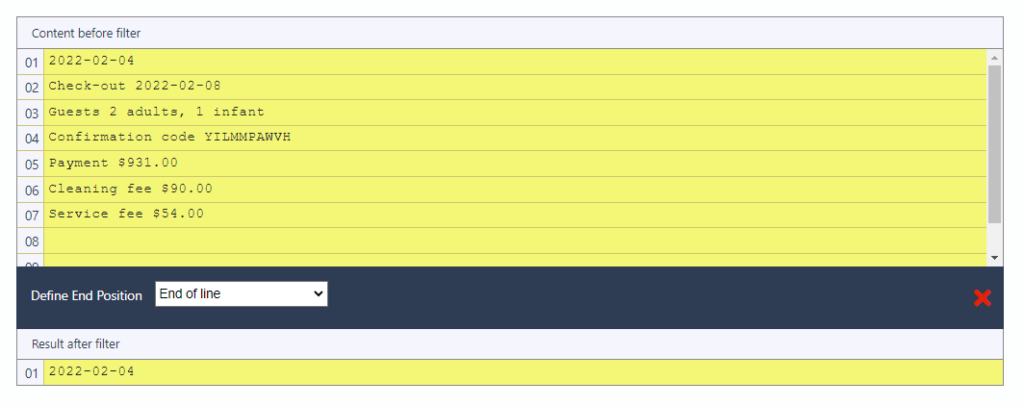
That’s how you create Parsing Rules. Feel free to experiment with different filters to get the most accurate parsing results.
Create Parsing Rules to extract the rest of the data
Create Rules for the other data fields:
- Check-out date
- Number of guests
- Confirmation code
- Booking revenue
- Cleaning fee
- Service fee
The video below shows you a live example of creating custom Parsing Rules:
Once you’re done creating the Parsing Rules, it’s time to parse the booking emails.
Step 4: Parse your booking emails
Go to the ‘Emails’ section on the left-hand side panel and select your emails. Click on the ‘Perform Action’ button at the top right and select ‘Move to Parse Queue’. Wait for a moment and the results of the parsing process will be displayed.
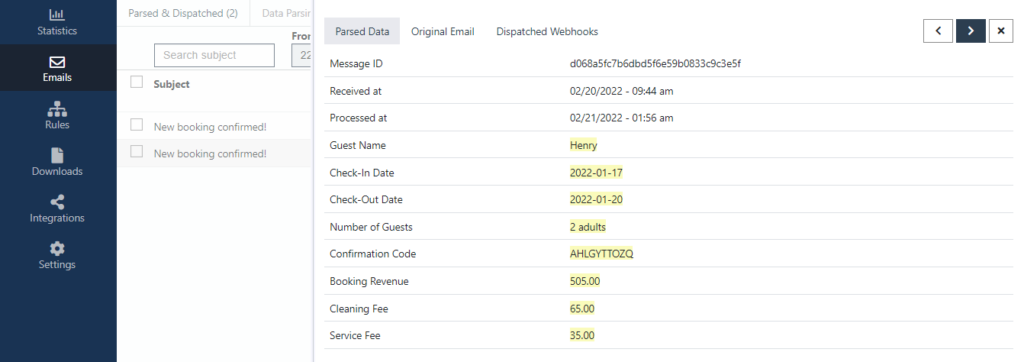
Click on each email and you’ll find the parsed data highlighted in yellow. Make sure that all the information you need has been properly extracted. If not, you can always go back to the Rule Editor and tweak your Parsing Rule to improve the parsing results.
Step 5: Export your booking data
The final step in automating booking processing with Mailparser is sending your extracted data where you want it to go. You can either download it as a file or export it to a cloud application.
Option 1: Download your parsed data
You can download your parsed data to a file in XLS, CSV, JSON, or XML format. To do that, go to the ‘Downloads’ section of the left-hand side panel and click on the button ‘Create First Download Link’. Choose a file format from the four options.
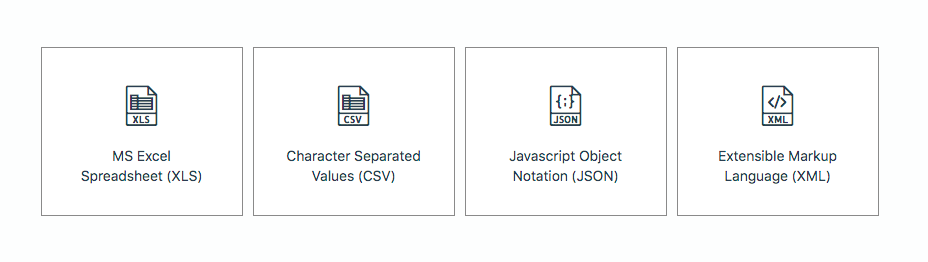
Mailparser will create a download link. Click on that link to save your file.
Quick note: Mailparser does not keep data stored indefinitely. We recommend you download your parsed emails regularly.
Option 2: Export your data to a cloud app
You can send your data to any cloud application you use, like Google sheet or your property management system.
Go to ‘Integrations’ on the left-hand side panel and click on the button ‘Add New Integration’ in the middle of the screen.
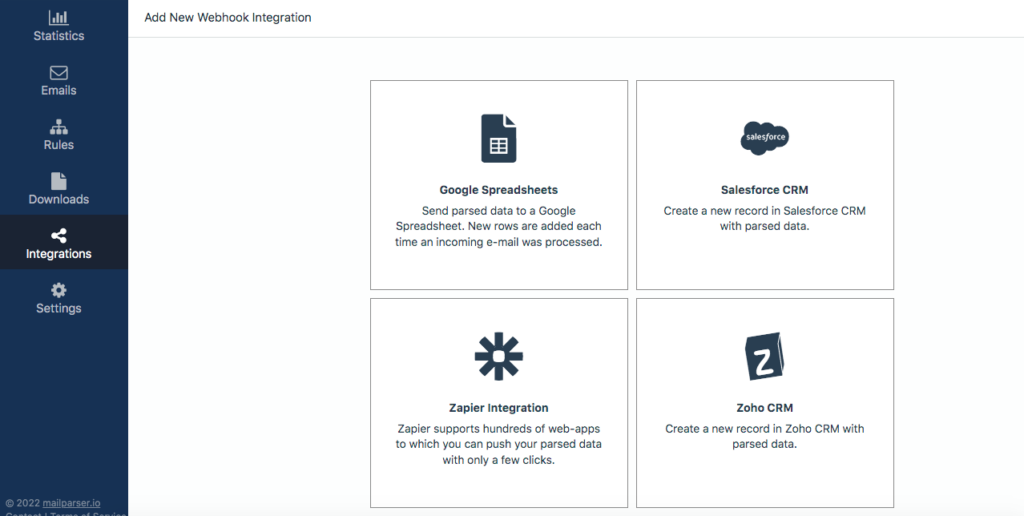
Choose an integration from the options suggested. If you choose Google Sheets, simply add your Google account, choose the spreadsheet and worksheet where you want to send the data, and confirm the prompt to send test data.
Once you get confirmation that the test data is working, click on the ‘activate’ button. When you open your spreadsheet, you should find the parsed data there.
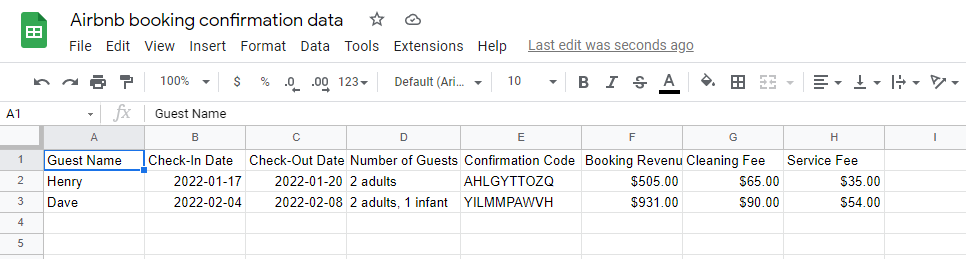
You can also choose Zapier, a web app that can connect different platforms together to move information from one to the other seamlessly. That way, you can send your parsed data to your PMS via Zapier.
Another way to connect Mailparser with your PMS is to select the ‘Generic Webhook’ option which will connect your Mailparser account to any API endpoint via a URL.
Suggested reading: What is a webhook?
Use Cases of Mailparser in the Tourism Industry
There are businesses in the tourism industry that are using Mailparser to automate data entry and save countless hours of work.
One case is Lodgify, a vacation rental software that hosts can use to manage reservations and build a website for their business.

Dennis Klett, Co-Founder and CEO of Lodgify, explains how the company uses Mailparser to automate data entry for booking inquiries:
“We are a vacation rental software solution that enables our clients to easily create a vacation rental website and manage all their reservations. Mailparser.io forms an important part of our reservation system. Many of our customers list their vacation rentals on multiple listing sites. Whenever a booking inquiry is made, these sites send a booking inquiry notification email. Instead of manually entering the booking details into our system, Mailparser.io allows us to easily set up parsing rules to convert these booking inquiry emails into structured data and directly import them as bookings into our reservation software.
The end result is that our customers do not need to manually create bookings anymore as Mailparser.io enabled us to fully automate that. We very much enjoy using Mailparser.io, their software is very flexible and intuitive and support is very responsive.”
So like Dennis said, Mailparser spares you the hassle of manual data entry. Plus, it’s not just property owners or managers who can use it; if you sell a software solution that caters to customers in the hospitality industry, you can use Mailparser to automate the reservation process for them.
In Conclusion
It’s not only large businesses that can automate their processes; you can take advantage of this too. By eliminating repetitive tasks and streamlining your short-term rental business, you will save time and grow your revenue without going through more stress.
The first step to fully automate your Airbnb business is to automate data entry for booking emails. So get started with Mailparser for free and let it automatically send your booking data straight to a spreadsheet or a PMS.
Extract Data from Your Airbnb Booking Emails
Tired of processing booking inquiries manually? Extract data from your Airbnb booking emails with Mailparser to save time and secure more bookings.
No credit card needed


