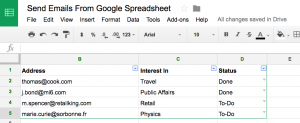So you’ve started to focus on lead generation.
Did you know that you can use a simple spreadsheet to track leads?
Problem is, making spreadsheets is time-consuming. You need to take time to figure out how it functions, what you need it to do, what you need it to show, and how you want it to look.
That’s why we’ve done the hard work for you and put together a simple, FREE lead tracking spreadsheet to help manage your data.
Automatically Extract Lead Data From Emails
Easily manage your leads with our data extraction software.
Try it free. No credit card required.
What is a Lead Tracking Spreadsheet?
A lead tracking spreadsheet is a document that organizes leads (potential customers). It makes a marketer’s job easier and looks something like this:
![]()
Don’t forget to grab a FREE copy of our lead tracking spreadsheet to help track your efforts.
Whether you manually input data or use an email parser, the template has columns to capture information about each sales lead, including contact dates and progress status.
Why bother collecting this information though?
Well, by tracking leads you can:
- keep track of communications with customers.
- plan for future contacts and follow-ups
- evaluate any potential sales
You can also indicate lead sources in the spreadsheet to monitor your marketing efforts and to track how customers are referred to your business.
How do I track leads in Google Sheets or Excel?
Our lead tracking spreadsheet works with both Google Sheets as well as with Microsoft Excel.
This spreadsheet works for:
- Lead generation
- Lead tracking
- Lead management
- Sales tracking
- Customer follow-ups
- Sales follow-ups
- Lead generation excel sheet
- How does it work?
Use this template to keep all your lead data in one place, so you can track communications with customers and plan follow-up contacts.
To use this tracking spreadsheet, fill in the relevant columns to log and store your data.
This spreadsheet allows you to easily record the following:
- General Info: Business Name, Business Category, Contact Name
- Progress Info: Current contact progress,
- Address Info: Address, Country, City, State, Zip, Region, Phone Number
- Online Info: Main Email, Alternative Email, Web Site, and Notes
Let’s look at these in a bit more detail:
General Information
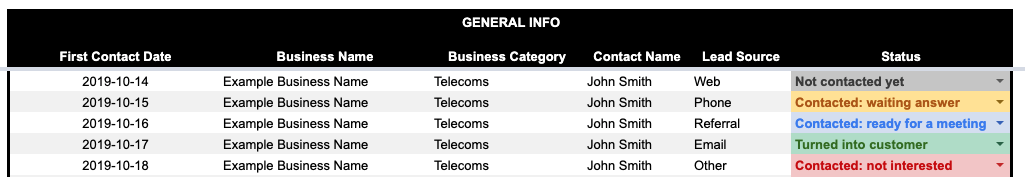
This section gives you a chance to input the overall information about your lead:
First Contact Date
When did you first make contact with the lead?
Business Name
Quite an obvious one – what business the lead is from.
Business Category
What industry or niche are they in? This is helpful for deciding if they may be interested in doing business with you or if they would be interested in a mutually beneficial business relationship.
Contact Name
Name of lead, aka who is your point of contact. Ideally, you want to make sure you are reaching the right person.
Lead Source
Lead source is the main way by which a lead found your business. How you got this lead will depend on how you operate as a business and industry. Sources for leads include by web, phone, referrals, and emails.
Status
What stage your lead is at:
- Contacted: waiting for an answer
- Contacted: ready for a meeting
- Turned into customer
- Contacted: not interested
Address Info
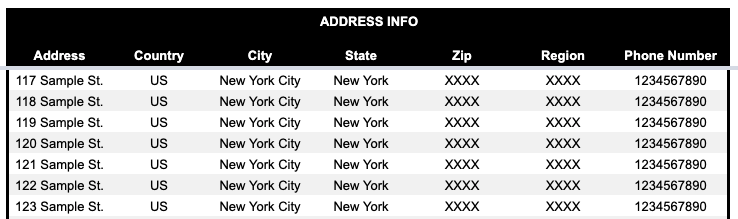
This section is pretty self-explanatory, but here’s a quick rundown of the information you can store here:
- Address
- Country
- City
- State
- Zip
- Region
- Phone Number
Even if your business operates online, it is useful to get a lead’s contact details.
Online Info
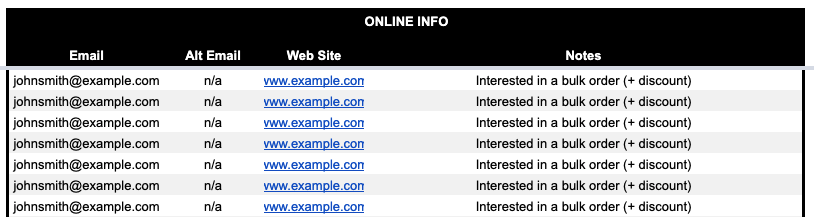
This section gives you a chance to input online information about your lead like a website or email addresses as well as record any notes:
Drop in the contact email of your lead here.
Alt email
It’s quite common for leads (especially sales people) to have multiple emails for the same company.
Website
Drop in the website of your lead here.
Notes
Sometimes, you may want to record notes on a lead by lead basis. Things like discounts or talking points are worth noting down here. Basically, anything that may be useful to you sometime during the sales process.
Download Our Free Lead Tracking Spreadsheet
Automate your lead tracking process.
Try it free. No credit card required.
What is Lead Tracking?
Lead tracking is the process of tracking the activity of leads, actively monitoring where leads are in the sales and marketing funnel, and pursuing actions in order to move a lead to the next stage to finally close the sale. With lead tracking, you can monitor where leads originated from, including whether they are inbound or outbound leads.
Inbound leads contacted your company directly, most often through channels like organic search.
Outbound leads are leads your company contacted, like through a newsletter or email campaign.
Inbound = incoming, outbound = outgoing.
![]()
Lead tracking allows marketers to gauge how close a lead is to purchasing. This helps the salesperson decide how to best transform the lead from a prospect into a customer. The process of lead tracking prevents missed handoffs between marketing and sales and gives marketers more insight and understanding of how the sales funnel works.
With lead tracking, you can calibrate your marketing campaigns and quickly make adjustments to your strategy. You can abandon strategies that aren’t working in order to move prospects through the funnel easily and without friction. Lead tracking also assists the sales team in clarifying where they should spend their time and energy and what they should say to a lead to improve their chances of making a sale.
Sales teams aren’t the only ones tracking leads
When you think of lead tracking, you may assume that lead tracking is the sole responsibility of the sales team. If you think this, you probably aren’t aware of the role marketing plays in lead tracking. The Marketing team plays a critical role in the process, because they are the pipeline generators, frequently moving prospects through the sales funnel with advertisements, email blasts, newsletters, and planning new sales. In many organizations, the marketing department is primarily responsible for lead tracking.
For optimal lead tracking, the sales and marketing teams need to work together for both lead and prospect tracking. Collaboration between the departments uncovers more qualified leads. It also personalizes the sales, making the customer feel important and as a result, more inclined to engage with the brand more deeply and make a purchase.
How does the lead tracking process work?
Apart from collaboration between sales and marketing, lead tracking requires ample planning and coordination like defining what constitutes a “good” lead, organizing how leads will be categorized and organized, setting goals, and determining what key performance indicators (KPI) to use.
It’s also important to have the right tools. Lead tracking software makes it easier for businesses to maintain a record of leads, and track sales and ROI by streamlining workflows. If you want to keep track of sales leads but don’t require a CRM software, our lead tracking spreadsheet may be just the thing for you and your business.
Tracking is essential to analyzing how much your marketing efforts are generating leads that convert to sales
Boost Productivity With Mailparser
Extract key data from your emails, automatically.
Try it free. No credit card required.
How to Generate More Leads
There are many ways to capture leads from contact form submissions, webinar attendee lists to in-person industry conferences or meetings and calls to action on social channels. Let’s take a look at ways you can generate more leads.
![]()
Take a look at the competition
If there’s a reselling company that uses one of your competitor’s products, this is a good place to start. Perhaps you can offer them a product that your competitor can’t. Find these companies, add them to your lead tracking Excel or Google Sheets spreadsheet but be careful not to give your hand away lest it be taken by your competitors.
Referrals
Maybe you feel uncomfortable or awkward asking your current customers for referrals, but they’re the best to ask. Your current customers already love and use your product and it’ll be easier for you to sell to their friends because their friends trust their referral. These qualified leads can lead to higher conversion rates which is important when you’re starting your business.
Use LinkedIn to post content
If you have good content but no one sees it, then you’re not going to get any leads from it. Do you have good content? Then leverage LinkedIn. Become a master in your subject field and start writing content about it, especially a free eBook or pamphlet. Offer a free template and require an email before the customers can receive the product. This way, you can capture emails for those interested in specific topics. This is most effective when you can get your post to reach large audiences. It tends to work better from an individual account than from a company page.
Look for product/service integrations
Do you have a product that works well with other products? Great. Find services that work well with yours and look at the users of those products. This gives you qualified leads and also an easy introduction. Tell them about the product or service you offer and how you think they could benefit from it.
Demo buttons
Requesting demos is perhaps the second easiest way to capture emails and encourage individuals to engage with your company. Well-placed CTAs can drastically increase conversions for your visitors. A/B test different options so that you receive the maximum percentage of customers to give you their email upon visiting your website.
Newsletters
Newsletters are the easiest way to capture emails. Proceed with caution though as you want to be careful not to spam your followers with content. Be strategic about the content you’re putting out and ensure quality.
LiveChat
LiveChats are extremely powerful for capturing leads. When a customer logs into chat, they put in their name and email address making it easier for you to track them and also grab their email address for a later time. You can target all visitors on your website, and also give them an opportunity to schedule a meeting with a sales representative right away.
Look up their IP address
Anyone who visits your website has their own IP address. Certain services can find an IP address and match it to a company’s office IP. That way, you know what company a visitor is from without needing their email address. Using this information, you can contact the right people in the company and add them to your lead tracking spreadsheet.
Why lead scoring is important for your company
Lead scoring is a way to organize leads from highest to lowest priority. Leads are scored based on project size, urgency, or availability of resources. Not all leads are created equal so instead of treating them all the same, you can focus more resources on ones that are the most beneficial to your business.
Lead scoring qualifies tracking. It assigns each lead a numerical value that indicates whether the lead is ready for sales, needs to be nurtured, or needs to be let go. Analysts divide scoring metrics into explicit and implicit scores.
- Explicit: demographics, firmographics, BANT (Budget, Authority, Needs, Timeline)
- Implicit: observed behavioral information: site browsing activity, email engagement, downloads, clicks, social media, and more.
Historically, marketing’s focus was to fill the pipeline with as many leads as possible because more leads = more sales conversations = more revenue. At least, that’s how it should work. But it doesn’t matter how many leads you have if they aren’t quality leads or leads that have purchase intent and also match your target audience.
Why lead tracking is valuable for marketing campaigns
Analytics are important in business because they tell you what works and what doesn’t. How close is a lead to becoming a prospect? Where did that lead come from? What inspired them to learn more about your brand or product? Instagram ads? Blog posts or articles?
Knowing what worked and what didn’t helps attract more quality leads. It allows you to focus your marketing expenditure, refine your efforts, and leave behind strategies that aren’t working.
If your lead generation efforts have become ineffective, or maybe you haven’t launched your campaign yet and are not sure where to start, there are a few things you want to make sure you get right.
That’s where a checklist can help. Use this lead generation checklist to tick off everything you need for a successful lead generation campaign.
There you have it: how to track leads for free using spreadsheets. Just don’t forget to grab a copy of the FREE lead tracking spreadsheet.
If you’re looking for a way to speed up adding leads data to your tracking spreadsheet, you might want to look into automating it with Mailparser. Sign up today!
Download The Free Lead Tracking Spreadsheet
Easily manage your leads with this simple, free lead tracking spreadsheet.
Try it free. No credit card required.