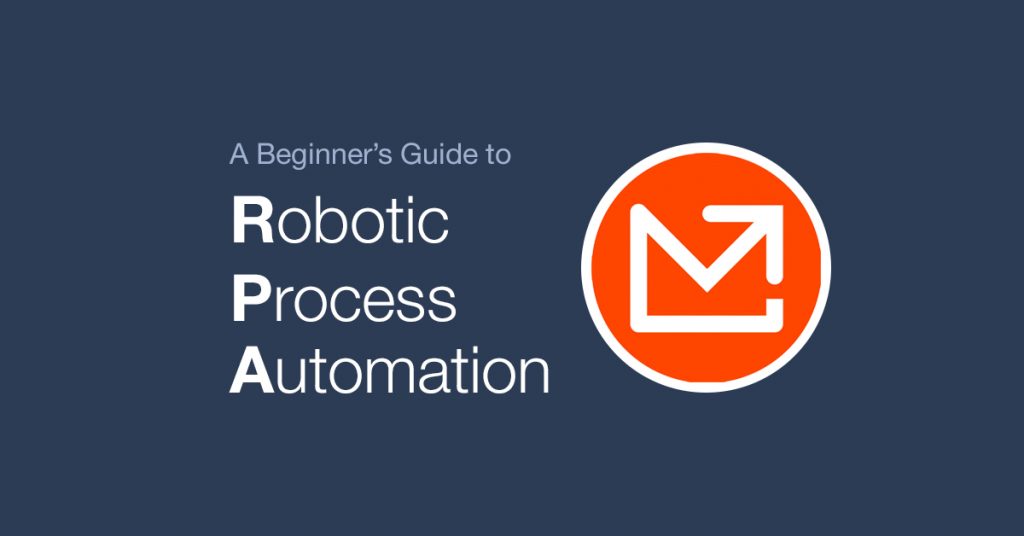According to Deloitte, over 50% of businesses surveyed plan their “RPA Journey,” and 78% of those businesses plan to invest more money in RPA (Robotic Process Automation) in the next three years. Forrester predicts that RPA will be a 3 billion dollar+ industry by 2023. While some may look at RPA as a replacement for tedious work usually done by humans, others argue that RPA allows humans to do more meaningful work.
Either way, the cost savings and benefits of RPA are transparent, hence the global growth and increased adoption of automation software by small businesses worldwide, as well as fortune 500 companies like GM, AT&T, Target, FedEx, and many more. This article will review robotic process automation, why it’s needed, and how it’s used.
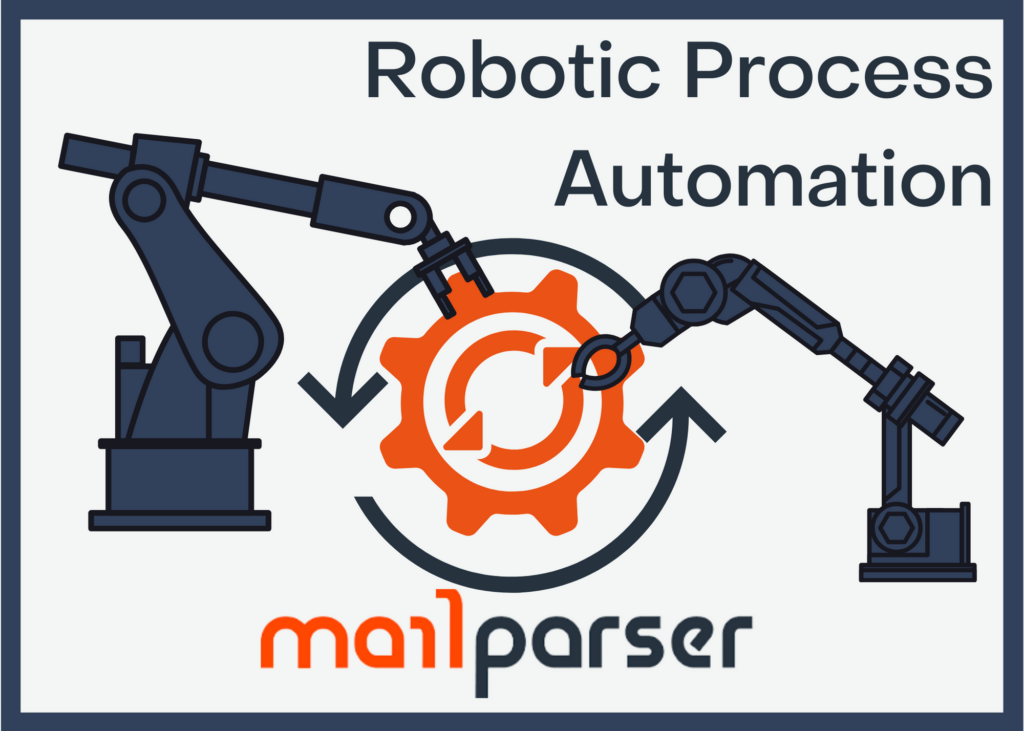
What is Robotic Process Automation (RPA)?

In simple words, Robotic Process Automation, or RPA, is a software robot that emulates and performs monotonous human tasks without manual intervention.
It is like a bot at work automating a business process. Like humans, software robots can discern what’s on a screen, complete, correct keystrokes, navigate databases, identify and extract data, among other tasks. The difference between humans and robots is that robots are speedy, efficient beings who can keep going without stretching or taking a coffee break.
Save Money By Automating Your Workflow Today
Save time and money by automating mundane tasks.
Try it free. No credit card required.
What is Robotic Process Automation used for?
Mainly, RPA is used to improve efficiency by automating redundant tasks previously performed by humans. It feeds on logical input, works on the user interface, captures the data, and transfers it to another application.
In such a scenario, RPA comes to the rescue. Now, this doesn’t mean that robots are slowly taking over the planet, wandering around offices performing human tasks like Rosey the Robot. Instead, RPA is only a software application, just like the thousands of other software applications you have on your computer right now. RPA performs simple, monotonous, and repetitive business tasks that a human performs in any business. When employees perform tedious and repetitive tasks, such as data entry, they feel demotivated, negatively impacting productivity. Also, it is impractical to employ an employee for 24 hours to do such work.
It replaces human employees with software, leaving humans to perform more productively, challenging, and exciting tasks like decision making.
Robotic Process Automation is just another software deployed by organizations to ease the burden of mundane tasks. RPA evolved from three technologies:
- Workflow automation: The keystone of RPA. This means automating the processes based on your current workflow so your robot can perform the repetitive tasks during the workday while your humans can work on more complicated tasks.
- Screen scraping: Using a computer program to copy data from a website.
- Artificial Intelligence (AI): AI is intelligence demonstrated by machines instead of natural intelligence found in humans or animals. The AI can think and make decisions akin to humans.
And out of these technologies came RPA. A common fear among skeptics is the fear of robots dominating the workplace. And although Forrester had predicted that by the end of 2019, 10% of US jobs would be lost to RPA automation, now they estimate that there will be a 16% overall US workforce reduction by 2030. This means that one-tenth of startups will begin life with more digital workers than human ones.
And while that may scare you, RPA may actually create jobs.
Job Opportunities and RPA
Rather than replace humans, RPA creates new opportunities for our workforce because as companies develop, there will be a need for new technical roles.
The tasks needed in these roles include running diagnostic checks, coding new tasks, and updating the systems on an as-needed basis. The thing is, no machine can operate independently without human intervention. Technology breaks and needs human controllers to fix it.
RPA bots can shoulder old, mundane tasks while humans assume new responsibilities and more complex duties. After all, RPA should complement the workforce, not replace it.
Why Is RPA Needed?
There are several reasons a business should deploy RPA as it comes packed with numerous benefits. An organization may need RPA for several reasons (other than just business process automation).
RPA is needed for the following reasons:
- Reduce costs: Automation tools can run 24 hours without requiring offices, human resources, and hourly wages.
- Boost employee morale: by engaging a human in more intelligent and less boring activities.
- Improve customer service: when employees are motivated to work, it reflects customer service quality in a business.
- Increase business scale and gain a competitive advantage: faster processing done by RPA helps in scaling a business to a higher level and gives a competitive advantage to a company.
- Achieve overall higher quality – fewer errors, increased productivity, improved employee morale, all of these lead to overall higher quality of a business.
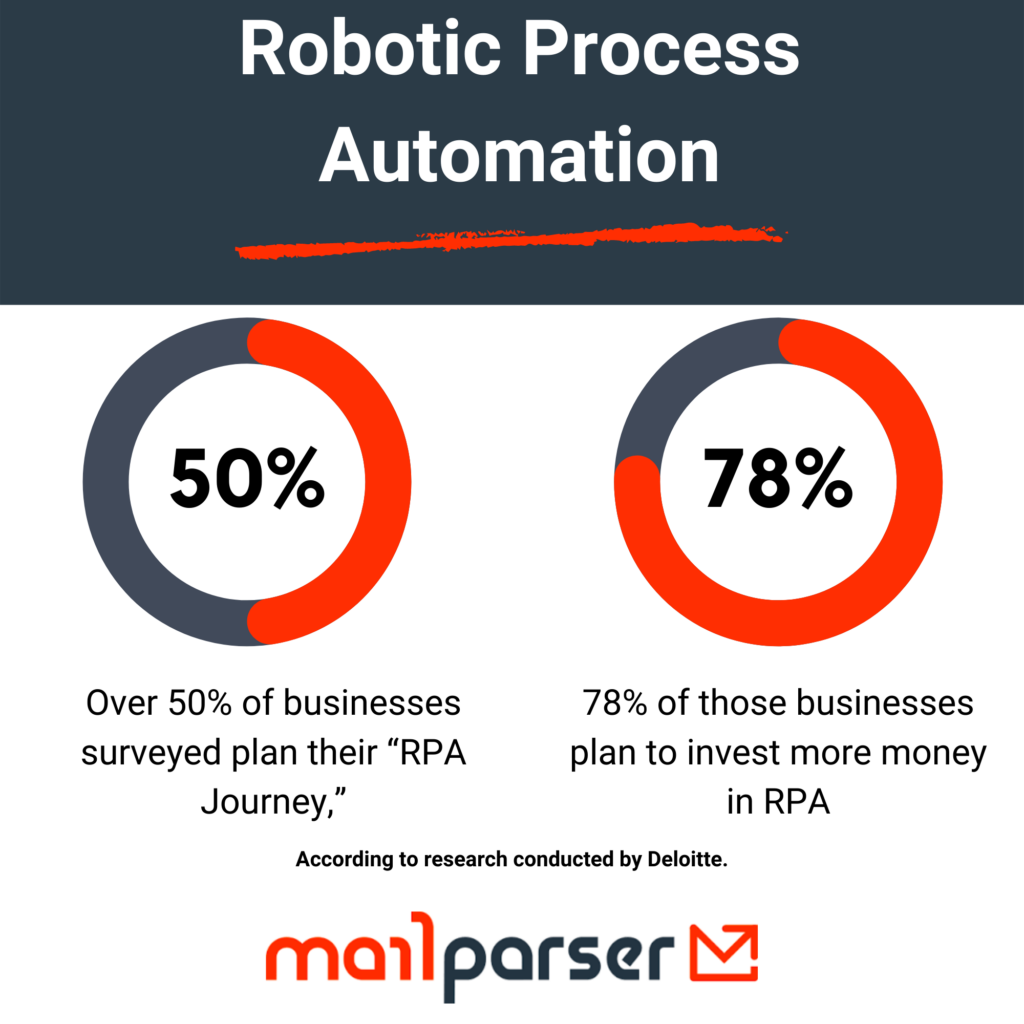
Professors Leslie Willcocks and Mary Lacity have studied hundreds of organizations and researched to understand the benefits of RPA.
According to them, “RPA has three distinctive features compared to other automation tools.” These are:
RPA is easy to configure: Unlike other automation tools like BPM (Business Process Management), RPA doesn’t require any pre-coding knowledge to be configured. Any SME can configure RPA without requiring to learn coding skills.
RPA software is non-invasive: RPA software tools are non-invasive and non-disruptive. They do not change or invade the existing IT system of a company and rather sit on top of the organization’s technical process. But, like how a human functions by navigating between the applications and working on the user interface, RPA does just that.
RPA is enterprise-safe: RPA is not deployed locally on a machine. Instead, it works on a centralized IT setup, distinguishing it from other scripting software.
What Are the Benefits of RPA?
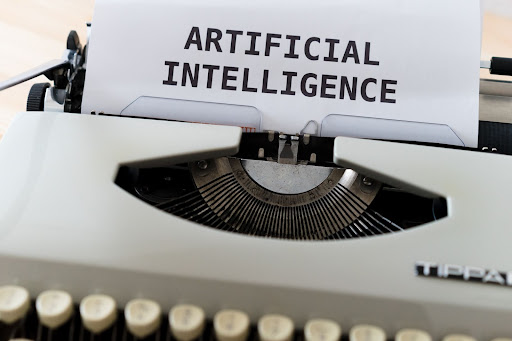
More and more CIOs (Chief Information Officers) root for RPA because of its several benefits. Benefits and uses of RPA include the following:
Significant Cost Savings: RPA saves a huge amount of cost for any business. It costs much less than hiring an employee to do the same tasks.
Faster Processing: RPA works faster than a human employee. (A study found out that RPA performed the task in 30 minutes, which took about two days earlier.)
Less Error: Since RPA works on standard logic, the probability of making errors reduces significantly.
Better Regulatory Compliance: As said above, RPA works on the logic and data fed; hence there are minimal chances of not complying with the standard rules and regulations.
Better Customer Service: When a business deploys RPA, it frees many employees who can then work on customer-related services. This is especially true for companies that receive a lot of customer inquiries.
Higher Quality: Due to all the reasons mentioned above, RPA ensures an overall higher level of quality for your organization, giving it a competitive advantage.
Automate Your Workflow with Mailpaser
Save time and money by automating mundane tasks.
Try it free. No credit card required.
A List of RPA Tools:
There are many RPA tools in the market, and their number is only increasing with time. In this article, we will focus on the main RPA tools, and although all the three tools offer similar services, they all are still unique in the solutions they offer. According to an article by KPMG, RPA solutions can be categorized within one of the three classes – basic process automation, enhanced process automation, autonomic/cognitive. Most of these RPA tools also offer several kinds of RPA certifications that will help the learners in securing RPA jobs in the future.
The top three RPA tools are the following:
Blue Prism
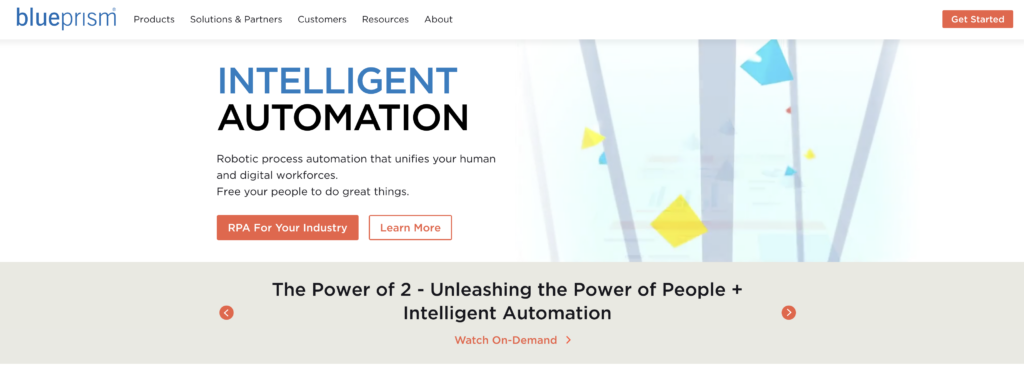
Blue Prism offers connected-RPA that uses AI to offer innovative solutions to its customers. As per Blue Prism, “Connected-RPA is about establishing a Connected, Entrepreneur Enterprise by putting powerful AI and automation technologies into the hands of business leaders to impact the outcomes they desire.”Blue Prism can be used for – Text & Speech translation, OCR & Computer Vision, Crypto graphic & Blockchain Technology, Understanding Language & Emotion, machine Learning Models & Analytics, and Elastic Search & Text Analytics. Blue Prism RPA Certifications – Blue Prism offers two kinds of RPA certifications – partner certification and user certification.
Automation Anywhere
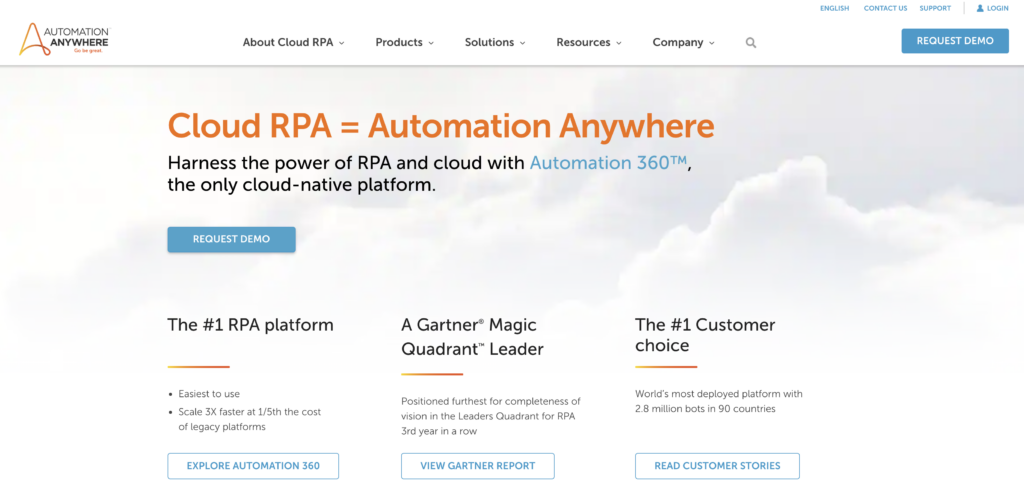
In the words of Automation Anywhere, “Only Automation Anywhere Enterprise combines consumer-like usability with enterprise-class reliability and security for RPA that empowers [your] workforce to automate on their own. ”Automation Anywhere RPA works for insurance, financial services, healthcare, and manufacturing business sectors. Its RPA solution is intuitive, secure and scalable, intelligent and connected, and open and integrated. Automation Anywhere RPA Certifications – Automation Anywhere has set up Automation Anywhere University where they offer a wide range of RPA tutorials, short courses, and training programs.
Uipath
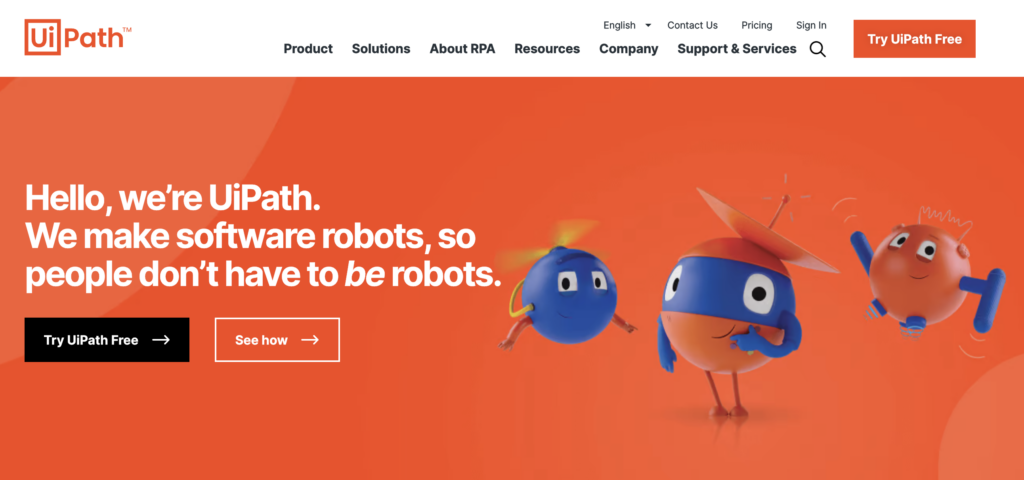
Uipath offers UiPath Studio – an essential component of the UiPath platform. The UiPath Studio features a rich collection of pre-built activities, integrates with several programming languages, and promotes ease-of-use, scalability, and efficiency. Their entire product suite comprises UiPath Studio, Orchestrator, and Robot.UiPath Studio digitizes the business process, Orchestrator deploys, manages, and monitors, and UiPath Robot executes the automation. UiPath has published a guide on finding your RPA journey on their website.UiPath RPA Certifications – UiPath has established UiPath Academy, offering RPA training and RPA certifications.
Other automation software:
Automate your business with Mailparser
Mailparser is a web-based email software that automates simple tasks to free your hands up to do more productive tasks. It extracts data from incoming emails and copies them into PDFs, spreadsheets, or other web applications.
You can send your email data to:
- Salesforce
- Zoho CRM
- Mailchimp
- Google Spreadsheets
- Microsoft Flow
- And more!
It’s also straightforward to get set up. All you have to do is:
- Create a free account
- Confirm your email address
- Create your first @mailparser.io inbox and forward some email samples to test the service.
- Create parsing rules matching your e-mail layout.
- Send more test emails and validate the parsing rules.
- Download your data as a Spreadsheet or set up Webhook integrations to other web applications.
- Set up and auto-forward and enjoy your fully automated data-entry workflow.
Check out the video below on how to get started:
Once you set up your email parser, now it’s time to download the parsed data as a spreadsheet or send the data to other web applications.
Additionally, you can create a “Webhook Dispatcher” that sends your parsed data to another API or web application right after the email is processed.
We offer a few direct integrations:
Zapier or Microsoft Flow covers other use cases. Did you know that you can connect to Zapier or Flow? With this integration, it’s easy to send your parsed data to other services.
Robotic Process Automation: Frequently Asked Questions (FAQs)
Can RPA work with any software application?
Yes, RPA can be used with any software application to automate and integrate data in any application.
What is hyperautomation?
Hyperautomation is an approach organizations use to identify, vet, and automate as many business and IT processes as possible. This includes the use of various technologies, tools, or platforms.
What is RPA certification?
Robotic process automation (RPA) certification allows professionals to better understand RPA software. There are many RPA courses and certifications available for developers at any level.
Will RPA kill jobs?
It does, but it doesn’t. Robots replace humans for specific mundane tasks, but there will be growing demand for certificated RPA IT professionals even though robots automate these monotonous tasks.
What comes after RPA?
RPA is the latest and greatest automation technology, but technologies are continuously changing. The next stage is hyper-automation.
Is implementing RPA in the workplace time-consuming?
Training with RPA software depends on the speed at which employees can provide practical training. If the task is more complicated, it’ll take more time to implement RPA technology.
Will RPA help my business grow?
Yes, automating workflows to increase productivity and profitability is the goal of RPA. So, RPA can scale as quickly as your business scales. Also, artificial intelligence (AI) and machine learning (ML) work in tandem with RPA tools, enabling all-sized organizations to grow at lightning speed.
Wrapping up
In conclusion, RPA will drive the future of automation. As more and more CIOs prefer RPA, it has become essential for businesses to automate their processes to achieve higher results.
Automate Your Workflow with Mailpaser
Save time and money by automating mundane tasks.
Try it free. No credit card required.