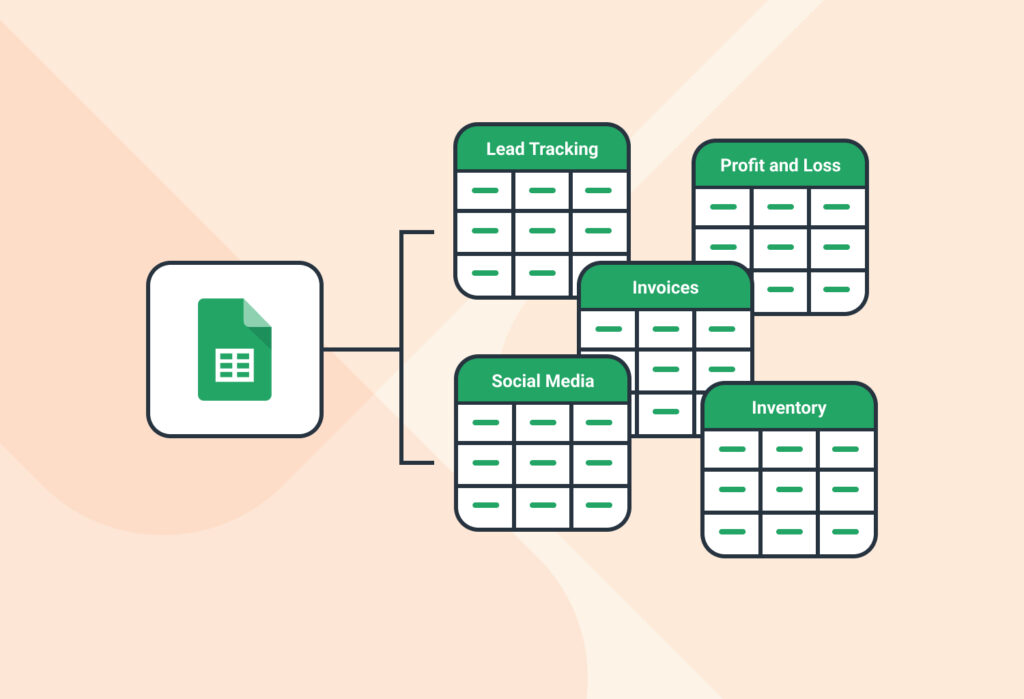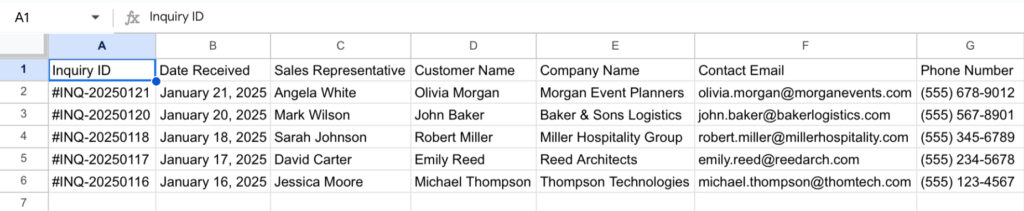Struggling to keep track of all the moving parts in your business—from invoices to inventory and everything in between? Google Sheets has you covered. This popular app offers a simple yet powerful way to visualize and organize data. However, creating spreadsheets from scratch can be daunting and time-consuming. So to help you boost your efficiency, we have put together five Google Sheets templates that you can use for free. Make copies of the ones you’re interested in and start populating them with data so you can focus more on what really matters: growing your business.
Capture Data from Emails Effortlessly
Save countless hours of tedious data entry and streamline your workflows.
No credit card required.
Google Sheets Is Still a Fantastic Tool
In the world of business software, automation, and now AI-powered tools, Google Sheets still remains a powerhouse. In fact, more than 900 million people use it each month. The simplicity and accessibility of Google Sheets make it a go-to solution for countless businesses looking to organize, update, and analyze data. As a cloud app, Sheets makes it easy to access data from anywhere, collaborate with colleagues, and keep a single source of truth. Plus, it’s free! So whether you want to track your inventory, manage leads, or plan your next marketing campaigns, Google Sheets offers a flexible and familiar interface to get the job done.
Sales lead data extracted from emails using Mailparser and organized on a Google sheet
Granted, after a certain point, you may have to transition from Google Sheets to a business platform that is dedicated to a specific area of your business, like a CRM, an ERP, or a marketing platform. As your company grows, there is a good chance you will need to automate certain tasks (like reminders and follow-ups). Furthermore, your team may also require more specialized features for communication, integrations, analytics, and more.
If that is not the case yet, we have five Google Sheets templates that you can use right away to organize your work and boost your efficiency. Feel free to make a copy of the ones you’re interested in, customize them if needed, and start inputting your data.
1. Invoice Template
Google Sheets is a great tool to create invoices for your business. You can organize the invoice data fields — invoice number, company information, line items, total, etc. — any way you like and also set up simple formulas to calculate amounts. Once you have a template ready for use, you can quickly add order details and issue an invoice promptly to your customer.
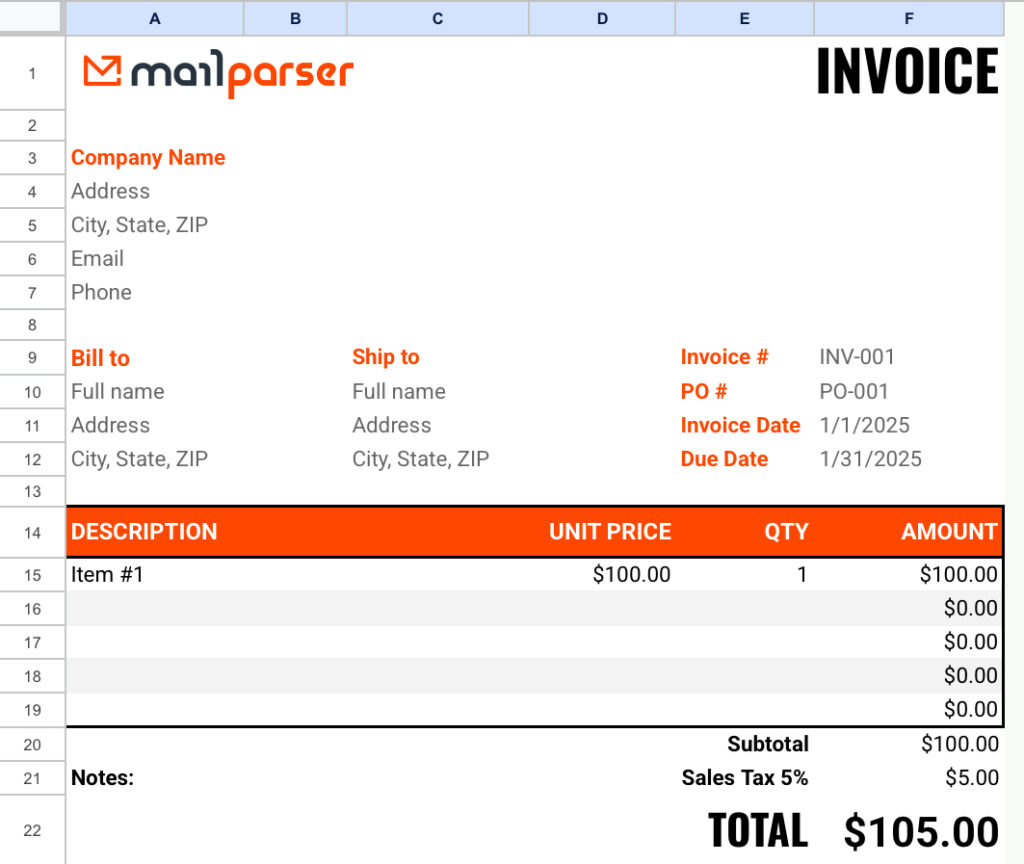
This template features a simple and professional look that you can customize further by adding your company’s logo and changing colors and fonts to match your visual identity. It includes data fields for typical invoice information such as invoice number, invoice data, due date, line items, billing information, total amount, etc. Plus, there are formulas in place to automatically calculate the subtotal, tax, and total.
With a standardized format, you present a more polished image to clients while keeping a clear record of payments and outstanding balances.
Best for: Freelancers, small businesses, and service providers who need a simple invoice Google Sheets template.
2. Lead Tracking Template
If your business relies on acquiring leads and converting them into clients via a sales cycle, then you need to keep all the data related to them in one place. That way, you don’t lose track of follow-ups, and everyone in your team stays on the same about crucial information such as what is the current status for this lead, or who is in charge of following up on that other lead.
![]()
To help you track leads effectively, we have included columns for recording the following:
- General Info: Business Name, Business Category, Contact Name
- Progress Info: Current contact progress,
- Address Info: Address, Country, City, State, Zip, Region, Phone Number
- Online Info: Main Email, Alternative Email, Web Site, and Notes
Best for: Sales teams, marketers, and entrepreneurs who need a clear pipeline view of their leads.
3. Inventory Template
Managing inventory without a clear system can lead to stock shortages, overordering, and lost revenue. An inventory template provides a structured way to track product quantities, locations, and reorder points, ensuring that you always know what’s in stock. So the third option in our free Google Sheets templates is designed to help you do that.
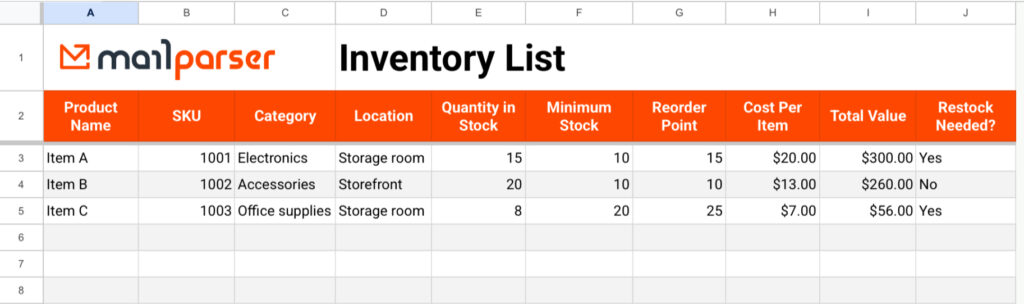
This template has columns for key data to keep track of: item name, SKU, category, location, quantity in stock, minimum stock, reorder point, cost per item, and total value. Plus, the last column can automatically tell you if restock is needed by checking if the quantity in stock is lower or higher than the reorder point.
By updating inventory data in real time, you can make informed purchasing decisions and avoid disruptions in your supply chain. Whether you’re running an e-commerce store or managing a warehouse, a well-organized inventory system helps you maintain efficiency and keep operations running smoothly.
Best for: Retailers, warehouse managers, and e-commerce store owners.
4. Social Media Calendar Template
Staying consistent with social media marketing is easier when you can track all of your social media posts in one place. This calendar template will help you plan, schedule, and track posts across different platforms.
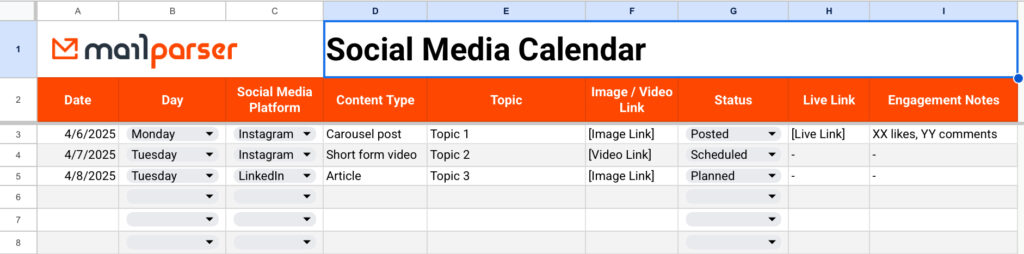
Using a social media calendar helps you stay organized, consistent, and strategic with your content. Instead of scrambling to come up with last-minute posts, you can plan ahead. It also allows you to maintain a balanced mix of content types, from promotional campaigns to customer stories, keeping your audience engaged. As you post more and more content, you can figure out what’s working (e.g. which social media channels get more engagement?) so you can refine your strategy and improve results over time.
Best for: Social media managers, marketers, and content creators who want to stay ahead of their posting schedule.
5. Profit & Loss Statement Template
The last of our Google Sheets template is a profit and loss statement template. Every business needs to track revenue and expenses, and the P&L statement provides a clear snapshot of your financial health, helping you make data-driven decisions.
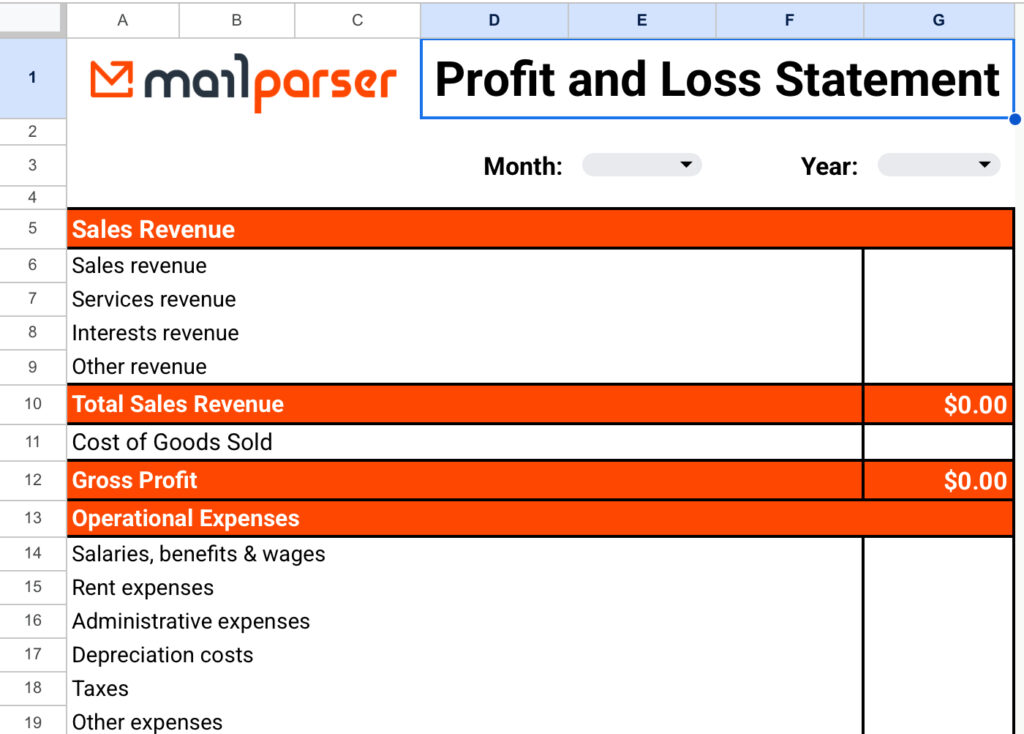
This monthly P&L Google Sheets template calculates the key financial metrics you need to track:
- Total sales revenue
- Gross profit
- Total operational expenses
- Operating profit
- Earnings before taxes
- Net profit
By regularly updating your P&L statement, you can identify trends, control costs, and plan for future growth with confidence.
Best for: Accountants and small business owners managing their finances.
Automate Data Entry With Mailparser
So these were five Google Sheets templates for making invoices, managing leads, monitoring inventory, planning social media content, and tracking financial performance. While Google Sheets templates make data organization easier, manually entering information from invoices, emails, or sales reports can still be time-consuming. That’s where Mailparser comes in.
Mailparser automates data extraction from emails (including attachments), sending the data directly to your sheet in real time. No more copying and pasting—just seamless automation that saves you hours of manual work. Here’s how it works:
- Forward emails to Mailparser.
- Set up parsing rules to extract key data fields.
- Automatically send your parsed data to Google Sheets.
Mailparser ensures you populate your spreadsheets and business systems with accurate data from your inbox in a fraction of the time usually spent doing it manually. If this sounds like a massive productivity boost, give Mailparser a try. Sign up for a free trial and start extracting data from incoming emails effortlessly.
Capture Data from Emails Effortlessly
Save countless hours of tedious data entry and streamline your workflows.
No credit card required.