Manage Clients Easily with The Knot Lead Management Templates
Wish you could remove manual data tasks from your events permanently? Mailparser makes it possible with our The Knot lead management templates. We help you streamline your business processes, so you can spend your valuable time on other important tasks!
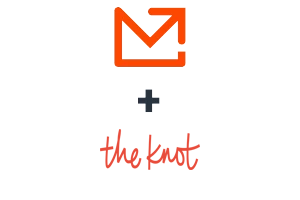
Event Management businesses use Mailparser to…
Save Time
![]()
Easily extract wedding planning data from The Knot emails and have it sent to your CRM, spreadsheet, or cloud app.
Reduce Errors
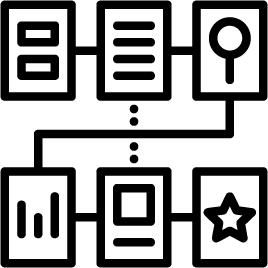
Ensure accuracy while managing event details and guest information with Mailparser’s automated data extraction process.
Refine Vendor Services
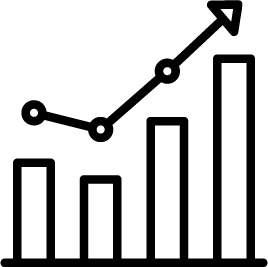
Extract relevant details from inquiry emails, like couple names, dates, and venue details. Easily automate responses and oversee communications with vendors and clients!
Manage Events
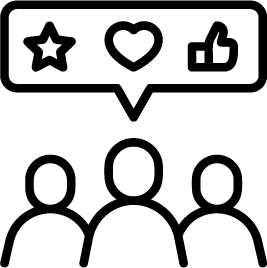
Process high volumes of emails and inquiries, automatically extract info for guest lists and RSVPs, and integrate with other wedding software tools.
Grow Your Business
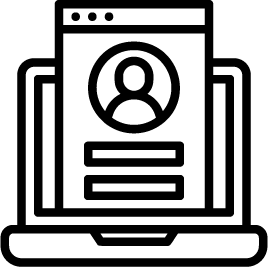
Whether you’re handling a few inqiuries per week or getting a large outpouring of inquiries through The Knot, Mailparser can be tailored to suit your business needs at scale. Save your valuable time and nurture high-value leads with ease!
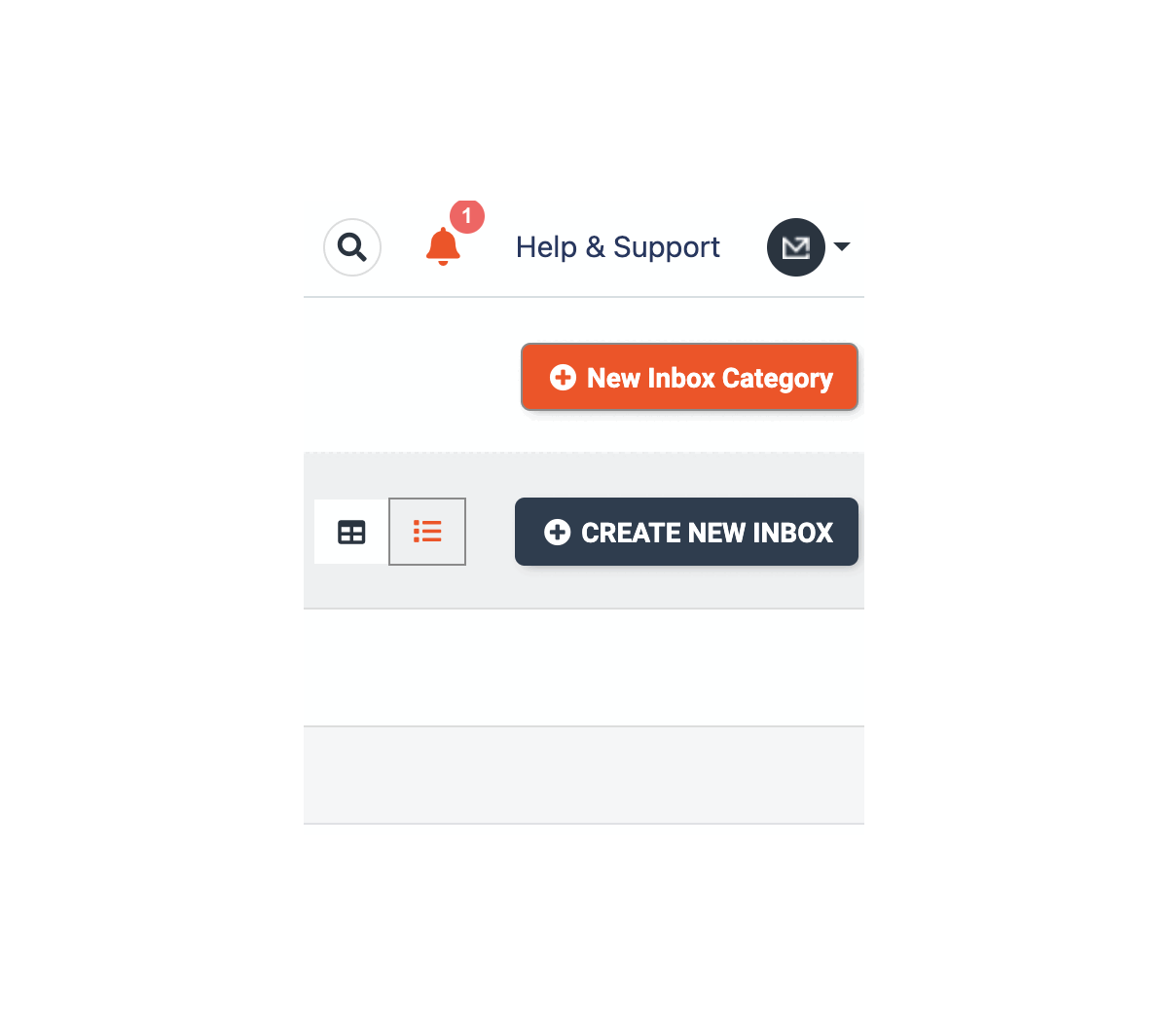
Setting Up A Mailparser Inbox
To get started with our The Knot Lead Management Parsing Templates,
- Create an Inbox for each type of email you receive from The Knot.
- Add an Inbox Name, Category, and any Notes.
- Upload a few sample emails, either via manual upload or from email forwarding.
- Next, Select “Try Automatic Setup” from the “Parsing Rules” section.
Follow These Steps For Blazing Fast Data Extraction
Step 1: Choose a Sample Email
Choose a sample email from the dropdown
Step 2: Choose a Category
Select the category that best describes your sample email to find the closest template to your emails, then watch as Mailparser pulls data with complete accuracy.
Step 3: Select a Template
Mailparser will automatically select the correct parsing template for you. If your sample email matches more than one template, then you’ll be able to select the template that matches your needs better.
Step 4: Start with this Template
Select the “Start with this Template” Button and all of the emails in this inbox will enter the parsing queue, extracting data in just seconds. All subsequent emails added to this inbox will automatically be parsed based on the template you have chosen.
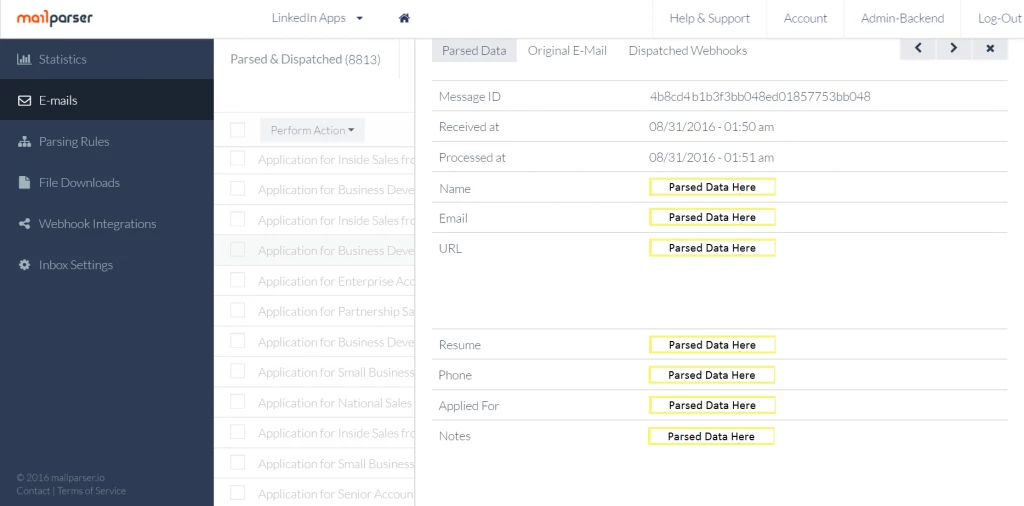
Save Time on The Knot Lead Management with Mailparser
Spend more time with clients and less time managing your inbox with Mailparser’s
The Knot Lead Management Parsing Templates.
Automatically extract customer data from your inbox, no coding knowledge required!
Key Benefits
Seamlessly Extract Data From Incoming Inquiries
Mailparser extracts essential data and delivers it automatically to your CRM or customer database, so you don’t have to! To get started, choose one of our pre-made parsing rule templates like The Knot Leads, or you can easily create your own with our quick setup template tools.
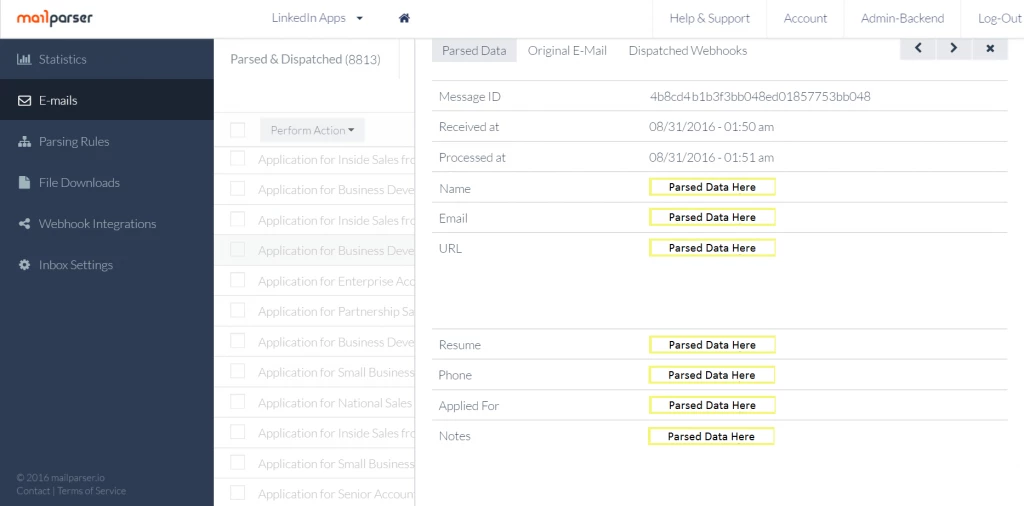
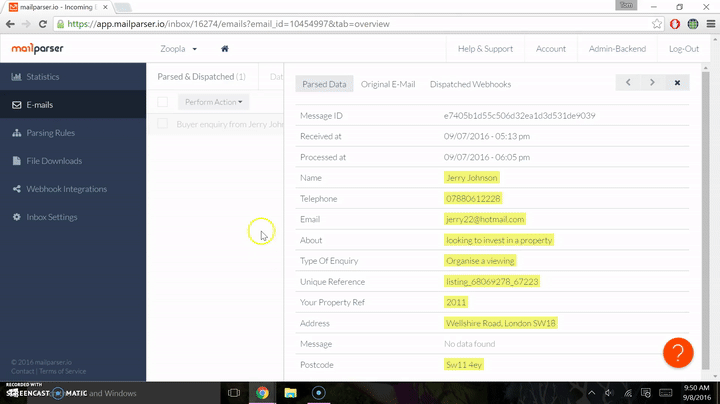
Transfer Client and Vendor Data Directly to CRM or Spreadsheet
Parse data from The Knot emails and download it as an Excel file, export it to Google Sheets, or have it sent to your CRM or cloud app. Easily streamline manual data tasks with Mailparser, so you can spend more time with clients.
Streamline the Wedding Planning Process
Easily automate data extraction, simplify guest list management, and super-charge your wedding planning process. With Mailparser, you can save time, reduce manual effort, and guarantee up-to-the-minute information for every wedding.
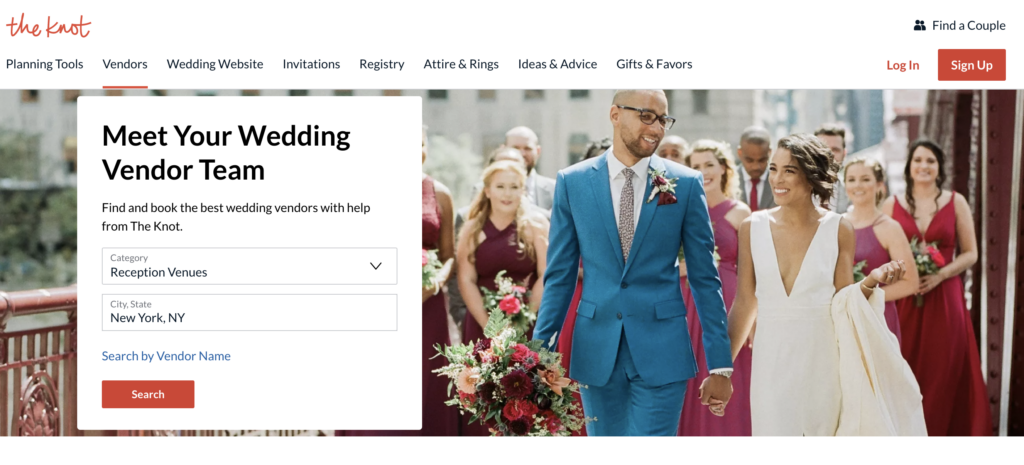
Save Time on The Knot Lead Management with Mailparser
Spend more time with clients and less time managing your inbox with Mailparser’s
The Knot Lead Management Parsing Templates.
Automatically extract customer data from your inbox, no coding knowledge required!