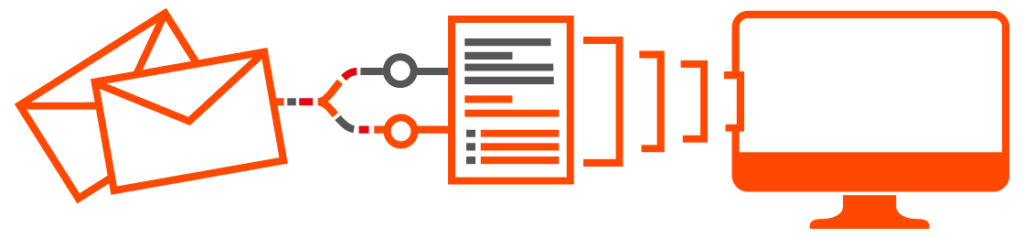Whether you are a company with open positions or a job recruiter, you need to post job advertisements online and find the best candidates. While the variety of job boards gives you access to a vast pool of talent, this also means you will receive a large number of resumes that you’ll have to sift through. This task is often very time-consuming, but the good news is that you can automate it with resume parsing. Keep reading to learn how to create a resume parser with Mailparser to extract resumes from emails and save a lot of time and effort.
What is a Resume Parser?
A resume parser is a software tool that extracts data from electronic resumes and converts it to a machine-readable format. That format makes it easy for recruiters to compare relevant applicants and identify the most qualified among them.
Reading resumes one by one takes too much time. Instead, many HR professionals use resume parsers to automatically scan through resumes and extract information such as:
- Contact information
- Education
- Work experience
- Skills
- Accreditations and certifications
- Languages
The resume parser then takes the extracted data and adds it to a database with a single structure. This effectively solves the challenge of consolidating resumes with different layouts and from different job boards.
Once all resumes are parsed, you can filter candidates based on keywords that match your requirements. By doing this, you will quickly find the best candidates for an open position.
Resume parsers are often included in Applicant Tracking Systems. If you don’t have an ATS, you can use Mailparser to build your own resume parser.
Why You Should Use a Resume Parser
Your business will benefit from using a resume parser in several ways:
1. Save time and money
For many businesses, recruitment is a long and costly process. Resume screening in particular is a huge time sink, but it’s still an essential task. According to EBI, job openings attract an average of 250 resumes.
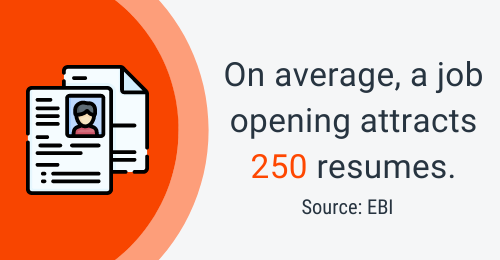
By using a resume parser to extract data and identify qualified applicants, you can cut down hours of laborious work down to minutes or even seconds.
Furthermore, shaving off countless hours of tedious work also means the overall cost of hiring will significantly decrease.
2. Speed up the recruitment process
Resume parsing is useful because manual processing slows down the recruitment process and exposes you to human error.
As you remove from your workflow the need to sift through countless resumes and enter information manually, you will quickly move on to the following steps in the hiring process, such as shortlisting candidates.
By extracting data from resumes, you can easily filter them to find the ones with the keywords you are looking for, whether it’s a degree, a skill, proficiency in a language, or anything else. Shortlisting the best applicants thus becomes a much easier task, and you can move forward to scheduling and conducting interviews.
3. Hire the best candidate
When processing resumes by yourself, it’s possible that you will miss out on better candidates due to the sheer number of applications and a lack of time. Thankfully, a parser can process all the resumes it receives, no matter how numerous they may be.
You will be able to hire the best candidate in a much shorter period of time, which is doubly important when you have an urgent hiring need. And after you recruit the right person, they will carry out their responsibilities successfully and contribute to driving business growth.

Additionally, you will provide a better candidate experience for applicants, since no resume will go unnoticed among applications, and you will be able to respond to them sooner.
Hiring speed also plays an important part in being able to find top talent. Willium Tincup, president of RecruitingDaily, wrote the following on Indeed:
As hiring picks up in the emerging post-pandemic era, it’s a fact that great hires won’t wait around forever to hear back from a potential employer; thinking in terms of days and weeks rather than seconds and minutes can cost your organization candidates.
– William Tincup
4. Build a consistent and reliable talent pool
As you receive applications for different job listings, your candidate database will grow over time. It’s important that all the candidate information is correct and follows the same structure.
Manual data entry is synonymous with data errors. And incorrect or obsolete information can cause increased hiring costs. For example, you might conduct multiple interviews with applicants that turn out to be a poor fit for the position.
As your talent pool grows, the hiring process will become more efficient in the future. You may find the ideal candidate in your database instead of starting from scratch and processing a new stream of applications.
So these are the main benefits of using a resume parser. If this tool seems like it could solve your hiring challenges, you can start using Mailparser to parse resumes from emails in minutes and send data to your candidate database.
What Is Mailparser?
Mailparser is an email parser that can extract data from an email’s subject line, recipient, body, and attached files.
If you typically receive applications by email, with the resumes being attached to the emails, you can set up Mailparser to build your own resume parser in minutes.
In addition to parsing resumes, Mailparser allows you to either download the parsed data or export it to Google Sheets, an ATS, or any cloud app.
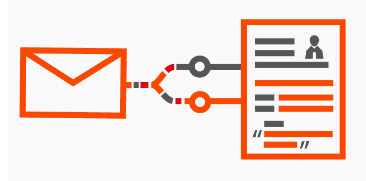
So whether you have open positions in your company or you provide recruiting services to companies, Mailparser will help you parse resumes to save time and hire the best candidate.
How to Parse Resumes from Emails with Mailparser
For best results, we recommend that your job descriptions require applicants to use a simple layout for their resumes and to submit them in Word or PDF format.
Alternatively, you can create an online submission form that applicants must fill out by entering information in plain text format. This way, you will receive online resumes that follow the same structure.
To parse resumes from emails with Mailparser, follow these simple steps.
Step 1: Create a Mailparser account and inbox
First, sign up for a free Mailparser account. You don’t need to enter credit card information and there is no time limit.
After creating your account, click on the red button that shows up to create your first inbox.
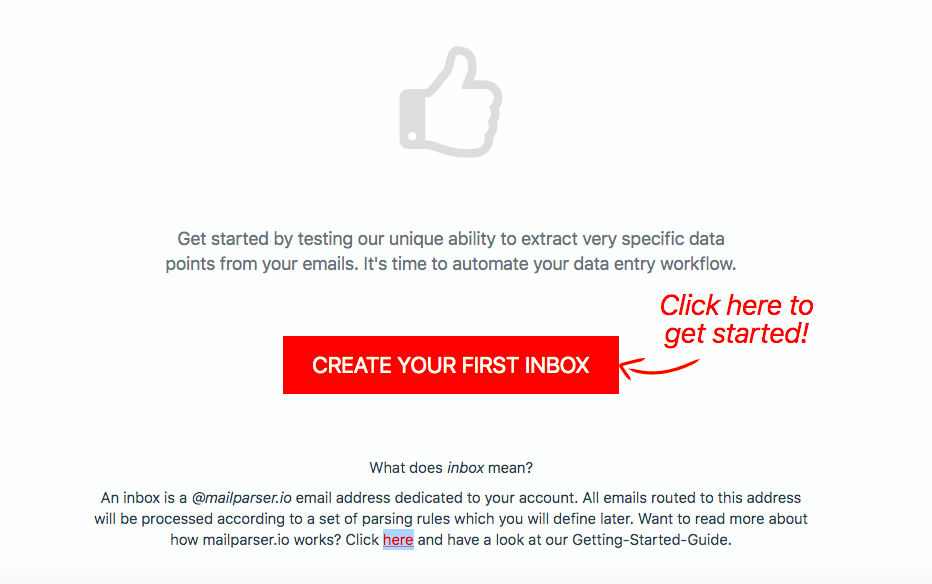
Once you do that, Mailparser will create an email address for your inbox. You can now send emails to your Mailparser inbox.
Note that you can create a separate inbox for each job board (LinkedIn, Monster, Indeed, etc.) that you use.
Step 2: Send a sample email with a resume attached
Forward an email that has a resume attached to it to your Mailparser inbox. For this example, I am going to use a mockup resume of a software engineer.
Next, click on the Mailparser icon at the top left of your screen to go to your dashboard. Select the ‘Emails’ section on the left-hand side panel and you’ll find your sample email.
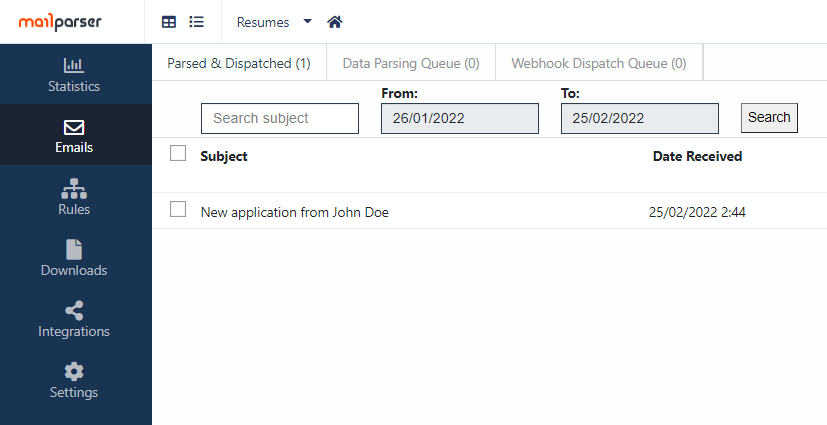
Step3: Create Parsing Rules
Go to the ‘Rules’ section and click on the button ‘Create a Parsing Rule’.
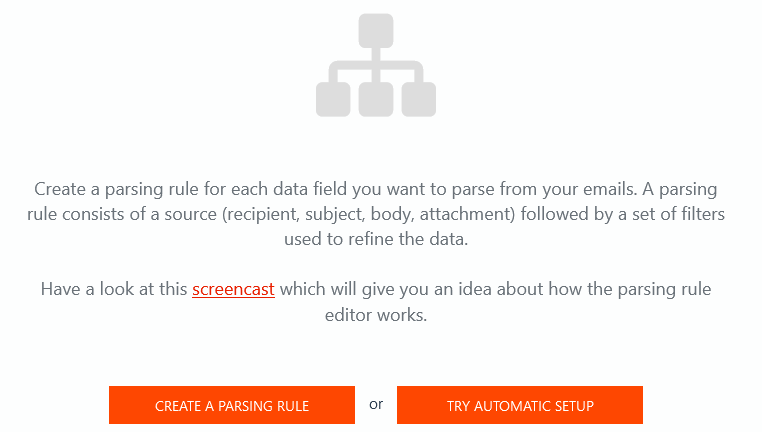
Now, you need to choose the source of the data you want to extract. In this case, select ‘Attachment’ from the data source options.
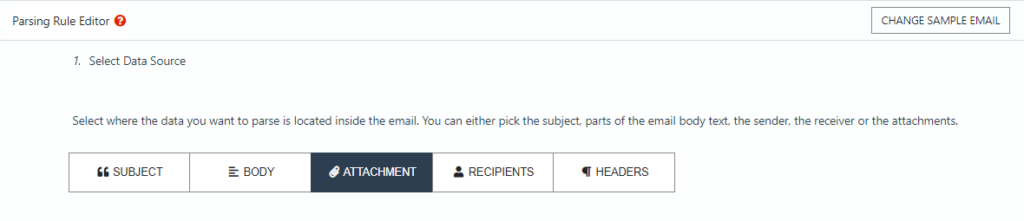
Scroll down and you’ll see that Mailparser has already extracted all the text from the resume and displayed it as a series of rows.
What you need to do now is to create a Parsing Rule for every data field, like work experience, skills, education, and so on. And to create a Parsing Rule, you need to create text filters to crop and filter the rows until you isolate the data you need.
First, we’ll start with the applicant’s name.
a. Create a Parsing Rule to extract the applicant’s name
The applicant’s name is typically the first information written on a resume. So in this case, we simply need to remove all the text that comes afterwards.
To do this, scroll down and click on the orange button on the right that says ‘Add Text Filter’. Place your cursor on ‘Set Start & End Position’ and select ‘Define End Position’.
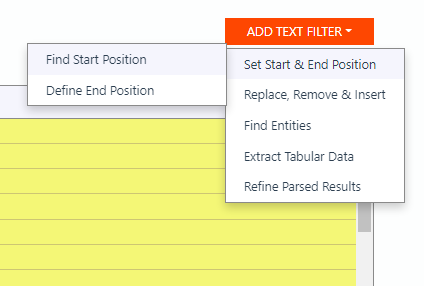
The text filter has a dropdown list with various options for defining the End Position. It’s set by default to ‘End of line’ which is exactly what we need here.
So click on the button ‘OK, Looks Good!’ then type the name of the Parsing Rule in the text field below. Let’s call it “Name”.
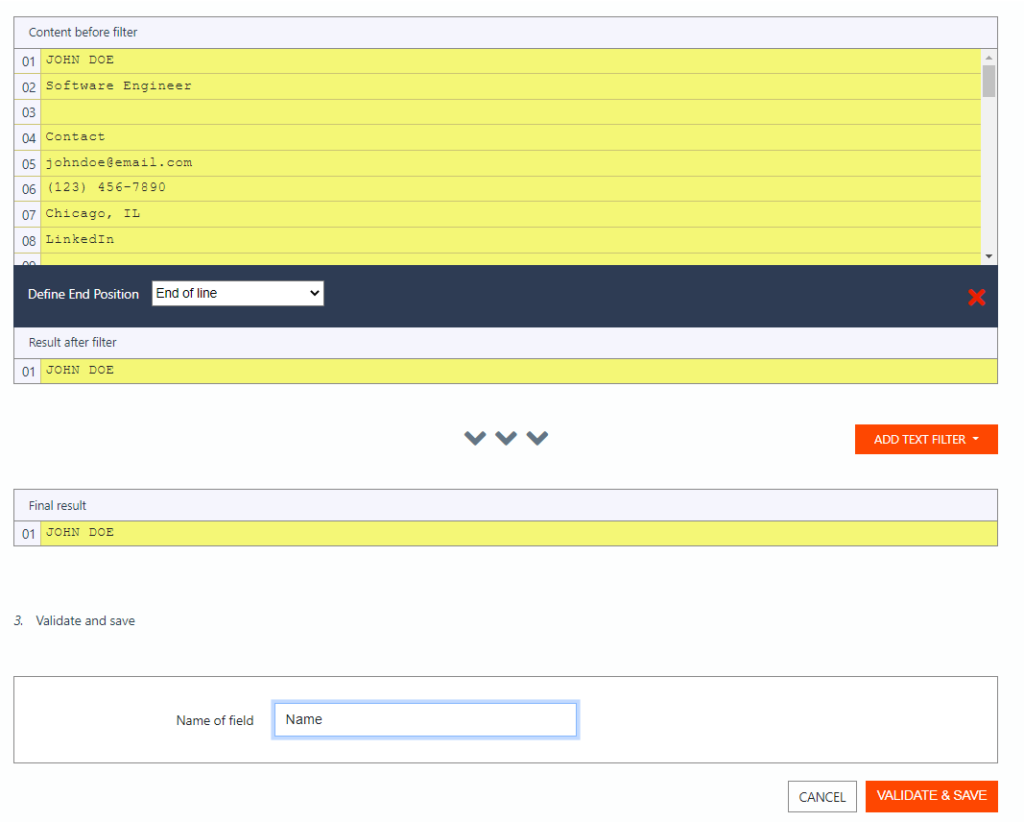
Click on ‘Validate & Save’ and Mailparser will save this first Parsing Rule.
b. Create a Parsing Rule for the resume title
You’ll be taken back to the Rules section. To create the second Rule, click on the button ‘+ Add Parsing Rule’.
Once again, choose the email attachment as the data source and scroll down to create a text filter. Go to ‘Find Start & End Position’ and select ‘Find Start Position’.
The resume title is mentioned on the second line, so we want to isolate it from the rest of the content. To do that, open the dropdown list and pick the option ‘After [X] lines’. Choose the number ‘1’ from the second dropdown list that appears on the right.
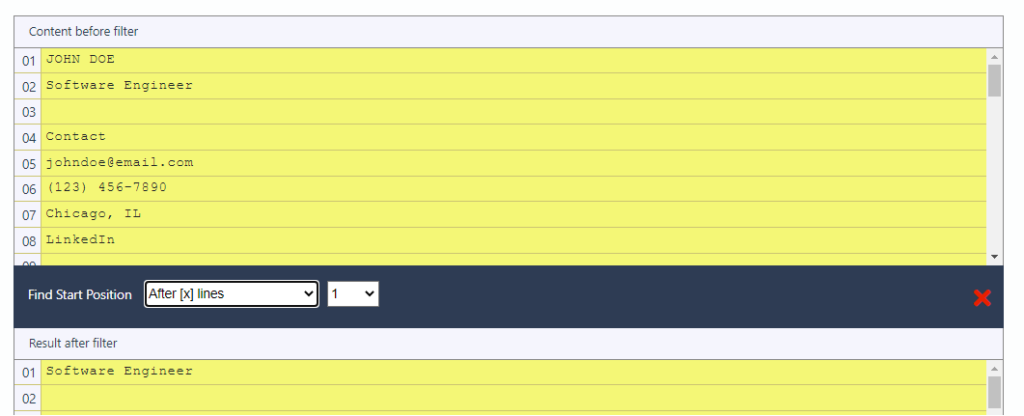
Like the first Rule, add a text filter with the End Position set as ‘End of line’. The filter will remove all the data that comes after the resume title.
Save this Rule and name it “Resume Title”. Let’s move on to the next one!
c. Create Parsing Rules for the applicant’s contact information
Let’s create a Parsing Rule for every piece of contact information.
For the email address, add a new Rule and select the email attachment. This time, click on the button ‘Add Text Filter’ and place your cursor on ‘Find Entities’. Select the option ‘Email addresses’ and the filter will find the applicant’s email address.
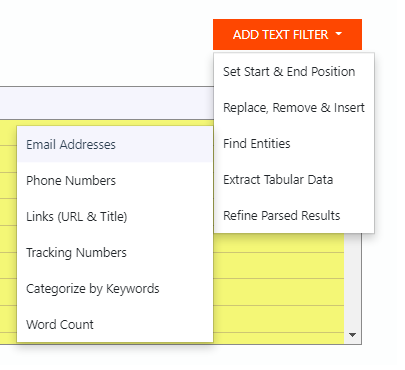
Save this Rule under the name “Email Address”.
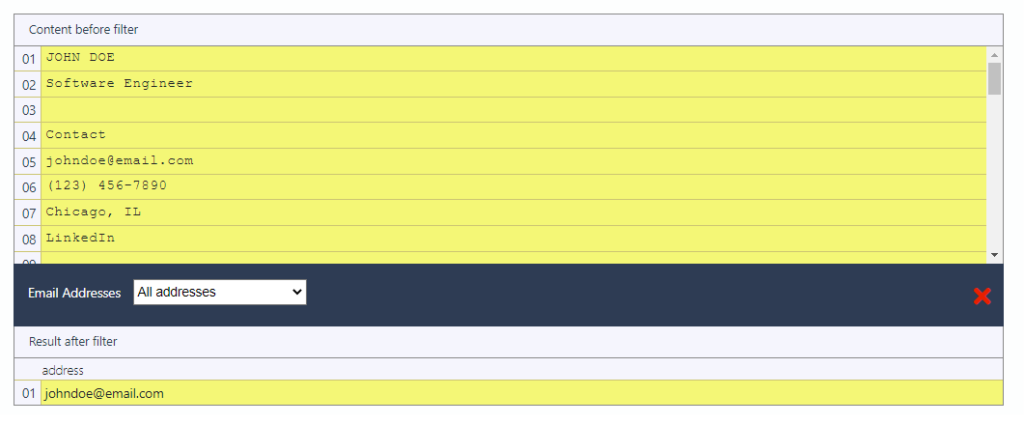
Repeat the same process to extract the phone number. In the filter options, choose ‘Phone Numbers’ and the filter will isolate the phone number. Name this rule “Phone Number” and save it.
Create another Rule for the applicant’s address. Set the Start Position as ‘After [X] lines’ and select the number of lines that precede the address, which is six. Set the End Position as ‘End of line’ and save this Rule as “Address”.
d. Create a Parsing Rule for the applicant’s work experience
To extract the applicant’s work experience, create a new Rule and select the data attachment as the data source.
Create a ‘Find Start Position’ text filter. To find the Start Position, select the option ‘Text match: after’ from the dropdown list and type “Work Experience” in the text field on the right.
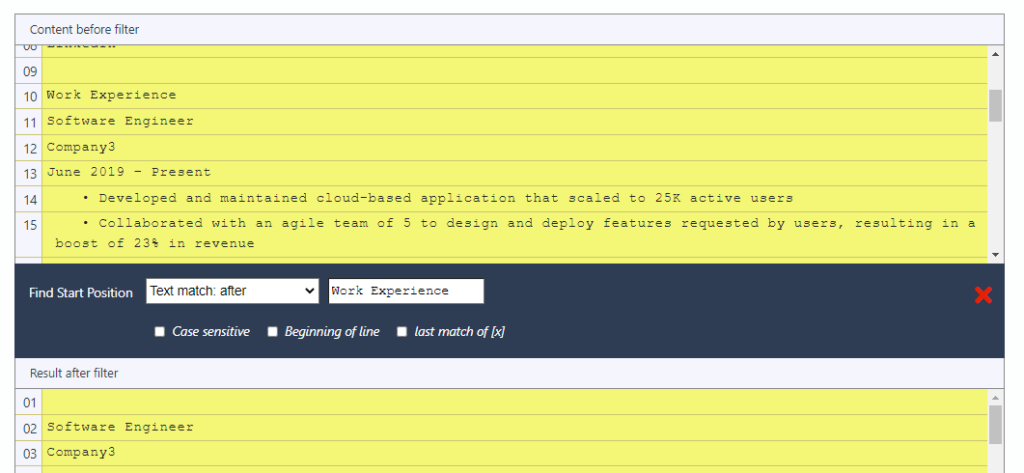
As you can see in the screenshot above, there is an empty line before the start of the experience data field. So let’s remove all the empty lines.
To do that, click on ‘Add Text Filter’, go to ‘Replace, Remove & Insert’, and select ‘Remove Lines & Entities’.
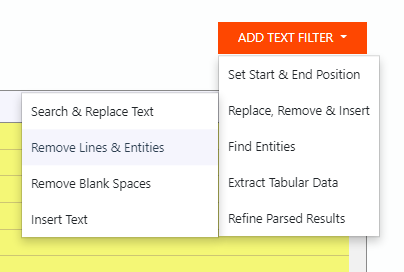
The first option, ‘Remove empty lines’ is selected by default. All the empty lines are removed now.
With that out of the way, we need to add one more text filter to isolate the work experience from the rest of the resume.
Create a ‘Find End Position’ text filter and select the option ‘Text match: before’. Type the name of the section that comes right after the Work Experience. In this example, it’s “Education”. The filter will keep only the experience data field.
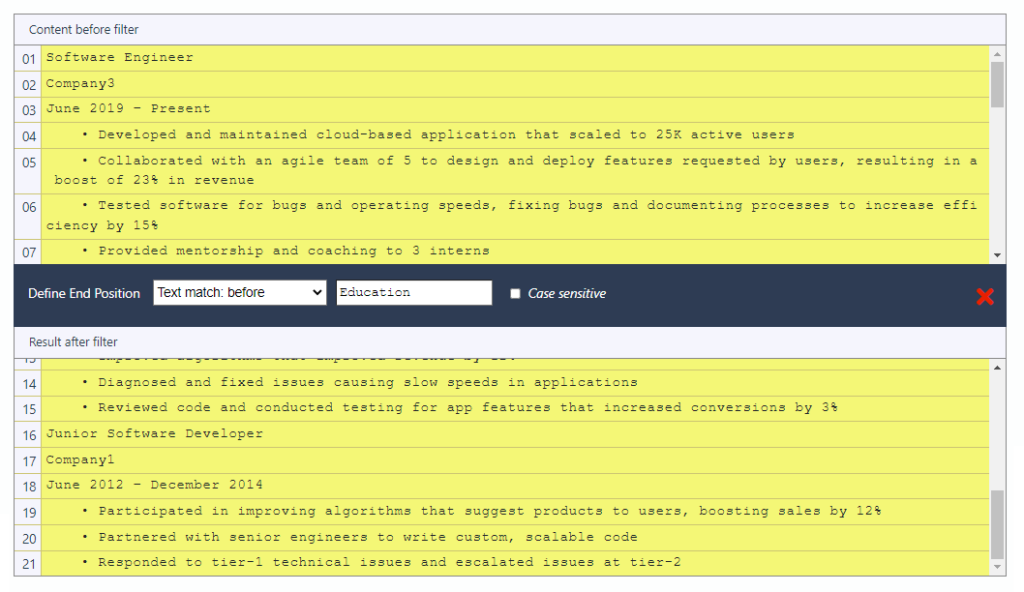
e. Create Parsing Rules for the applicant’s education and skills
All that you have left to do is create Parsing Rules for the two remaining sections: Education and Skills. Just follow the same process as the previous data fields and you’re good to go.
As this example shows, creating each Parsing Rule can take less than a minute and is done with just a few clicks and a little bit of typing.
Step 4: Parse your resumes
Go to the ‘Emails’ section of your dashboard and select the sample email. Click on the ‘Perform Action’ button at the top right and select ‘Move to Parse Queue’. The results of the parsing process will appear quickly afterward.
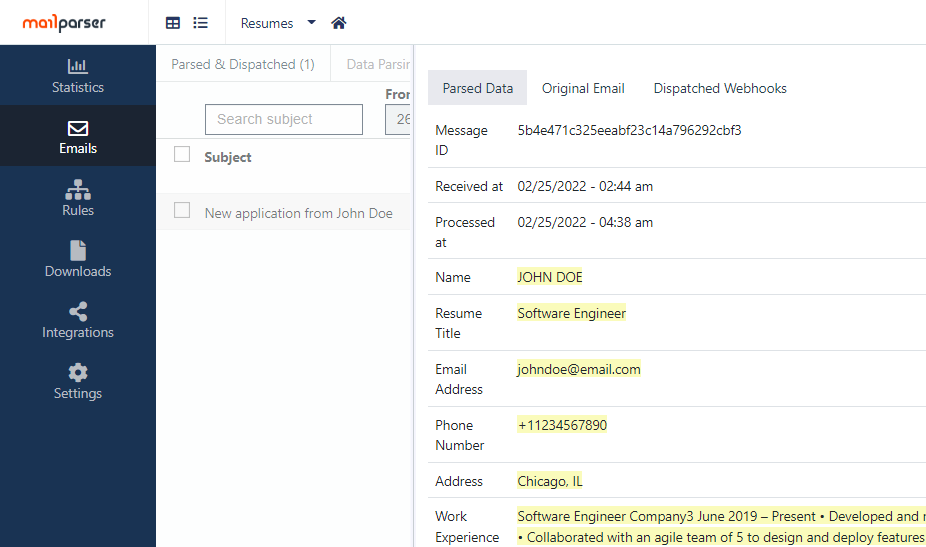
Step 5: Send your data where you want it to go
Now that the resume parsing is complete, you can either download your data or send it to an app you use.
Option 1: Download your data as a file
The first option is to download your data as a file in various formats: XLS, CSV, JSON, or XML.
Go to the ‘Downloads’ section of the left-hand side panel and click on the button ‘Create First Download Link’. Choose a file format from the four options available.
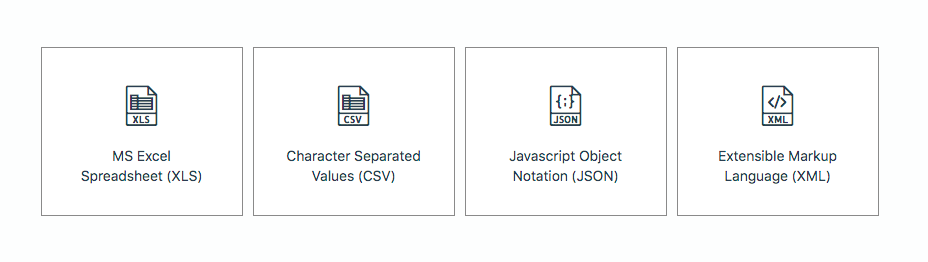
Mailparser will create a download link. Click on that link to save the file. You can then import it into your ATS if you want.
Option 2: Export your data to a cloud application
Go to ‘Integrations’ and click on the button ‘Add New Integration’. You’ll find a number of integration options. Among them are Google Sheets and Zapier, which you can use to move the parsed data to any cloud app.
Another option is to create a webhook integration that will automatically send the parsed data to any HTTP endpoint every time Mailparser parses resumes from incoming emails.
Choose an integration and follow the instructions, which mainly consist of connecting your account on a cloud app or pasting a URL. In the case of a Google sheet, you need to assign each data field to a specific column with the same name.
You will get a prompt to test your data; once you get confirmation that the integration is working, click on the ‘activate’ button on the Integrations screen.
Here is an example of a Google Sheets integration:
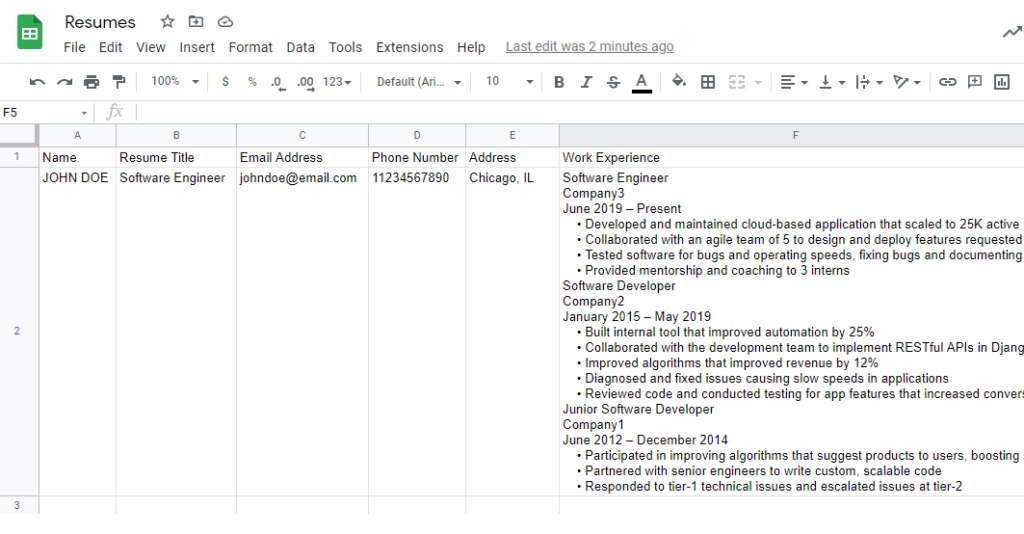
Now you know how to use Mailparser! As I have shown you through this example, you don’t need to write a line of code to set up your resume parser with Mailparser.
And keep in mind that Mailparser allows you to move applicant data from multiple sources to one database.
Mailparser FAQ
How can I parse resumes from sources other than emails?
If you receive resumes via a channel other than email, like a cloud storage provider, we recommend that you use Docparser, the sister app to Mailparser which focuses on extracting data from documents. You can use Docparser as a resume parser
Can Mailparser parse resumes with complex formatting?
Admittedly, parsing a resume with complex formatting, like tables and columns, may prove challenging. However, job applicants have become more conscious of the need to write ATS-friendly resumes with simple formatting.
To get the best results, we strongly recommend that you either make simple formatting a requirement in your job openings, or have applicants fill out an online resume form that is converted to files you receive by email. That way, you decide how information is organized and all applications will follow the same structure, making the data extraction process a breeze.
What else can I parse with Mailparser?
You can extract any sort of data that you regularly receive by email. Below are examples of data that Mailparser users extract:
- Lead data
- Customer orders
- Shipping confirmations
- Bookings
- And more
You can learn more about Mailparser use cases by reading our case studies.
Final Thoughts on Using a Resume Parser
HR teams should take advantage of resume parsers to speed up the recruitment process and find the best candidates efficiently. After removing manual screening from the hiring workflow, you will find it easier to hire the best person for the job at a lower cost.
You can build your own resume parser today by signing up for a free Mailparser account. Pricing is based on usage, so you’ll never pay for more than what you need. Plus, our support team is always available to help you set up the perfect resume parser.
Parse Resumes from Emails with Mailparser
Extract data from incoming resumes into your database to save time and hire the best candidate.
No credit card required