
Whether it’s sourcing potential leads, managing customer inquiries, or creating targeted marketing campaigns, the ability to extract and organize email addresses from several sources is crucial. However, this seemingly straightforward task can prove to be time-consuming and error-prone. The good news, though, is that you don’t need to spend hours every week inputting information into your database.
Mailparser is your all-in-one email extractor that not only automates the extraction process but also ensures data accuracy and workflow efficiency. Keep reading to learn how to use Mailparser to extract email addresses from incoming emails and move them wherever you need.
Table of Contents
Extract Emails Addresses Easily
Save countless hours of tedious data entry and streamline your document-based workflows.
No credit card required.
What Is an Email Extractor?
Imagine a sales team inundated with emails from contact forms, newsletters, and customer inquiries. Not only do they need a lot of time to sift through their inboxes for valuable email addresses and input them into a spreadsheet or software, but they also run the risk of missing time-sensitive opportunities and making data entry errors.
So to save time and prevent mistakes, it makes sense to look for a tool that can pull email addresses from your inbox quickly and accurately. That’s what an email extractor is for.
To be clear, we are not talking about email scrapers, which are tools that mine websites for email addresses of potential leads. What we mean by email extractor is any tool that lets you extract email addresses from various sources with the consent of their owners. Professionals typically need to gather emails in scenarios such as:
- Sales teams acquiring leads from incoming emails
- Marketing teams organizing email addresses for targeted campaigns
- Customer support teams managing inquiries and feedback
If you or anyone in your team spends time every week copying and pasting email addresses for purposes like the above, it’s high time to switch to an email extractor to get that task done in less time and without errors. Luckily, Mailparser does just that.
Mailparser is an email parser that you can use as an email extractor.
Extract Data from Emails with Mailparser
Save countless hours of tedious data entry and streamline your workflows.
No credit card required
How to Extract Email Addresses With Mailparser
To extract email addresses with Mailparser, follow these four steps:
Step 1: Create a Mailparser inbox
For starters, sign up for a free Mailparser account. After that, click on the button ‘Create Your First Inbox’.
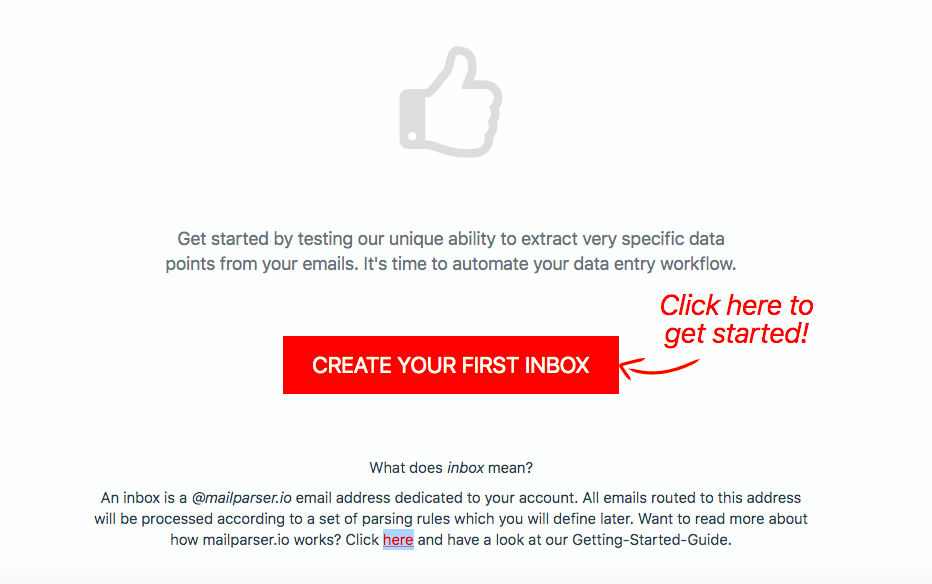
Type a name for your inbox and click on ‘Save’. Mailparser will then create an email address for your inbox.
Step 2: Forward a sample email
Next, choose an email from your inbox that contains the kind of email addresses that you need to extract (whether in the body or an attachment), and forward it to your Mailparser address. Go back to Mailparser and you will see this message:
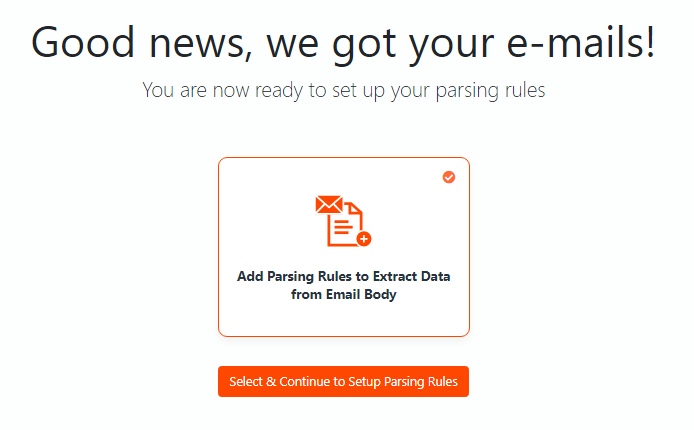
Click on ‘Select & Continue to Setup Parsing Rules’.
For this guide, we are going to use a fictional webinar invitation email that is sent to potential attendees for lead generation purposes.
Step 3: Create parsing rules to extract email addresses
Simply put, parsing rules are the instructions that Mailparser’s algorithms follow to identify and extract each data field.
You can create a set of parsing rules from scratch, using table and text filters to isolate the data you want from the contents of the sample email. But what’s really convenient about Mailparser is that it has a Quick Setup editor that will automatically try to create parsing rules for you. It works great for data fields that are easy to recognize, especially if they are present in the email’s body. And if you’re not happy with the results, you can delete them and create custom parsing rules.
So let’s take a look at what the Quick Setup managed to pull from the sample email:
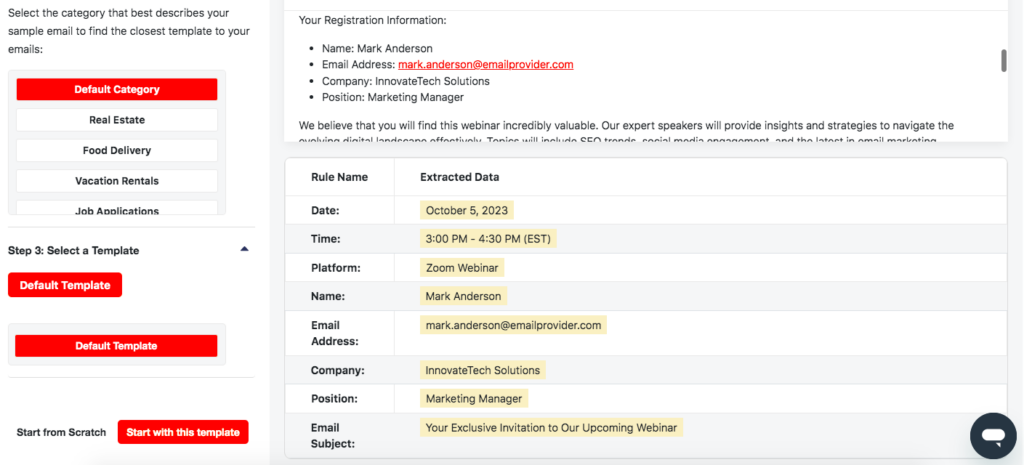
As you can see, the email address has been successfully extracted along with other information about the potential attendee. This is convenient since, whatever your use case may be, you will probably need to extract information other than the email address, such as the person’s name.
Click on the button ‘Start with this template’ at the bottom right. A dialog box will pop up, asking you if you want to change the template category. You don’t need to, so click on ‘Yes, Continue with Default’.
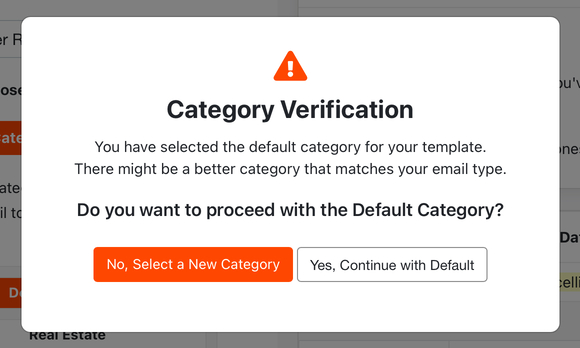
From the Rules section on the left-hand side panel, you can edit the parsing rules, rename them, duplicate them, delete those you don’t need, and add new ones. You can even rearrange the order of the rules however you like. It’s all up to you!
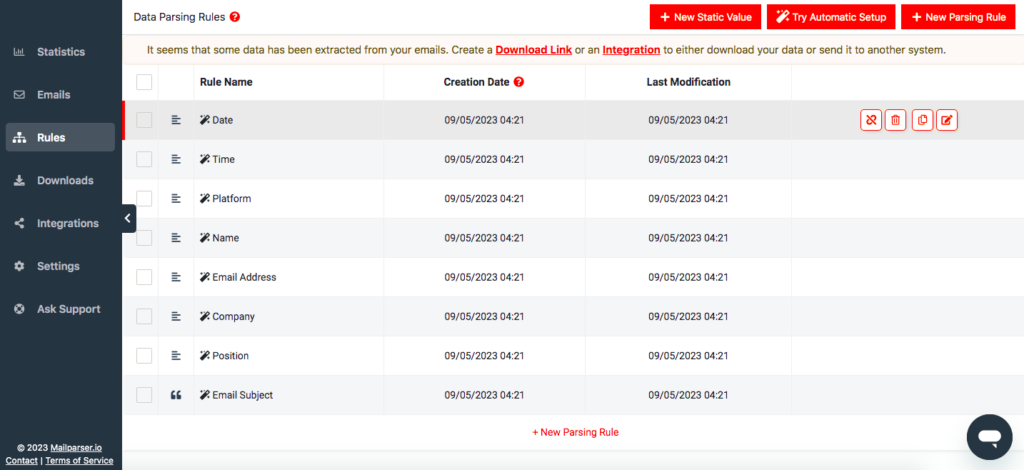
Do you see how easy this step was? Now for the fourth and final step: choose where you want your extracted data to go.
Step 4: Download or export your data
Now that parsing rules have been set up, all you have left to do is to determine what kind of output you want Mailparser to generate. So you can either download your parsed data as a file or export it to a cloud application.
To download data, go to the Downloads section, click on the button ‘Create First Download Link’, and select the format you want: XLS, CSV, JSON, or XML. You will then receive a download link that you can click on to save your data.
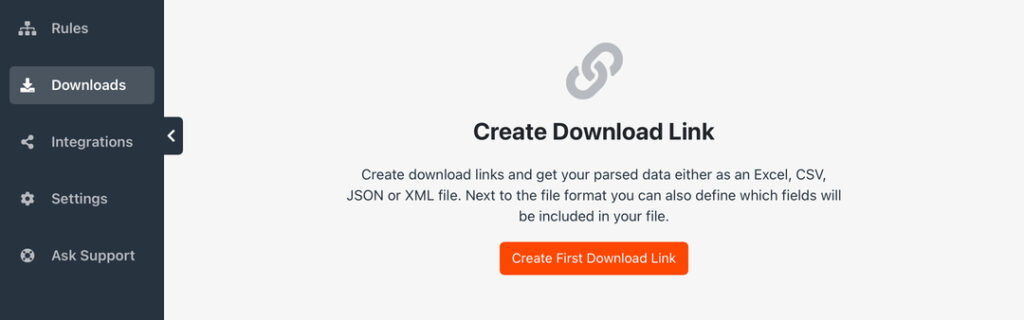
If you prefer to send your data to a cloud app, like Google Sheets or Salesforce, go to the Integrations section instead and click on ‘New Integration’.
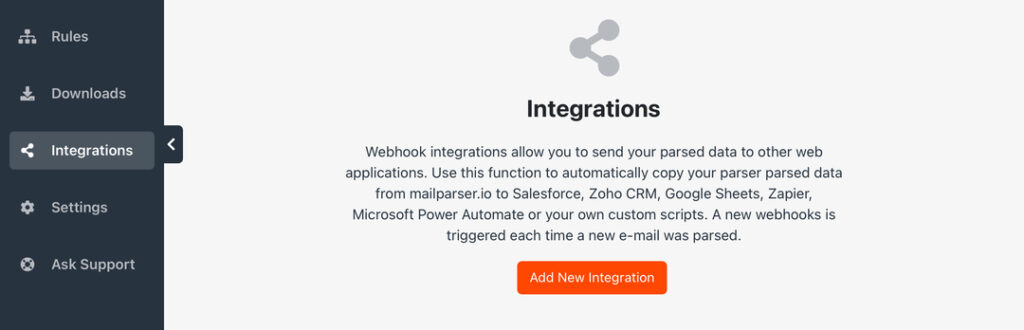
Choose an app from the options listed. If your app isn’t there, no worries: just pick the Zapier integration which acts as an intermediary between Mailparser and virtually any cloud app that receives data.
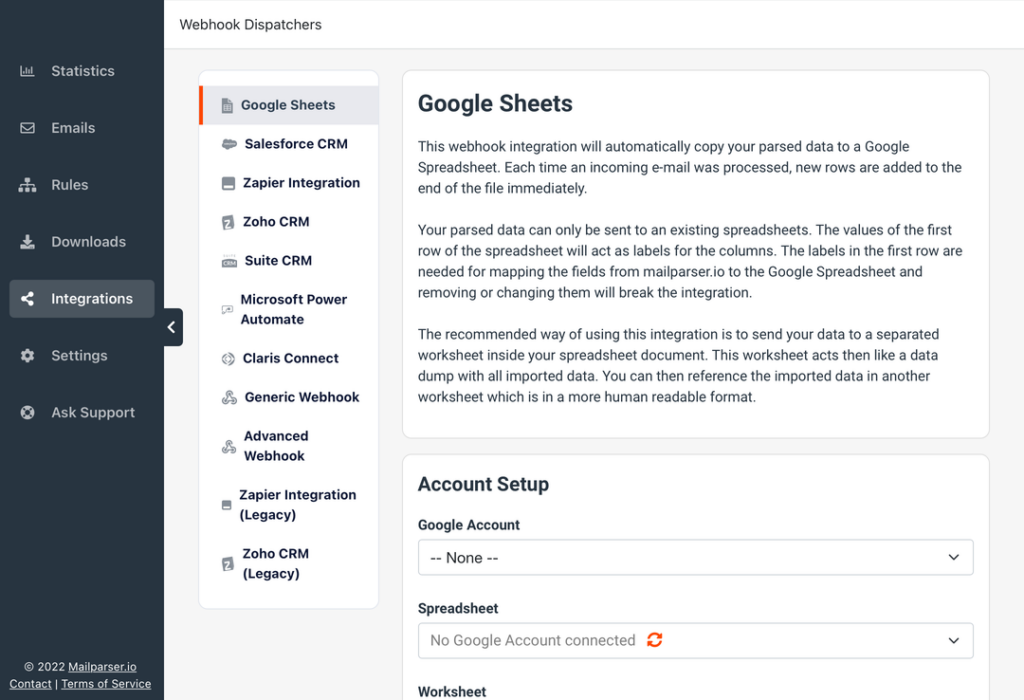
From there, you will need to log in to your account on the app you chose and select the location where you want the parsed data to go, which in this case is a Google spreadsheet. As such, it’s possible to map the parsing rules to columns in the sheet.
Once you’re done with the setup, click on ‘Save & Test’. Next, click on ‘Send Test Data’ and verify that your data has been exported without issues:
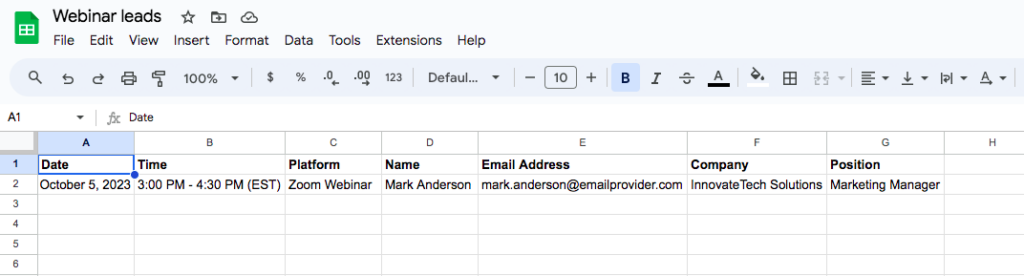
Great! The email address has been extracted from the email along with the other information related to that lead.
Extract Email Addresses Easily
Save countless hours of tedious data entry and streamline your document-based workflows.
No credit card required.
What Else Can Mailparser Do?
Being an email parser, Mailparser can do a lot more than just extracting email addresses—as shown in our quick guide. In fact, you can use it to extract any kind of text or table data that arrives by email: a person’s name, address, line items in an invoice, shipping details, a support ticket, a message, etc.
No matter what industry you operate in, there is most likely some recurring information that you can extract from emails by using Mailparser. So think about how you can use it to automate repetitive data entry tasks. To give you a clearer idea of how businesses use Mailparser, here are some common use cases:
- Attachment parsing
- Contact inquiries
- Lead capturing
- Logistics and delivery
- Order fulfillment
- Phone numbers
- Etc.
So beyond extracting email addresses, you can use Mailparser for all your data entry needs and save a massive amount of time and money.
Why Choose Mailparser as Your Email Extractor?
Boost your productivity
Productivity is often bogged down by manual tasks, with manual data entry often being the culprit. It eats up valuable hours that you could dedicate to more important tasks. Moreover, coworkers may have to wait until data has been entered before they can perform their roles.
So it makes a lot more sense to automate that process and save time. With Mailparser, you can skip past data entry and move on straight to the work that truly matters: assigning leads to salespeople, preparing marketing campaigns, responding to customer requests, and so on.

Cut down data entry costs
Manual data entry is known to cost a lot of time and money. While copying and pasting an email address may not seem very time-consuming, doing that many times every day adds up to countless hours per year. Plus, as your business grows, you will have more email addresses to gather, which can create bottlenecks in your workflows.
By moving key data from email bodies or attachments to your database, you will save the costs inherent to manual data entry. This not only saves on labor costs but also minimizes the risk of human errors. Your email addresses will quickly land on your database, enabling you to take action promptly.
Extract all the data you need
Readily available email extraction tools work well for basic needs, but they often lack the customizability and flexibility required for more complex or business-critical workflows.
Mailparser, on the other hand, gives you full control over what data to extract and how it should be structured. As shown in the guide above, you can extract email addresses to names, time and date, and pretty much anything you need. Plus, you can organize the data fields to match the structure of your database, whereas basic email extractors may only provide raw data that requires further formatting and processing.
Furthermore, you can create multiple parsers for different use cases and automate all of your data entry tasks without having to use several data extraction tools.
Integrate with Google Sheets, CRMs, and essentially anything
Another key feature of Mailparser, which is absent from ordinary email address extractors, is the ability to send your extracted email addresses anywhere you want, whether it’s:
- A cloud application like Google Sheets, Salesforce, etc.
- Database servers
- APIs
- Integration services like Zapier
With this unlimited array of integration options, Mailparser will easily fit within your systems to make your work smoother. Instead of you spending time adding and organizing email addresses on your database, Mailparser will automatically do that for you, allowing you to automate workflows. Speaking of which…
Automate your workflows
While generic tools may extract email addresses from a file or block of text, an email parser like Mailparser can automate the entire process of taking the data you need from its source and placing it where you need it to go so you can use it immediately.
Whether it’s categorizing leads, populating your CRM, or archiving important information, Mailparser ensures that your workflows are efficient, accurate, and hands-free. As a result, you will spend less time on repetitive tasks and more time on growing your business.
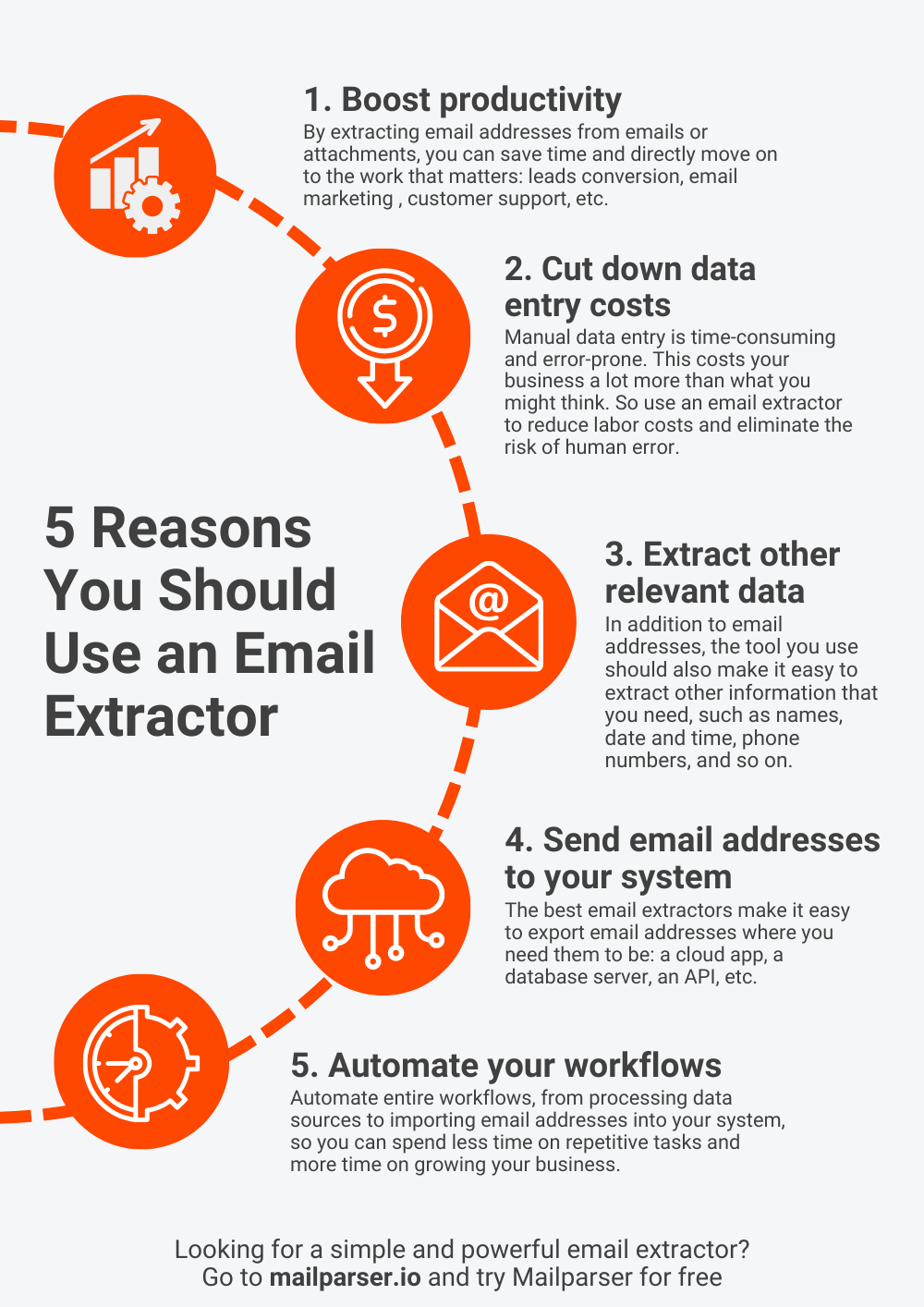
Case Study: Gill Sensors & Controls
Gill Sensors & Controls is a leading UK manufacturer of measurement sensors used across industries like manufacturing, defense, motorsport, and renewable energy. Prior to discovering Mailparser, the company used to process emails manually to add email addresses to Mailchimp. As one can imagine, that process was very long and tedious.
Michelle Errington, digital marketing specialist at Gill Sensors & Controls, said the following about using Mailparser as an email extractor:
“We have been using Mailparser for about a year to extract email addresses that we receive from download forms on our website, gillsc.com. The emails are automatically sent over to Mailparser and categorised into the appropriate category through a unique email address supplied by Mailparser. The data is then extracted from Mailparser and then sent over via a webhook integration to Zapier, which then processes and sorts the data and delivers it to Mailchimp. Mailchimp then sends out an automated email campaign.
Prior to using Mailparser we had to sort the emails manually and then add to Mailchimp; this would be very time-consuming. With the help of Mailparser the process is now completely automated and takes no time at all.”
Businesses from all sorts of industries, big and small, rely on Mailparser to extract important information from recurring emails efficiently.
In Conclusion
Email addresses play an essential role in business communications as they connect you with your customers, partners, and employees. They facilitate swift and convenient interactions, enabling everything from order confirmations and customer support to marketing campaigns and collaboration. As such, it’s important to be able to gather email addresses efficiently in one place.
Whether you’re looking to streamline lead generation, build email lists for marketing campaigns, or simply improve your data management processes, Mailparser has all the features you need to make your work easier and faster. It’s freely customizable and integrates seamlessly into your existing systems and workflows. So use it as your email extractor and watch your productivity soar to new heights.
Extract Email Addresses Easily
Save countless hours of tedious data entry and streamline your document-based workflows.
No credit card required.
