Save Time with Zillow Lead Management Templates
Never type your leads into a spreadsheet or CRM again. Mailparser makes Zillow lead management easy by extracting data directly from emails, saving you time and guaranteeing a workflow free of errors.

Hundreds of businesses rely on Mailparser to automate their real estate lead management.




Realtors & Mortgage Brokers use Mailparser to…
Save Time
![]()
Mailparser extracts Zillow leads from your emails and puts them into your CRM or spreadsheet automatically.
Get Organized
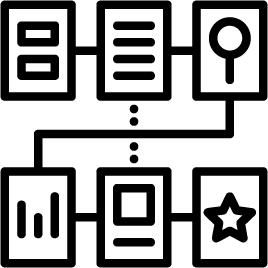
Extract important data from Zillow emails and convert them into a format that is easy to read and manage.
Reduce Errors
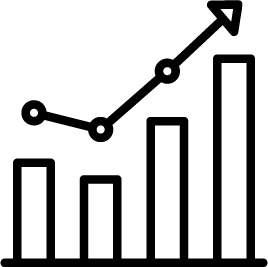
Reduce time and errors associated with manual data entry by using the automatic data extraction feature.
Score Leads
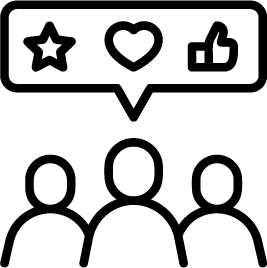
Use Mailparser to extract contact information from emails and create a database of contacts and promising leads!
Manage Leads
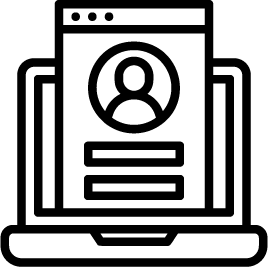
Easily create a centralized database of qualified leads that can be sorted and prioritized according to different criteria.
How It Works
Mailparser extracts data from emails you receive from Zillow, and other similar websites, such as Realtor, Property24, Zoopla, and Estately.
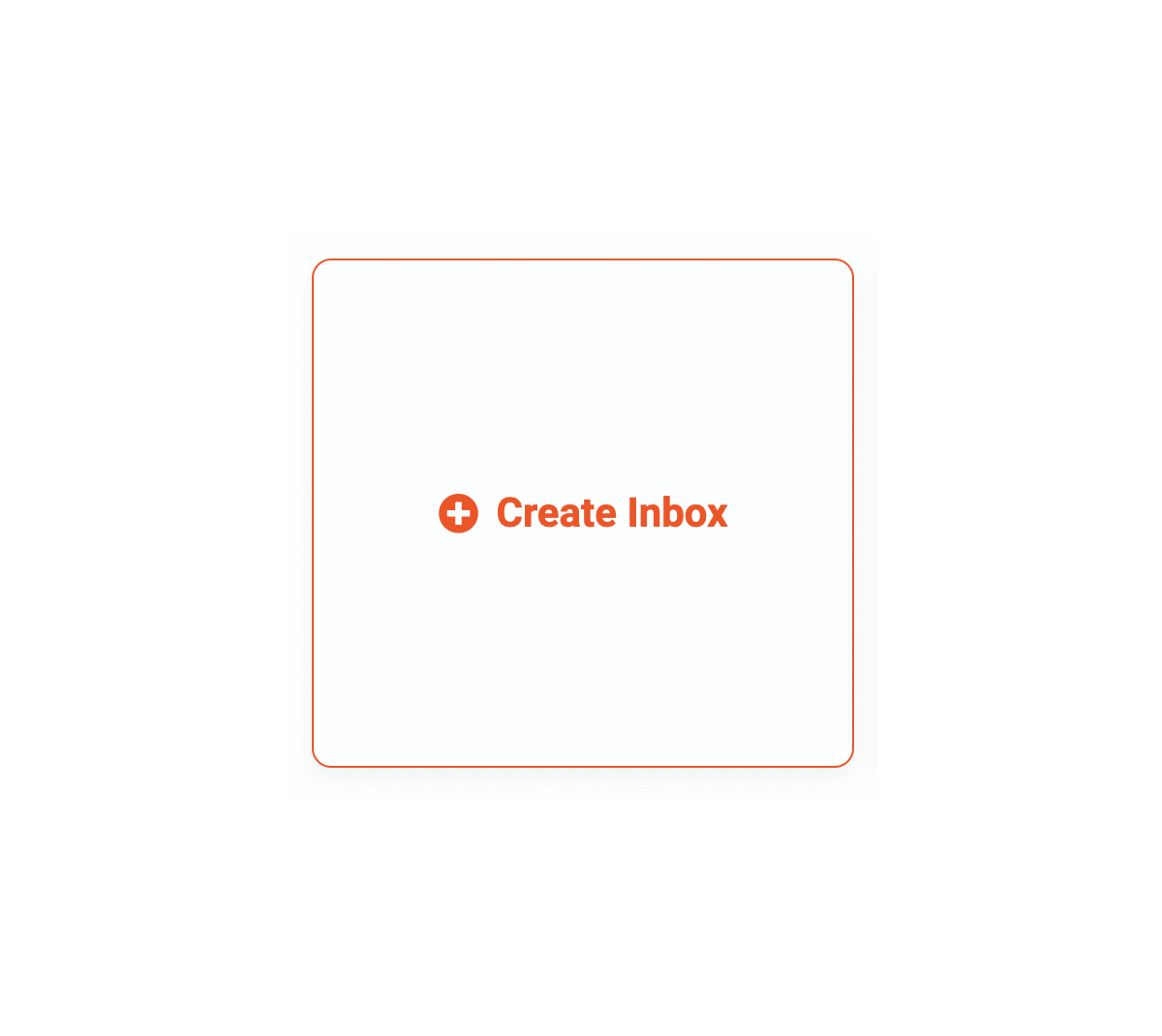
Setting Up A Mailparser Inbox
To get started with our Zillow Lead Management Parsing Templates,
- Create an Inbox for each type of email you receive from Zillow.
- Add an Inbox Name, Category, and any Notes.
- Upload a few sample emails, either via manual upload or from email forwarding.
- Next, Select “Try Automatic Setup” from the “Parsing Rules” section.
Follow These Steps For Blazing Fast Data Extraction
Step 1: Choose a Sample Email
Choose a sample email from the dropdown
Step 2: Choose a Category
Select the category that best describes your sample email to find the closest template to your emails, then watch as Mailparser pulls data with complete accuracy.
Step 3: Select a Template
Mailparser will automatically select the correct parsing template for you. If your sample email matches more than one template, then you’ll be able to select the template that matches your needs better.
Step 4: Start with this Template
Select the “Start with this Template” Button and all of the emails in this inbox will enter the parsing queue, extracting data in just seconds. All subsequent emails added to this inbox will automatically be parsed based on the template you have chosen.
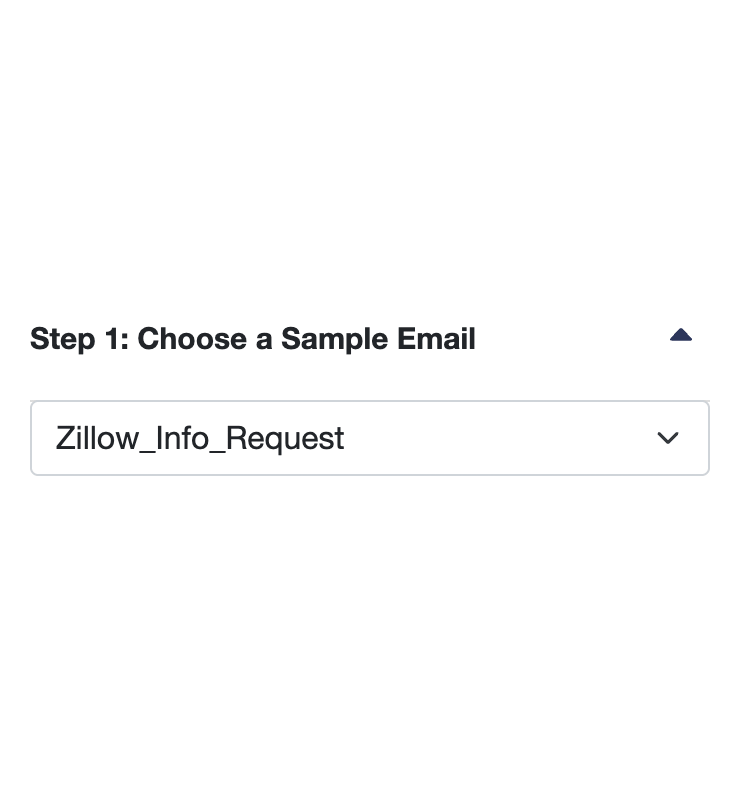
Save Time on Zillow Lead Management with Mailparser
Spend more time selling and less time processing with Mailparser’s Zillow Lead Email Parsing Templates. Say goodbye to manual data entry and hello to a fully automated workflow.
Key Benefits
Easily Extract Data From Emails
Manually processing inquiries from Zillow is tedious and prone to errors. Plus, spending hours inputting data on a spreadsheet or CRM means losing clients to the competition.
The great news is we’ve made it extremely easy to extract data with our quick setup parsing rule templates.
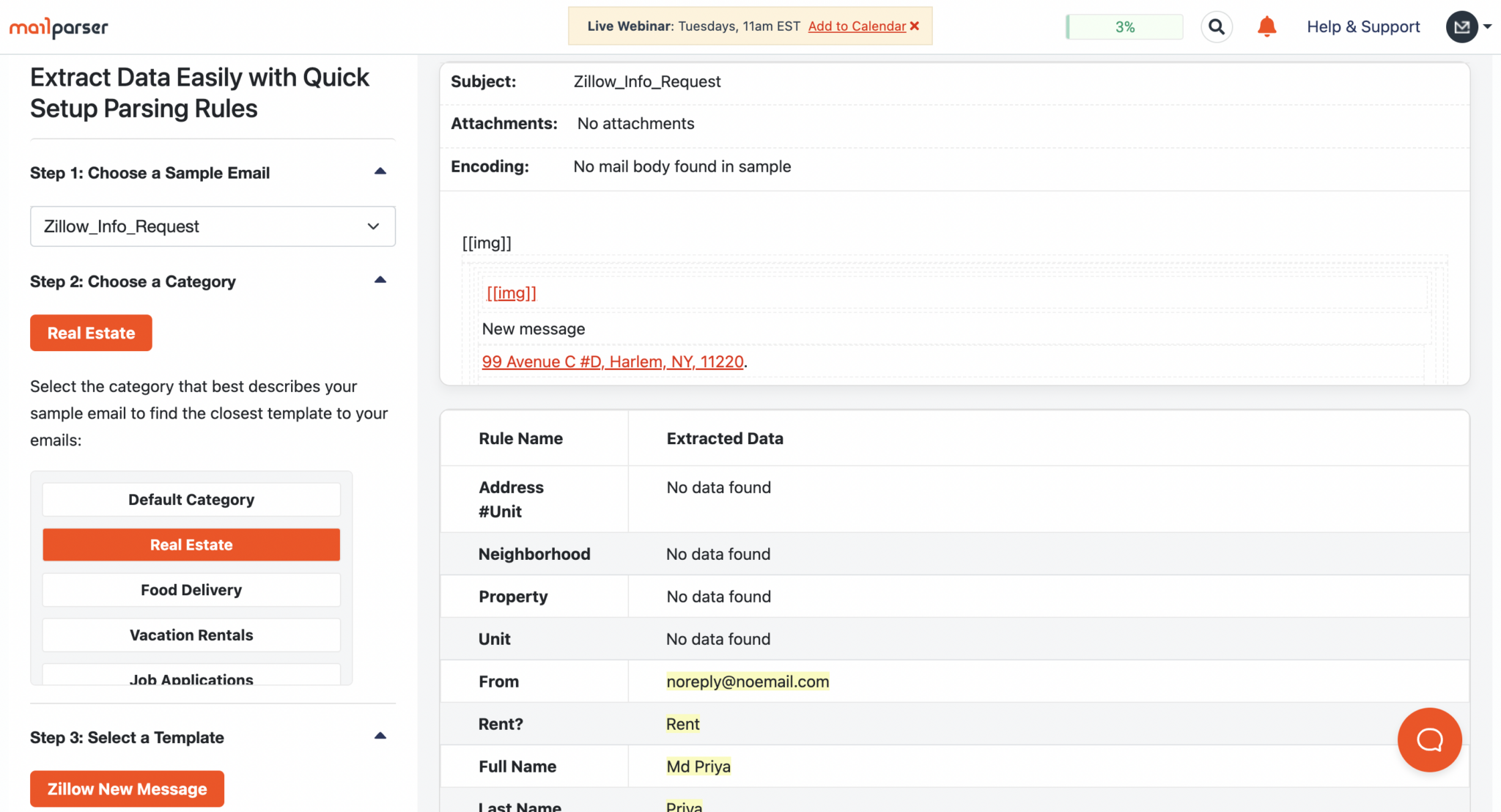
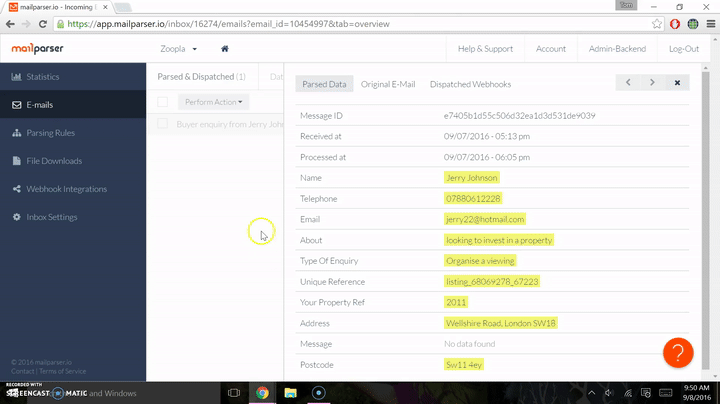
Move Your Data To Spreadsheet or CRM
Once you have parsed your Zillow emails, download it as an Excel file, export it to a Google sheet, or integrate it directly into your CRM. Then you’ll be able to promptly follow up with prospects asking for a tour of a property or those who need more information. You’ll gather all requests from different sources in one place and be able to respond in time.
Less Processing, More Selling
By automating your Zillow lead capture workflow, you will be able to follow up with leads faster than other agencies, closing more deals.
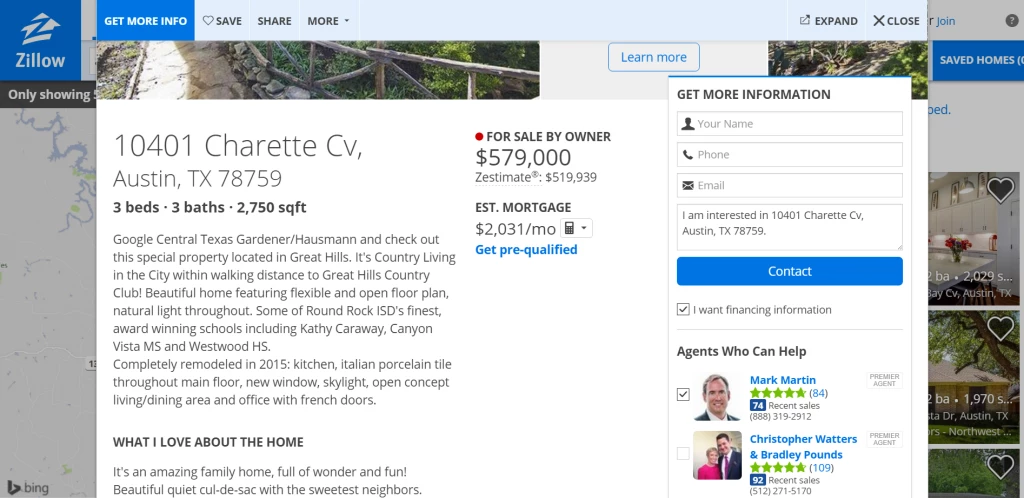
Save Time on Zillow Lead Management with Mailparser
Spend more time selling and less time processing with Mailparser’s Zillow Lead Email Parsing Templates. Say goodbye to manual data entry and hello to a fully automated workflow.