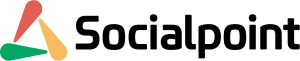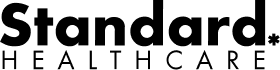Start Parsing Now, Pick a Plan Later
Try Mailparser for free, no credit card required
Starter
$2495/month
3,000 Emails Per Year
20 Inboxes
- 3,000 Emails Per Year
- 20 Inboxes
- Detect Duplicate Emails
- Auto Retry Failed Webhooks
- Modify Data Points
Professional
$3395/month
6,000 Emails Per Year
30 Inboxes
- 6,000 Emails Per Year
- 30 Inboxes
- 5 Team Members
- Multi-Factor Authentication
- Detect Duplicate Emails
- Auto Retry Failed Webhooks
- Modify Data Points
Most Popular
Business
$8395/month
24,000 Emails Per Year
50 Inboxes
- 24,000 Emails Per Year
- 50 Inboxes
- 50 Team Members
- Multi-Factor Authentication
- Detect Duplicate Emails
- Auto Retry Failed Webhooks
- Modify Data Points
Premium
$24995/month
120,000 Emails Per Year
Unlimited Inboxes
- 120,000 Emails Per Year
- Unlimited Inboxes
- Unlimited Team Members
- Multi-Factor Authentication
- Detect Duplicate Emails
- Auto Retry Failed Webhooks
- Modify Data Points
Enterprise
Build a package
tailored to your needs
- Custom Parsing Credits
- Unlimited Inboxes
- Unlimited Team Members
- Multi-Factor Authentication
- Detect Duplicate Emails
- Auto Retry Failed Webhooks
- Modify Data Points
Starter
$2995/month
250 Emails Per Month
20 Inboxes
- 250 Emails Per Month
- 20 Inboxes
- Detect Duplicate Emails
- Auto Retry Failed Webhooks
- Modify Data Points
Professional
$3995/month
500 Emails Per Month
30 Inboxes
- 500 Emails Per Month
- 30 Inboxes
- 5 Team Members
- Multi-Factor Authentication
- Detect Duplicate Emails
- Auto Retry Failed Webhooks
- Modify Data Points
Most Popular
Business
$9995/month
2,000 Emails Per Month
50 Inboxes
- 2,000 Emails Per Month
- 50 Inboxes
- 50 Team Members
- Multi-Factor Authentication
- Detect Duplicate Emails
- Auto Retry Failed Webhooks
- Modify Data Points
Premium
$29995/month
10,000 Emails Per Month
Unlimited Inboxes
- 10,000 Emails Per Month
- Unlimited Inboxes
- Unlimited Team Members
- Multi-Factor Authentication
- Detect Duplicate Emails
- Auto Retry Failed Webhooks
- Modify Data Points
Enterprise
Build a package
tailored to your needs
- Custom Parsing Credits
- Unlimited Inboxes
- Unlimited Team Members
- Multi-Factor Authentication
- Detect Duplicate Emails
- Auto Retry Failed Webhooks
- Modify Data Points
All Mailparser Plans Include:
- Multi-factor Authentication
- Unlimited Integrations
- Unlimited Downloads
- Detect Duplicate Emails $
- Modify Data Points $
- Auto-Retry on Failed Webhooks $
Don’t just take our word for it, read what some of our happy customers have to say!
EXCELLENTTrustindex verifies that the original source of the review is Capterra. Easy to get started, but developers would likely find it laughable Overall: Good start to solve repetitive data extraction for leadgen or from placed orders that need to be stored in databases. Pros: It's so easy to get started and handle e-mails in the same format again and again. Cons: In my opinion, the pricing does not reflect the value provided. It seems to capitalize on the limitations of those without coding skills, as extracting the required data from a mailbox is often achievable with a straightforward regex command. For comparison, Mail Parser by Zapier includes this functionality as a task, which typically costs around 2–3 cents per task, rather than the 10–5 cents charged here what on bulk can be 3x the costs when handling only a few hundred datasets per month.Trustindex verifies that the original source of the review is Capterra. A functional email parser worth considering. Overall: I use this to extract booking data from emails, enabling me to create user profiles and strea that data to other sevices. So far the experience ha been very good indeed. Pros: Mailparser.io passed the test for reliable email data extraction. The set up is easy, the webhook, api's and third party intergration makes this a very attractive platform. Cons: Overall, I can't fault it. The UI/UX is well built, with lots of great options and functionalities.Trustindex verifies that the original source of the review is Capterra. Extract important customer data from emails Overall: I eliminate hours of work with its good transfer of data extracted from multiple files directly to the excel sheet. Pros: Mailparser extracts the data quickly and data that has been important to find potential customers, the collected data is automatically stored in an excel sheet that saves me a lot of time working to organize this information. All emails are analyzed by extracting data from zip, pdf, DOCX files which in my opinion is a very good smart tool. Cons: It took me a while to learn how to use the platform correctly due to its long learning curve, on many occasions I had to contact support to clarify doubts.Trustindex verifies that the original source of the review is Capterra. Excellent for email to Airtable Pros: Fast, flawless, easy to review any faults. Cons: I can't come up with one. I sometimes don't look at it for weeks at a time. It just works...Trustindex verifies that the original source of the review is Capterra. Quickly became a critical tool for automating our processes Overall: Very positive, liked the experience so much that will promote the solution to all that need it. Pros: Powerful features, capability to parse tables and attachments, including compressed files and PDFs, Cons: Nothing. Even the support was great and willing to assist when we had some difficulties parsing some more complex scenarios.Trustindex verifies that the original source of the review is Capterra. Does Exactly What It Should, Highly Rated Exerpience Overall: Fantastic, second to none in customer service, ease of use, implementation, data retention, data parsing, and data exporting. They are pure pleasure. Pros: It Just Works! When integrating multiple 3rd party tools, software, SAAS programs, and systems so they can all talk, you will ultimately run into hurdles. However, MailParser has never once failed to deliver. Once it was set up properly I have run MailParser for years without a single issue. One time I had to reach out to support because it had been over 3 years since I spoke to them or created a new needed integration, they answered quickly and showed me what I forgot. Never a single issue, always a pleasure, fast to reply, super friendly and the costs is minimal in comparison to other products, and you have the brand name king of the sphere when choosing MailParser! Cons: Some of the parsing fields can be confusing for the setup. However, customer service will share loom videos and walk you right through them, if I can see it once, I can replicate it without issue, and that was helpful.Trustindex verifies that the original source of the review is Capterra. It got the job done Pros: Its very easy to set up al the rules you need to parse data efficiently. Cons: You are still limited by the rules available but customer support were great at advising how to use them to fit my need.Trustindex verifies that the original source of the review is Capterra. Nice to extract data when you want to extract less no of fields Overall: Overall, a bit costly and difficult to setup for my usecase due to large no of fields to be parsed from emails and attachments. Their rule builder is powerful but for even simple things, it is not good to choose from so many options. Pros: 1. Nice UI 2. Powerful rules to extract data from emails and attachments 3. Data extraction and third party integration make it easier to send data to other softwares in your stack. Cons: 1. If you have upto 10 fields, it is easy to use. But as your fields grow, it becomes tedious to write rules for each field you want to parse. 2. Pricing is costly as compared to other softwares in the same marketTrustindex verifies that the original source of the review is Capterra. MailParser Review Overall: Outstanding. Once you learn how to use it, you can save thousands of dollars and hours per week. Pros: The utility of this is great. So many use cases. Not only can you parse email bodies, but also email attachments. Cons: It can be a little tricky at first. Once you get your first parsing rule and integration under your belt, this gets very straightforward.Trustindex verifies that the original source of the review is Capterra. Intuitive, impressive, user-friendly Overall: I personally sought out a site to leave mailparser a review because it is really an all around fantastic. incredibly useful product: great for beginners, generous free features, and will most definitely save time, propel progress, and increase productivity. Pros: I've sought far and wide for a program to parse the body text of my booking emails to auto-generate contacts/ contact data. I have Power Automate, but it is nowhere near as user-friendly as mailparser. I was able to fully customize and auto-export the specific info I needed in less than an hour (this includes set-up, briefing and overview of the system, connecting multiple apps, parsing and revising 20+ data keys, and then editing a bit more to narrow down text fields to my liking) After the first integration, the rest were a breeze! In fact, mailparser actually made automate easier for me to use! I am definitely considering an upgrade to a paid subscription (but would like to see more integrations with Google Apps for max ROI). Cons: As mentioned, would prefer more integrations with Google Apps, and perhaps one slightly lower price tier for paid subscriptions.
Frequently Asked Questions
The best plan will be the one that matches your monthly or annual email volume. Pricing is based on the number of emails that will arrive into your Mailparser account monthly or yearly
Mailparser offers a forever free plan that you can get started with. This plan allows you to import up to 30 emails per month.
If you are on a paid plan, emails will still be imported into your Mailparser account – but will be paused in the data parsing queue until additional emails are available. You can choose to purchase additional emails for your current cycle, upgrade to a higher subscription plan, or wait until the reset date.
Yes, you can upgrade your subscription plan at any time. Our invoices are prorated, so you would only be charged the difference between the two plans.
Mailparser is a purely cloud-based application that can be accessed from anywhere with an internet connection.
We have a webinar available as well as a support page with hundreds of articles and a YouTube channel covering our most requested topics.
You can visit our support center for frequently asked questions. Click the speech bubble in the bottom right of the screen to talk to one of our Customer Happiness team or send an email to contact@mailparser.io.
Mailparser can be integrated directly with popular CRMs like Salesforce, with platforms such as Zapier or Power Automate, and to any API via our advanced webhook integration.
We take data security very seriously and our system is compliant with the latest web security standards. More information on Mailparser data security.
Mailparser can parse supported email attachments sent to your inbox including, csv, xlsx, docx, pdf and txt but does not support images or scanned documents. For documents requiring OCR check out Docparser.
With an annual plan, all credits will be assigned to your account at the beginning of the billing cycle, so you can save credits during months when you receive fewer emails and use more credits during busy months. If you run out of credits before the year is over — a new plan will automatically start with a new set of annual credits.