Extract Data From Emails With This Easy Nanonets Alternative
Extract important data from emails and move it to your business systems with this easy Nanonets alternative. Mailparser is easy to set up, quick to parse emails, and integrates with thousands of apps.
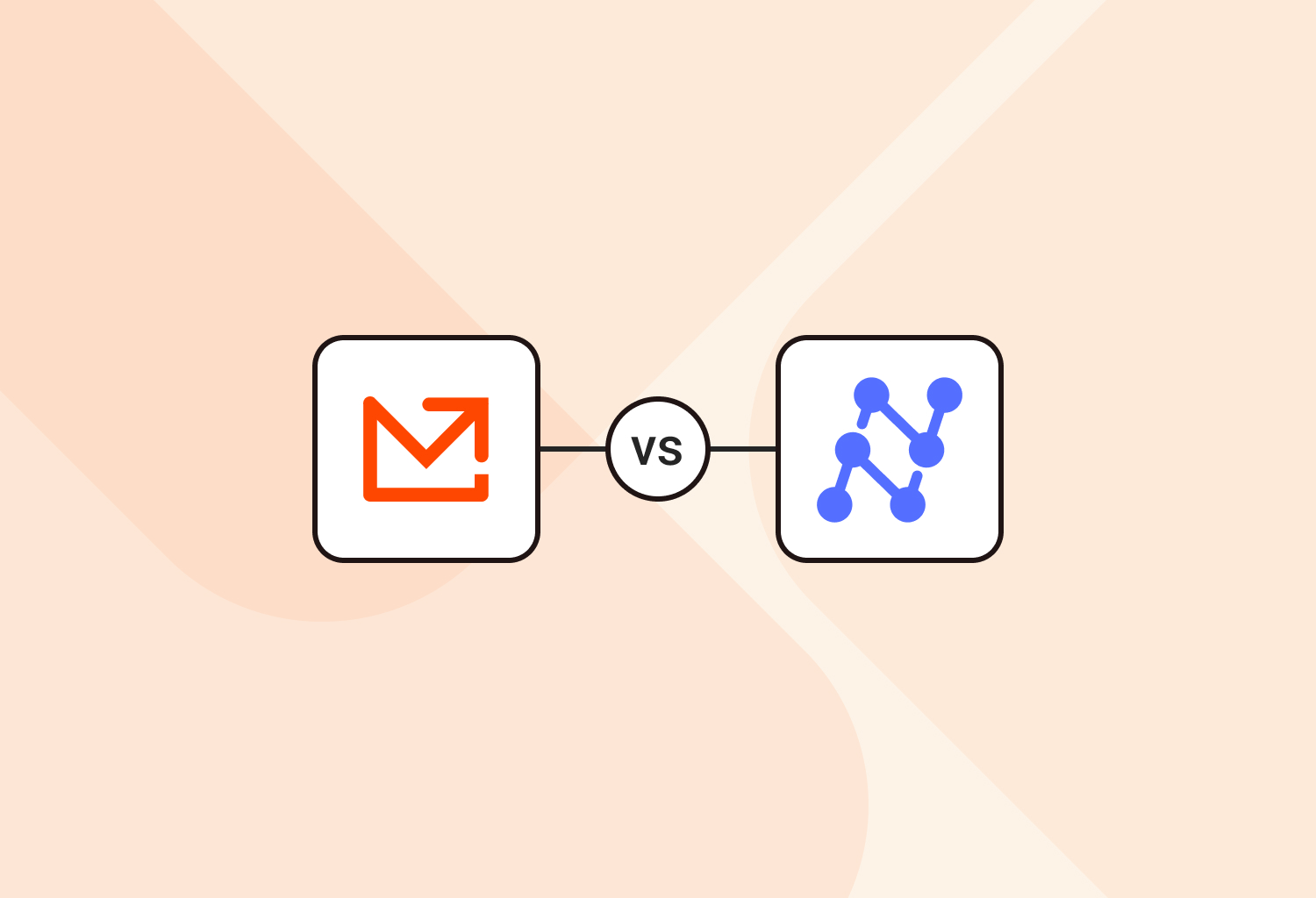
Why Choose Mailparser?
Mailparser is a no-code email parser that makes it easy to extract data from emails and send it to spreadsheets, cloud apps, and APIs. Save countless hours of data entry for high-value work and eliminate human error.
Parse emails easily and quickly
Set up your email parser with one sample only in a couple of minutes. No need to upload a large number of documents and wait a long time for AI to build a model.
Capture text and table data from email body or attachments (invoices, purchase orders, etc.) and move it to your system within minutes.
Customize for perfect accuracy
Build custom parsing rules to get perfectly accurate data. You can add filters to find emails, format dates, remove blank space, customize a table’s structure, and a lot more.
Get started with one of our templates or try the automatic setup, then add custom parsing rules as needed to get perfect results.
Trusted by hundreds of organizations
As of 2024, customers have parsed over 134 million emails, extracted 3.6 billion data points, and sent 269 million webhooks.
Businesses and organizations choose Mailparser because it’s easy to use, has plenty of resources, and provides great value-for-money. Plus, our Customer Happiness team is always available to help you.
Mailparser vs Nanonets Comparison
| Mailparser | Nanonets | |
| Pricing | ||
| Paid plans |
Starter: $24.95/month
Professional: $33.95/month Business: $83.95/month Premium: $243.95/month Enterprise: custom quote |
Starter: pay as you go – 500 pages for free, then $0.3 per page
Pro: $999/month/workflow Enterprise: custom quote |
| Features | ||
| Email attachment parsing | ✓ | ✓ |
| Pre-set templates for specific use cases (Amazon, Calendly, Shopify, etc.) | ✓ | X |
| Build customized ruiles without technical knowledge | ✓ | X |
| Edit extracted data points | Edit any data point in a parsed email manually | Not possible |
| Detect duplicate emails | ✓ | X |
| Organize your parsers by folders | ✓ | X |
| Email attachment formats | PDF, XLS, XLSX, CSV, DOC, DOCX, TXT, XML | PDF, PNG, JPG, XLS, XLSX, CSV, DOCX, TIFF, TXT |
| Download formats | XLS, CSV, JSON, XML | XLSX, CSV, XML |
| Integrations | Airtable
Claris Connect Google Sheets Microsoft Excel Online Microsoft Power Automate Salesforce CRM Suite CRM Zapier Zoho CRM and more |
Google Sheets
QuickBooks Sage Xero Zapier and more |
| Custom integrations | Webhooks, API | Webhooks, API – exclusive to the Enterprise plan |
| Training | ||
| Knowledge base | ✓ | ✓ |
| Webinars | ✓ | X |
| Customer support | ||
| Email support | Available on all plans | Available only in the Pro and Enterprise plans |
| Chat | ✓ | ✓ |
| Phone support | ✓ | X |
| Parsing assistant | Available on any plan for a small fee | Reserved to the Enterprise plan |
How Mailparser Works
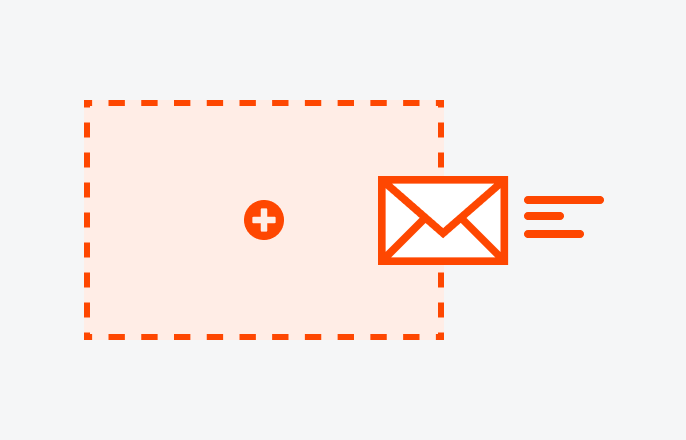
Forward emails that contain the data you need to our email parser.
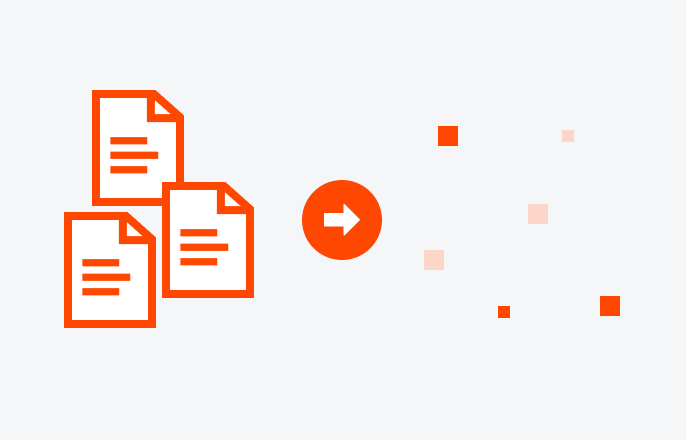
Mailparser extracts all the relevant data fields based on your custom parsing rules.
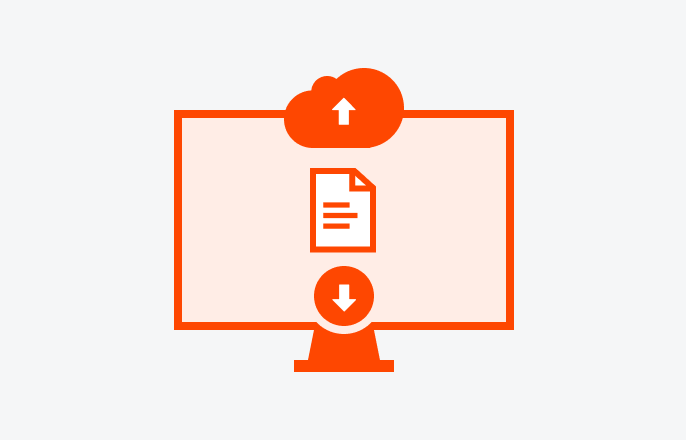
Data gets automatically sent to applications you already use, or is available to download.
Benefits of Using Mailparser
Use Templates for Quick and Easy Parsing
Do you receive emails with important data from websites like Amazon, Monster, or Shopify? This Nanonets alternative has a large library of pre-set templates for common use cases like order notifications, real estate leads, shipping information, resume attachments, etc. Each template has pre-built parsing rules, so the setup process is easier and faster than using a blank template. Plus, you can add custom rules as required.
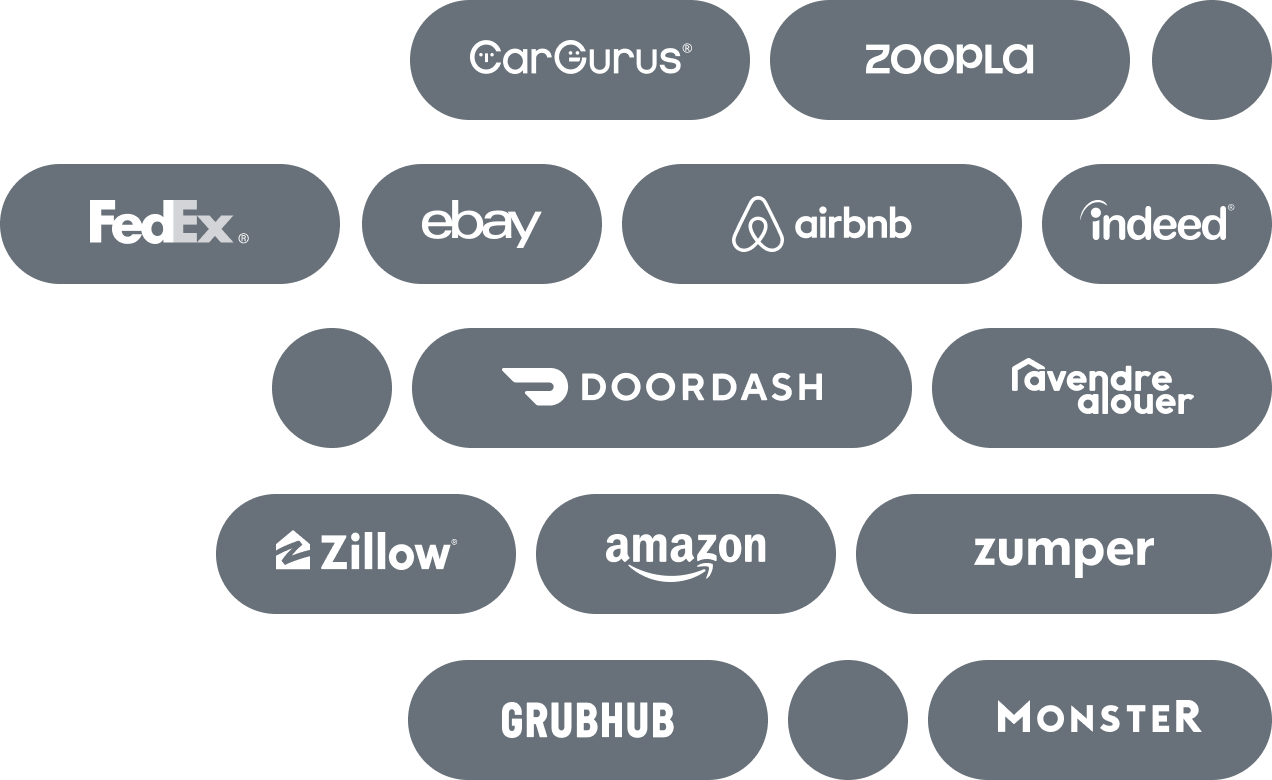

Save Time and Resources
Automate data entry without investing in an expensive solution. Mailparser helps you save hours of tedious work every week and eliminate the cost of manual inputting and data errors.
By using this Nanonets alternative, people in your organization will have more time for high-impact work such as sales, marketing, customer service, data analysis, etc. The efficiency of email parsing paves the way for enhanced competitiveness and business growth.
Streamline Worfklows With Integrations
Set up integrations with your favorite apps without being tied to a high-tier plan. All Mailparser plans let you create integrations freely and without extra costs.
Connect Mailparser with thousands of cloud applications such as Google Sheets, Salesforce, Zapier, etc. Mailparser also supports custom integrations like webhooks and API.
With Mailparser, you will streamline your workflows, facilitate collaboration, and accomplish more in less time.

What Customers Say About Mailparser
EXCELLENTTrustindex verifies that the original source of the review is Capterra. Mail Parser is a great tool Pros: Emails are parsed super fast and reliably. APIs are easy to integrate, and the dashboard and inbox setup are very user-friendly Cons: Sometimes the webhook fails due to the email size being too large; I wish they could increase the file size limit.Trustindex verifies that the original source of the review is Capterra. Great Product, Easy to Use! Pros: ETL with out all the heavy programming. Excellent ability to parse all types of documents. Easy to connect to Zapier and other down stream services. Cons: I've had very few issues with Mailparser... could always be less expensive but feature/functionality set works great and has save me countless hours.Trustindex verifies that the original source of the review is Capterra. Very reliable email parsing service Overall: Service is great and customer support is very kind. We once had a BIG issue with SPAM and they got us covered... A very trustworthy team. And at least for the moment they haven't made "huge" improvements to the fees (some providers one day double or even triple the fee and it's "take it or leave it"), not the case with Mailparser. Pros: Reliable parsing service, super solid with almost minimal issues or downtimes for more that 5 years using it... Once you set it up, it works as a charm. It has a lot of features and it's very flexible so fore most part of the user you won't need more "tricks" to manage emails that need to be parsed. Cons: UI hasn't evolved a lot, and seems a little dated... It works fine, but it definitely needs to be sent to 2025. Among that, for teams not being able to set 2FA for limited accounts or several admins makes the administration of the accounts more complicated.Trustindex verifies that the original source of the review is Capterra. An essential tool for accurate, reliable email parsing. Overall: Mailparser.io is far more accurate than the native mail parsing step in Zapier, which we use to push the parsed data to Salesforce. It's become an essential part of our workflow. I wish I would have implemented it sooner. Pros: The specificity and variety of filters to extract data from emails. The assortment of filters makes it possible to isolate almost any string inside an email. I've found the application to be very reliable. I also appreciated that a support individual spent time with me via screen sharing so that I could observe creating a rule, and then connecting the resulting data to Zaper, which ultimately was sent to Salesforce. Cons: Steep (but narrow) learning curve. I think more can be done to simplify and simultaneously improve the process in which a Parsing Rule can be created. However, once I understood the methodology, it made sense and was relatively easy. I also think a native Salesforce integration would be a smart addition.Trustindex verifies that the original source of the review is Capterra. Great companion to Zapier and ChatGPT Overall: Mailparser does things better that zapier and chatgpt just doesn't get right. Mailparse has hard rules and your don't have to worry about chatgpt deviating from them. Pros: It is a great companion to ChatGPT and Zapier automations. I use it extract data from emails so that it can be added to CRM database. Cons: It takes a few sample emails to get the rules just right. But once you get the outliers covered it runs great.Trustindex verifies that the original source of the review is Capterra. Most Accurate parser I've found Overall: It was a little complicated to set up, but its accuracy once I did get it set up is fantastic. Gets things right every time Pros: The accuracy is fantastic. I've tried several parsers and none of them worked as well as mailparser.io Cons: The setting up of the mailparser was a little complicated - I'm not sure what can be done to improve that, though.Trustindex verifies that the original source of the review is Capterra. Great Value For Money Pros: Great value for money, easy to use layout and flows. Integrates well with third party tools, simple billing. Cons: Can get a bit technical, have to get a developer to understand some of it and it still requires further work.Trustindex verifies that the original source of the review is Capterra. Great mail parsing tool! Overall: Overall, my experience with Mailparser has been great! And I would definitely recommend the tool to others. Pros: Mailparser is a really effective mail parsing tool that we use to manage the connection between systems without an open API — utilising the notification email they send instead. It's easy to use and good value for money. Cons: I don't really have any cons to share about Mailparser as it meets all my needs and solves a big problem for us.Trustindex verifies that the original source of the review is Capterra. Wonderful help for business flow Overall: Mailparser is a set it and forget it platform for us, which I love. I rarely have to go in and update our systems after we get them set up. Pros: I love how Mailparser streamlines our business. It cuts down on the issues we have with human error and helps manage our email flows. Cons: The programming is not super intuitive, in my opinion, so there was a leanring curve. Once you have it down though you can set it and forget it.Trustindex verifies that the original source of the review is Capterra. The best email scraper. Overall: Fantastic and I would highly recommend Mailparser to anyone needing data extraction from email data in a highly reliable and stable platform. Pros: Ease of use and simplicity. The platform is fast, reliable, and stable. All very important qualities when handling important data. Cons: Lack of integrations. Overall the platform is very flexible however I do think there are opportunities for more ‘native’ integrations
Frequently Asked Questions
You can extract data from an email’s subject line, recipient, body, and attached files. In case the email attachments are scanned documents in image format, we recommend that you use Docparser, our sister app.
We have a webinar available as well as a support page with hundreds of articles and a YouTube channel covering our most requested topics. You can also explore our blog where we cover various use cases.
Mailparser can be integrated directly with popular CRMs like Salesforce, with platforms such as Zapier or Power Automate, and to any API via our advanced webhook integration.
Yes, Mailparser offers a free trial for 30 days. This trial gives you 30 parsing credits.
Yes. At Mailparser, data privacy and security are a core priority. We use bank-level encryption and our system is compliant with the latest web security standards. Plus, your data is deleted after a retention period of your choosing. For more details, you can read our security statement.
Extract Data From Recurring Emails Now
Sign up and start extracting data from your emails within minutes. No credit card information required.