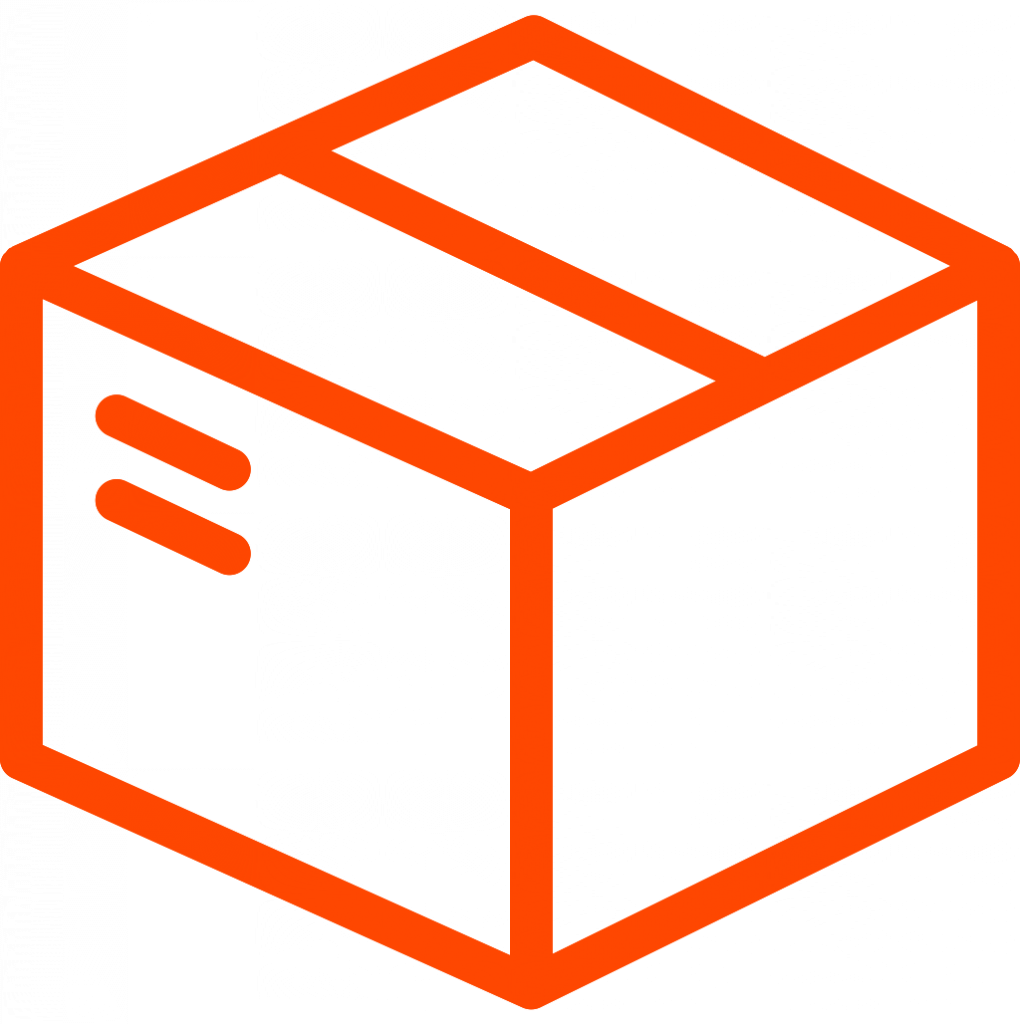Do you manually copy & paste tracking numbers from emails to other software products on a regular basis?
Mailparser can parse tracking numbers from FedEx, UPS, USPS, and other sources, directly from your incoming emails.
Mailparser is a web application that makes it really easy to parse tracking numbers from incoming emails. All you need to do is to route your emails to your mailparser.io inbox and create some parsing rules. mailparser.io has built-in filters which make it very easy to extract parcel tracking numbers from e-mails. It takes one click and you are ready to extract UPS, USPS, UPS MI, or FedEx parcel tracking numbers from your emails. You can also define custom filters that will extract your own tracking numbers or any other data hidden inside your emails.
Automate your business today by signing up for a FREE subscription.
Automatically Extract UPS & FedEx Tracking Numbers From Emails
Send the data to spreadsheets, Google docs, databases, APIs, integration services, and more.
Try it free. No credit card required.
UPS and FedEx Integration with Salesforce CRM, Quickbooks, etc.
Once Mailparser extracts the tracking numbers from your emails, it’s up to you what you want to do with the data. You can either download the extracted data as an Excel spreadsheet or send it to other webservices via webhooks. This way, you can easily automate your business process and save valuable time. It is for example possible to do a fully automated FedEx Integration with your CRM or book keeping software based on incoming emails you receive.
Don’t hesitate to contact us if you have any questions about parsing tracking numbers from emails and FedEx and UPS integration with other software products.