
Keeping track of leads effectively is essential to convert them to customers.
Sales teams often use spreadsheets to monitor the status of each lead, estimate potential sales, and determine the next action to take. If you have been looking for a sales lead template to use, we have one for you. No need to create a spreadsheet from scratch; just use our free template.
Using a spreadsheet as a sales lead tracker is very convenient as they are easy to use and help you keep all lead information neatly organized in one place. Keep reading to find out what this template includes, what you should record in the data fields, and how to use that template as your sales lead tracker.
Extract Data from Emails with Mailparser
Save countless hours of tedious data entry and streamline your document-based workflows.
No credit card required.
Table of Contents
- Why You Should Use a Sales Lead Tracker
- What This Sales Lead Template Includes
- Get Your Sales Lead Template Here
- How to Use Your Sales Lead Template
- Extract Leads from Emails with Mailparser
Why You Should Use a Sales Lead Tracker
A lead tracker is easy to use, access, and share
You and your team can easily access the sales lead tracker from multiple devices, which is perfect for keeping everyone on the same page with up-to-date data. Plus, having a Google spreadsheet accessible in a few clicks is convenient for colleagues who need to check it before a sales call or an in-person meeting. Spreadsheets don’t have a learning curve; everyone uses them.
Plan for future contacts and follow-ups
Your lead tracking spreadsheet helps you identify which leads are warmer than the others, so your team can make them a priority. Your tracker also makes it easier to figure out the right timing to follow up with leads who expressed interest in your offer months ago but weren’t ready to buy yet. Moreover, if you are facing difficulties to reach your sales target, you can refer to the lead tracker to find the leads with the highest estimated customer value and focus your efforts on them.

Evaluate and plan for potential sales
Using a lead tracker helps you keep track of the estimated customer value of each lead.
Sales forecasting is important for planning your marketing strategy and budget to reach your sales goal. To illustrate, if you need $15,500 in revenue to hit your target for the current quarter, you can apply a filter to find warm leads whose total deal value amounts to $15,500 or more. You could also calculate how much you will need to spend on advertising to reach that figure, or double down on your most effective lead magnets.
After you evaluate the potential sales for all leads, you can prioritize those with the highest conversion probability and forecasted sales.
Gather insights to improve your sales process
The more data you gather about your leads and the more valuable insights you can extract from it. Having a thorough and regularly updated lead tracker helps you understand:
- Where leads come from (Referrals? Social media ads? Google?)
- Which lead source you should focus your efforts and budget on
- How they learned about your business
- Which marketing message (particularly pain points) resonates the most with them
- Their preferred channels of communication
- Pain points, objections, and questions noted by sales reps
- And more
This in-depth insight keeps you attuned to customer needs and wants and shows you what you need to change in your sales process to get better results.
Download Your Free Sales Lead Template
What This Sales Lead Template Includes
Let’s review the various data fields included in this sales lead sheet template and what you should record in each one.
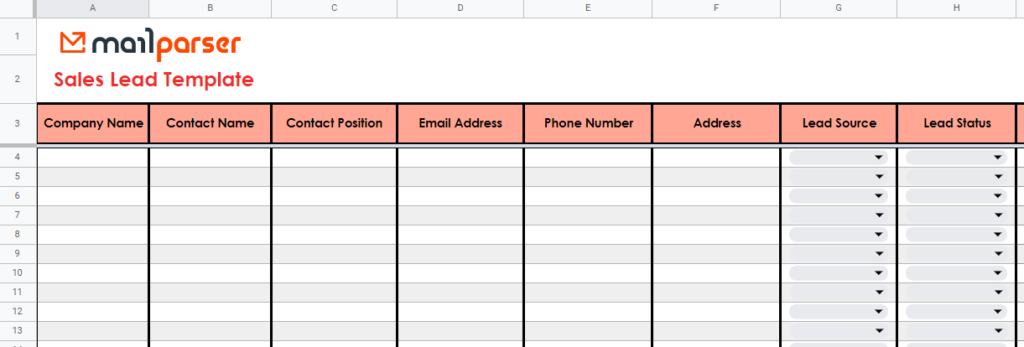
Company name
This is self-explanatory — you enter the name of the company the lead works at.
Contact name and position
The second and third columns of the template will list the name of each lead and the position they hold at the company.
You want to know the lead’s job title to determine if they are a decision maker at their company. If not, you may have to ask for the right person to speak with.
Contact information and address
You need to have at least the phone number and email address of a lead to be able to contact them. Much of the initial outreach, follow-ups, negotiations, and deal closing will happen through these two channels.
If you can gather more contact information, it can be very useful depending on your industry. For instance, knowing a company’s address helps you decide which sales rep is nearest to them and therefore should go meet the lead in person.
You will find columns for the email address, phone number, and address. Feel free to add more columns if needed for information regarding the city, state, region, zip code, etc.
Lead source
This is very important information to have. You want to know where your leads are coming from, and which sources bring more leads than the others. As you gather more data on your sources, you can run a few formulas to determine which lead sources have higher conversion rates so that you focus your marketing efforts on them. Moreover, you can track which sources have higher or lower customer acquisition costs and optimize your sales pipeline accordingly.
The most common lead sources include:
- Referrals
- Your website
- Paid ads
- SEO
- Your email list
- Social media
- Word of mouth
- In-person events
- Etc.
You can pick any of these sources in the Lead Source column.
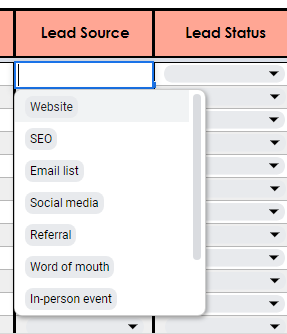
Lead status
Next, we suggest you track the status of each lead. The lead status indicates whether the lead is qualified to become a customer, and if so, where they currently are in the sales process.
- Prospect: a lead who has been acquired but not yet contacted.
- Qualified: the lead fits the customer profile for your product.
- Unqualified: the lead does not fit the customer profile.
- Working: a salesperson is trying to contact, qualify, and/or set up a meeting with the lead.
- Nurture: the lead is a potential customer but is not ready to buy your product at the moment. You should educate them on your product with content and drip emails, and follow up with them periodically.
- Won: the lead has successfully converted to a paying customer.
- Lost: the deal opportunity is lost.
- Churned: a customer is no longer buying your products. Customer churn happens for different reasons: a poor customer experience, a low-qualified lead turned customer, switching to a competitor’s product, etc.
Forecasted sale
In this column, calculate the expected revenue if the lead converts to a customer.
While there is no surefire way to predict sales, you can rely on several forecasting methods, starting with your own intuition and knowledge. You can also look back on historical sales performance and base your forecast on it. Another popular method consists of multiplying the estimated deal value by the probability of closing the deal. Just keep in mind to not rely too heavily on one method!
Chance of sale
Here you write the estimated percentage of closing the deal with the lead. Admittedly, this can be tricky to calculate. There is often an element of subjectivity involved; a sales rep can estimate the chance of sale based on their intuition and the discussion they had with a lead. You can also rely on data like the average close rate or how far a lead is in the average sales cycle.
Be sure to consider all factors that may increase or decrease the chance of sales: changes in pricing, product features, brand image, competition, etc.
Forecasted close time
Write down the date when you expect to close the deal. You can refer to a discussion with the lead or estimate the close time based on past performance.
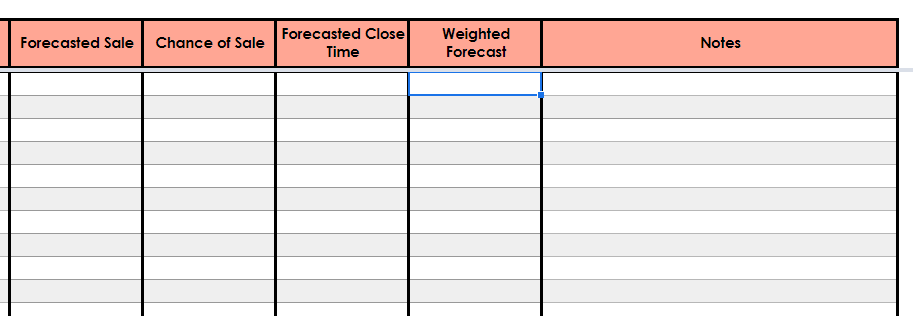
Weighted forecast
This column has a formula that calculates the weighted forecast, which is the forecasted sale (a figure) multiplied by the chance of sale (a percentage). This forecast factors in the probability of closing the deal, making for a more realistic expectation of the potential revenue.
Notes
Last but not least, you can write in this column anything noteworthy that doesn’t fit within the other columns. Notes can provide important information for sales reps before they call or meet with leads.
Get Your Sales Lead Template Here
To access the sales lead template, click on the button below.
Download Your Free Sales Lead Template
In the page that opens, click on ‘Make a Copy’. Before you start using the template, make sure you save it on your Google Drive by clicking on ‘File’ and ‘Make a Copy’.
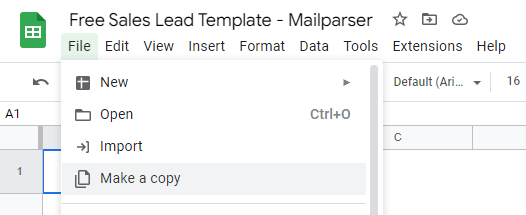
Change the name of the sales lead tracker template if you want, then choose where you want to save it on your Drive, and click on the button ‘Make a copy’.
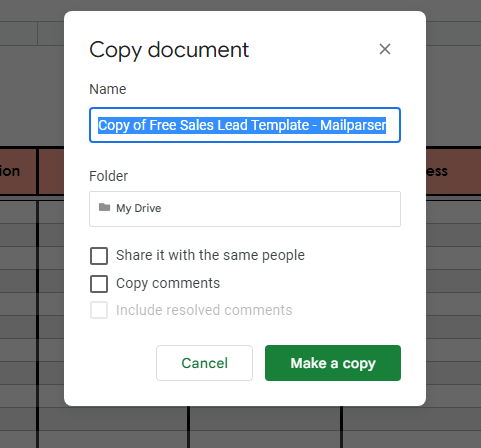
That’s it! You can start adding lead data to your template, or simply extract it from emails.
How to Use Your Sales Lead Template
Once you save a copy of the sales lead tracking template to your Google Drive, you can start filling in the relevant fields whenever you get new leads.
Feel free to customize this spreadsheet any way you want; add or remove columns, create separate sheets for every month of the year, add fields that are specific to your industry, or do anything you feel will make your lead tracking easier.
That being said, typing or copying-pasting data is often time-consuming and prone to errors. You don’t want to lose precious time inputting data manually.
much more efficient way to log lead data is to extract it from your emails and have it sent to your spreadsheet.
Extract Leads From Emails With Mailparser
If your sales team is losing time because of tedious data entry, you should consider automating this process. With an email parsing tool like Mailparser, you can extract lead data from incoming emails and have it automatically sent to Google Sheets, your CRM, and other cloud apps. This way, important data like company names, lead names, phone numbers and so on lands directly on your sales lead tracker. Sales reps can therefore move directly to the next action: contact leads, set up meetings, etc.
By using Mailparser, your sales team will save hours of work and have more time to talk to leads and close deals. It only takes a few minutes to get your email parser up and running. Sign up for a free trial and move lead data from your inbox into your sales lead tracker.
Extract Data from Emails with Mailparser
Save countless hours of tedious data entry and streamline your document-based workflows.
No credit card required.
